 Mind mapping was popularized in the 1970s by British author Tony Buzan and today is a massively popular technique for visual thinking. The concept is simple: place a key idea in the center, branch out to associated ideas, then branch out again in ever-increasing detail. The result is a radial, tree-like structure that’s easy to scan and think about. Since those early days, numerous mind mapping software tools have been created, making the process way more sophisticated. Today, you can change colors and format, add images and videos, engage collaborators, generate presentations, and more.
Mind mapping was popularized in the 1970s by British author Tony Buzan and today is a massively popular technique for visual thinking. The concept is simple: place a key idea in the center, branch out to associated ideas, then branch out again in ever-increasing detail. The result is a radial, tree-like structure that’s easy to scan and think about. Since those early days, numerous mind mapping software tools have been created, making the process way more sophisticated. Today, you can change colors and format, add images and videos, engage collaborators, generate presentations, and more.
In this quick guide to mind mapping tools, we’ll mix popular “heavy hitters” with lesser-known applications.
MindMeister is a market leader in mind mapping software, with all the convenience of a web-based application. You can use it anywhere on any device, retaining your work across different platforms.
As with all similar tools, you begin with a blank space and place a single thought in the center. This is your “big idea” from which everything else will be derived. Clicking a simple plus sign generates a “child” concept that branches out from the center. To begin with, you might surround your big idea with four or five related concepts. Each of these can have their own “children”, and so forth. Formatting is easy because MindMeister provides a menu of options next to your mind map that you can use for changing fonts, background colors, etc. That’s where you also add images, videos and more extended notes to your map. Visual customizing options are almost unlimited.
It’s the extra features, though, that make MindMeister a powerful tool for personal and group thinking. You can easily turn your ideas into tasks and assign people, prioritize, create due dates, and mark as completed. You can even trigger email reminders. What’s more, you can export your mind map in multiple formats. PDF and text might be expected, but MindMeister also exports to rival mind mapping tools, which is smart. And you can generate a slide show out of your mind map. Finally, MindMeister makes collaboration easy, allowing you to add users and manage their permissions. There are good reasons why MindMeister holds the leadership position it enjoys today.
By contrast, Braincat is a little-known upstart with a radically different take on mind mapping. In Braincat, the visual map is not the beginning of your thinking process. It’s the end result —one of several possible outputs. That’s because Braincat is based on a quite different understanding of how the human mind works. While traditional mind maps begin with a “big idea” and then add increasing detail, Braincat assumes you’re starting out with a mass of unsorted stuff — and you don’t yet know what the big idea is! That’s why Braincat calls its process “reverse mind mapping.” You’re going from many to one, instead of one to many.
The key to Braincat is categorizing: deciding what headings to place your details under. You look at each item and ask yourself, “What kind of thing is this?” or “What is this a case of?” Once you’ve reduced hundreds of bits and pieces to four or five categories, you can take a look at those categories and ask yourself, “What’s the big idea?” Now you’ve arrived at that elusive center of your thinking: and the software automatically generates a mind map.
Braincat is ideal for any brainstorming situation — alone or with others — where ideas are flying thick and fast and you don’t want to kill creativity by organizing too fast. The mental process of categorizing gives you a special mastery of your material. And the visual mind map is your satisfying reward. It provides an “aha” moment when you clearly see the hidden structure of your thinking.
Another key feature of Braincat is sequencing. Whether you’re writing an article or planning a project, it matters what comes before what. The strength and limitation of a mind map are that it shows everything simultaneously. So Braincat also generates an outline that’s sequenced by your choices. That’s especially useful for writers, project managers, syllabus writers, and anyone who has to produce something out of their thinking.
For some, Braincat will provide a complete alternative to traditional mind mapping. For others, it will be the perfect complement.
MindNode is another major player in the mind mapping software universe. The underlying logic of MindNode is the same as MindMeister: a radial map with a central idea that branches out to subordinate concepts. The software has powerful formatting tools to make your mind map visually interesting and lots of options for uploading additional content.
Again, though, it’s the additional features that make MindNode a leader in its class. One of these is “quick entry” which allows you to drop ideas onto the page without organizing them first. This may sound similar to Braincat, but it’s different because in MindNode you drag and link the ideas into a mind map. This works best if you don’t have too many items to begin with, otherwise, you’ll get visually overwhelmed.
MindNode boasts what it calls an “infinite canvas,” meaning your map can expand in all directions way beyond what’s shown on the screen. Fortunately, there’s a “focus mode” that allows you to look at just one element of your mind map — a single idea and its connected details — while hiding the rest. Upload options include the ability to add an image and capture any text it includes with in-built OCR (optical character reading). Turning ideas into tasks is also easy, and there are some neat project management tools. Finally, MindNode has a tagging system that helps you find things fast, which is great for a really large mind map on that “infinite canvas”!
TheBrain is all about mind mapping at scale. The fundamental logic is familiar: a central idea with radiating branches and sub-branches. You can link ideas that appear on different branches, drawing a line between them and naming the link. You can also create “jump thoughts” that are not yet connected to the overall mapping structure.
The key distinction of TheBrain is how it organizes large numbers of inter-related mind maps. With a single click, any idea, at any level of the hierarchy, becomes what is called the “active thought.” It moves to the center of your screen and is now the “big idea” for a distinct mind map, with its own subordinate elements. This means that just by clicking, you can generate an unlimited number of mind maps, each centered on its own “active thought” — and they are all interlinked. Every “active thought” can have its own associated notes, links, images, videos, etc. These are accessed in a panel to the side of the mind map.
The intention of TheBrain is to provide a vast digital memory that resembles the way your own brain holds and links information. Needless to say, the success of this solution depends on its searchability. In the side panel, any search term will generate a list of thoughts, links, associated files, or uploads. When you click a result, you generate a mind map with that element in the center. All the material directly connected to your search result will appear with it. TheBrain is an interesting fusion of mind-mapping and digital filing and is used by a loyal following of both individuals and corporations.
In conclusion…
Mind mapping is a powerful way to visualize your ideas and has been adopted enthusiastically by millions of people. Digital applications have greatly expanded the uses of this simple tool, and no doubt the evolution will continue. Conventional mind mapping works best when you can easily organize your thoughts as you capture them, or you only have a few ideas to drag and drop around a screen. If you’re starting with a mass of unsorted ideas and information, you might want to explore “reverse mind mapping” as a different kind of process. For maximum productivity, you’ll probably want both kinds of tools!

Just about everyone wants a chance to rank highly on Google. After all, this is usually the easiest way to get in touch with potential customers and leads. However, reaching that goal can sometimes seem impossible, and consistently adding content to your site might not always be feasible.
Thankfully, Google offers a variety of tools to help boost your rankings that don’t involve writing another keyword-rich blog post. Below, we’ll discuss a few opportunities to consider that can help you achieve higher organic search results.
If your business is a local service or has a brick-and-mortar location, achieving a coveted spot in the Google Maps “three-pack” is a pretty big deal. This means that your contact information and website link will show up in the first three Google Maps spots when a person searches for a specific local solution. To increase your chances of securing this ranking, be sure to claim and optimize your Google My Business (GMB) listing, a public profile that displays important information about your organization.
Google Maps is one of the first things people see when they look for a specific business within their local area. If you aren’t listed, it makes it much more difficult for customers to find you. Furthermore, there’s a good chance that your competitors are already using this method, so you must follow suit to ensure your potential leads aren’t going straight to them.
Adding your organization to Google Maps is relatively simple. First, you’ll need to sign up for a Google My Business account. Then, you can add your company by searching it on the GMB website and choose whether you want your location to appear on Google Maps. After adding in the requested information, such as your business category, you’ll need to verify your identity to Google (either by mail, phone, or email).
Another option is called FAQ schema markup. This should be added anywhere there is a question and corresponding answer on your website. When someone searches that question, the special code allows for a portion of the answer to show up in search results. In short, this can be a valuable way to score added traffic.
One of the easiest ways to connect with your audience is to position yourself as a knowledgeable leader in your industry. Using these schema markups, you are making it easy for Google users to see that you have answers related to what they want to know. This puts you in a prime trust position when they’re ready to make a purchase or invest in your services.
To start using FAQ schema, you’ll first need to write and publish question-and-answer style content. You should format the text so that the question is in bold or uses a header tag. Then, you’ll need to insert the schema markup, which requires a bit of HTML knowledge. Here is the official explanation of how to do this from Google’s developer site.
Of course, it isn’t just Google Maps and FAQs that achieve the upper level in Google search results. Other snippets happen when content is deemed informative and valuable. While there isn’t a way to do this on your own, the easiest method is to continue to add engaging content regularly and keep track of what’s working well.
Again, this goes back to positioning yourself as a leader in your industry. Google uses snippets all the time, so it’s crucial that internet users see your content – not your competitors’. Therefore, you need to secure as many snippets as possible to maintain visibility on search engine results pages (SERPs).
There are a variety of strategies to optimize for certain Google snippets. For example, using H2 and H3 tags or highlighting top learning points in your text can really help. Again, this comes down to publishing high-quality content on a regular basis.
Another great tool to consider utilizing as a part of your Search Engine Optimization strategy is Google Discover. While there’s no way to control whether or not your website is featured, there are a few things you can do to increase your chances. First, make sure the content you create is centered around a specific key entity, which is the term Google uses to describe particular interest groups. Next, create blog posts and articles for your website that are generally time-sensitive. Google Discover only includes content on what’s happening now and for a short period of time.
More than ever, people are turning to the internet to stay connected with what is going on in the world. By looking up topics on Google Discover and publishing content on your website that could be featured, you’ll put yourself in front of a wider audience. In the end, this equates to higher traffic and more potential for leads.
Take a look at Google Discover to see where other businesses in your niche are featured or identify specific trends. Then, publish content on your website that includes these categories or topics.
With so many different ways to use Google to increase your organic search rankings, choosing the best strategies can be somewhat overwhelming. That’s why it’s important to work with a digital marketing partner you can trust. These experts can help you cut through the noise and determine which additional steps to take—or skip—to improve your overall ranking and increase traffic. Best of all, they usually have a whole list of other tips to get your entire marketing plan on the right path, which often means the difference between success and spinning your wheels.
Author Bio
Alyssa Anderson is the Content Manager at Zero Gravity Marketing (ZGM), a digital marketing agency in Madison, CT. ZGM is known for developing overarching marketing strategies and specializes in Pay-Per-Click (PPC), Search Engine Optimization (SEO), Content Marketing, Social Media, Development, Design, and eCommerce services.

Link building also sometimes goes by the name of “offsite optimization.” It is very important to your SEO efforts, and it’s also one of the most time and labor intensive. You can’t wish other webmasters into linking to your site, and when they do, what anchor text are they using? How will you get inbound links to deep pages in your content?
OK, sure: great content is important. But who has time to wait around for the world to finally discover your great content? You need a great plan to go along with your great content. Consider link building as a vital business strategy for your website’s long term success. It has to be integrated into your standard business practice and regularly tended to. Here is a checklist to determine if you’re doing what you need to in order to continually build up your constellation of links.
1. The easy stuff. Submit your site to DMOZ and the other standard directories. Submit your content for syndication and submit the occasional press release when it’s newsworthy. Create RSS feeds and submit it to feed lists.
2. If you have a mailing list of happy customers, thank them and offer them a free benefit for helping spread the word on a new product page. Give them link text that they can use in their own home pages and blogs. The freebie can be a coupon for free shipping on their next order, a free e-book download, or something similar.
3. Make sure that every page on your site has a “link to this page” box. This will make it easy for people to create deep links with correct keywords.
4. Offer a free web tool or script that performs a service and links back to your site. Make sure you have at least one keyword in the link text.
5. Find out who links to your competitor. Using a backlink competitor tool (as in the screen shot) can help. There’s nothing wrong with contacting sites that link to your competitor and asking for a back link. Be polite about it, and you’ll be amazed how many sites will agree.
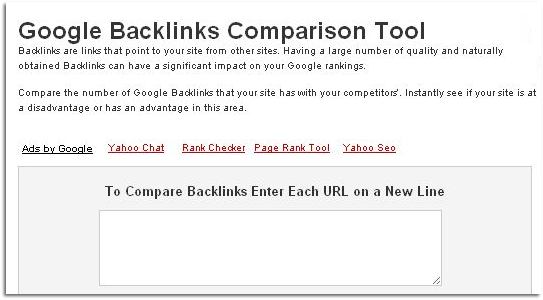
6. Stay away from link swapping and link buying. These practices will hurt your site’s PageRank and SERP standing. Link buying can get you banned from Google altogether.
7. Do you have the time to devote to link building strategies? If not, seriously consider outsourcing this work to a reputable SEO business that has a good track record of getting links. If you do have the time, build that time into your schedule, because it is very important to the long term health and growth of your site.
8. Keep a written record of the back links you pick up and what page they link to. This will benefit you in numerous ways. For one, it will help you judge which pages are most popular. It may point up deficiencies in pages that aren’t getting much link love, and it will let you know when your pace of back link building lags, indicating that you need to step up the effort.
9. While back links are SEO gold, internal link building is important too. Don’t neglect this aspect of your SEO strategy.
10. Make sure there are links to your site on all the social profiles you have for your business or website. Build a link into your email signature, and on forums and comment threads that allow it use a link to your site in some of your comments, but by no means all of them. If comments are monitored and it looks like the only purpose for your comment is trolling for back links (Comments like, “Great post! I hope you’ll stop by my site at http://www.myawesomewebsite.com”), then you might get booted off the site.
11. Offer to write a guest post on a blog you admire that’s relevant to your website. This is a great way to squeeze yourself some healthy link juice.
12. Don’t get links from sites that themselves link out to SEO related sites like link building software, link building clubs, paid link building, and SEO forums.
13. Don’t get links from sites that discuss Google PageRank in their ad sections. These have a whiff of desperation about them that Google can sniff out easily.
At the root of all this is knowing why you’re building links and what you want to get out of the process. If you do it right, you can get more traffic to your site, better SERP position, higher PageRank, and a healthier bottom line for your business. It’s easy to get overwhelmed with all the things a webmaster has to do to keep his or her site in top form and attracting all the traffic it deserves. There’s social media strategy that requires time and effort, on-page SEO to be tended to, link building, and all the while if it’s an e-commerce site, you have to actually run the business too!
Most webmasters have to map out the tasks specifically: “Twitter / Facebook updates every day by noon; 30 minutes on link building strategy every day after lunch; 30 minutes monitoring competing sites every morning first thing;” etc. So many of these things seem like things you can easily do on the side, but they’re important enough to require your full attention, and you could easily let them slip unless you write them into your work schedule. Good content, good strategies, and good discipline are what it takes, and no, there really aren’t any shortcuts.

Used properly, social media can help you with market research, learn about the type of people interested in your business, and build your customer base with only the investment of time. Using social media to build your site traffic and improve visitor loyalty is one of the biggest trends for 2010, and small businesses everywhere are doing it to make their businesses better and increase their sales.
Even though there’s no way around the requirement for having good content, a social media campaign built as a framework around your great content can sincerely help your efforts along. And you can track your success due to your social media campaign pretty easily. Here’s a checklist of the things you should do to make your social media campaign work hard for you.
 1. Step 1 is the biggie: get involved. Social networking is a giant conversation between businesses and customers and among the customers. Setting up your presence on the big social media sites (Facebook and Twitter are the hot sites right now.) is easy and quick, and there’s no reason not to try it. You’ll be able to increase brand awareness and build up relationships with customers. The marketplace is heavily competitive, particularly with the world economy still lagging, so don’t miss out on the opportunities social media brings.
1. Step 1 is the biggie: get involved. Social networking is a giant conversation between businesses and customers and among the customers. Setting up your presence on the big social media sites (Facebook and Twitter are the hot sites right now.) is easy and quick, and there’s no reason not to try it. You’ll be able to increase brand awareness and build up relationships with customers. The marketplace is heavily competitive, particularly with the world economy still lagging, so don’t miss out on the opportunities social media brings.
2. Block out time or assign a staffer to dedicate to social media marketing. Just Tweeting something whenever you happen to think of it and have a minute or two isn’t good enough. Plan for daily updates. Write it into your schedule. It’s like exercising in that if you don’t schedule it and realize that it’s important, you won’t bother. Regular updating and interacting with followers are important enough that they should be part of your (or your staffer’s) regular work schedule.
3. Remember that social media participation is a give and take relationship. Signing up and spamming everywhere will hurt rather than help your business. Twitterers will stop following you the minute they think you’re only on there to spew links and bombard them with ads. It’s only 140 characters, but you can do a lot with it as far as making it actually say something.
4. Check and double check the quality and make-up of your content. If you put up a new “Top 50” list on your blog and each of the 50 items on the list come with an image, think about what happens if your dream comes true and thousands of visitors at once want to read it. Will it exceed your host’s processor’s bandwidth limitations? You’re better off using Picasa or Flickr for hosting your images so you don’t use up your hosting resources on extras.
5. Add social media vote buttons and badges. Sure, visitors can go to Digg.com and manually digg your blog post, but they won’t. Have a Digg button and make it easy.
6. Be aware of events that are going to swamp your social media posts. Huge news events like earthquakes and celebrity deaths are going to put the strain on the social media networks. It may be best to wait it out for a day or two. Avoid trying to compete with known big events like elections and holidays. Those are days when you can and should keep it light rather than announcing a new product.
7. The corollary to Step 6 is to pick a good time to launch something big. On what days do you pick up the most attention on Twitter and Facebook? What time of day is best? Do it then.
8. Keep a close eye on analytics during any social media campaign. Instant traffic stats are very helpful in finding out what’s working well and what isn’t. Tracking the number of inbound links both before and after a social media campaign is important, particularly if you’re doing a social media campaign as a consultant for someone else. You want to be able to see how well the campaign is working. SocialMention is a good website for tracking chatter about your brand on social media sites. The interface is very simple, as you can see in the screen shot. SEMrush (see screen shot) is a tool that lets you find out what a page is ranking for and other goodies like the Google keywords for a given site.
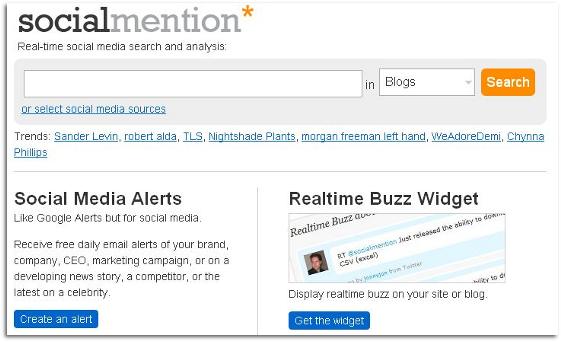
Social Mention

SEMRush
9. Keep an eye on Digg, Stumbleupon, and reddit to see what type of articles in your niche regularly make it big on those sites.
10. If you can do it regularly and do it well, start a blog. The web is littered with carcasses of old blogs that people started and then abandoned. Don’t let this happen to your brand. If you start a blog, update it regularly. Once a week is good, and once a day is better. Blog posts don’t have to be long, and they don’t have to be Pulitzer Prize material. Blogs are for keeping interested parties updated and engaged. Allow comments (moderated if necessary) and answer at least a few of the comments.
The bottom line is that as a webmaster, you avoid social media at your own peril. It is something important enough that you should devote regular blocks of time to taking care of social media updates, interactions, and metrics. Two similar websites selling the same thing using a similar design or approach can have very different success rates depending on which one uses social media like Twitter and Facebook to their best advantage. Make sure that’s you and not the other guy.

Everything you read about SEO at some point comes back to the same thing: offer great content. You can put every SEO tactic to work at the same time, but if your site doesn’t have great content, it’s like putting Robert DeNiro in a Valentino cocktail dress and Christian Louboutin heels: it’s worth a look, but you’re probably not going to go back to it very often. Whether you write the content in-house or outsource it is really a matter of your staff makeup, your budget, and your preferences.
First of all, people usually don’t “read” on the web. It’s like a glossy magazine. People scan pages looking for images or headlines that appeal to them and often skip past entire blocks of text. Good web content has number of attention-snaggers: the occasional boldface font, headings and subheadings, and plenty of white space around the content. Headings need to be simple and clear. Links must stand out by way of color or underlining, and lists, whether bulleted or numbered, should be used where appropriate. Lists shouldn’t have more than about 10 items, and in general, the shorter the list the better.
The first screen shot is part of a page from Ars Technica (arstechica.com). This is how good web content should be displayed. The title indicates that there will be a list. The graphics are clean and include a helpful screen shot. The headings break up the text into digestible chunks, and there isn’t a bunch of annoying flashy stuff trying to give you a migraine.
Keep in mind that people read screens about one-quarter slower than they do a printed page, and that screen reading is harder on the eyes. Keep the fonts at 10 or 12 point size. Internal links will let your readers jump to the parts of the page they’re interested in. If your external links open in a new window, let your reader know. Some users flip out when they click a link and suddenly windows are opening everywhere. The anchor text to your links should be descriptive. Sure, you’re going to use the occasional “click here,” but try to keep that to a minimum and use anchor text that’s descriptive.
If you’ve written a page that you expect will be printed out for reference purposes or whatever, here are a few points to bear in mind. Keep the links to a minimum for stuff to be printed, since they won’t be clicking them from their paper. If you make a “print version” of a page, indicate in your robots.txt file that the print version shouldn’t be crawled. That will ensure that you don’t get dinged for duplicate content.
On paper, serif fonts are easier to read. Who knows why, but it’s true. Your print pages should be black text, white background, and a minimum of graphics. One of the fastest ways to incur the wrath of a visitor is to give him a print page that will drain all the ink from his printer.
Make sure each page uses its <title> tag properly. The information in these is seen in search engine listings, history listings, and favorites. They’re what other webmasters use as link text when they link to your site. The first word in the title is most important. Think about it: if your visitor has half a dozen tabs open in her browser, the titles of those tabs will get shorter and shorter until they’re just one word long. Since that one word is the first one in your title tag, make it count.
The addendum to this rule is that if you have a large site, make sure each page has a title all its own. Sure, this is a pain and it’s tedious, but your site will perform better in the search engines if you go ahead and do this.
 Your content should start with the conclusion. If you write your pages so that you build up to a whammo conclusion, nobody will read it because they won’t get that far. This isn’t Walden, and you’re not Henry David Thoreau. You want to start out with the big news and then go into the details. The phrase “above the fold” is even more important to web readers than newspaper readers. They’re not likely to scroll down for something unless they’re hooked by the first or second sentence.
Your content should start with the conclusion. If you write your pages so that you build up to a whammo conclusion, nobody will read it because they won’t get that far. This isn’t Walden, and you’re not Henry David Thoreau. You want to start out with the big news and then go into the details. The phrase “above the fold” is even more important to web readers than newspaper readers. They’re not likely to scroll down for something unless they’re hooked by the first or second sentence.
Writing good web content is work, and you may not have the time or inclination to do it. That’s when you consider outsourcing. You already know that your website needs to be updated regularly, and if you don’t have someone on your staff who’s gung-ho to do this (and can be the alloted the necessary work time), then you should consider hiring someone to do it.
If you hire a freelancer or go through an agency, it is important to clearly define an initial job for the writer. Try to be as specific as possible as to tone, topic, length, and how densely keywords or key phrases need to be included. Consider their first assignment a test run and see how well it meshes with your needs. You may want to keep this person on hand regularly because updating your site needs to be regular. It almost doesn’t matter how often you update – though the bigger tech blogs are updated more than once a day – but regular updating is a big plus and it builds up your site’s archive of valuable information while you’re building PageRank and ascending in the search engine rankings.

Some people have the idea that the best domain name is the most generic, but that’s not always the case. In most cases, a domain name tied to your brand is better. Think about it. If you’re searching for a certain brand of organic pet food, a domain name matching that brand is going to be more intuitive to you than simply organicpetfood.com (which, as of this writing, is available). The name that you use to advertise your products is almost always the best name for your domain. People who don’t search will try this first in their browser, and if it matches, they’ll almost certainly remember it.
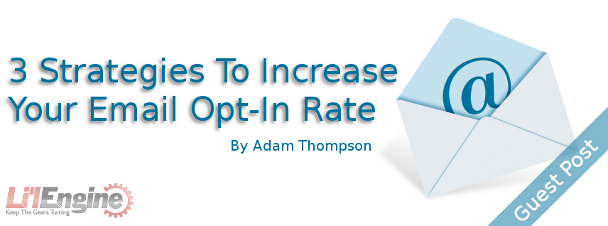
It seems that practically every webmaster understands (or has at least heard) that email marketing is important. The problem is, too many webmasters just stick an email newsletter signup form on their website and figure that they’ve got email marketing taken care of. Nothing could be further from the truth.
An email marketing campaign needs to be carefully planned, setup and optimized for maximum performance. There are many aspects of an email marketing campaign that need your serious attention – opt-ins, messages, deliverability, open rates, etc. This article will just cover one important aspect: email opt-in rate.
In this article, I want to cover three keys to a high opt-in rate that every email marketer should constantly work to improve. (For the purposes of this article, it does not really matter if your campaign is primarily a newsletter or autoresponder.)
The first step to maximize email opt-ins is to offer website visitors a strong value in exchange for subscribing. In most cases, just offering a newsletter is not a strong enough offer – you need something with a much higher perceived value.
One of the best offers is to give a free ebook or whitepaper to subscribers. It does not have to be extensive – oftentimes a 5-10 page ebook that is filled with solid, valuable information will work very well. Make sure that the free gift that you offer subscribers will be appealing and offer value to each segment of traffic that visits your website (or as many of the segments as possible).
An example of a free ebook offer:
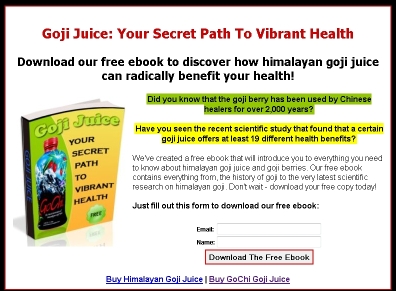
(Note how the free ebook in this case is actually relatively promotional in nature. In small, product-focused niches, this strategy often works well. In other markets, you’ll usually need to offer a more educational ebook.)
The opt-in form on your website should be crafted and optimized to convert as many visitors as possible into subscribers. The form should be:
Example of a poor opt-in form:

Examples of strong opt-in forms:
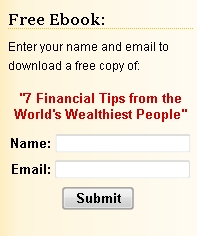
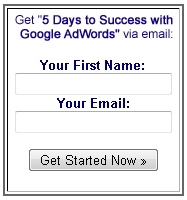
Note: If you aren’t already, you should be requiring subscribers double-opt in. (We’ll just assume that you are for the rest of this article.)
It is essential that you optimize your double opt-in process, since a poorly constructed process can “leak” a substantial number of subscribers. A well-constructed double opt-in process, though, could reasonably get 70-80% of subscribers to complete the opt-in. (While losing 20 to 30% of subscribers may sound bad, realize that a substantial portion of those are probably users who mistyped their email or intentionally submitted an incorrect e-mail.)
Here are several factors you should look at to improve your confirmed opt-in rate:
Summary
Achieving a high email opt-in rate is the starting point for a successful email marketing strategy. Hopefully the tips outlined in this article help you as you continually work to increase your email opt-in rate.
 About The Author
About The Author
Adam J Thompson is Senior Partner at RYP Marketing, providing search engine marketing, conversion rate optimization, and online marketing results to clients around the globe since 2006. You can follow Adam on RYP Marketing’s Facebook page.
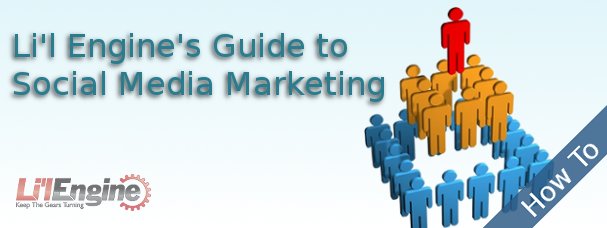
And you thought the web would allow you to hide in your mom’s basement and run a business to fund your beer and gamer laptop obsession without having to experience direct sunlight or interact with others. Silly you. Being sociable on the web isn’t just neighborly, it’s downright required for running your website or e-business successfully. Fortunately, there are enough tricks and tips today that you can do a lot of it from the privacy of your own office, cubicle, or sofa. Here are five steps to making sure you’re not left behind by the social media tsunami.
This means developing actual face-to-face relationships with real human beings. It can be daunting if you’re the shy type, but the investment of time and occasionally money will pay off in a big way. Attend trade shows, business expos, and other events in your community. Even grant-writing workshops can be great opportunities for building up your flesh-and-blood network. Many communities have business clubs just for people who run their own businesses with the sole purpose of trading information and leads. Try it.
Social media sites help bring together individuals. Keep an eye on the proceedings and get a sense of what people in your field are talking about. Follow people in your industry on Twitter. Get a feeling for the general vibe. Are these deadly serious interactions? Or are they more casual and non-intimidating. Know the climate you’re entering.
You should also know whether you are interested in connecting with marketing experts, product developers, designers, or just plain customers and seek these people out. If you have employees develop a social media policy with guidelines on appropriate ways to engage in social media marketing online. While the attractive redhead in product development might attract plenty of attention with pictures of herself leaning over a copier, you won’t be seen as a serious enterprise (unless you’re a producer of adult content). Get everyone in your firm on the same page when it comes to social media marketing.
Start small. Participate in one or two social media platforms at first, and build your strategy from there. While social media marketing is increasing in performance it doesn’t mean you have to tackle every single platform all at once. Doing so is a recipe for miscommunication and potentially marketing disaster, particularly if you don’t have a social media policy in place.
Know what conversations you’re entering before you enter them. Barging into a conversation with a horribly tone-deaf statement will be something you’ll have to make up for an will cost you valuable social media marketing time. There are several ways you can monitor conversations and social media content to get an idea of the general zeitgeist.
Try Social Media Firehose (http://pipes.yahoo.com/update_maker/social_media_fire_hose) to track a niche or brand across a large range of social media sites. As you can see in the first screen shot, I’ve chosen to track “Nexus One phone.” I don’t care to filter by location, and I’m not interested in filtering out certain domains or URLs (such as my own Tweets on the subject). Once I click on “Run Pipe,” after a minute or two I can look at a map or a list of the latest chatter about the Nexus One phone. The second screen shot shows part of the list of results I got. I can click on any of those and find out the latest of what people are saying on social media about the Nexus One phone.
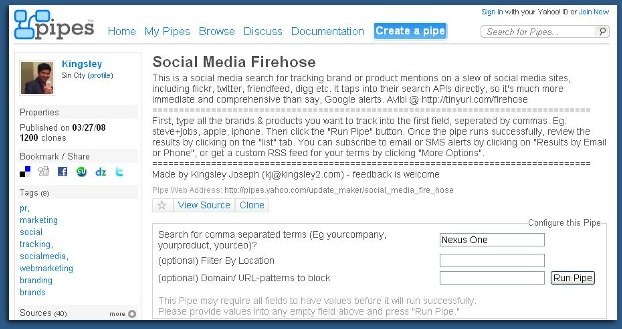

It’s best to start out small: leave comments on blogs, build a Twitter community, or upload images to Flickr. Create a Facebook page. Generally speaking, the more sociable you are (without being stalky or annoying) the more positive interaction you’ll get and the better your company will look from the social media universe. If you’re prone to “forget” to interact, or if you’re prone to never stop interacting once you stop, it’s a good idea to structure time into your schedule to participate. Maybe you could block out the first half hour after lunch to interact on social media sites. It’s long enough to make your presence known, but it doesn’t blow the entire afternoon.
It may be worth meeting with staff weekly to discuss the things you’ve learned from your social media marketing activity. Have you learned anything new about your customers and potential customers? Did you get any product or company feedback? Are you managing the company’s reputation well? Do customers know you better now? Has there been an up-tick in sales, leads, or site visits?
Social media marketing is here for the foreseeable future, so you might as well make the most of it. If you do it right, you can get a lot in return for your investment of time. While there will continue to be trends and fads about which sites are the hottest and which are so-five-minutes-ago, it doesn’t look like social media marketing is going to go away. If your competition hasn’t already started using social media marketing, being the first is awesome. If they have, then you’ll just have to be both different and better at it. It’s like any marketing strategy: you’ll invest time, energy, and money (whatever that time is worth), and in the end, you hope to build up your brand and get more customers. Don’t pin every hope you have on social media marketing, but don’t sit it out either. The opportunities in it are too big to ignore.

Whether you have a blog or a full-fledged e-commerce site, you probably are curious about how many people visit your site, which pages are most popular, how many page views you get, and how long visitors stay around. Fortunately, there are several free analytics programs you can get right online to help you dig into the numbers your website is generating and learn what stories those numbers tell. Four such programs are Onestatfree.com, Google Analytics, Piwik, and GoStats.
Onestatfree.com is a free subset of onestat.com, which provides web analytics for marketers and webmasters. The paid version starts at $125 per year and provides information on visitor behavior, conversions, and online advertising, plus a full range of website statistics software. Onestatfree is a hit counter that is password protected and has the ability to track an unlimited number of pages. It also gives you information about your visitors and your site for free. You can see an example of the information Onestatfree gives you on the first screen shot. To get Onestatfree, just go to onestatfree.com and register. You’ll be given a snippet of code to insert into your website’s source code that will start monitoring and analyzing visits to your site.
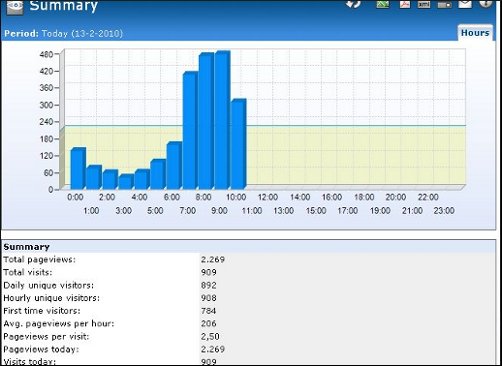
Onestatfree has a directory based on web statistics, and when you use the service, your website is automatically listed in the categorized charts based on web statistics. This is a way to easily see the most popular websites in each category based on Onestatfree statistics. Your site starts being listed as soon as the first visit is tracked by the counter. Categories of websites in the directory are: Arts, Business, Children, Computers & Internet, Culture & Religion, Education, Employment, Entertainment, Finance and Money, Games, Government, Health & Fitness, Hobbies & Interests, Home & Garden, Life & Family, Marketing, Movies & Television, Music & Radio, News & Media, Personal Homepages, Pets, Science & Technology, Society, Sports, Tourism & Travel, and Weblogs.
Google Analytics is perhaps the most famous of the free analytics packages. It gives you a broad range of information about your site, including advertising return on investment, cross-channel multimedia tracking (as you can see in the second screen shot), customizable reporting, and many ways to visually represent your site’s analytics. Using Google Analytics is also a matter of installing code into the source code of the website you want to track. Users of Google Analytics include some big names, like The American Cancer Society, Discount Tire, Yelp, Huffington Post, and RE/MAX Global Real Estate.
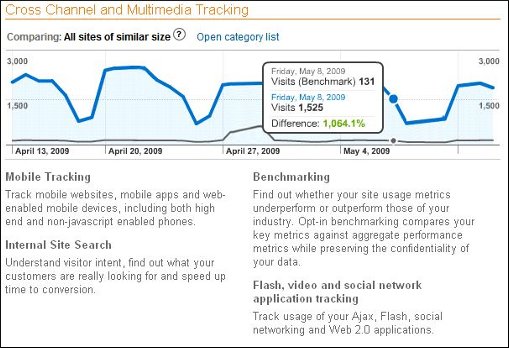
If you use Google AdWords, then you can integrate Google Analytics with it and review your online campaigns and track things like the quality of your landing page and your conversions. You define conversions as sales, lead generation, page views, or downloads. You can also use Google Analytics with Google AdWords to determine which ads perform best. You can identify poorly performing pages by looking at where your visitors come from (their referrers), and their geographical location. You can add up to 50 site profiles to Google Analytics, and each site must have traffic lower than 5 million pageviews per month, unless the site is tied to an AdWords campaign, in which case it can be bigger in terms of visitors.
Piwik is an open source, GPL licensed website analytic software program that is downloadable. Piwik gives you real-time reports on website visitors, including information like which keywords and search engines they used, what language they use, and which of your pages are most popular. Piwick calls itself the open source alternative to Google Analytics. It is a PHP MySQL program that you download and install. After the installation process, you get a JavaScript tag that you copy and paste into the source code of websites you want to track. An example of the type of reports you can get is shown in the third screen shot.

Piwik is constantly adding new features, like goal tracking, that can help you optimize your affiliate income if you participate in an affiliate program. Piwik 1.0, to be released in 2010, has already added some new features, like a one-click update check, new JavaScript tagging, and a dashboard to track multiple sites.
Gostats is another free hit counter that provides stats on not only the number of visitors to your site, but also information about page views, page popularity, and return visitors, as you can see on the fourth screen shot. Like the other free analytics software programs, you visit gostats.com, create an account, and copy and paste a small bit of code into your website’s source code. GoStats will then start tracking your site data. If you want more data than the free version of the software provides, you can upgrade to the professional version of GoStats. Another interesting page on the GoStats site is a huge chart comparing web hosting services in terms of price, how much disk space and bandwidth they provide, monthly cost, and initial setup cost. The three plans highlighted in green at the top of the chart are paid listings. You can narrow the chart down by specifying monthly costs or setup costs.

If you upgrade to GoStats Professional, you’ll get comprehensive site and data analysis, with regular reports and displays of visitor traffic on a map of the world.
Web analytics can be as simple or as complex as you want them to be. Whether you simply want the ego boost of knowing that your blog is being read, or whether you need lots of numbers crunched in order to maximize your site’s profitability, you can get that functionality easily. While Google Analytics is the leader of the pack, there are plenty of other options that you can try so you can find the analytics that are right for you.
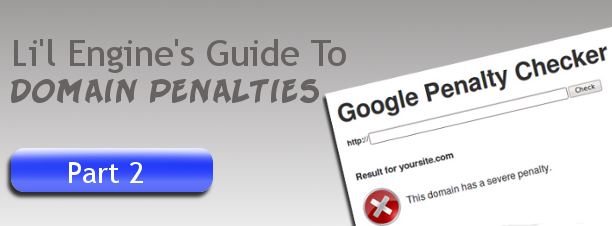
In Part I, we talked about how to determine if your site has been banned or penalized by Google and what to do about it. This part delves more into Google penalty folklore, and how the search engine is constantly changing and evolving to counter nefarious work-arounds that people develop to game the search engine world.
In August and September 2009, Google made changes that demote a site by 50 places in the rankings if you are penalized. At this time, variation of anchor texts grew in importance even more than it had in previous years. The “rules” of building natural anchor text change a lot. Not that you should stop using natural anchor text. More on that later.

The so-called “minus 50 penalty,” a filter in Google operates on the domain, page, and keyword level. In other words, pages drop by 50 positions in the ranking because of over-optimization of keywords the page has been linked to, either internally or externally.
What does this mean? Un-optimize your keywords?
Actually, yes.
Since the moods of Google change fairly rapidly, the things that worked last year may not work now. If you’re hit with a penalty, all you can do is fix the problem, suck it up, and move on starting today. Various webmasters have said that it takes 60 days to get rid of the penalty, so the sooner you deal with it the better.
Something else you must do is change up your anchor texts. Don’t just use one hot keyword to link all your links. And you can’t just vary them singular and plural. You have to use everything from natural language phrases to pieces of keyword phrases to misspellings and typos. What you don’t want is to overdo the linking with the hot keywords and phrases. Write your anchor texts as if you don’t care about squeezing every last bit of juice out of a particular keyword or phrase.
When it comes to anchor text variety, your best bet for figuring it out is to check out what your best competitors are doing because there’s no exact number of times a keyword text can be used to anchor links. The key is not to be too far out of line when compared to your competition.
Page level penalties are becoming more common, whereas before, penalties were usually applied at the domain level. In many cases the page level penalties are hitting home pages of sites. Key phrase specific penalties are becoming more common too. This happens when there are easily detected paid links pointing to a page with exact anchor text for one key phrase. The problem is, the page can continue to get search traffic for some phrases, but not the one you want.
Apparently the reason Google does it this way is that sometimes Google susses out paid links, and sometimes it doesn’t. If the algorithm is going to hand out penalties for paid links, it needs to prevent itself from messing things up for a site too badly if the algorithm thinks there are paid links when there aren’t. Therefore, they limit the penalty to one specific page and one specific key phrase so that an entire site isn’t penalized in the even to of a mistakenly applied penalty. Of course, the best thing to do if you have paid links is get rid of them and wait for your site to be crawled again.
These page level and key phrase specific penalties are sometimes hard to detect, but there are some things you can do that might give you clues that your site is on the receiving end of a page level key phrase specific penalty.
The moral of this long story is that while domain level penalties appear to have peaked, you have to watch out for page level and keyword specific penalties. While Google’s intentions in doing this were probably honorable, these penalties can be a little harder to figure out than domain level problems, particularly keyword and key phrase level penalties. If you have paid links, shady links, or happen to link to a nice looking site that itself has questionable link issues, you need to fix these things now. It isn’t always easy finding out which of the sites you link to themselves link to porn or other dodgy sites, but it’s worth checking out. The bottom line is that if you shun all questionable practices, build links organically, and continue to provide fresh, relevant content with natural sounding anchor text for links, your site will bubble upward and is almost certain to resist getting penalized.