
Face it: even if your website is a personal blog on a topic that you are passionate about, and isn’t an e-commerce site, it’s still dispiriting to look at your stats and find that only half a dozen people have visited. Everybody wants their site to get noticed. And there are enough web users that no matter what the topic of your site, there are plenty of people out there who are interested in it. What your site needs is probably some search engine optimization (SEO) to bump the numbers up and get more eyeballs on your page.
Ultimately, the success of a site depends on your ability to effectively communicate with readers. There is no substitute for content that people like, though there are things you can do to tip more traffic your way. A lot of people with blogs (whether they are designed to drive traffic to e-commerce sites or not) discover that there are a number of SEO plugins that can automatically do some of the SEO work for them. These plugins, such as Google XML Sitemaps, help the major search engines index your site better. With a sitemap, the crawlers have a much easier time “seeing” the structure of your site and retrieving it efficiently. Google XML Sitemaps notifies all the major search engines whenever you post new content.
 With plugins, however, there can be too much of a good thing. More than four or five plugins and your site may slow down, and in some cases plugins can crash each other, in which case neither is helping your site. Not all SEO tools are plugins, however, and there are a number of SEO tools that help you do those things that you may not be so sure about doing, like generating meta tags.
With plugins, however, there can be too much of a good thing. More than four or five plugins and your site may slow down, and in some cases plugins can crash each other, in which case neither is helping your site. Not all SEO tools are plugins, however, and there are a number of SEO tools that help you do those things that you may not be so sure about doing, like generating meta tags.
That said, since so many new webmasters use WordPress for hosting, here are a few of the more popular plugins for WordPress SEO and what they do.
SEO Smart Links automatically links the keywords in your posts to corresponding posts and pages. This is awesome because it provides a way to keep visitors on your site and clicking those page views. In addition to the automatic functions, you can specify custom keywords and the URLs you want them to link to.
Robots Meta is a simple plugin that lets you ad meta tags to hide comment feeds from the search engines, hides internal search result pages from search engines, and hides admin pages from search engines, thus keeping your SEO info from being “diluted” by these things.
HeadSpace is a popular plugin that is capable of automatically generating post tags from a post’s content. This is terrific for people who have a hard time categorizing and tagging posts.
All In One SEO Pack is the most popular of the WordPress repository of plugins. It allows you to optimize parts of your site like the site title, the keywords, and the page titles. It can also generate keywords based on content of the current post. As you can see from the screen shot, this is extremely popular – at times being downloaded over 40,000 in a day!
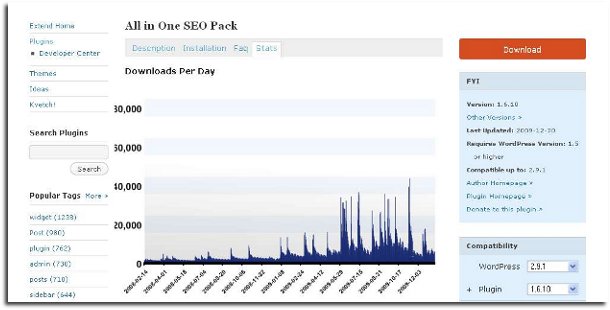
One thing you need to do to be able to optimize your site is to see how it looks to the search engine crawlers. You also want to be able to generate meta tags with some help for optimum results. It is good to see if you have duplicate (or nearly duplicate) pages on your site (which can harm your search engine ranking), and to see if anyone else out there is stealing your content (and readers). Here are a few tools that you might consider.
Similar Page Checker, by webfconfs.com helps you determine if your web page content is too similar to another page on the same website. Search engines will ding you for having pages that are too similar on your website. All you do is enter the URLs and Similar Page Checker compares the content.
Webmaster Toolkit’s Web Page Analyzer checks your page to ensure that you have keywords in bold text, header text, link text, document titles, meta keywords, and meta descriptions. This is considered an “entry level” tool, but it may be perfect if you’re just starting out with SEO for your site. As you can see from the screen shot, it couldn’t be simpler: you enter URLs and keywords and Web Page Analyzer checks for optimization.
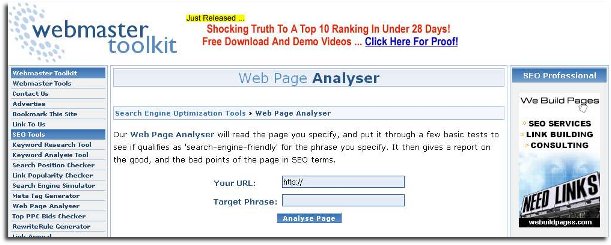
Code to Text Calculator by Stargeek tells you the ratio of text to code. The higher the ratio of text to code on a page, the better. You enter URLs and it calculates the code to text ratio.
Copyscape is a workhorse tool that helps you find websites that are ripping off your content. It also finds websites that quote you. The copyscape website has information about what you should do if you find another site taking your content without permission.
If you find out that one of your URLs is banned by the Google database, you’ll probably be angry about it, but it’s better to know than not to know. Google Banned Checker Tool 1 lets you know if your URL is in the Google database. Keep in mind that if your site is new, it may not show in the Google database, but that doesn’t mean you’ve been banned. This toolkit is primarily for people who think their site has been punished by the Google gods.
Cache.it by cached.it shows you a lot of information you probably don’t know about your site, like your IP address, meta tag text, Alexa ranking, ping time, and PageRank.
Meta Tag Generator by SearchBliss does exactly what it says, creating up to nine meta tags.
Another “spider-view” tool is Search Engine Spider Simulator by webconfs.com. It shows you what your site looks like to the web spiders.
SEO isn’t just in the purview of big web companies. You can use SEO tools for whatever kind of site you have, whether you’re selling fishing tackle or reviewing movies. There are a lot of tools available to help you get your site indexed and seen by a lot more people, and these tools are worth your while.

Google Website Optimizer is a free Google tool made to help you get better conversions on your website, whether that means signing up for your email newsletter, or buying your product or service. You test different versions of your content to determine what is going to attract the most users and get them to stick around long enough to convert. Suppose you are using click tracking and conversion tracking to try to figure out what visitors are doing when they visit your pages. Maybe you’re getting visitors a-plenty but very few buy products or subscribe to your newsletter. This is where Website Optimizer helps.
You choose what parts of a web page you want to test, whether it’s promo text, a headline, or whatever. Then Google runs an experiment on part of your site’s traffic in an attempt to figure out which content on your site is most attractive to visitors. Once Google has amassed enough data on your site’s experiment, they will send you reports and suggestions for optimizing your site.
If you’re not the webmaster or administrator, you will need that person’s help to put the experiment code onto your site to enable the optimizer to track traffic to different versions of the page. You’ll end up with two kinds of reports from Google. One is a combination report and the other is a page section report.
The combination report shows results for all page combinations that were made from the variations in page section you created when you set up your experiment. This report will show how well a particular combination does compared with the original site and other combinations. The estimated range of conversion rates gives you the main snapshot of overall performance. You’ll get the actual numbers, in case you’re into hard statistics, but you’ll also get simple bar graphs that show red for underperforming content and green for better performing content.
Google advises that website owners not make major site changes unless a large quantity of data has been collected, because the more data gathered, the more likely the results are to be accurate.
Your page section report is focused on the variations on each page section that performed best. It is possible, however, that by your simply picking the best-performing variations may not be optimal, since there may be interactions among certain variations that the algorithm cannot capture. In other words, the page section report is not a magic bullet that you can use to get rid of all the bad pages and implement all the good pages, so that suddenly your site will take off.
You’ll also get relevance ratings on each page, which tell how much impact a particular page has on the test that Google Website Optimizer is running. The higher the number for a given page, the more important that page is for getting conversions.
When you go to the Google Website Optimizer page, you’ll see something like what is in the screen shot. When you click on the “+” sign, you’ll be taken to a page where you’ll be asked what type of testing you want done: A/B testing or Multivariate Test (See second screen shot.). A/B testing is simpler and works best with new sites and sites that don’t get much traffic. The multivariate tests let you test multiple sections of a page simultaneously, such as the headline, a picture, or promotional text. In order for multivariate tests to work well, they need to be done on sites that get plenty of traffic.
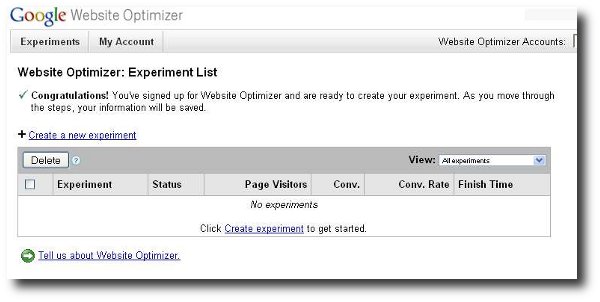
Suppose you have more than one conversion page. Google Website Optimizer tests can track more than one goal. All you do is place the conversion code from your experiment on each of your conversion pages. The caveat is, Website Optimizer only reports one conversion per visitor. Suppose you get a really enthusiastic visitor who buys something and signs up for your newsletter. Website Optimizer will only count one conversion. That way you see which test page gets the most conversions regardless of conversion type.
If you’re doing an A/B test, you’ll make different page versions. They can be totally different if you want. The Optimizer will test their performance to see which one works best. If you’re doing multivariate testing, however, you won’t be able to change the layout of the different sections on your page.
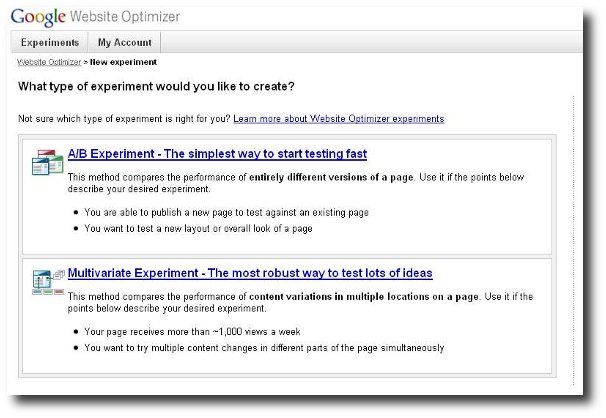
If you already use Google Analytics, you can use Analytics and the Website Optimizer together. If you have customized your tracking scripts for Google Analytics, you’ll most likely want to customize your website optimizer tracking scripts in the same manner. The help center for Google Analytics will show you how to change your Website Optimizer tracking scripts.
There are a few other things to know before using the Google Website Optimizer. For one thing, you have to set up a Google AdWords account. This does not mean that you have to create an AdWords campaign or buy advertising. It’s just that the Optimizer is part of the AdWords interface. You can set up AdWords with a few keywords and some random ad text. When you get to the part where you enter payment details, leave it empty. At this point, you’ll have an AdWords account and will be able to do Website Optimizer tests without buying AdWords ads.
With the A/B test, you are not limited to only two test versions of a page. You can test almost an unlimited number of versions at the same time. The actual number will depend on how many sites you’ve already set up Google Analytics on. All you do is specify more alternative pages when you set up the test. And though you technically can test very different web page designs at the same time, this isn’t recommended. Suppose one page clearly out-performs the other. You won’t know what caused the big change: was it a graphic? headline? something else? You won’t know what to do to other pages to get the same jump in performance. If you take the time to test one-by-one changes, you can see which changes are going to make the most difference.

If you have ever used Google Image Search then you are already indirectly familiar with search engine optimization for images. You type in “stainless steel gardening fork” to Google Image Search, and you get a page full of pictures of stainless steel gardening forks. There are a number of reasons to optimize your website for Google Image Search.
The main reason is that Google Image Searches can bring your site a lot of traffic, particularly if your image shows up on the first page of results and is heavily searched. So, having your site on the first page for “stainless steel gardening fork” won’t get you the boost in traffic that, say, a first page hit on “world cup 2010” would. In fact there are some sites get most of their traffic through Google Image Search.
A second reason to optimize your page for Google Images is that it helps to define the overall look and feel of your page. Optimization helps you rank higher in regular search engine rankings and display more relevant AdSense ads if you participate in AdSense. Optimizing involves arranging things so that the Google Image Bot can easily interpret what your site is all about, since it can’t “see” your images.
It is important to note that the Google Image Bot crawls the web to index images like the regular Google Bot indexes pages. The Google Image Bot is slower, however, and doesn’t visit sites as frequently as the regular Google Bot indexes sites. It could take as long as one year for the Image Bot to visit your site, which means that optimizing a site for Google Images takes a long time.
But it’s still worth it. Go ahead and optimize your site for Google Images so that when that Image Bot finally does pay a visit, you’ll have the best chance of ranking high in the Image Search results. Once you look in your server logs and see “images.google.com,” you’ll know that your site has been indexed for Google Images.
To help make your visit from the Image Bot go as well as possible, you need to know that it relies on several factors to figure out what an image is about. Those factors include: the file name, the alt text, the surrounding text, the page title, the page theme, and links. The alt text and file name are the most important in the Bot’s determination of what an image is about.
 The alt text is what shows up when you hover your mouse over an image. In your image code, you use this bit of html:
The alt text is what shows up when you hover your mouse over an image. In your image code, you use this bit of html:
<img src=”filename.gif” alt=”Alternative description goes here“>
You should be descriptive, but you don’t have to go overboard with it. Choose a description that represents what you would be searching on if you were looking for that image. Leave out words like “the, or, and, are, we” and similar ones. They’ll do little but take up space that better descriptors could be using. In other words, you should use something like “horseshoe crab Seabrook Island South Carolina” rather than “the horseshoe crab I found that time.”
The same principle applies to your image file name. Don’t call it pic081204.jpg. Call it horseshoecrabseabrook.jpg. Keep the file name either the same as or similar to the alt text. Cramming different keywords into the alt text and file name will not help you rank higher. It will only confuse the Image Bot.

The path to your image should be logically themed as well. It should be something like “mydomain.com/images/animals/horseshoecrabseabrook.jpg” rather than “mydomain.com/stuff/awesome/horseshoecrabseabrook.jpg“. On your page, if you put a paragraph of descriptive text just above and just below your image, and the text contains the key phrase from your alt text and image name, you have a much better chance of your image being indexed well.
If you can (and sometimes you just can’t), put your keywords into your page title and your page meta description. The more consistent the data that Google gets concerning your image, the better the indexing will be. This applies to your regular page optimization as well as that for images, and it will also result in more pertinent Adsense ads if you participate in AdSense.
When it comes to images and to your site’s pages in general it’s best to keep every page relevant to its own theme. In other words, leave your images and text about wildlife photography techniques on its own page rather than mixed in with your image and description of the horseshoe crab.
If you have a page for each topic and optimize each page, you can then use the trick of placing Adsense ads on the page to see if Google “gets” what your page is all about. Even if you don’t want to participate in AdSense, you can try this as an indicator of what your site is perceived by Google as being about.
As with your regular pages, back links help your image rank higher as long as they were obtained in an organic and honest manner. If you use text links with anchor text, use your key phrase as the anchor. In other words “click here to see horseshoe crab from Seabrook” is much better than “click here to look at a cool picture I took”. And, as usual, the more descriptive your URL, the better.
One final tip is to be aware that Google wants to provide unique content in image form just as it does with web pages. To do this it tries to match up the image file size, dimensions of the image in pixels x pixels format, and the image file name. Therefore, if you get an image from another site (with permission of course), you should alter the file name, file type, file size, or image dimensions so that Google doesn’t flag it as duplicate content. As you can see in the screen shot, all these front page results are different.
Having used Google’s Website Optimizer for client’s before, I thought we would share our experience from this week when we decided to run some experiments for the li’l engine blog – running WordPress version 2.8.
Google Website Optimizer is a free hosted service by Google that allows SEO’s and webmasters to perform content / layout tests on their website. For example, you may have a button on your website that reads “sign up” but would like to know if “Sign up Now” or “Join Now” would convert better. Using website optimizer one can setup an experiment using Google’s javascript to test the conversion rate of each button. There are two types of experiment available in website optimizer; Multivariate experiments – which runs up to 8 different sections / parts on the same page and A/B experiments which simply serves up different versions of the entire page.
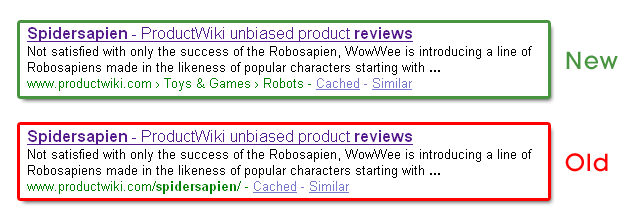
Google's new SERP URL update
Over the next few days we should see some changes in the way Google displays the URLs in organic SERP. Currently the URL listed in the search result is a citation based version of a page’s URL. It looks like this update is could be part of the Caffeine rollout, where Matt Cutt’s mentioned will only be rolled out on 1 server currently until 2010 – I am seeing the new breadcrumb result about 10% of the time when search for the phrase ‘spidersapien reviews’.
(more…)
As announced on Google webmaster central blog, Google has confirmed its now crawling RSS feeds to discover fresh content and links.
While it has been known for sometime now within the search industry that Google actively crawls RSS feeds, Google has never officially confirmed this as part of their content discovering practice until now.
Just how much weight RSS feeds impact the indexing factors remains to be seen, but now having confirmation, webmasters and SEOs should be recommending clients to setup valid RSS feeds and making them available to Googlebot.
Here are some tips to make sure your RSS feed is setup for Googlebot crawling;
(more…)
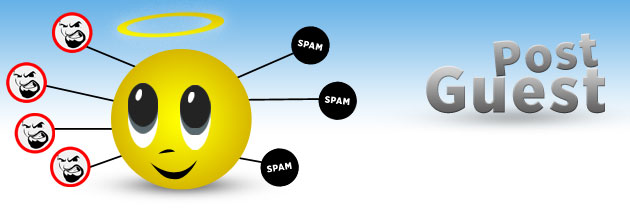
Guest Post by DejanSEO
When the topic is SEO secrets or PageRank algorithms, mum’s the word from Google — most of the time. Yet it seems even the king of search engines will unzip its lips with the right amount of coaxing. In an interview with Google’s Senior Support Engineer Maile Ohye, Jen Lopez from SEO Moz gained the juicy scoop on two critical topics: do low-quality backlinks influence rankings, and do they incur a risk for penalties?
(more…)
Search engine optimization for ecommerce websites is often a difficult area to tackle and most smaller SEO firms will avoid taking on this task or fail at succeeding good results.
It is true most SEO companies can offer strategies that will boost the rankings for standard websites with less than 20 pages of content and for a small range of niche keywords. Ecommerce SEO requires a lot more planning and resources to become successful, this first guide in a series will aim to provide a checklist to those that are about to start-up their own ecommerce empire.
If you are just beginning your journey to start an E-commerce website, plan ahead for your success by following these steps and head over to out guides page to download the accompanying checklist ,
This includes SEO both onsite and ongoing costs. For example ( from a $10,000 investment, $3000 should be proportioned for SEO. This includes $1000 for keyword research and onsite optimization, $2000 for ongoing SEO, which should get you 3 – 5 months of ongoing SEO.
For ecommerce websites, I would certainly recommend a larger firm with proven experience in producing e-commerce websites. Also be on the look-out for companies that can offer all-in-one services, this will save you time and money in the long-run, where both aspects of your online business can be managed together.
Going Open Source. Will you be using an open-source platform such as OSCommerce, Zen cart? The advantages are generally
Going Custom. A custom-built platform will offer the best flexibility and customization options, which may set you apart from your competitors. The down-side of this is higher development costs and SEO firms may have difficulties working with your system.
Refer to the e-commerce SEO checklist for what to ask your developer.
Part of your pre-planning should also include selecting an SEO firm that has proven experience in e-commerce SEO. They should also be comfortable working with your chosen e-commerce platform, longtail SEO campaigns and preferably content generation. Refer to the ecommerce checklist for questions to ask your SEO.
To be successful you must indentify who your competitors are. I would recommend splitting this into a Global competitor list and a local competitor list and further separate them by short term and long term competitor. Your SEO should be able to help you create this list. Start small by first eliminating your local competitors in the search results, once you have the momentum look at tackling the big players. Be honest with yourself, SEO’s are not magicians – your SEO budget will directly affect your SEO performance.
The best ecommerce SEO strategy for those that are on a small budget is using a long-tail SEO strategy. If your products are not niche, and your competitors are dominating the generic search results. Focus on developing a long-tail SEO strategy to capture traffic from less competitive keywords or phrases, by combining a good content creation plan and good Keyword research.For example – rather than focusing on “Digital Cameras” which would be highly competitive, a longtail strategy may include keywords such as “Cheap Sony digital camera” + “buy Sony digital camera” which may be less competitive, but still bring favorable results. A longtail strategy will involve more content creation ( see below ) and onsite SEO rather than link building.
Yep, content is king in most cases of ecommerce SEO, and especially where you are using a longtail strategy. Ask yourself if you are willing to participate in writing good unique descriptions for each product category and product description. If you are not be prepared to hire a content writer. Copy and pasting the vendors product description is not going to win you favors with search engines. Remember Google can not see the awesome photography which you have paid a fortune for. They can only see the text on your website.
Most ecommerce websites now-adays will sport a blog as well. But a blog will only be useful if you have fresh relevant content. If I had to choose between creating content for product descriptions and a blog for SEO, I would choose product description creation. A blog can work in a social marketing concept. SEO wise, stick with the product descriptions.
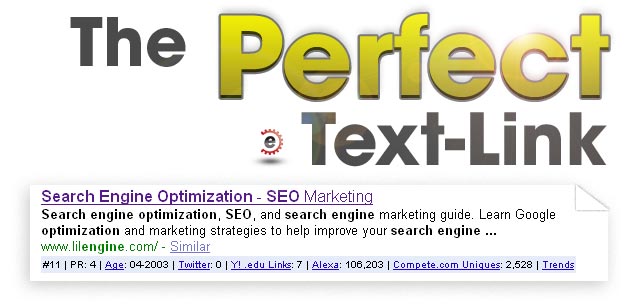
I find myself often on the hunt for that one great link. Many people simply do not realize the impact one text link could have on your website, its natural search ranking, and trust and authority of your website as viewed by the search engines.
Wherever I am around people — community functions, industry events, sporting events, ANYWHERE pretty much—a constant thought is “Hmm, I wonder if this person could help me get a link, or do they know someone who can help me get a link.” It is unfortunate but Matt Cutts is right: the best links are not bought or sold or gained by email spam. They are ones you network long and hard to get, and they are not easily accessible.
Pardon me for a moment to clarify: we all know that one link is not going to make your website the next Amazon.com. But what this one great link can do is make everything else you have done to your website become much more important. If you get the one great link you have been looking, for guess what happens? Every other link to your site typically becomes more valuable, every updated title tag on your website becomes that much more relevant, those hours of perfecting your internal link structure all seems to be coming together.
These great links are not easy to find, even a creative full time link builder like myself can typically only produce a few of these per month, and this includes 12 years of experience, and 12 years of relationships. The average webmaster might only find one link like this per year! Some webmasters pass up link opportunities because usually it comes with a bunch of red tape, prerequisites and potentially gift giving to obtain it, so they procrastinate and just say no way. (And if you run across one of these great links and aren’t going to jump through the hoops to get it, email me, I will take it. )
However the value can be supreme: I have personally seen one link take a website in a somewhat competitive niche to number one after being in place for a period of 120 days. I’m not saying there’s a magic bullet, but the effects of your hard link building work pay off when powerful links come into place. Also this link continues to pay dividends as it grows more important over time.
You probably now want to know what this great text link looks like, so when it comes around you will be prepared to grab it. It will be from a website that has been online since the late 80’s usually around 1986-1988. It will have a minimum of a Google Tool Bar Page Rank of 7 but typically the great ones are PR8’s +. It will be in the top 5000 in Alexa Ranking and have VERY few external links. As for backlinks, it should have so many that no one could possibly count, but if you do a link:www.thegreatsitelocation.com you will see Google showing somewhere in the 10K range and in Yahoo you will see 250K plus.
It may not be on a directly related website, as I am sure there are not many PR8 websites on the net selling baby strollers, but you can work around this when it comes to a fantastic link. These are not the only prerequisites of course, you’ll need your own intuition built from your own link building experience, and I usually have a gut feeling when I find one. What any SEO will fully agree on is a link that fits this profile is very valuable and if you are serious about your internet marketing, then you better get out your check book or your scissors (so you can cut through all the red tape that is going to be involved) and get this link.
Share this post http://bit.ly/B98o2 . Sphinn this post
Hope everyone’s having a great weekend, short and sweet post today of 7 tips to become a better SEO.
A search engine optimization specialist is a dime in a dozen nowadays, everyone from designers, developers to your marketing executives are calling themselves SEOs. There is a misconception that been an SEO simply involves some knowledge of how search engines work and getting links.
1. SEO for glory not for money. What separates the good from the bad is that great SEO work for the results. If your sole focus to become an SEO is for the money, than my last 9 tips will seem like a nuance. Great SEO work for the glory of the results. The pride of seeing their hard work bare fruition is something most people don’t understand, sure you shouldn’t get too emotionally attached to your work. But the driving force of good SEO is their passion to deliver the results.
2. Willingness to learn. No great SEO will claim they know everything there is about search engine optimization, those that do should be questioned about their knowledge and proof be shown. SEO has been and in my opinion will continue to be an evolving industry. As the world demands better search results from search engines, companies like Microsoft and Google will continue to change their services to fill the demand. It is a pre-requist for any SEO to constantly educate themselves. A simple question to ask when hiring an SEO. ( what publications, blogs, websites do they frequent and contribute to )
3. Willingness to share. SEO is a community based industry, a lot of work comes from referrals. And if you are unwilling to share your ideas with others and join discussions. You will find yourself a very lonely SEO with no work. I am not implying that to divulge your company secrets or all your knowledge to the world, once you become part of the community and build solid relationships with other SEO’s that you trust, this is where sharing of ideas can really bring great benefits.
4. Under sale, over deliver. We have all come across the loud mouth, Cr*p talkin salesmen that promise the world but can’t deliver the product. Don’t be that person, if you are in a client facing role, a great SEO presentation will include facts, accurate projections and great presentation skills. Always be honest with your clients when dealing with deliverables and results, sure most client won’t understand what it is exactly us SEO’s do but a great SEO should have the ability to ‘dumb’ down the answers. Be conservative in your traffic projections because when you over deliver results, everyone is happy.
5. Develop your analytical skills. A great SEO needs to possess an analytical mind, be able to gather data from different sources and combine / analysis the data to determine a favourable outcome. How can you perform an accurate keyword analysis, traffic projection or simply how many backlinks to acquire if you don’t have good analytical skills.
6. Learn to use these tools. Your job as an SEO will often require you to use these programs. Don’t rely on sys admins or designers to do the work, otherwise you could be waiting a long time, SEO is a time dependent service. The quicker you start, the faster you will see results.
7. Develop your creative mind. No one likes a robot or a drone, SEO is a creative process that requires you to create solutions for many different clients in different markets. If you are a freelance or inhouse SEO, having a creative mind will help you with your sales pitch, if you can consistently put forward new ideas to your clients that will increase their traffic, they will love you for it. Ideas can be big or small, such as these simple creative link-building concept.
I hope you have enjoyed these tips and have taken away some ideas to help you on your SEO journey. As always, if you agree or disagree with my views, please share them in the comments.
Share this post http://bit.ly/13iV6b . Sphinn this post.