UK shopping market maybe smaller than the US one, but Google wants to make an impact on it as well, introducing Google Nearby Shops UK. Now, when you query for certain product via UK Google Product Search, you will have the shops selling it appearing map-style below your search, to help you locate the closest item to your location.
Of course, if you are a merchant and want to take advantage of this feature, becoming listed in those results, you need to have your shop’s URL linked to both Google Places and Google Merchant Center.
For both buyers and sellers, this combination of Google Maps and Google Products can be very useful in this Holiday season.
Telemarketing was never a part of Google business strategy. The idea was to spread the information, get recognizable and make the clients come to them, asking for services. That’s were the sales managers stepped in, offering a variety of products, bargain deals and impressing the customer.
However, according to latest news, this has recently changed. Several hundreds of telemarketers are employed by the company, their task being to sell Google Boost and Google Tags services to local businesses at several markets in the US.
It seems the Rubicon has been crossed and Google has now “recognized” that some niches and companies should be addressed directly rather than by advertising. The next question, which should be probably answered in few months time, is whether they will expand their own telemarketing group (reportedly currently measuring 300 employees) or try to purchase an established sales force.
After all, with Groupon denying “the 6 billion offer”, Google has some money to spare…
I am sure many people out there have tried to get included in Google News. We have been successful in getting multiple websites included in Google news. Recently we have been working fairly hard to get busy blogging. We decided to attempt to get SEO Moves included in Google news. Just for fun I am going to include the thread of conversation I have had with the people at Google News:
#1- Request Inclusion to Google News
#2- wait……
#3- Google News Replied:
“Hi john,
Thank you for your note.
We reviewed your site and are unable to include it in Google News at this time. We currently only include sites with news articles that provide timely reporting on recent events. This means we don’t include informational and how-to articles, classified ads, job postings, fictitious content, event announcements or advice columns.”
#4- SEO Moves Reply Back:
“Hi Google,
In looking at a search today for search engine optimization- the results include a bunch of posts from ZDnet (screen capture included). These posts are really along the lines of what we post, but written by one man who proclaims himself to “NOT” be an SEO expert?
I wish you would reconsider our inclusion as we are really giving people strong real time advice, and tips. 100% white hat information and we are working hard to help the small and medium size businesses succeed online.”
#5- Google News Reply:
“Hi John,
Thank you for your reply and for providing us with this additional information about your site. As we previously mentioned, the articles in Google News report on recent events. We currently don’t include informational and how-to articles, classified ads, fictitious content, job postings, event announcements, or advice columns.
Thanks for your interest in Google News.
Regards, The Google News Team”
Lets Take look at Google News Today for fun:
Just to get everyone on the same page, let’s review the concepts behind Google AdWords, specifically the concept of “pay per click,” or PPC. PPC is an advertising model. If you’re an advertiser, you pay the site hosting your ad only when somebody clicks the ad. To buy search engine ads, advertisers bid on relevant keyword phrases, whereas content sites usually charge a fixed price per click. Cost per click is how much the advertiser pays each time someone clicks the ad. So if a host site doesn’t generate any click-throughs, the merchant incurs no cost. Sites selling PPC ads display certain ads that are relevant to keyword queries on an advertiser’s keyword list.
 The Google AdWords Conversion Tracking Guide is a PDF guide you should at least bookmark, or maybe print out for reference. Conversion tracking works like this. It places a cookie on the computer of the user who clicks on your ad. If the user then reaches one of your conversion pages, the user’s browser sends the cookie to one of the Google servers. A conversion tracking image will be shown on your website. When this match is made, it’s considered a successful conversion. For example, see the ad for Klogzilla.com in the screen shot? If someone were to click on that ad, Klogzilla would have to pay Google a certain amount based on what keyword brought the person there. Some percent of that money would be shared with the website owner. If Klogzilla had the requisite tracking code in their website HTML, they could track these things.
The Google AdWords Conversion Tracking Guide is a PDF guide you should at least bookmark, or maybe print out for reference. Conversion tracking works like this. It places a cookie on the computer of the user who clicks on your ad. If the user then reaches one of your conversion pages, the user’s browser sends the cookie to one of the Google servers. A conversion tracking image will be shown on your website. When this match is made, it’s considered a successful conversion. For example, see the ad for Klogzilla.com in the screen shot? If someone were to click on that ad, Klogzilla would have to pay Google a certain amount based on what keyword brought the person there. Some percent of that money would be shared with the website owner. If Klogzilla had the requisite tracking code in their website HTML, they could track these things.
To do conversion tracking, you place a few pre-written lines of code into your website’s HTML. With AdWords, you need access to your website’s code and your Google AdWords account. The Tracking Guide referenced above offers instructions for the insertion of the lines of code into these web programming languages:
One hour (give or take) after you’ve successfully installed the code into your site, you can see your conversion tracking reports from your AdWords Campaign Summary page and Report Center. You can look at conversion reports for individual keywords and key phrases too. Statistics on users who click one of your Google AdWords ads and completes a specified conversion, such as a sign-up, a page view, or a purchase, can be seen in your AdWords reports. You get the snippet of code when you sign up from the AdWords Conversion Tracking Page, under the Campaign Management tab.
As Magnum, P.I. used to say, I know what you’re thinking, and you’re right. This can rapidly become complicated. As if you weren’t spending enough hours running your business and updating your website, now if you want to figure out where your AdWords dollars are doing their best, there’s all this tracking to deal with.
Well, there are search engine marketing firms and AdWords account management consultants that can do this stuff for you. The idea is that they know how to manage your AdWords campaigns so that they reach the people who want to buy your product or service. The Google Advertising Professionals program certifies those who pass a qualifying exam and meet other qualifictions.
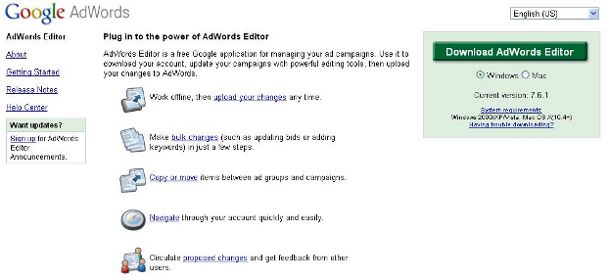
If your budget doesn’t run to hiring consultants yet, Google also provides its own software for AdWords account management called AdWords Editor, which you can see in the screen shot. Access it at http://www.google.com/intl/en/adwordseditor/. You can also sign up for something called My Client Center, which is part of the Google Professionals suite, but which you can use even if you’re not a certified Google Advertising Professional. It’s a shell account that links up all your AdWords accounts in one location, so you don’t have to log in and out to switch AdWords accounts. This is great for the advertising professional who manages AdWords accounts for several clients too. You can generate multiple accounts at once, invite new clients to have their accounts managed by you, and generally have dashboard access to your or your client’s AdWord account(s).
To be able to use this, go to the Google Advertising Professionals sign-up page at https://adwords.google.com/professionals/ and sign up for free. You’ll be given a My Clent Account setup as soon as you enroll.
In fact, if you have time (I know, fat chance, right?), signing up with the Google Advertising Professionals program and gradually working your way through it will make you an expert on pay per click management of AdWords accounts and help you use your AdWords dollars optimally.

Using Facebook to market your business is one of the best ideas to come along in recent years. It shoulders some of the advertising burden and connects you with your customers. You have to have a personal Facebook account before you can set up a business account because business pages are created and maintained from within a personal account and has to be accessed via your personal login. If you try to start out setting up a business page, you’ll have to set up both at the same time, which is why it will ask for personal information.
Then, you have to become a fan of your business page before it can be seen when you search. But the actual setting up of your business page isn’t that hard. There are fields you have to fill in for the description of your business, your mission, how long you’ve been around, and stuff like that. What are the keys to having a good Facebook page that will serve your business well? Two important ones are accessibility and interaction.
The first screen shot shows part of the “Tips and Tools” page from the Facebook page of Nicorette, a company that makes nicotine gum for people who want to quit smoking. There’s an opportunity to share your story if you’re trying to quit smoking, and there’s a poll. If you were to scroll down further, you’d see that there’s a button you can click to get a coupon. So the page’s visitors have several chances to interact. The “Wall” for Nicorette has a number of sympathetic tips on how hard it is to quit smoking, etc., and visitors can comment and leave their own words of encouragement.
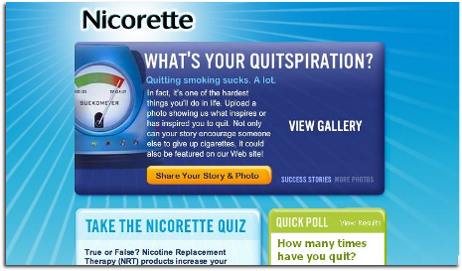
But not everyone has the kind of budget that Nicorette does, but you can still do a lot with a Facebook page for your business. The second screen shot shows the Facebook page of a business that sells handmade clothing and jewelry. It’s pretty simple. The Wall is used to post pictures of items for sale, and people can comment on them. The Boxes tab takes you to the page shown in the second screen shot. Again, it’s pretty simple, but as you can see there’s a link you can click to enter a contest to win a gift card. Links like that get plenty of clicks!

Once you get your business’s Facebook page up and operational, you can install various Facebook “apps” that will make it more interactive and appealing. You don’t have to have a lot of technical expertise to do this, either. They include social games and quizzes that you’ve no doubt seen if you follow friends on Facebook. While there are dozens and dozens of apps, there are a few top ones. First you need to know that FBML stands for Facebook Markup Language. You use it to add functionality to your Facebook page. The Facebook Static FBML application adds a box on your page where you can render either FBML or HTML to further customize your page.
You can use static FBML to add vertical navigation in the left hand column, which is familiar to most internet surfers. In it you can put links, promotions, and contact details. Add this app to your Fan page as a box, not as a tab. Then you add content to the box with standard HTML. In your sidebar, you might add icons or graphic buttons that link to other destinations your fans might like, such as your website, your blog, or your Twitter account. The sidebar will be visible regardless of what Fan Page tab your visitors happen to be using. When you’ve added your content and saved it, it will show up as a box on the tab marked “Boxes.” From the boxes tab, you can see if your HTML has rendered, and if it has, you can click on the pencil in the upper right hand corner and choose “Move to Wall Tab” to get your content to display in the left column navigation of your page.
People love contests, giveaways, and other promotions, and these are great ways to engage visitors and make them more familiar with your brand. The Promotions app lets you create and publish a contest on Facebook so that it is sociable and easy to share. Now, to use this app, you have to sign up for an account at wildfireapp.com. That’s because the content you create stays on the developer’s website. After you sign up and connect the app to Facebook, whatever promotions you create on wildfireapp.com will show up on the tab on your Fan page. You go through an easy step by step process to build promotions, where you’ll add dates, types of prizes, and entry fields for the entry form. You can also add stuff about rules and even add artwork to your promotions.
The thing about having your contest content housed on WildFire is that you can put it on other social networks as well, and even put it on your own website. Whatever changes you make to the promotions will update dynamically on all the locations where fans and customers interact with you. You should know in advance, however, that it isn’t free, even though setting up a WildFire account is free. A basic WildFire campaign costs $5, plus 99 cents each day the campaign is active. There are other WildFire promotion packages too, depending on your ideas an budget.
Here’s a great idea if your website includes video content. You can use the YouTube for Pages app to dedicate a tab on your Fan page to your YouTube channel. Again, this involves setting up a free account on involver.com. After it’s connected to your Fan page, you tell it the YouTube channel you want to get videos from. Your most recent upload or favorite video will be featured, and there will be thumbnails for earlier videos. The videos play directly on Facebook.
One of the best ways to get feedback on your business is with a poll. It also happens to be a great way to interact with your customers and fans. The Facebook Poll app is extremely easy to use. You don’t have to set up any type of third party account or anything. You connect it to your page and all the settings reside in your settings panel. You just set up your poll by stating the question and list multiple answers from which fans can choose. You poll can go on your Wall, on a custom tab, or in your left-column navigation. You can invite friends to answer the poll, and then they can share it. The results are right there on Facebook for everyone to see. Imagine adding a fun, interesting poll every week. You’ll give your fans a reason to check back often.
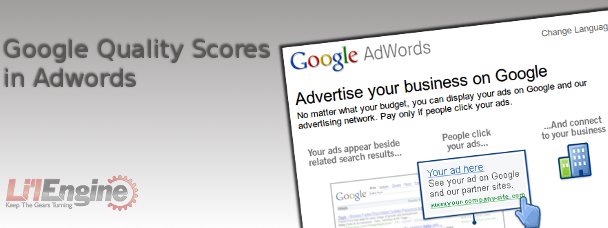
Adwords calculates a Quality Score for every one of your keywords. The Quality Score is a measure of how relevant the keyword is to the text in your ad and users’ search queries. It is determined by a variety of factors. The Quality Score for a given keyword updates frequently to reflect its performance. Generally speaking, the higher the Quality Score, the higher the position at which your keyword activates ads, at a lower CPC (cost per click). Sounds like you want your Quality Scores to be as high as possible, right?

FTC announces guidelines for disclosures
What has got every internet marketer up in arms this week? If you have not heard, the FTC ( Federal Trade Commission, USA ) has released its final guidelines for advertisements using endorsements and testimonials.
In its press release on the FTC blog, the commission released two PDFS titled;
Guides Concerning the Use of : Endorsements and Testimonials in Advertising – PDF
Revised Endorsement and Testimonial Guides – PDF
A combined behemoth of 94 pages, most of which is filled with legal jargon ( Hint – skip to the end of the first PDF and the second PDF, it has some easier to read scenarios and examples of what the FTC classifies as an endorsement etc ) .
While this author has not attempted to completely analysis the guidelines, which is a task too daunting at 3:31am, I have managed to find some great resources for our readers, that should help explain and clarify the report and its impacts.
Update: There is a great interview by Jim Edwards of igottatellyou.com with Mr. Rich Cleland, Assistant Deputy at The Federal Trade Commission that really clearifies a great deal of misconceptions of the new FTC guidelines. Thank you to @smbusinesscoach for the twitter update.