Another Facebook advertising glitch yesterday, December 7, 2012. A poorly built system now completely not able to launch an ad. Not sure who else has experienced the new approval method on Facebook for ad copy, but it will blow your mind how moronic it is. Surprise surprise, Facebook advertising not working again.
Yesterday when I updated a routine ad campaign, to advertise a recent post for a client, I performed the usual: chose a recent post, and unpaused the campaign. Typically the ad stays in Pending Review and is automatically approved within a few hours, and we receive an email confirming when it launches. Not this time. With no explanation, while I happened to be on my personal Facebook page, a frame “Your Ad is Almost Ready!” and invites me to Finish My Ad. That’s odd since I finished it hours ago.
Round two, the following day, ad campaign still pending review, nothing launched, I see the same Frame “Your Ad is Almost Ready” and this time the ad is correct. Success you think? Afraid not, clicking Approve Ad also takes you back to the same page, nothing will approve and the ad will not launch. It’s broke.
Facebook just implemented a system where an ad you already approved has to be approved by you a second time? And you only know this if you happen to log on to your Facebook page later that day? No email notice for this? No warning you will be expected to approve it? And then it does not even work? That has to be great for conversions! The most popular website on the planet in dire need for advertising revenue, and their systems are not tested before launch.
This is the equivalent of checking out at Amazon, and randomly visiting their site later in the day to be asked “Are you sure you really really want to buy these things?” and they are not the right things. Or you do click Yes I Really Really Want to Buy These Things, and are ignored. No sale, no shipping, no conversion.
I wish I could share a solution for anyone experiencing this right now. Yeah yeah, try a different browser, clear your cache, delete the entire campaign and start over, RIIIIIIGHT, I’ll get right on that. I think I’ll turn up our AdWords campaign instead.
Rant over.
 Blogging has become second nature to many people, and they are reaping the rewards. Business owners in any industry should learn how they could benefit from blogging. I have been blogging for the past 5+ years. You can check out all my ramblings about PPC here.
Blogging has become second nature to many people, and they are reaping the rewards. Business owners in any industry should learn how they could benefit from blogging. I have been blogging for the past 5+ years. You can check out all my ramblings about PPC here.
How businesses can benefit from blogging is by reaching and remaining on the first page of search engines. For instance; a garden/landscaping business has started a website with their products and services but have very little web traffic. It is not because they do not have good products or services, it is because they are not appearing on the first or second page when potential customers are searching for products they carry. The best step management can take at this point is to begin posting regularly (or hire someone to do it) with information about the gardening and landscaping industry.
Blogging is not meant to be blatant sales pitches; it is meant for informative, valuable content for the consumer. If each post is simply a picture of a product with a “the best there is” tag on it, website traffic will drop instead of rise. When the consumer sees something of value to them that they do not have to pay for (information in this case) they will tell their peers and share it on social networking sites.
Businesses can benefit from blogging by giving consumers free advice and ideas on how to use their products. In the gardening industry there are millions of products available so content should not have to be repeated. A top business blogger can easily pick one item per day to write about. In staying with the gardening theme the items and tips should be related to the season. This type of approach will keep consumers returning to the site on a regular basis to learn something new. As time goes on, the blog subscriber may become a regular customer as well.
As I began to post a recent article from a blog on one of our SEO Moves Facebook pages, a little message popped up informing me of a new way to promote my business online. After clicking to “Learn More” I have found that Facebook has just released a new option to “Promote your Post” for all business pages that have more than 400 likes. They also came out with a handy guide explaining how to use this new functionality titled “Promote Your Page Posts“. Here is a screenshot of what the initial promote option looked like for me:
Based on the information provided in the guide for using this feature, the higher you set your budget, Facebook will automatically attempt to determine the number of users that would be reached by your promotion. Once you start the promotion, you are able to pause it, adjust it, and resume it at your will. You can also target the promotion to users by location or language. This will cause the post to only show promoted for users that are from the set location or language and can be helpful for a regional company that would like to promote a sale or special offer in only one particular area. The entire process is described in the guide as:
Growing rapidly, with about 200 million registered users and estimated to surpass the 15 million adult users in the US in 2011, Twitter has proved as a very successful venture in the past 3 years. Based on acquisition offers, the company value has increased from $3.7 billion in 2009 to about $10 billion in the closing months of 2010. Yet, the owners are probably not going to sell it any time soon.
Instead, they want to turn Twitter into more profitable website. And the best way to ear money for an internet website is, of course, advertising. Currently, there are three options for advertising on Twitter – Promoted Tweets (that look like normal tweets, but are said to reach not only your followers but a significantly larger crowd), Promoted Trends (advertising at the Twitter home page) and Promoted Accounts (Twitter recommends certain accounts as “worth to follow”).
The problem, however, is that every potential advertiser has to submit an advertising request, which is then reviews by the Twitter staff and is either approved or not approved. The approval process is manual and, as a result very slow. Many small- and medium-sized businesses simply give up, unwilling to wait, and turn to other advertising options – such as Google Adwords and Facebook Ads.
Although Twitter is not going to remodel the advertising scheme completely, it is done the first step, reportedly increasing the “advertising team” to assize of 35 workers (a notable 10% of the company personnel). Their primary task will be to improve response times and also to contact potential advertisers – those who had previously expressed interest in using Twitter in their campaigns.
It’s not Google that needs a boost. Nor is it Google that gets a boost. It’s Google Boost, with a capital “B.” Which is what?
It seems a bit odd to talk about Internet marketing and advertising in terms of history but the truth is this online giant has been in the ‘Net advertising game for several years.
Not too long ago Google introduced such ideas as AdWords and Simple Ads, the latter meant to make the advertising process automatic. While this idea didn’t work out too well, the company refused to give up. There were ads that targeted local listings and there were Tags. Now, the Simple Ads idea has returned under the name “Boost.”
You may wonder what significance the title has, since the company itself is not the one getting the leg up. Actually, the boosting power goes to businesses. Boost establishes an AdWords program that is a bit more focused than the traditional campaign. This one is automated based on business categories and other information in the ad itself.
Here’s the key: Google determines how the advertisement is triggered based on specific search words.
OK, that sounds straightforward enough. What’s the payoff?
Business owners connect with customers in their own coverage area. Google puts it this way: business owners have a “quick and easy way to share information” with the potential customers who will be searching for them online. However, if you are the owner of a small-business in areas outside the major metropolitan areas it may be awhile before you get the benefits of Boost.
The first roll-out was in Chicago, San Francisco and Houston. Of course, the program will be available in many more areas than that, eventually. Initial information about advertising content shows that the listings will include all the basic and necessary information such as business name, address, phone number and Web site. But the ads will also offer data like reviews and star ratings.
Boost advertisements will be in the Sponsored Links area of Google pages, with appearance determined by relevance, keywords and some information provided by the person doing the search. In addition to submitting a description, categories and so on, the businesses will set a monthly budget to cover the advertising costs.
If you still don’t see the major benefit of this new advertising method, consider this: The business owner won’t have to stay on top of the advertising content as long as it’s accurate. That’s right; Google will assign keywords after the initial set-up. Boost takes the process of reaching area customers beyond the traditional search-engine optimization, Twitter and Facebook.
Short Descriptions
As we mentioned, the business owner will provide an initial description, along with a small amount of additional information. That description is limited to 70 characters, so accuracy of language is going to be a key factor. Business owners also choose where the ad will send potential customers – their own Web site, a Google landing page etc.
The key description items will be “what” and “where” as you might expect. Of course, the person searching will also be directed based on keyword and business location. Relevance will play a major part in business success through Boost since those relevant keywords will determine if the ad will appear on google.com or on maps.google.com.
Let’s review: Google Boost takes AdWords to another level since there won’t be any need to conduct keyword search or worry about targeting a particular geographic location. The process is automatic. As Google explains, if the profile page comes up in a search the location pin makes the result more prominent than AdWords did. The pin appears on the listing and on the map. Tags appear if you subscribe to them.
Wider Reach
Boost is already spreading its wings. In November, the company announced availability in San Jose, California, Boston, Washington D.C. Seattle, Orlando and several other cities. It is also available for all local businesses in Illinois.
With all of this boosting that goes on, what changes are made to the original listings, rankings etc. According to Google, Boost doesn’t change ranking of the organic, free business listings. The company also points out that AdWords customers are invited to use Boost if it’s available. In the interest of honest advertising, the company emphasizes that “Adwords provides you with more advertising options and more detailed controls. With AdWords you can control keyword selection and bids, target both locally and nationally, get advanced reporting, and take advantage of different ad formats such as video, display on thousands of partner sites, and more.”
One of the benefits for Google, and ultimately for the owner of a small business, is that using Boost requires you to claim a Places page when you set up Boost. As some reviewers have pointed out, the percentage of small-business owners actively engaged in self-service marketing online is rather small (probably less than 10 percent). Automation with benefits is certainly going to be enticing to businesses that must watch their advertising and marketing budgets very closely.
If all of this explaining still doesn’t get you to the heart of the matter with Boost, take a look at a result on Google Maps. As the tutorial shows, your business listing should appear in the regular search listings when someone searches for a business like yours. Most relevant information appears first, as usual. But with Boost working, your business information is eligible to appear above the standard results.
That’s right, above and to the left of the map, with the blue pin right there for everyone to see! A similar “boost” is given when the results are shown on a Google search page.
Google has established these guidelines for Boost:
The program is being sold as a way to attract more local customers while paying only when someone clicks on the advertisement. One of the key selling points, especially for the business owner, is that there is no need to devote time and personnel to ongoing ad management.
Ad effectiveness is tracked on the Places dashboard for each business. Owners can see how many times the ad has appeared, how many times users clicked on the ad, cost for a specified period of time as well as actions and impressions per keyword.
Business owners control their advertising expenses on a monthly basis. Google offers a number of price ranges. But the owner of the small business can also “set your own monthly threshold equal to or greater than $50 per month.” Boost participation can be canceled at any time.
With all of the hype and the name Google attached, you would think that Boost is the greatest thing since, well, since sliced bread. How has the program been received since its recent introduction? Remember, the plan has only been available for a short time.
We found one review posted on www.newbasellc.com that gives mixed reports. The author referred to Wichita, Kansas as being one of the “lucky” locations and did a bit of research on how the program worked for a particular business Web site there. The company set a $170 monthly budget. This one business campaign had 1245 keywords.
Here’s the way the writer summarized the experience: Boost is managing the AdWords campaign but it doesn’t seem that Boost provides any special treatment. “Boost ads are still competing against every other AdWords advertiser, and there are several factors that go into how well an ad will do that Boost does not seem to be taking into account.”
This item was posted on January 2, 2011(relatively recent). But it seems that the company allowed enough time for the Boost to show results. In the author’s opinion, “Basically, the value that Boost provides, is to let local businesses advertise on Google search, on a small budget with no headaches.”
In all the material we’ve read about Boost that “no management necessary” item is the major benefit. It seems small businesses will have to start weighing the return-on-investment based on the amount of time they don’t spend with online advertising. The author of the NewBase review feels that Boost will only provide “good results for certain markets” and may cost local businesses “more in the long run.”
Some owners of small business in the United States will probably react with dismay, since Boost seems to be yet another marketing “thing” to worry about. Some may ask why they can’t just stay with the more traditional style of advertising and hope that their limited online efforts produce results.
As buyers become even more selective, due to expanded access to information as well as sources for products and services, business owners must continue to find the most efficient, productive marketing/advertising methods. If they don’t they will find their revenue numbers don’t exceed expense numbers. Maybe it’s time to go back to direct marketing and snail mail!
It has only been several months since Google had announced and completed the “New Adsense” – a redesign of the familiar GUI, adding several features to impress the users. And here it is – they are already adding more attributes to the popular money-making feature.
According to recent report, there will be now more things you could do in your Google Adsense account, such as creating and editing channels in Adsense for Games and Adsense for Video, blocking specific products by names and view the reports by page, and not only by unit.
There have also been some “renames” – the HTML is now “rich media” and Dynamic Images are called “Animated Images”. All those (as well as text, image and Flash) are included in the performance reports as “Ad types”. In addition, “Ad Requests” is the term that is now used instead of “Unit Impressions”, counting each time the request to show the ad is sent by the website towards Google service.
Google hopes these updates will be beneficial to Adsense users, making the popular “monetize you website” option preferable over Affiliate marketing, specific client banners and other possibilities.now
Well in the past, most rapid drops in a websites search engine rankings were caused by off site factors. Bad links, too many links too fast, too many exact match anchor text links, too many footer or site wide links etc. Recently we are seeing more keyword specific or page level penalties which are turning up to be caused by on site factors. Google is starting to look carefully at websites. They are becoming picky about internal link structure and placement of navigation, content quality and placement, and general over optimization on site is becoming a BAD thing.
We were trying to sort out why a particular website we were working on dropped hard in the rankings. The back link profile was not bad, and the links were not built overnight. The website was old enough 2006, and had been growing organically for several years. We tweaked a few things on site and off site to no avail. We decided to try something sort of outside of the box, we blocked Googlebot. Why block Googlebot? Well it permitted us to see if the problem was off site or on site. Low and behold within 2 weeks, we had lost a ton of long tail traffic, but we recovered all the keywords search results that had been dropping. Which showed us that the back links alone were fine, and strong enough to carry the website in the serps without any content :-).
Now we know, we have some on site work to do.

Paying for irrelevant clicks in your pay per click (PPC) ad campaign is frustrating, but is there anything you can do to minimize the chances of this happening? Yes, in fact. Three of the biggies are the use of negative keywords, exact match, phrase match, and broad match.
Negative keywords have a major impact on your click-through rate (CTR) and therefore, your campaign’s return on investment (ROI). When you use the “phrase match” and “broad match” options setting up your AdWords campaigns, you should include negative keywords as well. It’s easy to do. Go to your AdWords account and click on the “Keywords” tab. You have the option of adding new keywords, as you can see in the screen shot. Notice at the bottom of the screen shot, how you can designate keywords as:
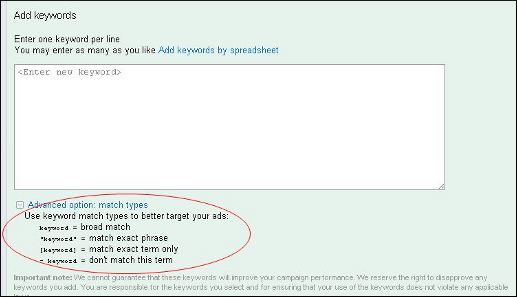
Setting up negative keywords by placing a minus sign in front of them lets you filter out identical terms that can have very different meanings. For example, suppose you sell photographs of foxes (Work with me here, OK?). Well, if someone searches on fox photos thinking they’re going to get pictures from The Simpsons on Fox television network, you’ll be paying for their irrelevant clicks. Therefore, you want to use negative keywords like “television” and “network” to limit the number of times an ad for your photographs of foxes appears on a page when someone wants pictures from the TV network.
Judicious use of negative keywords can help improve the quality score of your keywords. A number of factors influence your keywords’ quality scores, including its general performance. Bottom line: a higher quality score makes your keyword trigger ads at a lower cost per click and positioned higher. Your CTR is the most important aspect of your quality score. A lot of “accidental” clicks on your ads can lower your click through rate. By using negative keywords, you’ll have fewer ad impressions, but fewer “false positive” clicks on your ads.
Finding the right negative keywords is a very important parts of a PPC campaign, but it can be complicated. One way to select negative keywords is to use your regular keyword research. The Google Keyword Tool will show you the keyword phrases that are more relevant and less relevant to your products and services. But relevance doesn’t always mean they match the searcher’s intent, and that’s what negative keywords help you with.
You’re not charged for negative keywords, and there isn’t a penalty for having a long list of negative keywords, so it’s worth your while to do some hard core keyword research and compile a list of negative keywords. You can have up to 10,000 negative keywords per campaign, so you’re not likely to use them all up. (Yahoo lets you have 250 negative key words and phrases, and Microsoft AdCenter limits you to 1024 characters worth of negative key words and phrases.)
Google’s Keyword Tool isn’t the only place that can help you come up with negative keywords. You can use server log files to find info on queries that lead people to your site. Heck, you can even use a thesaurus if that helps. Sometimes common sense helps you think up good negative keywords. Suppose, for example, your products and / or services are only available in certain geographic areas. You can use names of places your stuff isn’t available as negative keywords. For example, if you paint houses in Portland Maine, you don’t want to be paying for the clicks you might get from people in Portland, Oregon. Therefore, you can use “Oregon” as a negative keyword to keep out some irrelevant clicks. So the takeaway from this is that even though negative keywords will cause you to have fewer ad impressions, the CTR and quality score will go up, and so will your return on investment.
It’s exactly what it sounds like. If you want your ad to show up when someone searches on “baseball caps” but not on just baseball or just caps, then you specify your keyword in brackets when you choose your AdWords keywords: [baseball caps]
If you choose [baseball caps], your ads might show up when someone searches for baseball caps, but it will not show on searches like “baseball cap,” “blue baseball caps,” or “buy baseball caps.” Now, while this will cut down on the number of ad impressions, clicks, and conversions, those clicks you do get will likely be highly targeted toward your service.
Suppose that you chose “baseball caps” as one of your keyword phrases for your ad campaign. Your ad is eligible to show up on searches such as “buy baseball caps,” “baseball caps giveaway,” or “green baseball caps.” They will not show up on searches like “caps for baseball,” “baseball cap,” or “baseball hats.”
This is a more targeted approach than a plain broad match, but it’s more flexible than exact match ([baseball caps]).
Broad match is the default option. If you used the phrase baseball caps with no bracketing, no quotation marks, no negative sign, your ad could show up on searches for “baseball,” “caps,” “baseball hats,” or “caps for baseball.” You’ll get more click throughs, but you’ll get more erroneous click throughs as well. Now it’s possible that someone will be searching the term “baseball” wanting to find certain statistics, click on your ad, and be smitten with it enough to buy one of your baseball caps.
Just to get everyone on the same page, let’s review the concepts behind Google AdWords, specifically the concept of “pay per click,” or PPC. PPC is an advertising model. If you’re an advertiser, you pay the site hosting your ad only when somebody clicks the ad. To buy search engine ads, advertisers bid on relevant keyword phrases, whereas content sites usually charge a fixed price per click. Cost per click is how much the advertiser pays each time someone clicks the ad. So if a host site doesn’t generate any click-throughs, the merchant incurs no cost. Sites selling PPC ads display certain ads that are relevant to keyword queries on an advertiser’s keyword list.
 The Google AdWords Conversion Tracking Guide is a PDF guide you should at least bookmark, or maybe print out for reference. Conversion tracking works like this. It places a cookie on the computer of the user who clicks on your ad. If the user then reaches one of your conversion pages, the user’s browser sends the cookie to one of the Google servers. A conversion tracking image will be shown on your website. When this match is made, it’s considered a successful conversion. For example, see the ad for Klogzilla.com in the screen shot? If someone were to click on that ad, Klogzilla would have to pay Google a certain amount based on what keyword brought the person there. Some percent of that money would be shared with the website owner. If Klogzilla had the requisite tracking code in their website HTML, they could track these things.
The Google AdWords Conversion Tracking Guide is a PDF guide you should at least bookmark, or maybe print out for reference. Conversion tracking works like this. It places a cookie on the computer of the user who clicks on your ad. If the user then reaches one of your conversion pages, the user’s browser sends the cookie to one of the Google servers. A conversion tracking image will be shown on your website. When this match is made, it’s considered a successful conversion. For example, see the ad for Klogzilla.com in the screen shot? If someone were to click on that ad, Klogzilla would have to pay Google a certain amount based on what keyword brought the person there. Some percent of that money would be shared with the website owner. If Klogzilla had the requisite tracking code in their website HTML, they could track these things.
To do conversion tracking, you place a few pre-written lines of code into your website’s HTML. With AdWords, you need access to your website’s code and your Google AdWords account. The Tracking Guide referenced above offers instructions for the insertion of the lines of code into these web programming languages:
One hour (give or take) after you’ve successfully installed the code into your site, you can see your conversion tracking reports from your AdWords Campaign Summary page and Report Center. You can look at conversion reports for individual keywords and key phrases too. Statistics on users who click one of your Google AdWords ads and completes a specified conversion, such as a sign-up, a page view, or a purchase, can be seen in your AdWords reports. You get the snippet of code when you sign up from the AdWords Conversion Tracking Page, under the Campaign Management tab.
As Magnum, P.I. used to say, I know what you’re thinking, and you’re right. This can rapidly become complicated. As if you weren’t spending enough hours running your business and updating your website, now if you want to figure out where your AdWords dollars are doing their best, there’s all this tracking to deal with.
Well, there are search engine marketing firms and AdWords account management consultants that can do this stuff for you. The idea is that they know how to manage your AdWords campaigns so that they reach the people who want to buy your product or service. The Google Advertising Professionals program certifies those who pass a qualifying exam and meet other qualifictions.
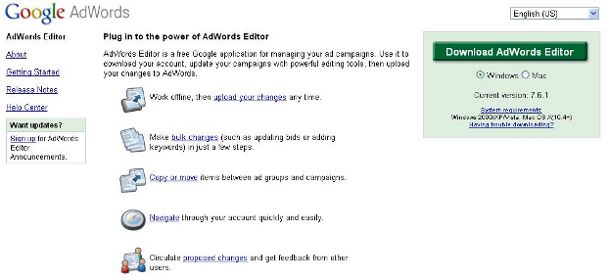
If your budget doesn’t run to hiring consultants yet, Google also provides its own software for AdWords account management called AdWords Editor, which you can see in the screen shot. Access it at http://www.google.com/intl/en/adwordseditor/. You can also sign up for something called My Client Center, which is part of the Google Professionals suite, but which you can use even if you’re not a certified Google Advertising Professional. It’s a shell account that links up all your AdWords accounts in one location, so you don’t have to log in and out to switch AdWords accounts. This is great for the advertising professional who manages AdWords accounts for several clients too. You can generate multiple accounts at once, invite new clients to have their accounts managed by you, and generally have dashboard access to your or your client’s AdWord account(s).
To be able to use this, go to the Google Advertising Professionals sign-up page at https://adwords.google.com/professionals/ and sign up for free. You’ll be given a My Clent Account setup as soon as you enroll.
In fact, if you have time (I know, fat chance, right?), signing up with the Google Advertising Professionals program and gradually working your way through it will make you an expert on pay per click management of AdWords accounts and help you use your AdWords dollars optimally.