GoDaddy might not be as familiar name as Google to ordinary internet users, but most webmasters had, of course, heard this name. GoDaddy is currently on of the leaders in webhosting industry, providing various related services, such a website hosting, domain registration, dedicated servers, email plans, etc. Although dominating the market is not something GoDaddy had achieved, it might very well be on their mind.
It has been reported recently, that Google and GoDaddy enter certain form of partnership considering a “WebSite Tonight” feature, offered by GoDaddy. This service is a powerful tool that allows users create a website pretty quickly by using one of the available pre-designed templates, making it look almost “professionally designed”.
Google’s share of WebSite Tonight is offering various add-ons, widgets and tools that might be useful for a website owner and/or visitor. These include customizable search bar, Google Webmaster Tools, SEO-checking tools and more. Submitting website to Google is also made easier, helping webmaster to appear in the listings of world’s leading search engine quickly. Some tools will be available during the website building process; others are incorporated into the website’s control panel.
It has only been several months since Google had announced and completed the “New Adsense” – a redesign of the familiar GUI, adding several features to impress the users. And here it is – they are already adding more attributes to the popular money-making feature.
According to recent report, there will be now more things you could do in your Google Adsense account, such as creating and editing channels in Adsense for Games and Adsense for Video, blocking specific products by names and view the reports by page, and not only by unit.
There have also been some “renames” – the HTML is now “rich media” and Dynamic Images are called “Animated Images”. All those (as well as text, image and Flash) are included in the performance reports as “Ad types”. In addition, “Ad Requests” is the term that is now used instead of “Unit Impressions”, counting each time the request to show the ad is sent by the website towards Google service.
Google hopes these updates will be beneficial to Adsense users, making the popular “monetize you website” option preferable over Affiliate marketing, specific client banners and other possibilities.now
We have been thinking about how to stop the spam bots without using a captcha. Most Captcha’s work to a certain degree, but in general you do not want to make it any more inconvenient for real people get through your web forms. Well Bob nailed it, just add a css class to the form field that says display:none, robots will fill out this field and real people will not.
So kill those super annoying captchas….personally I cannot read half of them anyway.
You might have noticed that starting mid-December, Google is labeling certain websites with “this site may be compromised” notice that appears in the search results under the website’s link. According to Google’s Matt Curtis, this is actually done to help webmasters, noting that their website is probably being hacked. The procedure of banning sites from Google search index as noting the owners via Google Webmaster tools has proved “too slow” as not many site owners check their Webmaster Tools notifications on regular basis.
As the hacked website does not usually present an immediate threat to the visitor (if malware is detected, Google Search will show the more aggressive “This site may be harmful to your computer” message), the “this site may be compromised” notice is destined mainly towards owners, who constantly monitor their website appearance in Google search, urging them to pay an immediate attention to the problem.
Recently there was some discussing about Google’s new search engine results page, offering the ability to see a preview of the websites within the results. Here is one of the original posts, it appears that Google is now testing or have released this in the United State results.
In reality this is not a new idea, they are basically borrowing the idea from Search Me
I do like the idea of letting users view the quality of a website before clicking, wonder if they plan on adding this to PPC? I would change the whole game.
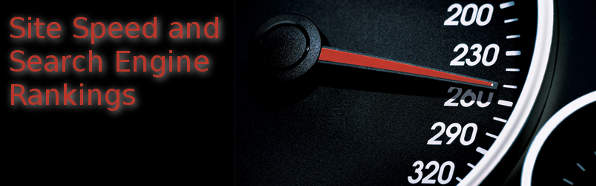
You’ve probably heard that site speed is now one of the more than 200 factors that Google is using to rank search engine results. The reactions range from, “Everybody panic!” to “This will make it easier for the big sites to stomp the smaller ones,” to “Well it’s about time.” I actually don’t think that most smaller sites are going to suffer because of this change. Sure, the big guys can afford to have their sites hosted on faster, dedicated servers, but some of the worst sites when it comes to speed are sites of big cheeses, particularly those who sell expensive things. You can see in the screen shot the yawn-inducing graphic you have to sit through before you can actually do anything on one such site (a luxury watchmaker). If anything, it will be the sites that are electronic monuments to big egos that are going to suffer most. There are a lot of users like me who see that “Loading, please wait” widget as the perfect reason to click the “Back” button.

If you read Matt Cutts’ blog post for April 9, you’ll learn the reasoning behind Google’s decision, and why Cutts doesn’t think it’s going to be that big a deal. Here’s a recap.
Why Matt Cutts Doesn’t Think It’s Going to Be That Big a Deal
Actually, a lot of the hand wringing over this is being done out of not precisely knowing things like how “site speed” is measured. Google isn’t terribly forthcoming about telling people how site speed is figured and weighted, so there are still questions surrounding this new ranking factor, such as:
Google wants you to speed up your site. They did some experiments where they deliberately slowed search results page loads to see how users would respond. They found out that slowing down a page by 100 to 400 milliseconds produces 0.2 to 0.6% fewer searches. Not only that, searches dropped even more over a period of weeks, and, even if the page loads returned to normal, it took users a couple of weeks to return to their normal search habits!
And sure, Google wants you to do lots of searches because the more you search, the more money they make. Therefore Google likes sites to load quickly so you won’t become frustrated and stop searching.
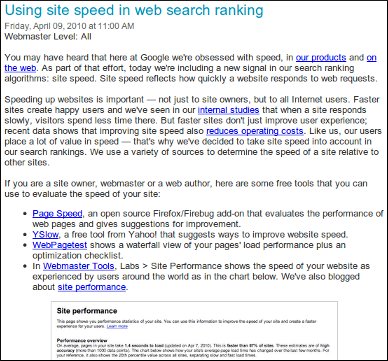 The first thing webmasters should do is to use some of the official tools for measuring site speed that Google offers. Go to Google’s Webmaster Central blog post on the topic of site speed (also see screen shot) and try out some of the speed measuring tools they suggest, including the Google-approved Firefox / Firebug add-on called Page Speed, the Yahoo! tool called YSlow, and WebPagetest to show your page’s load stats and generate a checklist for optimization. Google’s Webmaster Tools, under Labs, then Site Performance will show you how fast your website loads to users around the world.
The first thing webmasters should do is to use some of the official tools for measuring site speed that Google offers. Go to Google’s Webmaster Central blog post on the topic of site speed (also see screen shot) and try out some of the speed measuring tools they suggest, including the Google-approved Firefox / Firebug add-on called Page Speed, the Yahoo! tool called YSlow, and WebPagetest to show your page’s load stats and generate a checklist for optimization. Google’s Webmaster Tools, under Labs, then Site Performance will show you how fast your website loads to users around the world.
Add a cache plugin to your site. It creates static versions of posts so that the pages don’t have to be recreated every time from scratch. Instead, an HTML file, perhaps with javascript for dynamic elements is displayed, which is faster for users. Other suggestions for speeding up your page, which you can read more about at code.google.com, include:

It seems we’re always hammering home the importance of link building, external links, and inbound links, and that sometimes makes us minimize the importance of the links available right there on your own pages. After all, you have complete control over the pages on your site, and if they have matured to where they have page rank, then that’s even better. There’s a lot you can do with respect to how your pages pass rank, which influences how search engines view the content on your pages.
SEO and high ranking for competitive terms actually has a lot to do with your internal link structure, though you might never know it for the choruses of “link building or die!” (which, yes, we’ve been guilty of as well). A new site that’s designed well, that’s themed and structured topically around a specific handful of keywords, has a better chance of rising to the top of the SERPs than an older site that doesn’t take this structure into account with respect to internal links, content, and naming conventions of filenames.
Since you have control over your internal pages, you might as well make the most of your on-site SEO opportunities. There’s a lot you can do to increase the relevance of all the pages on your site.

 Start by making all your links absolute and getting rid of any secondary keywords that are irrelevant. As your pages mature, you want to make sure that they have names in the format of http://www.yourwebsite.com/pagename.html. That causes your pages to boost each other in the SERPs, and ensures that if your content is copied, the links will point back to your pages, giving you another back link (hooray!).
Start by making all your links absolute and getting rid of any secondary keywords that are irrelevant. As your pages mature, you want to make sure that they have names in the format of http://www.yourwebsite.com/pagename.html. That causes your pages to boost each other in the SERPs, and ensures that if your content is copied, the links will point back to your pages, giving you another back link (hooray!).
Put a limit on your outbound links at about 10. This helps you keep your pages focused. The fewer the outbound links, the more link juice the page has to transmit to its own keywords. This should be come evident when you start building external links and see how quickly the pages float to the top of the SERPs.
Optimize your anchor text by making sure your main keyword phrase shows up at least once on the page and in the title. If you assign each link wisely, you can nail down a handful of keywords that you want to show up exactly when people do searches. But don’t optimize any given page for more than three keywords. And if your page is getting much over 750 words, try to changing it into two pages with another keyword variation. This can get you double listed in the SERPs.
Keep in mind that contextual links inside your content should go high up on the page – above the fold if possible. Links that show up higher on the page carry more influence in search engines when compared with footer links. And if you’re using contextual links within your site, make sure you use the main keywords for the page that you want to rank with. In other words, make sure the anchor text on page x uses the keywords for page y that you want to rank for. This improves the quality of the internal back link with time, and in the meantime keeps your relevance high.
It’s ideal if you keep your Javascript and other programming code off the page in its own file, hyperlinked to the page. Cascading style sheets are the best because they separate content from images ind give the search engines what they’re hungry for without a bunch of excess. And, of course make sure your pages are laser focused. The main keyword should appear two to four times on the page, once in the h1 tag, with a variation on the keyword in the h2 tag.
 It’s also important to remember that keyword stuffing isn’t good. It’s one of those cases where less is more. Keep it to the basics of once in the title, again in the description, and a few times on the page. And once in your h1 tags.
It’s also important to remember that keyword stuffing isn’t good. It’s one of those cases where less is more. Keep it to the basics of once in the title, again in the description, and a few times on the page. And once in your h1 tags.
You know how when you break a toe, the doctor will often “buddy tape” the broken toe to its neighbor to provide support as it heals? Well, You can buddy tape your pages by letting four or five of your highest ranking pages concentrate their link-mojo to your newest page, the one that may be slightly wobbly and needs to build up its strength. This is a good idea whenever you launch a new page.
Sometimes you need to do some housecleaning as well. Getting rid of off-topic pages and doing a 301 redirect to another page (or your home page) that’s been indexed. Some people will buy a new domain name made up mostly of your keywords, then redirect your old site to the new one. This is a little controversial, and can be painful in the short term, because it will take a few weeks for your rankings to get back up to where they were. However, the rankings should come back stronger in the long run, assuming you’ve done your due diligence with optimizing.
This is a sort of risky move, and if you’re put off by the idea, you could instead make sure you have a blog that’s listed in blog directories and start updating it regularly to increase how often the blog is crawled. This should eventually lift the tide for your whole site from all the spidering going on.
If you take care of these on-page optimization techniques, then think how powerful your off-page optimization will be!

The great news is that web hosting is a very competitive market, and you have plenty of choices. There is stiff competition for the opportunity to host your website, so make sure that your needs are met. If one company doesn’t meet your needs, there are plenty of other fish in the sea. Here are the things you should consider and compare before signing on with a web hosting company.
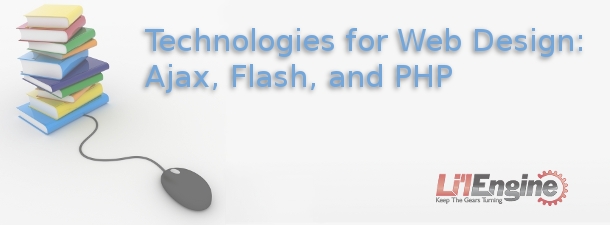
Fortunately, to have a great website today you don’t have to be an HTML wizard or have mad programming skills. There are plenty of technologies for web design that let you have a dynamic or interactive interface on your web pages. Four of those technologies are Ajax, Flash, PHP, and ASP.
 Ajax is short for asynchronous JavaScript and XML. It is a group of web development techniques that are used to create interactive web apps. Using Ajax, web applications can, for example, retrieve data from the server in the background without changing the display and behavior of the page the user is on. XML is not technically required, and the requests from the servers do not have to be asynchronous.
Ajax is short for asynchronous JavaScript and XML. It is a group of web development techniques that are used to create interactive web apps. Using Ajax, web applications can, for example, retrieve data from the server in the background without changing the display and behavior of the page the user is on. XML is not technically required, and the requests from the servers do not have to be asynchronous.
But it’s the asynchronous aspect of Ajax that people love. In standard web apps, interaction has to happen on a step by step basis in a frustrating game of click and wait. But with Ajax, the JavaScript that’s loaded as the page loads handles data validation and manipulation without a trip to the server and back. While it’s changing the display based on a visitor click, it’s sending data back and forth to the server, but the data transfer doesn’t depend on the customer’s actions. The result: almost total elimination of the slow click-wait cycle.
Ajax uses a combination of HTML and CS for creating and styling information. It is, in short, used so that web pages feel more responsive by exchanging small quantities of data with the server while working in the background, so the web page doesn’t have to be reloaded whenever the user requests a change. This goes a long way to speed up the page and make it more user-friendly. That’s because instead of having entire applications posted back to a server, you can have only a small part of the page update independently of the rest of the page. Bottom line: visitors will hate you if you make it so the page has to reload every time they respond to an on-page interactive component.
 Flash is used to add, well, flash to your website. It isn’t easy to learn to write good animations using Flash, so sometimes developers learn to use Flash and then feel like they have to use it everywhere to justify having spent so much time learning it. But you have to be careful with Flash because there are drawbacks to using it. For one thing, search engines have a hard time crawling websites that heavily use Flash graphics, so it’s hard to rank high with an all-Flash website. So it’s not a good idea to use Flash just because you can.
Flash is used to add, well, flash to your website. It isn’t easy to learn to write good animations using Flash, so sometimes developers learn to use Flash and then feel like they have to use it everywhere to justify having spent so much time learning it. But you have to be careful with Flash because there are drawbacks to using it. For one thing, search engines have a hard time crawling websites that heavily use Flash graphics, so it’s hard to rank high with an all-Flash website. So it’s not a good idea to use Flash just because you can.
Whether using Flash is a good or bad choice depends on what your site is for. Flash is best suited as an animation tool, and it’s supported on almost all the web browsers that people use, so you can be pretty sure that if you build a site with a Flash plugin, visitors will see it as you intended it to be seen. Video is a good Flash application because it doesn’t require a plugin like Windows MediaPlayer, and Flash is good for games, because it has better browser support than Ajax. Also, vector graphics look prettier in Flash, and it allows image replacement for special fonts on a site.
On the other hand, unless Flash is optimized for a site, Flash applications can be big and take a long time to load. Sometimes the entire Flash site has to be loaded before it can even be used. People hate this. And frankly, that little graphical countdown clock is small consolation to those waiting to use a site.
Flash usually disables the browser’s “back” button. That means that if a user clicks it while deep in the bowels of a Flash site, they’re taken to the website they were on before they got to the Flash site. If they want to return to the Flash site, they have to re-navigate back to where they were on the Flash site. Face it: the average web surfer has the attention span of a gnat on crack and probably isn’t going to go to all that trouble twice.
 PHP (which stands for hypertext preprocessor) is a scripting language that is open-source so that users have access to the source code and can build, extend, or otherwise customize it for their own use. PHP mostly works as a filter, as it takes input from a stream or a file containing text and / or PHP scripts and outputs another data stream. Usually the output is HTML. While it was originally designed to make dynamic web pages, PHP focuses mainly on server-side scripting now. This is basically a way of making web pages interactive. PHP is also popular in the development of frameworks that provide the structure for rapid application development in which apps are written as they are being planned, making it easier to crank apps out faster.
PHP (which stands for hypertext preprocessor) is a scripting language that is open-source so that users have access to the source code and can build, extend, or otherwise customize it for their own use. PHP mostly works as a filter, as it takes input from a stream or a file containing text and / or PHP scripts and outputs another data stream. Usually the output is HTML. While it was originally designed to make dynamic web pages, PHP focuses mainly on server-side scripting now. This is basically a way of making web pages interactive. PHP is also popular in the development of frameworks that provide the structure for rapid application development in which apps are written as they are being planned, making it easier to crank apps out faster.
There are lots of other technologies for web design besides Ajax, Flash, and PHP, but these are three that are common. If you want to learn the basics of Ajax, go to http://www.learn-ajax-tutorial.com/. To learn more about Flash, go to http://www.w3schools.com/Flash/default.asp. If you’re interested in learning PHP, then try http://devzone.zend.com/article/627. While these are designed to make your site faster and more attractive and fun to visit, they aren’t the whole picture. Without content, the prettiest site in the world isn’t going to keep people coming back.
![]()
Education specialists will tell you that some of us learn more readily from reading, some from hearing, some from video, and some from doing. It only makes sense that when you conduct an internet search, you avail yourself of all the options when it comes to the information out there on the subject you’re interested in. That’s one reason why multimedia searching is a good idea.
Another reason is that sometimes the best information is something other than a written web page. For example, if you were to find a web page describing a newly discovered piece of music by one of the great composers of the past, the description would no doubt be interesting, but you could really appreciate it better if someone had posted a recording of someone playing the composition.
Likewise with video. While it can be thrilling to read a news story about a very close speed skating finish at the Olympics, you can experience it better if you watch a video of it.
When it comes to using multimedia to improve your search engine rankings, there are a number of ways to do it. You can post your own video content, or you can embed relevant video onto your page.