Twitter has been here for quite a while, but it has really grown in the recent two years. And lately, with the people tweet to share their ideas and opinions as well as notify their friends (aka followers) about the current news, almost every business is using Twitter constantly for promotion offers and other valuable information.
The competition in the online world is pretty severe, and Twitter is no exception. The users need to become more and more creative to make you follow them. Another important task is preserving the follower’s base. And one the ways to achieve that is to let them share an opinion with the “big brother” – the brand. That’s what Twitter Chat is about – allow followers (aka customers) to ask questions and offer personal opinions. Although it is doubtful that any of these ideas will be actually heard in the company HQ (although some certainly might), the “round-table” definitely present a certain level of satisfaction for the clients.
Additionally, this emphasizes a very important thing in the internet era – there are actual people behind the brand. @username is not a tweeting robot; it is a living human being that can chat with you from time to time.
Twitter LOVES twitter spam. Is there an official name for twitter spam? Twam (OK I will trademark that)?
Why do I say this? Because I found it shockingly difficult today to find a tool to Bulk Unfollow on Twitter. I have been in quite a dog fight today. In theory what I am trying to do should be simple. I would like to bulk remove spammers and defunct Twitter members that a client is following due to the use of one of those auto follow programs.
This Twitter account is currently following 20K members, and has about 20K people following them. I don’t want to close the account as they would lose many loyal followers; my guess is about 5K. So we need to remove all the junk. We started out by trying to remove them manually within the Twitter interface, 20 minutes removed about 200 and I quickly figured out this was not going to work. So I decided to look for some tools online that could assist me with the removal of most of the people currently being followed.
I found plenty of tools to remove Twitter followers, and of course tried the free ones first. With zero success on those, it’s possible that these free tools are not being properly maintained. Time to spend some money to get the right tool. The first paid tool would not get past the API call to Twitter after 30 minutes. I’m fast becoming frustrated, but luckily I find a nice blog post listing 23 tools. Here’s that list for your reference:
http://www.aboutonlinetips.com/mass-bulk-follow-unfollow-tools/
And here is a summary of what I found checking these out:
http://www.socialoomph.com/ did not try this one, as no where did it mention bulk removing of twitter members being followed.
http://www.jdwashere.com/twiping/index.html Twiping looked really promising, quickly dropped $9 on this, downloaded the application. Except all it did was lock up my computer, multiple times, tried it on multiple twitter accounts. Really annoying.
http://www.theunfollowed.com/home.php Looks really easy, log into twitter, and unfollow in bulk, perfect. But after logging into the Twitter account authenticate, it kicks back to http://www.theunfollowed.com/home.php, and when I click on bulk, nothing happens, locked up. Tried this in Firefox, Chrome and IE….same thing, just locks up.
http://www.tweemaid.com/ Tweemaid is another tool that claims to wipe the list clean, but 3 browsers and all I get is taken to a dead page at the end.
http://joeldrapper.com/untwollow/ Untwollow only removes 1 twitter following at a time (I think not confirmed its removal as I did not have time for one at a time)….yet another lost cause.
http://friendorfollow.com/ This tool seems to function, but does not do what I am looking to do. The tool just shows you who you’re following that is not following you, possibly useful, but will not work for this task.
http://www.huitter.com/ apparently does not exist any longer.
http://dossy.org/twitter/karma/ also looked promising, never a good sign when it says on the page, if it does not work in 5 minutes you should reload the page and try again….guess what that would be me, moving on.
http://www.mycleenr.com/ apparently out of business, but they were kind enough to recommend two other services. They recommend FriendorFollow which I tried with no success, and:
Refollow http://www.refollow.com/refollow/index.html The verdict is not out yet, I paid them $20 and am waiting 24 hours for a confirmation of payment? (Certainly not giving me the warm fuzzies, they may as well of sent something via the US post office).
http://www.buzzom.com/ Does not even mention on the website how to begin…
http://twitoria.com this looked good except it only appears to list out the users that have not been active on twitter in some time, does not appear to give an opportunity to get nuclear on them.
http://tweetblocker.com/ this website appears either down or gone…..I vote for gone.
Needless to say the list goes on, I tried probably 5-6 others I cannot even find the names of.
I did find two that work!
http://untweeps.com was fairly simply to log in, it apparently only permits you to unfollow people who have not tweeted in a specific time range, like in the last 30 days for instance, although if you sign up for $2.00 you can remove just about everyone. If your patient with loading time you can remove about 700-1000 at a time (secret put 0 in the box for time since last tweet).
http://tweepi.com Also works but will only permit you to remove 20 (or 40 at a time if you tweet about how wonderful they are) at a time.
In order for these two services to work, you need to download one of the two Firefox checkbox plug ins:
https://addons.mozilla.org/en-US/firefox/addon/2393/ I tried this one with Firefox 3.6.13 and it would not work.
https://addons.mozilla.org/en-US/firefox/addon/9740/ this one specifically said it would not work with the latest browsers. So I downloaded Firefox 3.0 and this utility worked great.
For either tool, simply highlight the entire section you want to check, then right click and select check. All boxes checked, then click Remove.
In finally finding these two websites that actually appear to work, I discovered something interesting. Twitter is making bulk un following people VERY difficult. They actually state in their terms and conditions of API usage that a “Check All button was a violation of the TOS (terms of service)”. In theory what Twitter is saying is it is very interested in keeping up inflated numbers of members, followers and activity, to such a degree that bulk no following is basically becoming impossible.
I suppose that Twitter in a half hearted way likes Twitter spammers, auto bots and deadbeat users, because if they really wanted to eliminate these users, offering the opportunity to bulk remove people would not be such a mighty task.
I could understand if Twitter took a very hard line approach to all API applications, but many of the auto-follow applications work flawlessly, but seems bulk removal of following people is discouraged.
I hope my 4 hours of time can save you time if you find yourself needing to find a Twitter Bulk Un Follow or Removal tool.
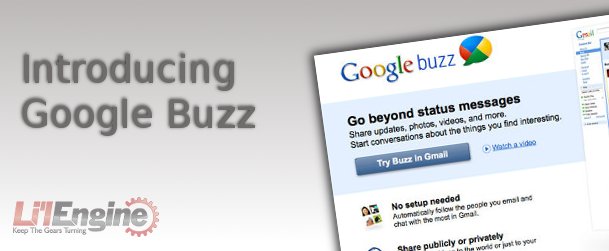
If you’ve checked your gmail account in the past few days, then you’ve probably gone straight to a screen asking if you want to set up Google Buzz. If you’re worried about a complex set-up procedure, then stop worrying. It’s extraordinarily easy to set up because you’re walked through every step and it’s all very clear.
But perhaps before you get all gung-ho on what should be a new and easy way to tie together contacts and share social networking information, you should know up front that Google Buzz feels very “wide open,” and that’s because, well, it is. Google has already taken some heat from a blogger who found out the hard way that Buzz was revealing her present social networking information to her ex-husband because he is, for better or worse, one of her “most frequent” contacts. Your most frequent contacts are automatically allowed access to your Google Reader unless you explicitly block them. “Frequent” contacts are also those who email you frequently, whether you want them to or not.

This post assumes that you know what Twitter is (a place where you can post 140-character microblog posts) and how to get an account (Just go to Twitter.com and it will tell you how). Twitter is becoming a more important in the world of SEO because now Google is showing “real time” search results from there, as you can see in the screen shot. When you see Twitter results in a Google results page, they update in real time. However, there is a “pause” link at the top of the Twitter results so you can freeze them long enough to get a better look.
