If we are going to understand the latest nuance of online searching we need to know just which fundamentals we’re dealing with. If we are going to understand how to fine-tune and adjust our Web-based lives we need to know something about the tools we’re planning to use.
We’ll start from the announcement of “the release of the updated Bing Webmaster Tools,” as announced in July on www.bing.com.
According to the information provided at the time, “After the Bing launch, we reached out to the webmaster and SEO communities to see how we could improve the Webmaster Tools. Your feedback was very consistent: you wanted more transparency to see how Bing crawls and indexes your sites, more control over your content in the Bing Index, and more information to help you optimize your sites for Bing.” That’s the word from Anthony M. Garcia, Senior Product Manager for Bing Webmaster Tools.
New and Improved
The goal, according to the Webmaster Center, was to change everything, or, in the staff’s words “hit the reset button and rebuild the tools from the ground up.” The latest tool was announced by Garcia in the same forum on Dec. 14. He wrote that a new Inbound Links feature was released to provide “registered site owners the ability to easily & intuitively retrieve data about links to their sites. “
Bing apparently got a lot of feedback from SEO pros and Web-site owners about “the importance of this data to better understand how their sites are ranked in Bing.”
Users can now learn details about the number of inbound links over time, with details on URL and anchor text. In addition, users can export this link data so it can be studied offline.
Garcia wrote, “It is important to note that the count of inbound links will be based on content stored in the Bing index vs. a complete, comprehensive count of links between every page on the Internet.” This could be a crucial distinction for many site owners and other industry professionals.
Building Blocks
New top-floor tools such as the just-announced Inbound Links item have to be supported by a strong and well-constructed foundation and lower floors. That was the goal when Bing “hit the reset button” a few months ago. Developers were aiming for a simpler experience that was also more intuitive.
The focus, according to Bing, was on “three key areas: crawl, index and traffic.” The new work included Index Explorer and Submit URLs, which basically provide more information about Bing’s crawls and indexes, but also gives the user improved control. Garcia wrote:
Index Explorer gives you unprecedented access to browse through the Bing index in order to verify which of your directories and pages have been included. Submit URLs gives you the ability to signal which URLs Bing should add to the index. Other new features include: Crawl Issues to view details on redirects, malware, and exclusions encountered while crawling sites; and Block URLs to prevent specific URLs from appearing in Bing search engine results pages.
In addition, the new tools take advantage of Microsoft Silverlight 4 to deliver rich charting functionality that will help you quickly analyze up to six months of crawling, indexing, and traffic data. That means more transparency and more control to help you make decisions, which optimize your sites for Bing.
At this point we should have a better-than-average idea of what the developers and managers intended with the new Bing Webmaster Tools. But if we don’t understand the overall changes made we might find that we’re a bit confused about the latest innovation. Let’s take a look back at some foundation material.
Back Then
In previous incarnations, Bing was Live Search, Windows Live Search and MSN Search. This new “decision engine” came under the broader category of Web search engine and was introduced to the general public in San Diego in May 2009. It was online a few days later.
That first product included such changes as search suggestions listed as queries are entered. According to information from the company Bing also included a list of related searches based on Powerset semantic technology. (Microsoft bought Powerset in 2008.) Bing was also introduced as the muscle behind Yahoo! Search.
To get to the roots of Bing predecessors you have to go back an entire lifetime (in Internet terms) to 1998 and 1999. At that time, the company offered MSN Search and gradually added such improvements as self-constructed search-engine results that could be updated on a regular basis. Serious upgrades were moved out in 2004 and 2005, with results made available to other search portals.
In 2006, the world was introduced to Windows Live Search, the replacement for MSN Search. This new iteration used such tabs as Web, images, news, desktop etc. It was at this point that Microsoft no longer used Picsearch to provide images within the service. In-house developers created their own image-search mechanisms.
A year later the company effectively changed the playing field by moving the search products away from Windows Live services. The new product became Live Search, under the Platform and Systems division of the company. It’s important to also understand that Live Search was integrated with Microsoft adCenter at this time.
There’s More
Some of the key elements in the transformation of Microsoft search tools (from Windows Live Search and MSN Search to Bing) include:
It’s also essential for industry watchers to understand the significance of the change from the “Live” moniker. This decision was made by a company that was concerned about brand image and brand awareness. Bing was born.
So, we’ve come from the last century and MSN/Live Search to Bing, in about 10 or 11 years. Where does that leave us? Well, in 2009 Microsoft and Yahoo! signed an agreement to replace Yahoo! search tools with Bing. The contract is intended to last 10 years.
Not only has Bing become the power behind another brand it has resurrected Microsoft’s share of the search market. Industry figures show that the big company’s market share was declining until Bing gave it the adrenaline rush needed. In October 2010 Bing was in the top five among search engines by volume.
Painful Birth?
Was the transition from Live to Bing painful for users? It would be necessary to survey a majority of those folks to get an accurate picture of what the change meant. Microsoft and the people behind Bing introduced the change as good news.
In July, Garcia wrote, “We have good news for all the veteran users of the Bing Webmaster Tools. Your existing Webmaster Center accounts have been automatically upgraded to the new tools. This means that starting today, you’re already a registered user of the new Bing Webmaster Tools. There’s no need to create a new account, change ownership verification codes, or re-enter site data. If you don’t have a current account, you can easily sign-up and register your sites to begin using the new tools.”
A few veterans have classified Bing Webmaster Tools as good, if not the best. There were some preliminary problems with Bing reporting targeted United States Web sites as being United Kingdom sites. The problem seemed to be with specific tags that have the letters “gb” in them. This was written about on SEORankings by founder Wesley LeFebvre, based in Seattle.
At the time, LeFebvre asked if some of these sites were suffering in the organic-ranking category because of the mistaken information. He also questioned the validity of Bing, Google and Yahoo! local rankings in light of this information. LeFebvre set a goal of finding out if other organic search engines use this tag.
In October, Steve Tullis wrote on the Webmaster Center blog “In keeping with our themes of rapid change and responding to input and feedback from the webmaster community, we are working on future feature planning for the Bing webmaster tools and we would like to hear your thoughts in a few areas.”
Tullis discussed Crawl-Delay and asked several specific questions about support and control in this area. He asked users and webmasters if they preferred to have crawl-delay supported in robots.txt, in addition to several other pointed questions.
The door to getting assistance with Bing Webmaster Tools is on the Bing Webmaster Center Help page. While that may seem obvious, it doesn’t hurt to make contact with the source somewhere in your search for information about new versions, upgrades and additions. Judging from initial reports from both the company and a few users, the new tools are workable and the Inbound Links addition is absolutely essential.
It’s a bit early to try any detailed comparisons on Bing Webmaster Tools and its Inbound Links structure. But rest assured there are plenty of people out there who will be providing useful reports.
Bing has introduced a new feature for the Bing Image Search. It is called “Instant Answer” and is, actually, a small bar of “tabs” that appears just below the search term box. Each tab suggests a more “specific” query, being especially helpful in the case of ambiguous search terms.
For example, when you type “heat”as the Bing Image search term, the “Instant Answer” will suggest narrowing your search to “Miami Heat”, “Heat Energy”, “Heat Wave” etc. The term “star” will feature “shortcut tabs” for filtering images of “Patrick Star”, “Star wars”, “Star of David” and more.
This feature resembles the infamous “related searches” suggestions for web search and is useful in saving our time, as we do not need to retype the whole query, using a simple click of the mouse instead. “Instant Answer” is, however, currently only available for the US Bing website.

Local search engine listings may be little more than an afterthought to some webmasters, but they are a source of business that you shouldn’t ignore. Optimizing your site for local searches and making sure you’re listed in the local versions of the major search engines is a smart move, and doing so is fairly quick and easy. The three biggies in local search are Google Local, Yahoo! Local, and Bing Local.

The fundamentals of SEO apply regardless of which search engine you want to rank in, but each of the major ones has some finer points, so let’s get right to them.
You may have heard that participating in Google AdWords would penalize your site in other search engines, but Yahoo! insists that this is not the case. They really have nothing to gain by dropping sites that are relevant, and if they did, they’d be cutting off their nose to spite their face. But the age of your domain is important because a longer track record ups a site’s relevancy. It’s only one score, and it’s one you can’t do much about, but it’s something to keep in mind: SEO is a long term idea.
Yahoo! suggests registering domains for more than one year at a time. It gives your site a long-term focus and keeps you from accidentally losing a domain because you didn’t find the email that it was time to renew. They also suggest you should buy the same domain name with and without dashes. This will keep you from losing so-called type-in traffic. However, all SEO pundits say that the more dashes, the harder it is to type in, and the more spam-like it will look, so don’t get carried away.
Like with Google, with Yahoo!, relevant inbound links from high quality pages are gold. This is one of the hardest parts of SEO, but it’s one where there really aren’t many shortcuts. You want links from sites that belong to the same general neighborhood of topics as yours. If you have a site that sells organic flour, a link from a fishing tackle site isn’t going to help you much, if at all. And when it comes to giving out your own links, be careful here as well. If you link to a lot of sites that are or could be penalized, you could be hurting yourself by association. If you sell text links, check out every site that buys from you to make sure you’re not endorsing spam, porn, or other content that search engines frown upon.
Make use of Yahoo Site Explorer to see how many pages are indexed and to track the inbound links to your site. The first screen shot shows the results of the analysis of one site. As you can see, there are 503 pages on the site, and 5,838 inlinks, each of which you can explore further. To maximize crawling of your site and indexing of pages, publishing fresh, high quality content is the key.
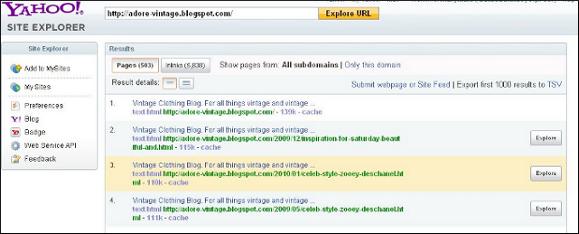
There have been some case studies about what Bing looks at compared to Yahoo! and Google when ranking sites. When ranking for a keyword phrase, both Bing and Google look at the title tag 100% of the time. Prominence is given a little more weight with Bing than with Google, while Google favors link density and link prominence more than Bing. Bing evaluates H1 tags, while Google does not, and Google considers meta keywords and description while Bing does not. What that all boils down to with Bing is that having an older domain and having inbound links from sites that include the primary keyword in their title tags (another way of saying relevant inbound links) are keys to optimizing for Bing. Like optimizing for the other major search engines, link building should be a regular, steady part of your SEO effort.
With Bing, it’s easier to compete for broad terms. With Bing, keyword searches result in Quick Tabs that offer variations on the parent keyword. This has the effect of bringing to the surface websites that rank for those keyword combinations. The goal is for content-rich sites to convert better than sites with less relevant content. The multi-threaded SERP design brings up more pages associated with the primary keywords than would come up with a single-thread SERP list. Also, Bing takes away duplicate results from categorized result lists. This allows lower ranked pages to be shown in the categorized results.
The Bing screen shot shows the results for a search on “video cameras.” To the left is a column of subcategories. Results from those subcategories are listed below the main search results. While there are some differences to SEO for Bing, the relatively new search engine isn’t a game changer when it comes to SEO.

It sometimes seems as if SEO is synonymous with “SEO for Google,” since Google is the top search engine. And it also seems that when it comes to SEO for Google, a lot of the conventional wisdom has to do with not displeasing the Google search engine gods by doing things like cloaking, buying links, etc.
The positive steps toward SEO with Google include keywords in content and in tags, good inbound links, good outbound links (to a lesser extent), site age, and top level domain (with .gov, .edu, and .org getting the most props). Negative factors included all-image or Flash content, affiliate sites with little content, keyword stuffing, and stealing content from other sites. It isn’t so much that Google wants to seek out an destroy sites that buy links, but they want the sites with actual relevant, fresh content to have a shot at the top, and with some sites trying to game the system and get there dishonestly, Google has to find a way to deal with these sites without hurting the good sites.
In fact, Google wants users to report sites that are trying to cheat to get to the top of the search engines. On the screen shot, you can see a copy of the form found at https://www.google.com/webmasters/tools/spamreport?pli=1 for reporting deceptive practices. You have to be signed in to your Google account to use this, by the way. They want to get away from anonymous spam reports.