Google Local, Yahoo! Local, Bing Local: Optimizing for Local Search

Local search engine listings may be little more than an afterthought to some webmasters, but they are a source of business that you shouldn’t ignore. Optimizing your site for local searches and making sure you’re listed in the local versions of the major search engines is a smart move, and doing so is fairly quick and easy. The three biggies in local search are Google Local, Yahoo! Local, and Bing Local.
Google Local
Google Local listings show up when the user types a search phrase and a geographical location. Google Maps shows up right at the top, along with 10 local businesses, their URLs, phone numbers, and any reviews they’ve picked up. This screen shot shows the results for a search on the keywords coffee, madison, and wi. You see a map, right at the top, with seven coffee shops listed. Below are other relevant results for the search terms.
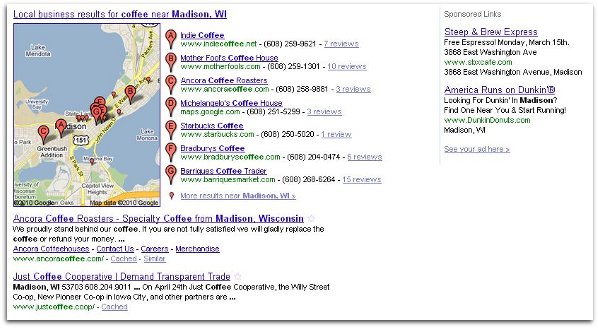
Imagine you sell used books, or home coffee grinders or espresso machines. You’re not exactly going head-to-head with the local coffee shops, but you’re in a complementary business. The local listings that show up next to the Google Map are all worth checking out for potential back links. In return, you could offer a coffee coupon to that business with the purchase of each book / grinder / espresso machine.
In addition, be absolutely sure you list your business on Google Local by going to this link. How would you feel if your competitor’s website was showing up in hundreds of local searches, complete with phone number, map, and URL, and yours wasn’t? Don’t be left out. Optimizing for local search includes all the traditional optimization techniques, but for local search it can include things like a local blog and printable coupons. With Google Maps, you get a 200 character description field where you can state what makes your business the one people should prefer. You could include something like, “The area’s first Fair Trade coffee shop,” or “Open at 5 a.m. weekdays.”
With your Google Local listing, you’re allowed 10 images and 5 videos, and you should definitely take advantage of this. Creating a Google Local listing and optimizing your site for local searches takes nothing away from your site’s overall optimization, and can result in a real improvement in your traffic numbers.
Yahoo! Local
Now that you have your Google Local information listed, you might as well claim your Yahoo! local profile as well. You can use much of the same information for all your local listings. Yahoo! has two levels of local listings: one free, and one “enhanced.” The enhanced listing lets you add your logo and / or tagline, photographs, a more detailed description, coupon links, and inclusion in up to five categories. The screen shot shows the same search (coffee madison wi) as the Google Local search. You get a map, local listings, and reviews.
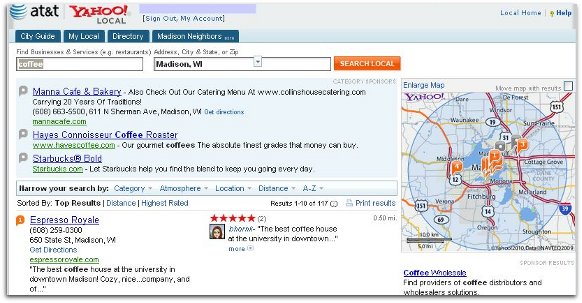
It’s easy to add your business to Yahoo! Local by going to http://listings.local.yahoo.com/csubmit/index.php and filling in the form. For Yahoo! Local to accept your local listing, you have to show the name of your business and contact information on every page of your website. And you have to provide contact information whether or not you have a bricks and mortar store. It can take several days for your listing to show up, so give it a week before resubmitting (or giving up).
Enhanced listings on Yahoo! Local give you more potential for showcasing your business, and you also get reports showing how many times your listing was viewed and clicked. Enhanced listings cost $9.95 per month.
Bing Local
The screen shot shows the coffee search on Bing Local. Very similar results appear on all three of the big local search engines. It’s easy to add a local listing to Bing. You can’t do it using Google Chrome, however. You’ll have to use either IE or Firefox because Chrome isn’t supported, and you have to have a Windows ID to sign in. If you don’t have a Windows Live ID, you can go to this link to set one up. Then, go to https://ssl.bing.com/listings/BusinessSearch.aspx to add your listing.
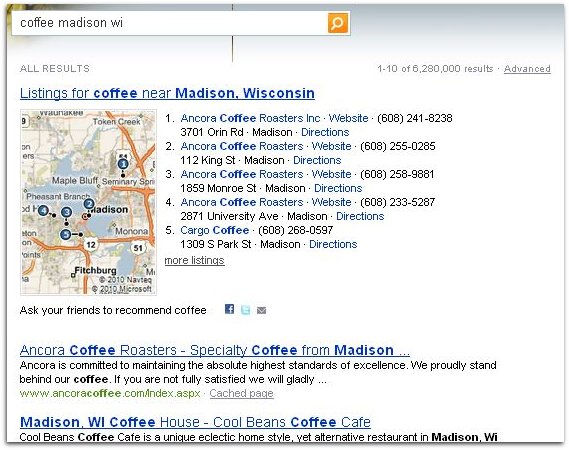
Listing on Bing Local is free, and you can update your listing at any time. You can make your listing accommodate multiple locations if your business has branches. And there is a verification process you can use to protect your listings against unauthorized or malicious changes. Listing on Bing Local includes filling out a rather long form that includes things like your company’s tagline, brands, etc. It’s to your advantage to fill in as many of these as possible. You can also pick six categories to place your listing in. Go ahead and choose six, because Bing’s local search refinement is reported to be top notch, and you want to take advantage of the situation.
Adding your business to local listings, even if you don’t have a physical store, can do your site good. There are plenty of shoppers who prefer to shop locally when possible, and you want your business to be in the running. Don’t miss out on local searches by neglecting to list on the big local search sites. If your competitors are listed locally, and you’re not, then they’re getting clicks and calls that you aren’t. There’s really no downside to listing on the big three local search engines, and it only takes a few minutes (a little longer with Yahoo!).







