
Press release websites can be one of many search engine optimization tactics for your website. They give you back links, and will reach people that you wouldn’t reach otherwise. There are a number of paid websites like PR.com, Marketwire, and PRweb. Just as an example, PRweb (shown in the first screen shot) offers two levels of visibility, high visibility, which costs $199 a year, or platinum, which costs $499 a year.
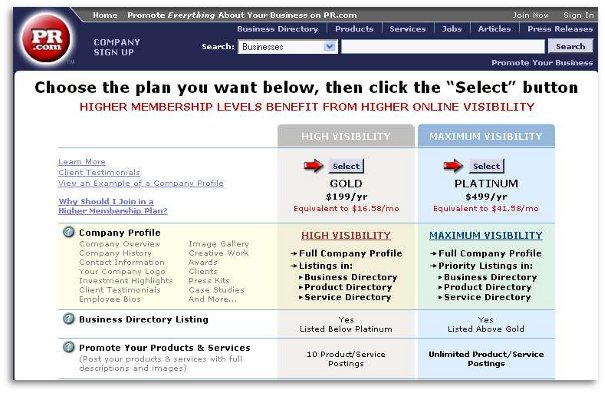
Are these services worth it? Only you can answer that. It will depend on your budget and on whether you think the investment will pay off in terms of higher ad revenue on your site or better conversion rates. Paid PR websites offer company profiles listed in various directories, plus paid and free press release distribution, and anchor text links.
When you write press releases, whether for paid or free PR sites, always write for your audience. Targeted traffic is what you want. Have you ever found blog posts with very provocative titles that turn out to be about something else completely? That’s not what you want to do with press releases. You have to be genuine. After all, if you have great content, the people who visit are more likely to stick around, bookmark your site, and generate lots of page views.
That said, use the anchor text and headline in a press release to focus on your targeted keywords. Use the headline to focus on one of your primary keywords, and use links sprinkled throughout the press release. If the PR site you’re using gives you a resource box, an “About Us” page, or a profile, these are all good places to provide a link to your home page. Use the links within the press release to link to more specific, relevant content.
 Theopenpress.com (see second screen shot for some of their guidelines) is a free service as long as you follow their guidelines to the letter. They don’t edit free press releases, so if the ones you submit don’t meet the guidelines, they simply delete them.
Theopenpress.com (see second screen shot for some of their guidelines) is a free service as long as you follow their guidelines to the letter. They don’t edit free press releases, so if the ones you submit don’t meet the guidelines, they simply delete them.
PR Leap has free and paid services that kick out your press release where it can be seen by bloggers, consumers, and journalists, reaching all the main search engines, news websites, and newswires.
PR Inside is another free press release service. You create a free account to submit press releases. The home page is a repository for the latest press releases, which are not catagorized. It’s free, and no doubt has a lot of readers, but the right person seeing your press release appears to be largely a matter of coincidental timing, so this shouldn’t be your sole press release outlet.
i-newswire.com allows free press releases to be submitted as long as they aren’t spammy (“Buy Our Awesome Software Today!” and the like). Free press releases are not allowed to have any graphics or links in them. This site also has paid accounts, which offer more perks.
 betanews.com is a tech-oriented news site that you can join for free and submit content to. It caters to IT professionals, programmers, site designers, computer security, and relevant legal issues.
betanews.com is a tech-oriented news site that you can join for free and submit content to. It caters to IT professionals, programmers, site designers, computer security, and relevant legal issues.
If you’re interested in comparing several paid and free press release websites side by side, Star Reviews has such a comparison here.
The general idea behind using press release websites is that you should exhaust all the free possibilities before going to a fee-based service, unless you just have a generous budget to begin with, which most people don’t.
Perhaps the most important rule for writing press releases is to make them newsworthy. People and press release sites are good at filtering out the so-called press releases that are actually sales pitches. You might have something they’re interested in, but if their first impression is “spam press release,” they’ll scroll right on by it.
If you don’t know how to write a press release, or don’t think you’d do a good job, there are plenty of copywriters out there willing to do it for you. You may be able to find someone who has written for the very sites you want to send the release to.
Since most free press release sites require you to create an account, go ahead and register with several of them at once – at least 10 or 12. That way when you have your press release ready to go, all you have to do is copy and paste it properly for each press release site. Proofread press releases meticulously before submitting them. Some sites won’t let you change press releases after they’ve been submitted, and you don’t want to be the guy advising software buyers to “be perpared.”
If the site allows graphics, audio, or video, and if you have it, be sure to include it. Keep track of the places you submitted your press release to and whether or not people read it. You can do this in a spreadsheet if you’re the organized type, or you can use a simple pen and paper to keep track, but you need to do this so you’ll know which sites give you the most exposure for your time and effort.
Learn when to hold back. Once or twice a month is a good frequency with which to send out press releases. Once a day is overkill and people will rapidly come to recognize your press releases and ignore them. Once you find the sites that you like best, it’s a good idea to stagger your releases. If you submit to ten sites in one day, it will scroll off of ten sites pretty much at the same time. If you stagger your press releases, you’ll have them on at least one site at all times.
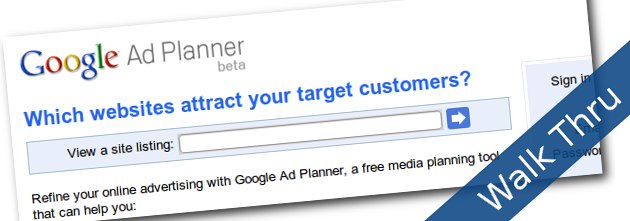
Online marketers and media planners know that there are a lot of challenges involved with creating a web advertising campaign and making sure that your adds are placed on relevant websites. It is important that you scale your ad campaign’s reach and keep it relevant to your target audience. You know there must be millions of sites out there that are prefect for your campaign, but how do you find them?
Google Ad Planner lets you research and locate websites with target audiences closely matching your ad target audience. This gives you two advantages: you will get a higher response rate for your ad campaign, and you’ll waste fewer marketing dollars on ads placed on irrelevant websites. Before going into detail about how to use Google Ad Planner, let’s review what a media plan is. To put it very briefly media plan is used to choose the ideal combination of media, reach, and budget for targeting ad placement.
 Google Ad Planner hooks up advertisers and publishers. To use Google Ad Planner, you enter demographics and sites that are associated with your target audience, and you’ll get back information about sites your audience is likely to visit. Those sites don’t have to be part of the Google content network. If you want, you can obtain more details on demographics and related searches for a given site, or you can add a number of sites to your media plan and get aggregate statistics for those sites you’ve chosen.
Google Ad Planner hooks up advertisers and publishers. To use Google Ad Planner, you enter demographics and sites that are associated with your target audience, and you’ll get back information about sites your audience is likely to visit. Those sites don’t have to be part of the Google content network. If you want, you can obtain more details on demographics and related searches for a given site, or you can add a number of sites to your media plan and get aggregate statistics for those sites you’ve chosen.
All this is very useful information for search engine optimization (SEO) as well. Once you find out demographics and related searches for a site, you have a better idea of what keywords are landing certain sites at the top of the search engine results. All you have to do is plug in the information you learn about related searches for a site, and then see which sites end up on top. That gives your site designers and content writers valuable information they need to help bring your site up to the top of the search engine results.
You can also use Google’s keyword tool to search top websites for keyword ideas. For example, the site hgtv.com ranks at the top of a search on “home improvement ideas.” By plugging the site’s address into Google’s keyword tool, you can get back a list of keywords based on information on that site, as you can see in the screen shots.
Google AdWords can also help you decide which keywords to concentrate on, and which ones probably aren’t worth your while. As soon as you put a keyword into AdWords, it gets a Quality Score based on that keyword’s performance for other advertisers. This first Quality Score is your keyword’s “base score.” If your keyword performance is better than this baseline, your Quality Score will go up. But if your keyword has a lower click through rate, your Quality Score will go down. A Quality Score of 9 or 10 indicates a very successful keyword for other advertisers, so you want to give these keywords more attention in using them in ad groups.
Google Ad Planner now includes Google Trends for Websites, a resource designed for media planners. With Google Ad Planner you can create media plans and export them to .csv files (openable in many spreadsheet apps). You also have the option of exporting to DoubleClick’s MediaVisor, an app that lets you manage your other media campaign and buying activities.
1. Look at your website analytics software (which might be Google Analytics or something else), conduct surveys, or research your competitors to learn your website’s target audience by age, education, gender, geography, income, and any other demographic markers you choose.
2. Sign up for Google Ad Planer if you have not done so.
3. Login to your Ad Planner account, and with the information gleaned from Step 1 on the type of person you want to target in mind, identify websites that are good fits and add them to your plan. You do this by clicking the “Ad to Plan” button.
4. Once you’ve chosen the sites you are interested in, you can export the data to your media planner app or spreadsheet so that you can contact publishers for advertising information.
You should keep in mind that Ad Planner is only for research and planning, the statistics they provide are estimates, and that you can’t use Ad Planner to buy advertising.

Here are a few more basic facts about the current version of Google Ad Planner. Its data comes from Google Search, Google Analytics, Feedburner, Adsense, Adwords, iGoogle, Toolbar, Maps, Blogger, Gmail, and Orkut. Some analysts believe that the data that is purchased by Google’s competitors may be more accurate than the stats that Google collects from its sources. Google’s data is estimated based on automated analysis of millions of queries and site visits and contains data from a 30-day window. Sites included in Ad Planner have to meet minimum threshold traffic criteria and other guidelines. Right now, Ad Planner is only available in English
Other tools you might be interested in include Google Trends for Websites (google.com/trends). This is what might be called a “lite” version of Ad Planner that can be used to help you plan your focus in Ad Planner. While it’s made for non-advertising users, it contains accessible demographic data in a less detailed form than Ad Planner.
Recent upgrades to Google Ad Planner can give users a more specific view of where to find their target audience. For example, subdomain data is now available and helps media planners refine their plans with statistics about specific pates on a site. You can search for subdomains, find out the top subdomains based on total domain traffic, and ad subdomains to your media plan.
Another recent upgrade is information about ad placements. This lets the advertiser know what sections of a website are selected for advertising (such as right hand column, under heading, etc.) This information is available for sites in the Google Content Network, and is available for some sites outside the network that use Google Ad Manager. You also get an interactive graph that lets you see which sites in your media plan give the best relevance and reach. Sites with the most reach are shown in the top left quadrant. Sites in the top right quadrant have the best combination of reach and relevance. This graph can be further customized.
Another useful development is that site owners and publishers can use Google Ad Planner to share more Google Analytics data points like page views, total visits, average time on site, etc. This gives media planners a better picture of how the demographics apply to specific sites so you can make better decisions about which sites to include in your media plan.
From the point of view of the publisher or site owner, this is a great development because it allows sites to be indirectly “pitched” based on the reader demographics. The Publisher Center lets site owners and publishers showcase their sites to advertisers. Publishers can now claim subdomains to give advertisers a more in-depth view of their sites for media planning purposes. Site owners can now share page views, unique visitors, average visits per visitor, and average time on-site. Publishers can now display badges for advertisers to click on. Advertisers can click on a badge to go directly to a publisher’s Google Ad Planner site profile, where there is a wealth of traffic and demographic data available.
Overall, the reviews of Google Ad Planner are good. The service is fast, free, and uses detailed filters. It doesn’t, however, filter results well sometimes, and will offer up sites that are not good fits and would probably not be top choices for specific advertisers. However, site targeting for media planning is young compared to data on television, newspaper, and other media. Google hopes to score another win for free information by bringing together advertisers and publishers in such a way that both sides benefit.
Over the past five to eight years, Search Engine Marketing (“SEM”) professionals have finally woken up to the reality that the goal of their campaigns, be it search engine optimization (“SEO”), pay per click (“ppc”) like Google Adwords or any other effort is not about driving the maximum number of eyeballs to a web site; it’s about conversions. Yes, the goal must be to drive quality traffic that converts on the site.
With the advances in web analytic products like WebTrends, SiteCatalyst and Google Analytics (just to name a few of the more popular tools); the ability to assign conversions to specific marketing efforts has improved immensely and allow a the Search Engine Marketer and more importantly their clients the ability to properly evaluate their efforts. Through this effort campaigns can be more effectively optimized to maximize the return on the investments (“ROI”).
(more…)

FTC announces guidelines for disclosures
What has got every internet marketer up in arms this week? If you have not heard, the FTC ( Federal Trade Commission, USA ) has released its final guidelines for advertisements using endorsements and testimonials.
In its press release on the FTC blog, the commission released two PDFS titled;
Guides Concerning the Use of : Endorsements and Testimonials in Advertising – PDF
Revised Endorsement and Testimonial Guides – PDF
A combined behemoth of 94 pages, most of which is filled with legal jargon ( Hint – skip to the end of the first PDF and the second PDF, it has some easier to read scenarios and examples of what the FTC classifies as an endorsement etc ) .
While this author has not attempted to completely analysis the guidelines, which is a task too daunting at 3:31am, I have managed to find some great resources for our readers, that should help explain and clarify the report and its impacts.
Update: There is a great interview by Jim Edwards of igottatellyou.com with Mr. Rich Cleland, Assistant Deputy at The Federal Trade Commission that really clearifies a great deal of misconceptions of the new FTC guidelines. Thank you to @smbusinesscoach for the twitter update.
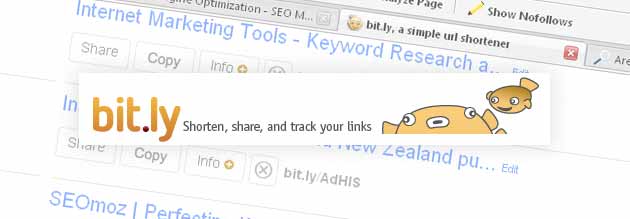
competition research using bit.ly service
URL shorteners are sweet, they help turn those really long URLs into nice neat URLs, but besides from this basic service, some URL shorteners also provide great data services.
Have you ever wanted to find out how your viral content is spreading? or how many times your blog post was retweeted, emailed or IM’ed?
Even better, what if you could see this data for your competitors shortened URLs and not just your own? Would this give you an extra advantage above your competitors? Yes I would think so.
So now that I have your attention, lets introduce Bit.ly into the picture.
(more…)