has 13+ years experience in web development, ecommerce, and internet marketing. He has been actively involved in the internet marketing efforts of more then 100 websites in some of the most competitive industries online. John comes up with truly off the wall ideas, and has pioneered some completely unique marketing methods and campaigns. John is active in every single aspect of the work we do: link sourcing, website analytics, conversion optimization, PPC management, CMS, CRM, database management, hosting solutions, site optimization, social media, local search, content marketing. He is our conductor and idea man, and has a reputation of being a brutally honest straight shooter. He has been in the trenches directly and understands what motivates a site owner. His driven personality works to the client's benefit as his passion fuels his desire for your success. His aggressive approach is motivating, his intuition for internet marketing is fine tuned, and his knack for link building is unparalleled. He has been published in books, numerous international trade magazines, featured in the Wall Street Journal, sat on boards of trade associations, and has been a spokesperson for Fortune 100 corporations including MSN, Microsoft, EBay and Amazon at several internet marketing industry events. John is addicted to Peets coffee, loves travel and golf, and is a workaholic except on Sunday during Steelers games.
In the world of Web analysis the software title Piwik should be very attractive to those in the open-source sector. Piwik is an open-source Web analytics program (General Public License) that works in real time.
Key features include detailed reports about visitors to your Web sites as well as specific information on the keywords and search engines used to reach your location. You can also track data related to most popular pages.
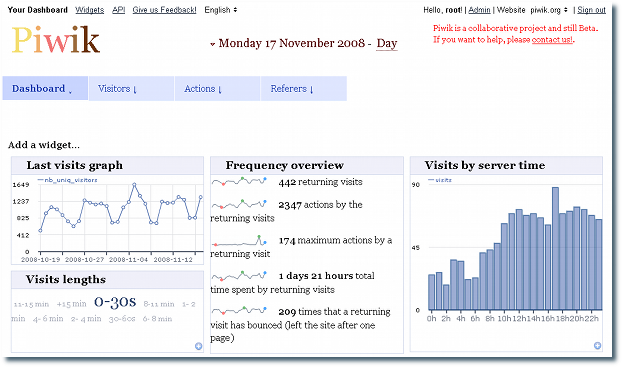
One of the nicest features about Piwik is that you can use it whether you speak English or not. In fact, the software is available in more than 30 languages already and the number is growing.
Interested individuals can try Piwik with an online demo. To install Piwik you only need to download the latest release, upload to your Web server and open your browser. *PHP 5.1 and a MySQL database are required. Installation will take about five minutes and should be automatic. It can be downloaded from the Web site as “an open-source alternative to Google Analytics,” according to www.piwik.org. The download provides a JavaScript tag that can be copied and pasted on Web sites you would like to track.
What’s in Piwik
It’s easier to describe what is not included in Piwik 1.0 than it is to list all the tools and features available. Think of this as a very complete analytics program that “won’t provide advanced web analytics features that can be found in other commercial products: custom report generator, custom segments and real time segmentation, funnel analysis, advanced ecommerce reporting, etc. Some of these features could be built in plug-ins, but require significant effort and challenge to make them work with high traffic websites. We are building an open web analytics framework that people will use to later add these advanced features.” (Piwik Web site)
The Piwik team emphasizes that if a developer builds a feature that is not included already team members will “definitely work with him/her to integrate the feature in Piwik!”
Marketing information from the Piwik folks states that the real-time analytics reports help separate this software from the competition. Report frequency can be selected for high-traffic Web sites. New features can be added and unneeded features can be removed, primarily because Piwik features are “built inside plug-ins.” Developers can build their own analytics plug-ins with ease. According to plan, Piwik is installed on the users own server. “You can get all the statistics using open APIs (publishing the data in may formats: xml, json, php, csv).
The user interface can be customized, with reports fine-tuned to individual use. You can view your activity with a last-visits graph that shows the highs, lows and baseline numbers you need to understand how your sites are working. View a list o external Web sites with associated information such as visits, unique visitors and action per visit. Follow your visitors with a chart that shows browser use by family and with a map showing country of origin. Of course, the keyword list by number is essential information displayed in the easy-to-read user interface.
Inside Information
 We mentioned earlier that PHP 5.1 and a MySQL database are required for download and use. PHP (Hypertext Preprocessor) is a general-purpose scripting language designed for Web development, with the goal of producing dynamic Web pages. (Wikipedia) PHP performs operating-system tasks and may also work as a graphical application.
We mentioned earlier that PHP 5.1 and a MySQL database are required for download and use. PHP (Hypertext Preprocessor) is a general-purpose scripting language designed for Web development, with the goal of producing dynamic Web pages. (Wikipedia) PHP performs operating-system tasks and may also work as a graphical application.
The MYSQL database is recognized as the world’s most popular open source database because of its consistent fast performance, high reliability and ease of use.” (www.mysql.com) MySQL is the database of choice for numerous applications and runs on “more than 20 platforms.”
This type of foundation allows Piwik to be implemented with relative ease when you want to track Web activity with accuracy. As the Piwik team has stated, the project started with a goal of producing a “solid Web analytics product.” But the individuals took the process a step further and focused on “a great user experience.” It seems they have hit the mark, as users report a painless installation process, a good interface design and reports that first-time users will be able to understand right away.
In the effort to encourage “an active community” Piwik has focused on documentation for users and developers, strong forums and plug-in construction so that developers can “customize Piwik, record new custom data or access new reports.” The Web site sends out a call for people who are interested in translations or beta testing. Developers are directed to the “developer zone” to find out how to build Piwik plug-ins.
Developer documentation includes:
Perhaps the most important factor separating Piwik from Google Analytics is the open-source foundation. Google Analytics started out with proprietary technology that often tailored reports and data to those who use other Google services. Piwik was introduced in France and has gradually built a large following (30 languages)!! Even if other Web analysis software is free, Piwik stands a better-than-average chance of gaining an even larger foothold in the Web-business world.
Piwik is open source analytics for the user and the developer. I would image that the entire search engine optimization community would be very interested in a strong alternative to Google Analytics that is free.
Recently there was some discussing about Google’s new search engine results page, offering the ability to see a preview of the websites within the results. Here is one of the original posts, it appears that Google is now testing or have released this in the United State results.
In reality this is not a new idea, they are basically borrowing the idea from Search Me
I do like the idea of letting users view the quality of a website before clicking, wonder if they plan on adding this to PPC? I would change the whole game.
The bottom line is, if a Web site has a good quantity of reliable, subject-related links it should be placed at or near the top of the popular search engines. Link building is both a science and an art. There are proven ways to make these connections work without wasting a lot of time and money getting onto every list available. This means you have to do what it takes to make your site and your links available to the correct group of people.
 The network that can carry a Web site to the top is built with exposure to a specific group of people. Target audiences are the crucial factor for anyone considering directory submissions.
The network that can carry a Web site to the top is built with exposure to a specific group of people. Target audiences are the crucial factor for anyone considering directory submissions.
Assume you have a site that offers Product X and related services. A particular sector of the online population will go to search engines and use Product X or one of the related services as a keyword for their search. Your goal is to have a Web site and its link at the top of the search engine when this target group searches. This could mean significant traffic to your site and consequently, significant income for you.
Link building is not a quick way to make a dollar or two. It takes careful planning and serious effort. You should also make use of several of the quality directories in your chosen area, whether these are link directories, article directories or a combination of both. You should also know about the different kinds of links so you can make the most efficient use of your time and effort.
Here are some key categories:
This is only a short list!! There are many other types of links that you can use to build your presence. Use these ideas and learn more about: site-wide links; three-way link; links to and from media outlets such as radio stations, television stations and newspaper companies; edu and gov links; article submission links.
Not Just the Traffic, Silly!
 No matter how you go about getting linked up with others who have similar interests, stimulating traffic is only part of the story. Remember, we mentioned conversations earlier. Success in the online world is about connections, of course, but after you make the connection you need to continue the conversation.
No matter how you go about getting linked up with others who have similar interests, stimulating traffic is only part of the story. Remember, we mentioned conversations earlier. Success in the online world is about connections, of course, but after you make the connection you need to continue the conversation.
Of course, it’s tempting to just get started, try to make money quickly and move on to something else. A few people have been fortunate enough to do this. You may find that success has a short life span when you flood the Web with information and hope 1 percent or 2 percent come back to you. However, if you have a little more patience than the next guy, use some intelligence and focus on the right link or article directories you may find yourself building a more long-term business.
You may as well begin with the free directories when you begin the process of submitting your site link to a links directory. Many of these will establish good connections in sufficient numbers. It pays, however, to be selective when submitting to the many free directory sites. You could sign on with a link-submission service if you have funds to pay the fees. Be very selective with this method because some services might flood the Web with your link and you are looking for quality connections.
People interested in your particular service or product will be looking for your sign and a brief explanation of what you offer. Those who are searching for something entirely different probably won’t come into your “store.” Your choice of a few select link or article directories is like putting up the right sign on your “main street business.” In fact, it may be better if they don’t. You need to focus on the customers with real potential.
One of the key factors in business success is leverage. Microsoft Advertising Intelligence allows you to leverage true history and forecast data. This means your keyword efforts are based on actual customer activity. You get key performance indicators (KPI) to track performance.
The full name of this tool is Microsoft Advertising Intelligence. It is designed as a research and optimization tool that works with Microsoft Office Excel 2007, providing keyword expansion, pricing, KPI data and research. What this means for the business person is that you can make the most of your marketing investment. You’ll need to uninstall the earlier versions of adCenter Add-in for Excel. Of course, you should have Microsoft Office Excel 2007 installed. Be sure Excel is closed when you go through the Ad Intelligence install process.
With Ad Intelligence you can work with lists of suggested keywords, and develop your strategy for keywords using MSN and Bing query information. The details include volume, relevance, demographic and geographic tracking as well as cost history. This data helps you fine tune your bid strategy because you use actual pricing information and data that is specific to keywords. You get information on clicks, impressions, cost-per-click and position.
As product information for Ad Intelligence states, “Search activity reflects real time consumer behavior which helps determine the best planning approach for your online and offline campaigns. This ensures you are talking to your consumers with the right message, at the right time in the right place, to build truly integrated campaigns.”
Planning for Success
It’s tempting to get into the online marketing business because it seems the “hot” thing to do. But if you want to increase the chances of success you should devote some time to planning first. Microsoft Advertising Intelligence is designed to assist you in that planning process. For example, your working campaigns will be constructed on reliable information, data that allows you to make good decisions.
Ad Intelligence means using keyword search tools built into the Excel program as well as developing keyword lists based on actual behavior and trends. Data you can use includes relevant rankings that will help you understand how this will add value to the effort. You will be able to use your business budget on campaigns that actually work!
Features that will help your efforts succeed include a keyword wizard that lets you pull keywords out of an Excel list or from a specific URL. You can then expand your keyword list based on bidding association, similarity of categories or keyword phrases that contain the single keyword. You can move a detailed report containing estimated search volume, ad position, click-through, click cost for a specific range of dates etc.
Search buzz focuses on top-category keywords, with almost two dozen core categories available. There are dozens upon dozens of subcategories. If you are familiar with the usefulness of “spiky” numbers you’ll find that Ad Intelligence uses the above-mentioned categories but focuses on spiky keywords. Features include spike start and end dates as well as spiky index. One of the key features allows you to set your information to all verticals so you can uncover the leading spiky keywords or top search queries.
There’s More!
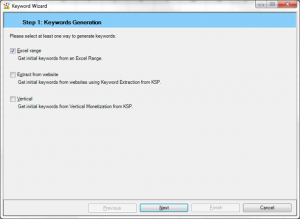 Microsoft Advertising Intelligence offers keyword-focused tools such as extraction that is based on input URL. You will be able to set the maximum number of keywords up to 100. It even allows you to establish a minimum relevancy so you can tailor your confidence level. If you are not sure of the efficiency of a certain keyword the tool has keyword suggestion to help you. Suggestions are based on such details as long-tail keywords containing the core keyword and on advertiser behavior.
Microsoft Advertising Intelligence offers keyword-focused tools such as extraction that is based on input URL. You will be able to set the maximum number of keywords up to 100. It even allows you to establish a minimum relevancy so you can tailor your confidence level. If you are not sure of the efficiency of a certain keyword the tool has keyword suggestion to help you. Suggestions are based on such details as long-tail keywords containing the core keyword and on advertiser behavior.
Other features include:
One of the nice tools available in Ad Intelligence is keyword normalization. This means that the software will find and flag duplicates in an advertising group. The feature might select a keyword if it has extraneous characters or if capitalization is a bit different. This process takes place automatically and will save the use a lot of time. You don’t have to manually manage variations of the same keyword.
Extraneous characters might be quotation marks, hyphens, asterisks, parentheses, brackets and many other common symbols. Extraneous words such as “a” and “an” may trigger normalization as well.
The advertiser can remove duplicates or remove the original. With the automatic task in Ad Intelligence and some careful editing by the advertiser this feature will mean more search queries match chosen keywords. Advertising return should be increased with this fine-tuning process.
This group of tools is designed to help advertisers improve their online advertising results through accurate modeling. Business owners will be able to more correctly predict intent of the user because of the specific data based on keyword and phrase selection. This can be an awesome tool in the online commercial world. Why? Because the way people search is determined by geography, demographics, age, gender and other factors.
Keyword and search characteristics provide a nice overview of the target audience. An advertiser use Ad Intelligence is able to learn more about a user’s intent and discover a doorway into a social network that this user is part of.
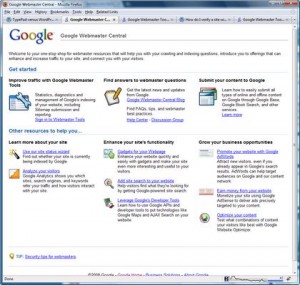 It’s all about the details. The application provides more detailed information for each search query. A site’s pages were reported using average position. Updates introduced in the past year allow users to find the number of “impressions” and the “amount of clickthrough.” Impressions are the instances that the site appeared in search results. Clickthrough measures the “number of times searchers clicked on that query’s search results.”
It’s all about the details. The application provides more detailed information for each search query. A site’s pages were reported using average position. Updates introduced in the past year allow users to find the number of “impressions” and the “amount of clickthrough.” Impressions are the instances that the site appeared in search results. Clickthrough measures the “number of times searchers clicked on that query’s search results.”
Webmaster Tools was designed to provide “information and data about the sites you have added to your account. You can use this data to improve how search engines crawl and index your site’s content.” That’s the basic task for this tools application, as described by Google. But there is more to this than what we have become used to.
The Webmaster Tools now generates charts and displays them in the report page. Query information can be isolated for a specific period of time as well. Now, when a site ranks for more than 100 queries there will be new buttons that allow Web managers to find out more details. The improvements should save time and money if used correctly.
For those who have been using Google Webmaster Tools the addition of new backlink statistics will be a nice change. Everyone who wants to succeed in the online world should know about links and linking, whether they use them fully or not.
But not all links contribute to Web success. Proper linking does. If you can get a handle on the idea of backlinks you are even more likely to have a positive experience with your sites. You see, backlinks are essential in the search-engine visibility and ranking world. The key word in the new online community is conversation.
If you get reliable, usable links from pages that are relevant to what you are doing is very important. Webmaster Tools now has a piece that helps you keep track of who is linking to whom, with details such as pinpointing the page on the referring site. This information is now offered in a format that is easier to use. Check into Webmaster Central Tools (sitemap) if you are a registered Web site owner.
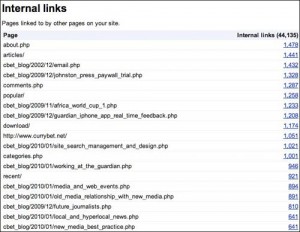 Internal Links – Count per page tells you which pages are linked to from pages on your Web site and also shows the number of links on your Web site that point to each of the linking pages. Some of the newest linked pages may not appear right away, perhaps because your link isn’t set up properly.
Internal Links – Count per page tells you which pages are linked to from pages on your Web site and also shows the number of links on your Web site that point to each of the linking pages. Some of the newest linked pages may not appear right away, perhaps because your link isn’t set up properly.
Internal links – Details for valid links from inside your domain or Web site.
External Links – Count per page tells you which pages from your Web site have a link from another domain and number of links pointing to that page.
External Links – Details for links on pages at another domain that point to your site. URL is displayed along with the date that Google last crawled the link.
These reports can be downloaded and used in many search-engine optimization tools.
Analysis is very important in the successful management of Web sites. One of the key tools is page analysis, which includes details on the important keywords Google found on your site. Words are provided on a priority list. In addition, common words for those external links are also reported.
Google Webmaster Tools has also provided query stats for some time. For example, you can access top-search queries, which are chosen by search property most often returning pages from your Web site. You can learn the top-search query number of clicks to your pages as well as the average top position. Google describes this as the “highest position any page from your site ranked for that query.” Keep in mind that data in these reports is given as a seven-day average.
Google also added search capability that allows Web administrators to “search through your site’s top search queries so that you can filter the data to exactly what you’re looking for in your query haystack.”
Some Web experts and Google-watchers find the data/information features to be a bit overwhelming. It seems the Web site administrator or Webmaster will have to use some trial-and-error methods to find out which numbers and reports are most useful.
Regular observers of Google and the world of Internet searching call Google Instant Search an aggressive attempt to define the way people use the Internet. The year 2010 may indeed be remembered by some as the year in which this Web-use behemoth redefined searches.
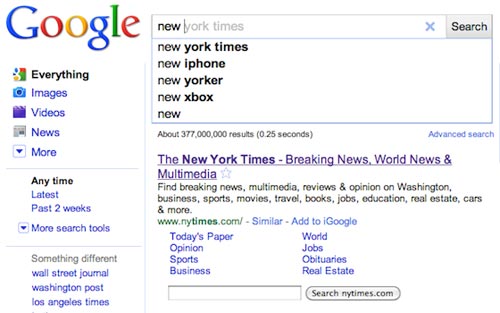 Is this a truly fundamental change? Earlier this year an article in one of the leading technology magazines heralded the end of the Internet as we know it. That article stated the belief that future Internet use will be about applications rather than about searching and finding. This basic change would takes users from spending time on the search process to arriving and beginning to use the outcome much more quickly.
Is this a truly fundamental change? Earlier this year an article in one of the leading technology magazines heralded the end of the Internet as we know it. That article stated the belief that future Internet use will be about applications rather than about searching and finding. This basic change would takes users from spending time on the search process to arriving and beginning to use the outcome much more quickly.
But does Google Instant Search refine the use of the World Wide Web so completely? Do we, as users, actually arrive at applications instantly? Let’s see what veteran Google-watcher Tom Krazit has to say about this. Keep in mind that Krazit has followed Google on a consistent basis because he considers it “the most prominent company on the Internet.”
Some of the key points Krazit makes about this new search technology are:
This last factor may be the most important one of all. In the minds of millions of Internet users the word Google is a verb. We don’t “search” the World Wide Web for information. We “google” it. This is a key point made by Krazit and others. Krazit sees Google Instant Search as “a combination of front-end user interface design and the back-end work needed to process results for the suggested queries on the fly.” This is quite different from what other major Internet players have done or will do.
It’s Still Great, Right?
The benefits of Google Instant Search may seem obvious but there are some search aficionados who have questions and concerns about the idea. The technology makes predictions and provides suggestions as to what a might be searching for. These features have cut typing and search time by 2 to 5 seconds, according to Google.
That might seem like great stuff but not for everyone is completely sold. Some people still want to turn this feature off and this can be done through the “Search Settings” link. The company states that this doesn’t slow down the Internet process and adds that the experienced user will welcome the efficiency of Google Instant Search, especially because it doesn’t affect the ranking of search results.
As quick and efficient as Internet searches already were (even a few years ago) Google Instant Search came along as an effort to make the process move more quickly. In its simplest terms, this technology is designed to take viewers to the desired content before they finish typing the search term or keyword. Individuals certainly don’t have to go all the way to clicking on the “Search” button or pressing the “Enter” key.
Logical Extension
 Rob Pegoraro, writing for The Washington Post, states that Google Instant Search is the “next logical extension” of what Google calls the “auto-complete” feature. The journalist does comment, correctly, on our “collective attention span online” and notes that the need for and use of instant-searching tools seems a bit frightening.
Rob Pegoraro, writing for The Washington Post, states that Google Instant Search is the “next logical extension” of what Google calls the “auto-complete” feature. The journalist does comment, correctly, on our “collective attention span online” and notes that the need for and use of instant-searching tools seems a bit frightening.
One thing parents and Web do-gooders won’t have to worry about is the appearance of offensive words and links to obscene destinations. Google has provided filtering capability that will prevent the display of the most common “bad” words, for example.
Pegoraro also expressed the hope that saving 2 to 5 seconds per search doesn’t become “Instant’s primary selling point.” Instant Search continues one of the features of earlier search tools in that it tailors things to the location of the user who has signed in. This certainly sped up the process without Instant Search so it should do the same and more now.
Making Connections
In 2009 a fellow named Jeff Jarvis wrote a book about Google that put the Internet giant in a special place among the Web-users of 21st century. His book carried the title “What Would Google Do?” If this title gives the impression that one Internet company is guiding the online world it’s because Google does this.
A key issue in Jarvis’ book is the connection made between users or between users and providers. Google Instant Search brings the provider/user connection to the conversation level. In a way, this technology mimics how we actually converse with friends and family members. As we construct a sentence and speak it, the listener is already forming thoughts about our subject or point.
Google Instant Search does this and we respond quickly with adjustments and new information. The search tool forms its “opinions” and makes suggestions again. It’s sort of like that annoying guy who finishes our sentences for us and this may be a problem for many long-time Internet fanatics.
With all of this in mind, we should understand that Google’s management team and developers spent a lot of time testing this technology before introducing it. Yet, it isn’t perfect by any means. Slower Internet connections may struggle with Instant Search. As mentioned earlier, the change has caused some concern among those who make their living with search-engine optimization.
One more question: Is Google Instant Search perfect for mobile use? We’ll find out over the next few months.
Traditional company managers and advertising professionals who think Facebook is a way for college students to gossip, think again! Professionals in a number of fields make up a significant portion of the Facebook population. Adults in the general population are another group using this form of social media. Marketing “experts” who survived and flourished in the world of traditional media will need to gain knowledge and skills with Facebook and other online methods.
Those who decide to use Facebook as part of an overall marketing system should understand that this is a very personal method of presentation. Your business personality will need to be closely tied to your personal identity. The vast majority of Facebook users expect authenticity if not complete openness.
Facebook as a digital form of you! If you and the others who work with you can grasp this concept you don’t need to be an Internet expert or a technology fanatic. Consider that some of the most valuable customers and clients are using Facebook. It’s the new community and the companies that aren’t using it might not make connections with their target demographic.
Think “Social Media”
 Under the social media category you will find blogs, forums, sites that share videos, podcasts and, of course, sites generated by the users themselves. Facebook is one of the most prominent social-media sites today, bypassing MySpace. But in the ever-changing Web world even Facebook is just one of the important methods for online marketing.
Under the social media category you will find blogs, forums, sites that share videos, podcasts and, of course, sites generated by the users themselves. Facebook is one of the most prominent social-media sites today, bypassing MySpace. But in the ever-changing Web world even Facebook is just one of the important methods for online marketing.
If you are a numbers freak, heavily on statistics, graphs and charts to provide your marketing direction, consider this: More than 200 million people manage personal profiles on social networks. Millions more read daily journals and blogs on social-media sites.
Here’s the inside info from The New Community Rules: Marketing on the Social Web (Tamar Weinberg 2009), “Social media marketing (sometimes referred to by its acronym, SMM) connects service providers, companies and corporations with a broad audience of influencers and consumers. Using social media marketing, companies can gain traffic, followers, and brand awareness – and that’s just the tip of the iceberg.”
One of the key words in this marketing method is trust. Social-media marketing emphasizes the community, a collection of individuals, rather than the individual. Your focus should be on providing solutions and sharing what you know, rather than on controlling the customer’s mind with a carefully crafted advertising method. This larger process is considered “viral.” A Web-site viewer finds a nugget of information and spreads it. Others trust that person’s ideas and opinions on this subject. An entire community may adopt some of the better ideas.
Ideas and Tools
Some of the best ideas and tools for marketing your company or products on Facebook are:
If you still haven’t grasped the idea of using social media to market your efforts, don’t worry. This is a fundamental change in the way we look at marketing and at advertising. Perhaps a closer look at some of the individual tools and ideas would help.
For example, the profile page is not only a place to start, an introduction of you and your business it is also the place where you can put your message in words and images. You don’t have to carefully whittle and trim your advertising message so that it fits a particular magazine, newspaper or radio station. You still have to give careful consideration to your message of course but you can speak with some passion about your brand and your company.
Consider this: People who use social media are generally browsers. They may come across your profile page (and your marketing message) through the viral network mentioned earlier. As they move from one Facebook page to another they will develop trust for the ideas and products their friends recommend.
The Community Idea
When this sharing gets a foothold in the online community businesses may start to see the power of Facebook groups. These collections of like-minded individuals are not only customers they may also be partners and friends who use word-of-mouth tactics to spread your word. *There are some size limits for groups but this may change in the near future. But you can create new groups.
Combine the groups concept with additional pages and you are well on your way to using social media for successful marketing. With Facebook pages you can customize your message and provide the customer or client with a full experience of your brand, product or service. When you have a fan for your custom page this individual can (and will) share the page with friends. It’s an easy, free way to build viral marketing.
One of the most important questions you can ask when developing your social-media marketing plan is this: How do successful ventures spread the word about a special event or activity? Let’s look at an example. In the world of rock-and-roll music in the 1960s fans of a band told others and the audience grew quickly.
You can do this with your company events or activities through Facebook. (It’s still done in the rock-and-roll world!) You can get the word out to hundreds, even thousands, of people. Facebook marketing helps you build a community around each individual event, product or service and this is just the beginning of how Facebook can be part of your social-media marketing.
Greetings LilEngine readers and users. We would like to take this opportunity to let you know, as if you haven’t noticed, that we have merged two of our internet marketing properties into one. After careful consideration we decided that the management of two separate websites and blogs was simply getting to be too much. We need to narrow our efforts to consolidate everything to one strong internet marketing resource.
We feel that this will permit us to bring more quality content, information and new tools to you in one concise and clear website. We are trying to make this move as easy as possible and we welcome your feedback. If you find a broken link or missing post, please let us know by contacting us at info@seomoves.org. Needless to say, maintaining all of the website structure and content on LilEngine and moving it was a massive project; we have completed about 85% as of now. Over the coming week we should be able to have 99% of the move completed.
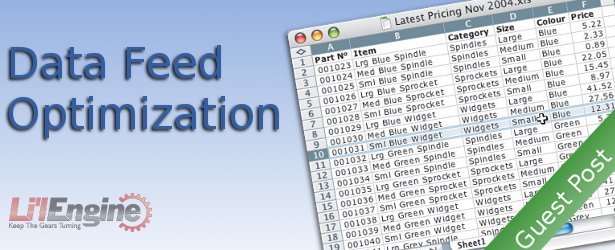
Let’s play a game. Let’s pretend you are the webmaster of www.reallyawesomeflannelrobes.com and you have a supply of awesome flannel robes. How do you plan on selling your flannel robes? I guess you’d want to do some SEO, right? So you optimize your website for the phrase “buy flannel robe”. You hire some hot-shot SEO firm (or maybe you do it yourself!) and they do a great job! After a short while, you’re kicking butt on all your primary keywords. You’re even ranking #1 for your best keyword, “buy flannel robe!”.
…almost.
Because when you do a Google Search for “buy flannel robe”, what do you find listed above your #1 ranking? A little box that says “Shopping results for ‘buy flannel robe'” and a listing of products from Amazon.com, L.L. Bean, Plow & Hearth, and Vermont Country Store. What’s more, these listings have prices, pictures, and a description of the item. Worst of all, these listings have reduced your CTR to a dismal percentage for your coveted #1 ranking. What’s going on here?
Back in mid-2007, Google made a major change in their search algorithm called Universal Results. This update integrated Google’s regular search functions with other pieces of Google’s search database, most prominently images, videos, and yes, shopping results. When a user searched for certain keywords, Google began returning results from other realms of its search database if it deemed them to be relevant. These integrated results could appear organically, or they could be tripped by certain flagged words. The words ‘pictures’ or ‘photos’in conjuction with any other search topic are highly likely to return results from Google Images. The words ‘video’ or ‘clip’ or ‘movie trailer’ in conjunction with any topic is likely to return results from Google Videos. And yes, the words ‘buy’, ‘purchase’, or ‘cheap’ in conjunction with any topics are likely to return results from Google Shopping (formerly Froogle).
So that’s it. You’re doomed right?
Not necessarily.
Let’s take a look at these results. clicking on the first shopping result in our flannel robe example brings us directly to the amazon.com listing for the State O’ Maine Men’s Big and Tall Plaid flannel robe. This makes something immediately clear. Google Shopping is not a vendor, but a comparison shopping database. When you search for something in Google Shopping, the database evaluates its listed products and returns results that, based on an algorithm, have been determined to be the most relevant. So where does it get this knowledge of listed items?
The answer is Google Base. Google Base is an archive of information submitted by users from across the web. Almost any kind of data can be submitted in almost any kind of format. The most widely used portion of the Google Base platform, however, is the Google Merchant Center. In the Google Merchant Center, vendors like Amazon (and you too!) can submit a data feed of product listings that comes directly off their websites. The data feed keeps Google Merchant Center constantly updated on what products are on your website and the Google Merchant Center powers Google Product Search (Shopping).
So what about this data feed that comes off your website, hmm? This feed is a service provided free by many popular e-commerce platforms or as a paid service from independent developers. You can think of it as a kind of RSS feed for Google Merchant Center to ‘read’ your products. In addition to the Merchant Center, you can submit this feed to a variety of comparison shopping engines like Shopzilla, Nextag, Bizrate or Price Grabber. All of these comparison shopping engines use your data feed to power their search results. If your data feed has provided information that the comparison shopping engine thinks makes your product highly relevant to a product search query, your product will be listed first. So how do we make sure that our data feed is providing the right type of information? This process is called Data Feed Optimization, or (DFO). It is also commonly referred to as shopping feed management. DFO is the process of ensuring that your data feed is being comprehended by a comparison shopping engine like Google Product Search to the greatest of its potential and serving up your products as search results when they are most relevant.
So how do you do this?
Basic data feed optimization can be split up into a few specific partitions. When embarking a data feed management campaign, the first thing you should do is establish some kind of evaluation metics. Whether you use click counters on your website, with the comparison shopping engine or with a third party doesn’t really matter; you just need some way to evaluate the results of your actions. The nextand easiest thing you can do is make sure your tax and shipping costs are updated for every product you list. If you don’t believe me on the importance of this, do a Google Product Search for ‘digital camera’ and click on the first link. You’ll see a list of vendors where you can buy that exact camera (at the time of this writing, it’s a Canon Powershot SX20). The prices seem to be pretty uniform across the board, and it becomes immediately obvious that you can get this camera with free shipping (several vendors are offering it). Now look down at Sears. Sears has this camera for sale. Does it offer free shipping? Maybe. You can’t tell, however, because Sears hasn’t updated its data feed to ensure its shipping and tax info are being listed. What do you suppose the CTR on that listing is? That’s a rhetorical question, because off course it’s just about nil.
In DFO terms, accurate and updated tax and shipping info are equivalent to meta-tags in SEO. It’s a super easy fix that there’s absolutely no excuse to get wrong. Seeing shipping info compels a consumer to click in the same way a meta-description with a powerful call to action does.
Also east to fix are the listing title and listing description. This is an area of DFO that has no hard and fast rules; it’s best to just play around with a few different combinations until you find something that fits. All DFO experts agree, however, that the listing title should be optimized with both consumers AND the Google Product Search algorithm in mind. What is the primary keyword associated with your product? What IS your product? Does it have a significant brand name? At the time of this posting, I made a search for “calvin Klein Dress Shirt” in Google Product Search. The #1, #3, and #6 results all used the phrase “Calvin Klein Dress Shirt” in the listing title. None of those listings were calvin Klein’s product website. Calin Klein’s highest listing for its own product on its own website was #8. This listing did NOT use the phrase “Calvin Klein Dress Shirt”. While not being decisive empirical evidence, these results strongly indicate that the usage of the search keyword in the listing title can affect ranking. DFO industry experts recommend trying a variety of title combinations and evaluating the performance of each. Some of the ones you can try from our example are:
[keyword][brand][feature]—ex.: Men’s Dress Shirt, Calvin Klein White
[brand][feature][keyword]—ex.:Calvin Klein White Men’s Dress Shirt
[brand][keyword]—ex.:Calvin Klein Men’s Dress Shirt
[feature][keyword]—ex.:White Men’s Dress Shirt
Now that the easy stuff is out of the way, we can tackle the real meat of DFO: feed mapping. The goal of feed mapping to provide information in your feed that categorizes every single product in your product portfolio into a corresponding category on a comparison shopping engine based on attributes. When I said every single, I meant every single. You should aim for a 100% listing rate on your products in the CSE’s. Every product you DON’T get listed might be your best-selling, high-margin, high competition product you were anticipating major sales on. This is easily checked by comparing the number of listings on your website and the number of your products listings showing up in the shopping engine (should be available from the marchant login dashboard). When you submit your data feed to say, Google Merchant Center, you’ll notice that you have options for setting your attributes. These attributes are split up into 4 categories, being required, recommended, optional and custom. You want to use them ALL. You need to categorize every single product in your product portfolio and map it with the attributes available on your comparison shopping engine. Google Product Search is not the only CSE you need to worry about and each website (e.g. Shopzilla, NexTag) uses different attributes. That means you either need A. a different data feed for every CSE you submit to, or B. one very fat, very comprehensive data feed that organizes all the needed attributes together.
Nothing portrays illustrates data feed optimization better than heading to the ‘miscellaneous’ or ‘other’ pages in a CSE. Here, you’ll find dozens of incorrectly attributed items languishing unsold, such as children’s sheet sets that should be in the Home Bedding Category or remote controlled cars that should be in the Toys or Electronics Category. When a consumer searches for “chidren’s bedsheets”, the first thing they’re going to do is begin filtering with the sidebar, and the first filter they apply will be the tab that says “View 234897 Results in Home Bedding Category”. With that first intuitive filtuer, your sadly misplaced product loses all chances of ever being seen.
For a data feed going to Google Product Center, GPS recognizes a product_type attribute that can be added to the data feed that can be mapped to the dozens of categories GPS has. Other shopping engines use other protocols to map the feeds into categories. Every shopping engine needs to be accounted for. To keep data fresh, it’s suggested that you submit your data feeds every day. Google Product Search in general is recognized as having a preference for fresh feed data. To test your data feed optimization efforts, you can try splitting up your products into several different feeds with different attribute methodologies. If you list 200 men’s wool blazers on your website, will they rank better on on a Comparison Shopping Engine in the “Jackets and Blazers” category or the “Businesswear” category? Will they rank better as “Wool Men’s Blazers” or “Men’s Wool Blazers”? Is it advantageous to list them as “Ralph Lauren Men’s Wool Blazers” or “Men’s Wool Ralph Lauren Blazers”? To test these questions, you could create two feeds, one for each, and test them over a two week period, submitting every day. Then try a a few weeks with no data feed optimization (or use your e-commerce platform’s default XML feed) and check your metrics for a difference.
Now it should be obvious that if you are a vendor and you haven’t optimized your data feeds for the Comparison Shopping Engines, you should be. I’ve outlined the starter steps here, but there’s plenty more detail to investigate as far as DFO goes. I know this has been a long and potentially confusing article with a lot of thick material to get through, especially near the end. I anticipate plenty of questions and invite any inquiries in the comments section.
-David Fishman, blogger and search engine marketer lives and works in Atlanta, GA. He is an employee at Response Mine Interactive, a digital marketing agency offering online marketing solutions to new customer acquisition. his hobbies include link building, SEO, and blogging about how to make sushi. Much thanks to Lilengine.com for this guest-post opportunity.

Google Ad Innovations was launched at the end of March as a lab for ad products it is considering. It’s designed to help AdWords account holders experiment with ad technologies and get their feedback about the new products. They may or may not be released for real in the future, depending on how they test out among AdWords users.
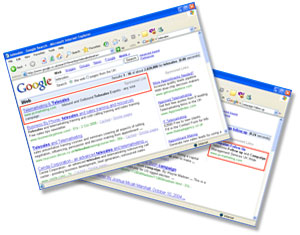 Search Funnels was launched a couple of weeks ago. It slices and dices your search, conversion, keyword, and number of steps preceding conversions so you can figure out which ads are getting the most conversions and why. It’s actually pretty complicated, but there’s a video at the official AdWords Blog that gives you a good overview.
Search Funnels was launched a couple of weeks ago. It slices and dices your search, conversion, keyword, and number of steps preceding conversions so you can figure out which ads are getting the most conversions and why. It’s actually pretty complicated, but there’s a video at the official AdWords Blog that gives you a good overview.
Google has long been known for text-based CPC ads, but have been busy coming up with ad models based on these text ads. The new ad models are product listing ads, comparison ads, and ad extensions, which consist of sitelinks, product extensions, video extensions, location extensions, multiple addresses for location extensions, and click to call phone extensions. Let’s go through each of these.
Product Listing Ads are in limited beta release right now. They include more product info, like images, prices, and merchant names without requiring additional keywords or text. So when someone enters a search query relevant to something in your Google Merchant Center account, Google may or may not show the most relevant products with the associated price, product name, and image. These are only charged on a cost per action (CPA) basis, so you only have to pay when someone actually buys something from your site.
Comparison Ads are also in limited beta release. These let users compare several relevant offers and work on a cost per lead format. With these, the users do not have to fill in forms, and Comparison Ads doesn’t send advertisers any kind of personally identifiable user stats. Right now this is being used for the credit card and mortgage loan industries in select locations. Comparison ads should let advertisers target offers more accurately in order to get more leads.
The suite of Ad Extensions lets users make ads more relevant and more useful. They expand on the concept of standard text ads, letting viewers have the option of getting additional information right in the ad without leaving the search page. These extensions work with existing text ads without requiring changes to bids, ad text, or keywords. Following are the types of Ad Extensions offered.
Ad Sitelinks lets advertisers extend the possibilities for existing AdWords ads, providing links to specific content deeper within your site’s sitemap. So rather than sending all users to the same landing page, Ad Sitelinks will offer up to four more destination URLs for potential customers to choose from. You can use ad sitelinks to direct visitors to specific parts of your site, such as promotions, store locators, and gift registries. Early users have reported improvements in clickthrough rates of up to 30%.
Product Extensions are in limited release and allow you to add more to your existing AdWords ads with specific product information on the merchandise you sell. It uses your existing Google Merchant Center account to highlight products relevant to the user’s query. They can also show pictures, titles, and prices of products. In the first screen shot, you’ll see the “plus box” under the ad indicating the product extension. When a user clicks on that plus box, lots of products, along with thumbnail pictures show up, as you can see in the second screen shot. You’re charged the same CPC whether the user clicks on your main text ad or any offers in the product extensions box. But if a user simply expands the box without clicking through to the site, you’re not charged.
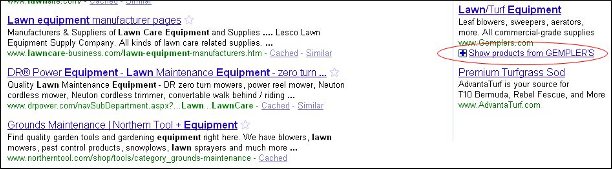

Video Extensions are in limited beta release and allow you to engage prospective customers with video content. The video extensions are in an expandable plus box under the standard text ad. If the user watches the ad for 10 seconds or more, you’re charged based on your maximum cost per click bid of your text ad. After vieing the video, the user can click the URL link in the ad or go directly to your site with no extra charge to you. These are great for movie trailers and product usage instructions.
Location Extensions attach your business address to your ads. Your ad can also contain your business’s name, phone number, and address, promoting your business and its products and services with a specific location that’s of interest to the user. It’s good for drawing in local customers.
Multiple Addresses for Location Extensions, also in limited beta release displays a plus box under ads at the top of the page. Whenever a user clicks on that plus box, he or she sees a map that shows store locations near them, plus a search box for moving the map around. This feature shows as many stores as are relevant to a given search, increasing the chance of picking up local customers.
Click to Call Phone Extensions are for people searching for products and / or services from their smart mobile phone (like the iPhone, Android, or Palm Pre). This feature has been fully released. If someone finds your business on a search and would rather call you than visit your website, they can use a click to call phone extension they’ve found in ads on their mobile devices that have full internet browsing capability. You’re charged the same for a customer’s call as you would had they clicked on your website.