Welcome to DFO- The Basics of Data Feed Optimization
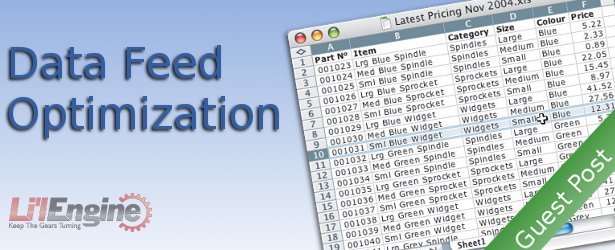
Let’s play a game. Let’s pretend you are the webmaster of www.reallyawesomeflannelrobes.com and you have a supply of awesome flannel robes. How do you plan on selling your flannel robes? I guess you’d want to do some SEO, right? So you optimize your website for the phrase “buy flannel robe”. You hire some hot-shot SEO firm (or maybe you do it yourself!) and they do a great job! After a short while, you’re kicking butt on all your primary keywords. You’re even ranking #1 for your best keyword, “buy flannel robe!”.
…almost.
Because when you do a Google Search for “buy flannel robe”, what do you find listed above your #1 ranking? A little box that says “Shopping results for ‘buy flannel robe'” and a listing of products from Amazon.com, L.L. Bean, Plow & Hearth, and Vermont Country Store. What’s more, these listings have prices, pictures, and a description of the item. Worst of all, these listings have reduced your CTR to a dismal percentage for your coveted #1 ranking. What’s going on here?
Back in mid-2007, Google made a major change in their search algorithm called Universal Results. This update integrated Google’s regular search functions with other pieces of Google’s search database, most prominently images, videos, and yes, shopping results. When a user searched for certain keywords, Google began returning results from other realms of its search database if it deemed them to be relevant. These integrated results could appear organically, or they could be tripped by certain flagged words. The words ‘pictures’ or ‘photos’in conjuction with any other search topic are highly likely to return results from Google Images. The words ‘video’ or ‘clip’ or ‘movie trailer’ in conjunction with any topic is likely to return results from Google Videos. And yes, the words ‘buy’, ‘purchase’, or ‘cheap’ in conjunction with any topics are likely to return results from Google Shopping (formerly Froogle).
So that’s it. You’re doomed right?
Not necessarily.
Let’s take a look at these results. clicking on the first shopping result in our flannel robe example brings us directly to the amazon.com listing for the State O’ Maine Men’s Big and Tall Plaid flannel robe. This makes something immediately clear. Google Shopping is not a vendor, but a comparison shopping database. When you search for something in Google Shopping, the database evaluates its listed products and returns results that, based on an algorithm, have been determined to be the most relevant. So where does it get this knowledge of listed items?
The answer is Google Base. Google Base is an archive of information submitted by users from across the web. Almost any kind of data can be submitted in almost any kind of format. The most widely used portion of the Google Base platform, however, is the Google Merchant Center. In the Google Merchant Center, vendors like Amazon (and you too!) can submit a data feed of product listings that comes directly off their websites. The data feed keeps Google Merchant Center constantly updated on what products are on your website and the Google Merchant Center powers Google Product Search (Shopping).
So what about this data feed that comes off your website, hmm? This feed is a service provided free by many popular e-commerce platforms or as a paid service from independent developers. You can think of it as a kind of RSS feed for Google Merchant Center to ‘read’ your products. In addition to the Merchant Center, you can submit this feed to a variety of comparison shopping engines like Shopzilla, Nextag, Bizrate or Price Grabber. All of these comparison shopping engines use your data feed to power their search results. If your data feed has provided information that the comparison shopping engine thinks makes your product highly relevant to a product search query, your product will be listed first. So how do we make sure that our data feed is providing the right type of information? This process is called Data Feed Optimization, or (DFO). It is also commonly referred to as shopping feed management. DFO is the process of ensuring that your data feed is being comprehended by a comparison shopping engine like Google Product Search to the greatest of its potential and serving up your products as search results when they are most relevant.
So how do you do this?
Basic data feed optimization can be split up into a few specific partitions. When embarking a data feed management campaign, the first thing you should do is establish some kind of evaluation metics. Whether you use click counters on your website, with the comparison shopping engine or with a third party doesn’t really matter; you just need some way to evaluate the results of your actions. The nextand easiest thing you can do is make sure your tax and shipping costs are updated for every product you list. If you don’t believe me on the importance of this, do a Google Product Search for ‘digital camera’ and click on the first link. You’ll see a list of vendors where you can buy that exact camera (at the time of this writing, it’s a Canon Powershot SX20). The prices seem to be pretty uniform across the board, and it becomes immediately obvious that you can get this camera with free shipping (several vendors are offering it). Now look down at Sears. Sears has this camera for sale. Does it offer free shipping? Maybe. You can’t tell, however, because Sears hasn’t updated its data feed to ensure its shipping and tax info are being listed. What do you suppose the CTR on that listing is? That’s a rhetorical question, because off course it’s just about nil.
In DFO terms, accurate and updated tax and shipping info are equivalent to meta-tags in SEO. It’s a super easy fix that there’s absolutely no excuse to get wrong. Seeing shipping info compels a consumer to click in the same way a meta-description with a powerful call to action does.
Also east to fix are the listing title and listing description. This is an area of DFO that has no hard and fast rules; it’s best to just play around with a few different combinations until you find something that fits. All DFO experts agree, however, that the listing title should be optimized with both consumers AND the Google Product Search algorithm in mind. What is the primary keyword associated with your product? What IS your product? Does it have a significant brand name? At the time of this posting, I made a search for “calvin Klein Dress Shirt” in Google Product Search. The #1, #3, and #6 results all used the phrase “Calvin Klein Dress Shirt” in the listing title. None of those listings were calvin Klein’s product website. Calin Klein’s highest listing for its own product on its own website was #8. This listing did NOT use the phrase “Calvin Klein Dress Shirt”. While not being decisive empirical evidence, these results strongly indicate that the usage of the search keyword in the listing title can affect ranking. DFO industry experts recommend trying a variety of title combinations and evaluating the performance of each. Some of the ones you can try from our example are:
[keyword][brand][feature]—ex.: Men’s Dress Shirt, Calvin Klein White
[brand][feature][keyword]—ex.:Calvin Klein White Men’s Dress Shirt
[brand][keyword]—ex.:Calvin Klein Men’s Dress Shirt
[feature][keyword]—ex.:White Men’s Dress Shirt
Now that the easy stuff is out of the way, we can tackle the real meat of DFO: feed mapping. The goal of feed mapping to provide information in your feed that categorizes every single product in your product portfolio into a corresponding category on a comparison shopping engine based on attributes. When I said every single, I meant every single. You should aim for a 100% listing rate on your products in the CSE’s. Every product you DON’T get listed might be your best-selling, high-margin, high competition product you were anticipating major sales on. This is easily checked by comparing the number of listings on your website and the number of your products listings showing up in the shopping engine (should be available from the marchant login dashboard). When you submit your data feed to say, Google Merchant Center, you’ll notice that you have options for setting your attributes. These attributes are split up into 4 categories, being required, recommended, optional and custom. You want to use them ALL. You need to categorize every single product in your product portfolio and map it with the attributes available on your comparison shopping engine. Google Product Search is not the only CSE you need to worry about and each website (e.g. Shopzilla, NexTag) uses different attributes. That means you either need A. a different data feed for every CSE you submit to, or B. one very fat, very comprehensive data feed that organizes all the needed attributes together.
Nothing portrays illustrates data feed optimization better than heading to the ‘miscellaneous’ or ‘other’ pages in a CSE. Here, you’ll find dozens of incorrectly attributed items languishing unsold, such as children’s sheet sets that should be in the Home Bedding Category or remote controlled cars that should be in the Toys or Electronics Category. When a consumer searches for “chidren’s bedsheets”, the first thing they’re going to do is begin filtering with the sidebar, and the first filter they apply will be the tab that says “View 234897 Results in Home Bedding Category”. With that first intuitive filtuer, your sadly misplaced product loses all chances of ever being seen.
For a data feed going to Google Product Center, GPS recognizes a product_type attribute that can be added to the data feed that can be mapped to the dozens of categories GPS has. Other shopping engines use other protocols to map the feeds into categories. Every shopping engine needs to be accounted for. To keep data fresh, it’s suggested that you submit your data feeds every day. Google Product Search in general is recognized as having a preference for fresh feed data. To test your data feed optimization efforts, you can try splitting up your products into several different feeds with different attribute methodologies. If you list 200 men’s wool blazers on your website, will they rank better on on a Comparison Shopping Engine in the “Jackets and Blazers” category or the “Businesswear” category? Will they rank better as “Wool Men’s Blazers” or “Men’s Wool Blazers”? Is it advantageous to list them as “Ralph Lauren Men’s Wool Blazers” or “Men’s Wool Ralph Lauren Blazers”? To test these questions, you could create two feeds, one for each, and test them over a two week period, submitting every day. Then try a a few weeks with no data feed optimization (or use your e-commerce platform’s default XML feed) and check your metrics for a difference.
Now it should be obvious that if you are a vendor and you haven’t optimized your data feeds for the Comparison Shopping Engines, you should be. I’ve outlined the starter steps here, but there’s plenty more detail to investigate as far as DFO goes. I know this has been a long and potentially confusing article with a lot of thick material to get through, especially near the end. I anticipate plenty of questions and invite any inquiries in the comments section.
-David Fishman, blogger and search engine marketer lives and works in Atlanta, GA. He is an employee at Response Mine Interactive, a digital marketing agency offering online marketing solutions to new customer acquisition. his hobbies include link building, SEO, and blogging about how to make sushi. Much thanks to Lilengine.com for this guest-post opportunity.







