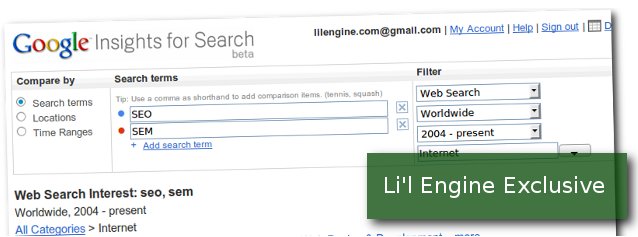
In August 2008 Google launched its tool called Google Insights for Search. It’s like Google Trends on steroids. There are many new features designed with advertisers and marketing professionals in mind to help them (and anyone else who is interested, such as the average website owner) understand search behavior.
Google Trends displays how frequently a search term is queried in relation to the total search volume throughout all regions of the world in different languages. Google Trends produces a graph where the horizontal axis shows a simple timeline (which goes back to 2004), and the vertical axis is how often a term gets searched for devided by the total number of searches worldwide. It also produces popularity broken down by location and language.
Google Insights is a more sophisticated tool to help people gauge interest in relevant search terms. For example, Google Insights can help you figure out which messages go over best. Suppose you make high-end espresso machines. You can use Google Insights to determine whether your advertising should highlight money savings over coffee shop coffee, taste test results, or performance and features. Google Insights can also be used to determine seasonal variations in search behavior and to help advertisers and marketing professionals create more effective brand associations.
As just a quick example, typing the search terms “espresso,” “home espresso machine,” and “gourmet coffee” in the category “Food & Drink” for 2009 yields the data you can see in the first screen shot. when you look at the graph of “Growth Relative to the Food & Drink Category” you can see that it takes a big jump in December that is most likely due to Christmas shopping. Looking at the terms by region, you can see that Greece, Netherlands, and Germany are the regions that searched most on “espresso.” The only blip at all for the term “gourmet coffee” comes from the United States, and it’s very small.
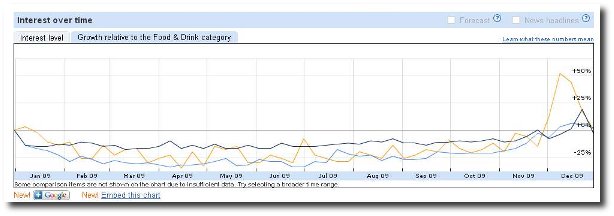
But you can also learn that the top three searches of related terms are “coffee espresso,” “espresso machine,” and “cafe espresso.” The top three rising searches are “espresso on line” (popular in Italy), “espresso apparaten” (tops in Netherlands), and “cowgirl espresso” (the most popular in the U.S.). With this information I could zero in on Greece, Italy, and Netherlands and try to get to the heart of the popularity of the search terms there.
You are not limited to Google web searches. You can also analyze results from Google News, Product Search, and Image Search. You can break the data down even further from there. For example, you could look at hot Google News searches over the past week, month, or quarter. Queries can be broken down by region into individual metropolitan areas. This is a tool that news journalists find helpful in gauging interest levels in different subjects among their readership base.
One researcher gauged the interest of the U.S. college basketball tournament known as “March Madness” for a period of one week during March 2009. The results showed that interest was highest in the states of Kentudky, Iowa, and Kansas. In 2010, journalists could gauge popularity of search terms related to the World Cup in South Africa in various regions around the world. In a nutshell, what Google Insights does is help anyone who is interested (webmaster, ad agency, small business owner, academic researcher, or otherwise interested party) measure interest in search terms relative to their particular area of research.
Suppose, for example, you have a seasonal business, perhaps a surf shop in Torquay, Australia. While you know that your peak business will occur in January through March, maybe you want to know when people start querying about surfing holidays in Australia. If you plug “surfing Australia” and “surfing holidays Australia,” you’ll discover that with the exception of 2004, there are peaks of interest at the beginning and end of each year as one might expect. This can be seen in the second screen shot.
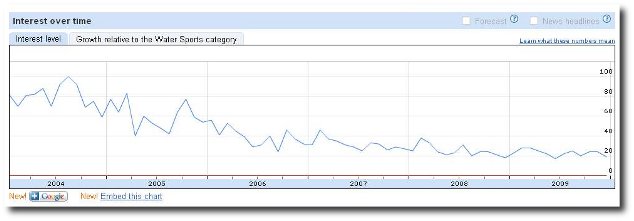 But scroll down further and you can see that the rising searches include “rip curl australia,” “asp surfing australia,” and “surfing in australia.” Further probing shows that Victoria is the state with the most searches, and Melbourne is the city with the most searches on “rip curl australia.” So as the theoretical owner of a Torquay surf shop, I may decide to pitch my advertising especially aggressively in Melbourne.
But scroll down further and you can see that the rising searches include “rip curl australia,” “asp surfing australia,” and “surfing in australia.” Further probing shows that Victoria is the state with the most searches, and Melbourne is the city with the most searches on “rip curl australia.” So as the theoretical owner of a Torquay surf shop, I may decide to pitch my advertising especially aggressively in Melbourne.
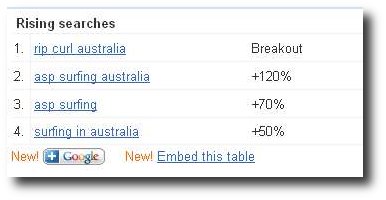 You can use Google Insights to flesh out keyword ideas and perhaps tweak any Adwords Campaigns you’re running. You can download the results to a spreadsheet for convenience. To download data to spreadsheets you will have to sign into your Google account. Google Insights is available in 39 languages, and will soon add a forecasting feature that will be available for some queries. An Animated map function will allow Google Insights users to see how interest changes with time and location.
You can use Google Insights to flesh out keyword ideas and perhaps tweak any Adwords Campaigns you’re running. You can download the results to a spreadsheet for convenience. To download data to spreadsheets you will have to sign into your Google account. Google Insights is available in 39 languages, and will soon add a forecasting feature that will be available for some queries. An Animated map function will allow Google Insights users to see how interest changes with time and location.
Google Insights is a flexible enough tool that users can think of countless ways to use it. Beyond just expanding your keyword lists or looking at economic trends, you can use it for things like satisfying your curiosity about why some other site ranks higher in the search engines than yours. Even historians of the post-2004 era will find a wealth of information about how search queries evolve over time and across world regions.
Small business owners, ad agencies, and marketing specialists can use Google Insights to compare brands in real time over real markets. If there is a clear indication that a particular ad campaign is working well in a particular region or city, they can more accurately target offline advertising and even promotional events. Research using Google Keyword Tool has shown that search volume estimates are reasonably accurate, particularly in terms of relative value. That means that you can have a healthy amount of trust in the results you get from using Google Insights.
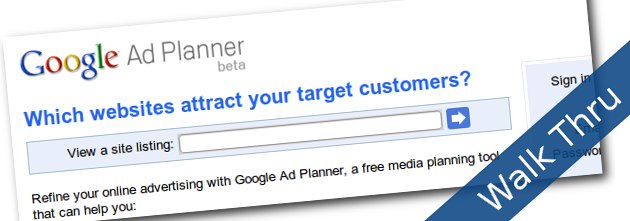
Online marketers and media planners know that there are a lot of challenges involved with creating a web advertising campaign and making sure that your adds are placed on relevant websites. It is important that you scale your ad campaign’s reach and keep it relevant to your target audience. You know there must be millions of sites out there that are prefect for your campaign, but how do you find them?
Google Ad Planner lets you research and locate websites with target audiences closely matching your ad target audience. This gives you two advantages: you will get a higher response rate for your ad campaign, and you’ll waste fewer marketing dollars on ads placed on irrelevant websites. Before going into detail about how to use Google Ad Planner, let’s review what a media plan is. To put it very briefly media plan is used to choose the ideal combination of media, reach, and budget for targeting ad placement.
 Google Ad Planner hooks up advertisers and publishers. To use Google Ad Planner, you enter demographics and sites that are associated with your target audience, and you’ll get back information about sites your audience is likely to visit. Those sites don’t have to be part of the Google content network. If you want, you can obtain more details on demographics and related searches for a given site, or you can add a number of sites to your media plan and get aggregate statistics for those sites you’ve chosen.
Google Ad Planner hooks up advertisers and publishers. To use Google Ad Planner, you enter demographics and sites that are associated with your target audience, and you’ll get back information about sites your audience is likely to visit. Those sites don’t have to be part of the Google content network. If you want, you can obtain more details on demographics and related searches for a given site, or you can add a number of sites to your media plan and get aggregate statistics for those sites you’ve chosen.
All this is very useful information for search engine optimization (SEO) as well. Once you find out demographics and related searches for a site, you have a better idea of what keywords are landing certain sites at the top of the search engine results. All you have to do is plug in the information you learn about related searches for a site, and then see which sites end up on top. That gives your site designers and content writers valuable information they need to help bring your site up to the top of the search engine results.
You can also use Google’s keyword tool to search top websites for keyword ideas. For example, the site hgtv.com ranks at the top of a search on “home improvement ideas.” By plugging the site’s address into Google’s keyword tool, you can get back a list of keywords based on information on that site, as you can see in the screen shots.
Google AdWords can also help you decide which keywords to concentrate on, and which ones probably aren’t worth your while. As soon as you put a keyword into AdWords, it gets a Quality Score based on that keyword’s performance for other advertisers. This first Quality Score is your keyword’s “base score.” If your keyword performance is better than this baseline, your Quality Score will go up. But if your keyword has a lower click through rate, your Quality Score will go down. A Quality Score of 9 or 10 indicates a very successful keyword for other advertisers, so you want to give these keywords more attention in using them in ad groups.
Google Ad Planner now includes Google Trends for Websites, a resource designed for media planners. With Google Ad Planner you can create media plans and export them to .csv files (openable in many spreadsheet apps). You also have the option of exporting to DoubleClick’s MediaVisor, an app that lets you manage your other media campaign and buying activities.
1. Look at your website analytics software (which might be Google Analytics or something else), conduct surveys, or research your competitors to learn your website’s target audience by age, education, gender, geography, income, and any other demographic markers you choose.
2. Sign up for Google Ad Planer if you have not done so.
3. Login to your Ad Planner account, and with the information gleaned from Step 1 on the type of person you want to target in mind, identify websites that are good fits and add them to your plan. You do this by clicking the “Ad to Plan” button.
4. Once you’ve chosen the sites you are interested in, you can export the data to your media planner app or spreadsheet so that you can contact publishers for advertising information.
You should keep in mind that Ad Planner is only for research and planning, the statistics they provide are estimates, and that you can’t use Ad Planner to buy advertising.

Here are a few more basic facts about the current version of Google Ad Planner. Its data comes from Google Search, Google Analytics, Feedburner, Adsense, Adwords, iGoogle, Toolbar, Maps, Blogger, Gmail, and Orkut. Some analysts believe that the data that is purchased by Google’s competitors may be more accurate than the stats that Google collects from its sources. Google’s data is estimated based on automated analysis of millions of queries and site visits and contains data from a 30-day window. Sites included in Ad Planner have to meet minimum threshold traffic criteria and other guidelines. Right now, Ad Planner is only available in English
Other tools you might be interested in include Google Trends for Websites (google.com/trends). This is what might be called a “lite” version of Ad Planner that can be used to help you plan your focus in Ad Planner. While it’s made for non-advertising users, it contains accessible demographic data in a less detailed form than Ad Planner.
Recent upgrades to Google Ad Planner can give users a more specific view of where to find their target audience. For example, subdomain data is now available and helps media planners refine their plans with statistics about specific pates on a site. You can search for subdomains, find out the top subdomains based on total domain traffic, and ad subdomains to your media plan.
Another recent upgrade is information about ad placements. This lets the advertiser know what sections of a website are selected for advertising (such as right hand column, under heading, etc.) This information is available for sites in the Google Content Network, and is available for some sites outside the network that use Google Ad Manager. You also get an interactive graph that lets you see which sites in your media plan give the best relevance and reach. Sites with the most reach are shown in the top left quadrant. Sites in the top right quadrant have the best combination of reach and relevance. This graph can be further customized.
Another useful development is that site owners and publishers can use Google Ad Planner to share more Google Analytics data points like page views, total visits, average time on site, etc. This gives media planners a better picture of how the demographics apply to specific sites so you can make better decisions about which sites to include in your media plan.
From the point of view of the publisher or site owner, this is a great development because it allows sites to be indirectly “pitched” based on the reader demographics. The Publisher Center lets site owners and publishers showcase their sites to advertisers. Publishers can now claim subdomains to give advertisers a more in-depth view of their sites for media planning purposes. Site owners can now share page views, unique visitors, average visits per visitor, and average time on-site. Publishers can now display badges for advertisers to click on. Advertisers can click on a badge to go directly to a publisher’s Google Ad Planner site profile, where there is a wealth of traffic and demographic data available.
Overall, the reviews of Google Ad Planner are good. The service is fast, free, and uses detailed filters. It doesn’t, however, filter results well sometimes, and will offer up sites that are not good fits and would probably not be top choices for specific advertisers. However, site targeting for media planning is young compared to data on television, newspaper, and other media. Google hopes to score another win for free information by bringing together advertisers and publishers in such a way that both sides benefit.

In part one of this post series – introduction to the linkbait concept, I explained the concept of link bait was a derivative of Viral marketing. While link bait campaigns aren’t as resource intensive as viral campaigns; they do still require a creative process of planning, creation and distribution. In part two of link bait your way to backlinks nirvana, we are going to explore the various elements that make up the framework to a great link bait. Each element is an important factor that contributes to the success or failure of your linkbait piece.
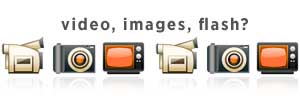
Link bait content should be hosted on the website you are trying to optimize for, often on a page of its own or a company blog. This is one of the key differences between viral content versus link bait content, by hosting the link bait on your website – you are utilizing all of the possible benefits from the links generated to the domain. ( Hosting the content on a new domain than using a 301 afterwards can work, however this technique can take more time and effort and is more closely related to full viral campaigns )
What format will your link bait be presented in? Is it a video, text, photos or a multimedia flash? When developing video content, remember videos and other content hosted on websites such as youtube will not get you the backlinks you want in a linkbait campaign, even if you use the embed function on your website. Why? simply because people are used to and prefer sharing URLS from youtube.com. So if at all possible, host the video on the your own website.
Youtube videos – If you must host video content on 3rd party provider websites, make sure you include some sort of call to action to visit your website on the video. Youtube now lets you add caption overlays, a call to action would be something like “Find out how we made this video – click here” or “To comment on or share this video, click here”. There’s no guarantee the user will click on the caption, but its your best bet to redirect the traffic back to your website. Bare in mind these caption links carry no weight for your search engine optimization efforts as they are embedded links.

Arguably the most important factor, the title needs to grab the attention of the potential reader / linker within the first few precious seconds, enticing them to read the article. The title should trigger some type of strong emotional response based on your content. In link baiting there are two types of headlines to consider, both should be as similar as possible .
The onpage title / headline – On the website where the linkbait is hosted. The page title should contain keywords that you want to SEO for, most SEOs also agree your H1 should also contain the keyword. When it comes to sharing and linking to your link bait; often people will use the onpage headline as the links anchor text, thus by having a keyword rich headline will generate maximum SEO results. Now what if your linkbait is not directly related to your keyword? Thats OK, make the title and headline as natural as possible because if it does feel un-natural smart surfers will call you out on the social networks, and your linkbait may fail as a result.
The distribution headline – It is also important to create 2 or 3 variations of your title for the different social media distribution channels, based on their reader demographic. Spend some time researching the popular titles on Digg, reddit etc, and soon you should see some sort of pattern emerging. It might be some common adjective words such as cool, biggest, or awesome for example.
If your link bait is based around a list, your distribution headline could read ‘ The top 10 most luxuries private jets in the world ‘ or for a more controversial headline try; ‘ 10 luxury private jets you can never afford ‘.

The URL should be in human readable format EG http://www.interbent.com/star-wars-street-art-humor/ – preferably the same as the onpage title and hopefully include your SEO keyword. If you are using a content management system that does not generate friendly URLS, it will be worth the extra effort to setup URL rewrites to get a friendly URL. Why? because people trust URLS that tells them about the content which makes it more shareable and having a friendly URL also increases your SEO efforts if the URL contains your SEO Keyword.
Shortened URLs – Shortened URLs let users share your link bait via micro blogging services such as Twitter. Make sure you choose a URL shortening service that uses 301 redirection such as Bit.Ly, that way links will pass the link juice. Its also important to track how these shortened URLS are performing, Bit.ly offers pretty good data analytics, which you can research where your links are coming from. Read our guide on using Bit.LY for data research.

Understand that people visiting and linking to your link bait most likely won’t know about your business or website. So if your site template includes a lot of navigation / product menus, or any other elements that could be distracting to the potential link mob it might be worth considering a no-frills template / special landing page for the link bait. What you want is a fast loading page where the headline and part of your link bait ( images, videos, text ) is above the fold. By doing this you won’t scare off any potential linkers by thinking they have landed on some corporate website or shopping site.
Remember: the link bait is all about making the user feel comfortable enough to link to content, it is not about brand recognition or plastering the page with ads.

People are lazy, so make it easy for them to share your linkbait. If you are expecting the majority of traffic to come from Digg or Twitter than putting the Digg and tweetmeme icons above the fold is a good idea, otherwise just below the main content above the comments or in a sidebar will work fine.
Also adding some simple call to action such as the example seen below can also work great, its pretty obvious stuff but helps to catch that extra one or two links.


Enabling comments is often a good way to generate more interest to your linkbait, if you are already using a blog this should be an easy process. If you not using a blog platform, there are some very good and cheap comment scripts available to download, just Google it.

The point of the link-bait is to generate links, but the links to the linkbait page itself is not going to do much in terms of targeting your keyword. So a little bit of clever sculpting is required to take in the full benefit. Remember Google discounts the links contained in menus and footers so the optimal strategy is to include an honest disclaimer / message either before or in the middle of the content. Be upfront and honest, something like this will work:
” This hilarious post was brought to you by the good people at website.com, we make keyword 1 and Keyword 2 – which we think is a pretty cool product because ( insert content related to your keyword ) “
Setting up links from a related posts or articles table is often a good option as well.
Link the keywords to the homepage or whichever page you are trying to optimize the keyword for. Never use hidden text or super small text to try and hide this and remember the more outbound links you place on the page, the less powerful it becomes, there is no need to link to everypage on your website, pick the top 2 – 5 pages you have already done the SEO work on to link to.

Step 1 – Put on your best social media marketing hat and distribute your linkbait through the usual social bookmark channels, if you are planning to produce linkbait on a regular basis, there are plenty of online services that can help you distribute your linkbait to save you time. It’s important to understand the link herd mentality on social media sites, a fresh account with no reputation will not get much attention, even if the content is great. So it is important to distribute your piece through a well established account. If this is not possible, you can always find people / companies that will distribute the piece for you for a monetary return.
Step 2 How to get the real juicy links – Put on your creative hat and hunt down websites and blogs manually that are related to your linkbait and contact them directly, in particular if the piece has educational value, make sure to contact authority figures and educators directly. For example if your topic is about astronomy, email the professors and tutors directly, don’t bother emailing generic addresses such as “info@”, these will be flagged as spam and deleted. Also don’t forget to also contact your local journalists, often they are looking for interesting / off-beat topics to fill in the gaps, you might just land yourself a great link from a authority news site.
Link building is one of the hardest and most valued service in search engine optimization today, using link bait can give you an edge when it comes to negotiating and generating links for you and your client.
If you are an SEO, remember your clients business may not be glamorous or interesting enough to generate viral links, so using your creative skills to come up with a linkbait idea and following the tips above can work very well, often a client may not be comfortable with the idea of linkbait at first, but if you have done your research there are always good examples to present to them, even better if you can find a linkbait example by their competitors.
If you are a webmaster or website owner thinking about linkbait link building, you are in a good position to test and trial these techniques. Linkbait, like viral marketing can sometimes be hit and miss, don’t get discouraged if your first few attempts don’t work out. With practice you will get better at building link-baits and coming up with link-bait ideas.
Which leads me to the final chapter of our guide – Developing the perfect linkbait idea / topic. Please subscribe to our RSS feed or follow us on twitter @little_engine to be notified when the final part of our guide is online.
Having used Google’s Website Optimizer for client’s before, I thought we would share our experience from this week when we decided to run some experiments for the li’l engine blog – running WordPress version 2.8.
Google Website Optimizer is a free hosted service by Google that allows SEO’s and webmasters to perform content / layout tests on their website. For example, you may have a button on your website that reads “sign up” but would like to know if “Sign up Now” or “Join Now” would convert better. Using website optimizer one can setup an experiment using Google’s javascript to test the conversion rate of each button. There are two types of experiment available in website optimizer; Multivariate experiments – which runs up to 8 different sections / parts on the same page and A/B experiments which simply serves up different versions of the entire page.
Watch the stream live from the FTC 2 day workshop titled ‘ How will journalism survive the internet age? ‘ from Washington DC. Questions will be taken from @ftcnews during the Q & A session.
(more…)
Over the past five to eight years, Search Engine Marketing (“SEM”) professionals have finally woken up to the reality that the goal of their campaigns, be it search engine optimization (“SEO”), pay per click (“ppc”) like Google Adwords or any other effort is not about driving the maximum number of eyeballs to a web site; it’s about conversions. Yes, the goal must be to drive quality traffic that converts on the site.
With the advances in web analytic products like WebTrends, SiteCatalyst and Google Analytics (just to name a few of the more popular tools); the ability to assign conversions to specific marketing efforts has improved immensely and allow a the Search Engine Marketer and more importantly their clients the ability to properly evaluate their efforts. Through this effort campaigns can be more effectively optimized to maximize the return on the investments (“ROI”).
(more…)
Li’l Engine is proud to introduce the new Link Report Tool, a free search engine optimization tool developed to help SEOs and webmasters to identify the link landscape of any web page.
The link report tool uses Javascript technology to crawl through any webpage and creates a report on the various types of links on the page.
The tool will identify the following link types along with their anchor text;
(more…)
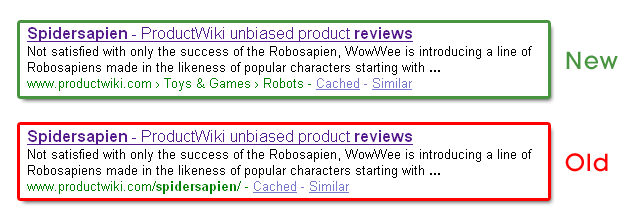
Google's new SERP URL update
Over the next few days we should see some changes in the way Google displays the URLs in organic SERP. Currently the URL listed in the search result is a citation based version of a page’s URL. It looks like this update is could be part of the Caffeine rollout, where Matt Cutt’s mentioned will only be rolled out on 1 server currently until 2010 – I am seeing the new breadcrumb result about 10% of the time when search for the phrase ‘spidersapien reviews’.
(more…)
Are you a Google affiliate publisher? If so and you haven’t logged into your account for a while, make sure you log in and select your payment preference in the Adsense dashboard or you might not get paid by your regular date.
Google announced this on the GAN blog today:
Affiliate publishers have new payment options through the integration with AdSense. As we head into the busy holiday season, please take a few minutes to check on the status of your payment preferences.
Publishers can view payments that have been posted to your AdSense account in the Google Affiliate Network platform; on the “Home” page click “Payments.” This view captures all payments and a detailed breakdown of your earnings per advertiser.
Payment information is stored in your AdSense account and Google lets you select your desired form of payment. Publishers can currently choose to be paid by electronic funds transfer, check, Western Union Quick Cash or Rapida. Check out the Help Center for a detailed overview your options.
Note if you see a message in your AdSense account prompting you to complete your payment information, it’s important you act quickly. This message means that there is some information missing in your payment profile and action is required to avoid payment delays.
Since Google integrated Adsense with Google Affiliate network there has been reports from a lot of users with difficulties in the transition, our recommendation is that you log into your account immediately and check for any system messages. If you have a problem, try emailing Google support first than try the GAN forum.
As you can see, there is a fair bit of user problems associated with the switch over in the forum. Hopefully Google will sort this out for their users soon.

News Corp Vs Google
An epic battle is brewing between Rupert Murdoch’s News Corporation and Google, as early as next month we could see News Corp controlled websites disappear from Google’s search results. It all started when Google began to index News Corp websites such as the Wall Street Journal / Fox news and returns to the minute results in Google News Search.
There has been a lot of commentary and discussion between the News Corp supporters and Google supporters, the case has been made by News Corp that Google is stealing content from their websites and basically not paying them for it, Google has not provided an effective business model for these websites to benefit from having their content on Google News.
What has baffled a lot of people is, why doesn’t News Corp simply block access to its websites from Google? Danny Sullivan of SearchEngineland describes in this great post.
Any webmaster worth a decent salary should know how to implement robot.txt and rel=noindex, I can not believe a large corporation like News Corp can’t just set this up. The reason? because News Corp doesn’t want to loose out on the massive free traffic from Google!
(more…)