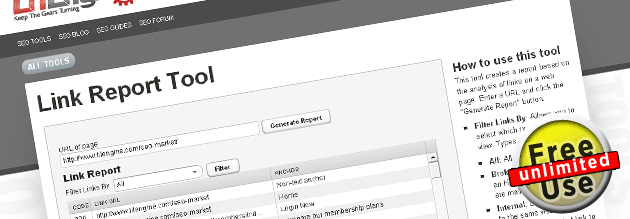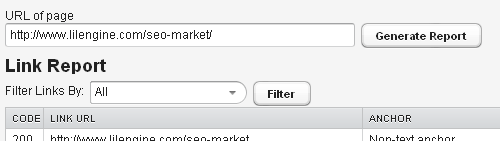The Link Report Tool – New SEO tool from Li’l Engine dev team
Li’l Engine is proud to introduce the new Link Report Tool, a free search engine optimization tool developed to help SEOs and webmasters to identify the link landscape of any web page.
The link report tool uses Javascript technology to crawl through any webpage and creates a report on the various types of links on the page.
The tool will identify the following link types along with their anchor text;
- All A href links – The full list of links from the page.
- Broken links – Any links that are pointing to a non existent or timing out page.
- Internal links – Links that are linking within the domain of the specified URL. ( including sub domains )
- Outbound links – Links that are pointing to external domains.
- Redirected links – Any links that returns a 3xx result, such as a 301 redirection.
- Nofollow links – Links that have the rel=nofollow attribute.
Using the tool is really easy – simply type or copy paste the URL you would like to explore into the input field, hit “Generate report”. The tool will take a few seconds to generate the report, once done you can than select your link filter.
Why use the link report tool?
If you are new to SEO, you might be wondering why identifying the different link types and anchors can help with your search engine rankings?
We use the link report tool on a daily basis as part of our onsite optimization process, identifying broken links can have a positive effect on your rankings because Google encourages good user experience and freshness of content, broken links can mean a neglected website and a poor design.
Identifying internal links along with their anchor text can give search engines signals to identify the keywords related to your website content, ideally you would like to have 50% – 60% of keyword rich anchors and not generic anchors such as “click here” or “read more”.
Identifying anchor keywords can also solve keyword cannibalization problems with search engines. The tool lets you identify the most prominent anchor text on a page, ideally you want this keyword to be different on the other pages to avoid cannibalization.
Outbound links are useful to identify pagerank leakage, sure Google says pagerank sculpting is no longer effective, but clamping down on your outgoing pagerank is still important, you should be only linking to website that you trust and endorse.
There are still debates on whether rel=nofollow can actually be used to stop the flow of pagerank, we are in the opinion that it does signal to the search engines the link may be a non relevant or unimportant link ( such as comments etc ) thus decreasing the effectiveness of the link, which controls pagerank flow.
We also use the link report tool for competitor research, identifying the anchor text of internal links can quickly tell you what keywords the competitor are trying to optimize for.
Your thoughts?
Above is just a quick summary of how we use the link report tool in our SEO workflow, as always we would like your feedback and thoughts regarding the tool for future updates. If you find the link report tool useful, please help us spread the word by retweeting or adding it to your social bookmark.