has 13+ years experience in web development, ecommerce, and internet marketing. He has been actively involved in the internet marketing efforts of more then 100 websites in some of the most competitive industries online. John comes up with truly off the wall ideas, and has pioneered some completely unique marketing methods and campaigns. John is active in every single aspect of the work we do: link sourcing, website analytics, conversion optimization, PPC management, CMS, CRM, database management, hosting solutions, site optimization, social media, local search, content marketing. He is our conductor and idea man, and has a reputation of being a brutally honest straight shooter. He has been in the trenches directly and understands what motivates a site owner. His driven personality works to the client's benefit as his passion fuels his desire for your success. His aggressive approach is motivating, his intuition for internet marketing is fine tuned, and his knack for link building is unparalleled. He has been published in books, numerous international trade magazines, featured in the Wall Street Journal, sat on boards of trade associations, and has been a spokesperson for Fortune 100 corporations including MSN, Microsoft, EBay and Amazon at several internet marketing industry events. John is addicted to Peets coffee, loves travel and golf, and is a workaholic except on Sunday during Steelers games.
![]()
Education specialists will tell you that some of us learn more readily from reading, some from hearing, some from video, and some from doing. It only makes sense that when you conduct an internet search, you avail yourself of all the options when it comes to the information out there on the subject you’re interested in. That’s one reason why multimedia searching is a good idea.
Another reason is that sometimes the best information is something other than a written web page. For example, if you were to find a web page describing a newly discovered piece of music by one of the great composers of the past, the description would no doubt be interesting, but you could really appreciate it better if someone had posted a recording of someone playing the composition.
Likewise with video. While it can be thrilling to read a news story about a very close speed skating finish at the Olympics, you can experience it better if you watch a video of it.
When it comes to using multimedia to improve your search engine rankings, there are a number of ways to do it. You can post your own video content, or you can embed relevant video onto your page.

Link building is still one of the most important factors in your search engine results page (SERP) rankings and in your Google PageRank and will be from the foreseeable future. Links are still the fundamental connectors on the web, and legitimate links are still a great way to judge importance of a site and just how trustworthy a site is. Google’s search algorithm has learned to devalue purchased or traded links and emphasizing trusted, genuine links. And when those links are further bolstered by the vintage of the domain, user data, and other factors that are hard to fake, that’s when SERP rankings rise.
Here are 15 great ways to build up the kind of links that will increase your PageRank and your SERP position.
 Link to sites in the news in your niche. To find them, do a Google news search on your niche or keywords, as you can see in the screen shot for news searches on 401k investing.
Link to sites in the news in your niche. To find them, do a Google news search on your niche or keywords, as you can see in the screen shot for news searches on 401k investing.And for good measure, here’s another link: 5 really bad ways to get links.
You can’t get away from link building when it comes to getting traffic, moving upward in the SERP listings and increasing your PageRank. But don’t try to take the easy way out. The work you put in getting links legitimately will be well worth it over the long term, while ill-gotten links will sabotage your efforts very quickly.
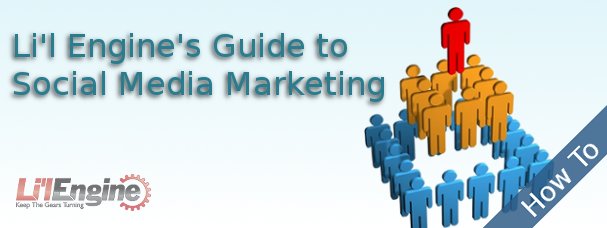
And you thought the web would allow you to hide in your mom’s basement and run a business to fund your beer and gamer laptop obsession without having to experience direct sunlight or interact with others. Silly you. Being sociable on the web isn’t just neighborly, it’s downright required for running your website or e-business successfully. Fortunately, there are enough tricks and tips today that you can do a lot of it from the privacy of your own office, cubicle, or sofa. Here are five steps to making sure you’re not left behind by the social media tsunami.
This means developing actual face-to-face relationships with real human beings. It can be daunting if you’re the shy type, but the investment of time and occasionally money will pay off in a big way. Attend trade shows, business expos, and other events in your community. Even grant-writing workshops can be great opportunities for building up your flesh-and-blood network. Many communities have business clubs just for people who run their own businesses with the sole purpose of trading information and leads. Try it.
Social media sites help bring together individuals. Keep an eye on the proceedings and get a sense of what people in your field are talking about. Follow people in your industry on Twitter. Get a feeling for the general vibe. Are these deadly serious interactions? Or are they more casual and non-intimidating. Know the climate you’re entering.
You should also know whether you are interested in connecting with marketing experts, product developers, designers, or just plain customers and seek these people out. If you have employees develop a social media policy with guidelines on appropriate ways to engage in social media marketing online. While the attractive redhead in product development might attract plenty of attention with pictures of herself leaning over a copier, you won’t be seen as a serious enterprise (unless you’re a producer of adult content). Get everyone in your firm on the same page when it comes to social media marketing.
Start small. Participate in one or two social media platforms at first, and build your strategy from there. While social media marketing is increasing in performance it doesn’t mean you have to tackle every single platform all at once. Doing so is a recipe for miscommunication and potentially marketing disaster, particularly if you don’t have a social media policy in place.
Know what conversations you’re entering before you enter them. Barging into a conversation with a horribly tone-deaf statement will be something you’ll have to make up for an will cost you valuable social media marketing time. There are several ways you can monitor conversations and social media content to get an idea of the general zeitgeist.
Try Social Media Firehose (http://pipes.yahoo.com/update_maker/social_media_fire_hose) to track a niche or brand across a large range of social media sites. As you can see in the first screen shot, I’ve chosen to track “Nexus One phone.” I don’t care to filter by location, and I’m not interested in filtering out certain domains or URLs (such as my own Tweets on the subject). Once I click on “Run Pipe,” after a minute or two I can look at a map or a list of the latest chatter about the Nexus One phone. The second screen shot shows part of the list of results I got. I can click on any of those and find out the latest of what people are saying on social media about the Nexus One phone.
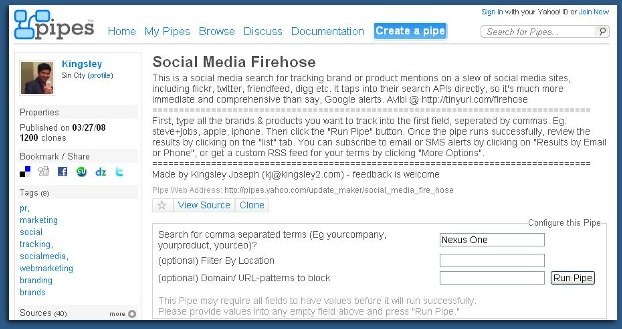

It’s best to start out small: leave comments on blogs, build a Twitter community, or upload images to Flickr. Create a Facebook page. Generally speaking, the more sociable you are (without being stalky or annoying) the more positive interaction you’ll get and the better your company will look from the social media universe. If you’re prone to “forget” to interact, or if you’re prone to never stop interacting once you stop, it’s a good idea to structure time into your schedule to participate. Maybe you could block out the first half hour after lunch to interact on social media sites. It’s long enough to make your presence known, but it doesn’t blow the entire afternoon.
It may be worth meeting with staff weekly to discuss the things you’ve learned from your social media marketing activity. Have you learned anything new about your customers and potential customers? Did you get any product or company feedback? Are you managing the company’s reputation well? Do customers know you better now? Has there been an up-tick in sales, leads, or site visits?
Social media marketing is here for the foreseeable future, so you might as well make the most of it. If you do it right, you can get a lot in return for your investment of time. While there will continue to be trends and fads about which sites are the hottest and which are so-five-minutes-ago, it doesn’t look like social media marketing is going to go away. If your competition hasn’t already started using social media marketing, being the first is awesome. If they have, then you’ll just have to be both different and better at it. It’s like any marketing strategy: you’ll invest time, energy, and money (whatever that time is worth), and in the end, you hope to build up your brand and get more customers. Don’t pin every hope you have on social media marketing, but don’t sit it out either. The opportunities in it are too big to ignore.

Depending on who’s doing the talking, Google’s new Enhanced Local Listings (currently available only in Houston, Texas and San Jose, California) are either a boon to small businesses with small advertising budgets or the end of organic search as we know it. Here is what all the heated discussion is about.
The Google Lat Long Blog describes it as “a new ads feature in local search that allows business owners to enhance their listings.” Apparently, it is not a matter of “buying position” on the SERP: “When the listing shows up in your Google.com or Google Maps search results, the enhancement also appears alongside it.”
The “enhancement” as you can see in the screen shot is a little yellow flag. Your listing will also have “sponsored” next to it. The enhancement is something you can click on to go to the business’s website, pictures, menu, or coupon. On the screen shot you can see that the flag will take you to the company’s website.

This service costs $25 per month and according to Google, it does not affect your search engine rankings. It only shows up beside your listing where your listing would appear anyway. So what are the pluses and minuses of this program? Forums have been thrashing it out the past couple of days. The two main arguments are: 1) It could help small businesses who don’t have $1000 or so a month for an effective AdWords account and 2) Just you wait: this will result in purchasing rank eventually and organic search as we know it on Google will be over. Let’s take the arguments in turn.
OK, if you’re a small business, you probably don’t have the money or the time to plan and execute a competitive ad plan on AdWords, and the return on investment of a smaller AdWords account isn’t always worth the trouble or cost. And even small businesses can fork over $25 to highlight their ad and include a link to a coupon, menu, photos, or just the website. Maybe it would be good to run for a month while they had a special promotion going on. There’s little question that Google’s bottom line will benefit. According to a Chantilly, Va. local business advertising company called BIA / Kelsey, advertising for small businesses is a $29 billion market. Those $25 flags will add up fast if Google rolls the program out nationwide.
Google says that it is thinking about taking the program nationally, but they don’t know exactly when. Businesses in San Jose and Houston can get into the program and get an enhanced listing with a little yellow flag and link for free for the rest of February. In March, it will start costing $25 per month. Businesses that don’t rank won’t really get anything for their $25, so local SEO will still be important.
If you have a small business who’s claimed the local Google listing for your site, whether you buy an enhanced listing or not you get something called dashboard analytics that will tell you when a visitor hits your local maps-based listing where they go: to your website, directions to your place, or your Google Maps record.
There are plenty of people, though, who see this as a slippery slope to paid rankings. Some of them believe that as the program grows, it will become competitive (like AdWords), and the position will be determined by the highest bids. Others think that if the program is nationwide, everyone will pay $25 per month and the enhanced listings will no longer stand out in a sea of little yellow flags.
Then there are those who believe that now Google has its big toe in the door, eventually there will be a more complex structure for price and what it gets you and after people get used to it, paying for real estate on page 1 of the SERPs will have worked its way into the mix without anyone thinking its any big deal. Boom: the end of Google’s organic search results. With AdWords already putting a price on 10 to 20% of the space on each SERP, Google will eventually want the other 80 to 90% to be monetized too. Other conjecture for Google’s nefarious plan include offering something like number one placement with purchase of a “premium” package.
The most likely scenario is that the program will roll out nationwide, everyone will pay $25 for a flag, and therefore nobody’s listing will stand out (except, ironically, maybe the oddball who ranks and doesn’t buy the enhanced listing). Pay for rank? I don’t know. It seems as if Google has an awful lot to lose by doing that. I suppose it is possible that Google thinks it’s so big and dominates search engines so thoroughly that they could pretty much do what they want and get away with it.
But if that were the case, it would make the time ripe for a new or open-source search engine to bust out due to its simple interface and truly organic listings. Or else Google could separate their search into something like “New Coke” (where businesses can buy rank) and “Classic Coke” (where the results are pure and ads are either gone or could be turned off). That would allow those who actually care about relevance and quality to do their thing while the ones that were OK with buying ranking could have their own search universe too.

2004 Google Chief Engineer Craig Neville-Manning insisted that Google maintained a strict separation between the search index part of Google and the paid advertising part. Sometimes this separation was referred to as a “Chinese Wall” between organic search engine results and paid search engine results, but this terminology fell out of favor once Google started trying to gain suction in the harshly competitive market in China, and the recent Google in China drama has definitely kept the term buried, but that’s another whole story.
The question is, does Google still live up to this separation between paid and organic results? They insist that Adwords is totally separated from organic search engine placement, that the two are in parallel channels and as such will never meet. What exactly does this mean in practice?
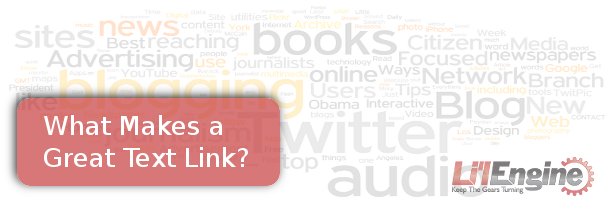
Ideally, building up great text links should be a long term process. You may have heard the joke about the American tourist in England asking how they get their lawns so beautiful. The Englishman answers, “It’s quite a straightforward process. Just plant it, cut it, roll it, and water it for 400 years.” Links tended to in a long term fashion will turn out to be valuable, but most webmasters don’t have the web equivalent of 400 years (which is probably about two years) to cultivate all those links.

Whether you have a blog or a full-fledged e-commerce site, you probably are curious about how many people visit your site, which pages are most popular, how many page views you get, and how long visitors stay around. Fortunately, there are several free analytics programs you can get right online to help you dig into the numbers your website is generating and learn what stories those numbers tell. Four such programs are Onestatfree.com, Google Analytics, Piwik, and GoStats.
Onestatfree.com is a free subset of onestat.com, which provides web analytics for marketers and webmasters. The paid version starts at $125 per year and provides information on visitor behavior, conversions, and online advertising, plus a full range of website statistics software. Onestatfree is a hit counter that is password protected and has the ability to track an unlimited number of pages. It also gives you information about your visitors and your site for free. You can see an example of the information Onestatfree gives you on the first screen shot. To get Onestatfree, just go to onestatfree.com and register. You’ll be given a snippet of code to insert into your website’s source code that will start monitoring and analyzing visits to your site.
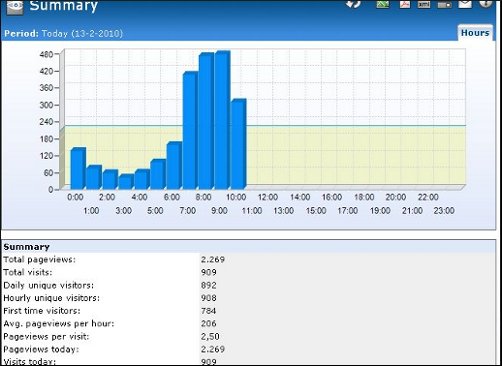
Onestatfree has a directory based on web statistics, and when you use the service, your website is automatically listed in the categorized charts based on web statistics. This is a way to easily see the most popular websites in each category based on Onestatfree statistics. Your site starts being listed as soon as the first visit is tracked by the counter. Categories of websites in the directory are: Arts, Business, Children, Computers & Internet, Culture & Religion, Education, Employment, Entertainment, Finance and Money, Games, Government, Health & Fitness, Hobbies & Interests, Home & Garden, Life & Family, Marketing, Movies & Television, Music & Radio, News & Media, Personal Homepages, Pets, Science & Technology, Society, Sports, Tourism & Travel, and Weblogs.
Google Analytics is perhaps the most famous of the free analytics packages. It gives you a broad range of information about your site, including advertising return on investment, cross-channel multimedia tracking (as you can see in the second screen shot), customizable reporting, and many ways to visually represent your site’s analytics. Using Google Analytics is also a matter of installing code into the source code of the website you want to track. Users of Google Analytics include some big names, like The American Cancer Society, Discount Tire, Yelp, Huffington Post, and RE/MAX Global Real Estate.
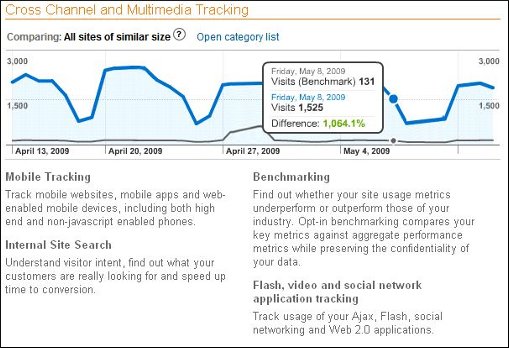
If you use Google AdWords, then you can integrate Google Analytics with it and review your online campaigns and track things like the quality of your landing page and your conversions. You define conversions as sales, lead generation, page views, or downloads. You can also use Google Analytics with Google AdWords to determine which ads perform best. You can identify poorly performing pages by looking at where your visitors come from (their referrers), and their geographical location. You can add up to 50 site profiles to Google Analytics, and each site must have traffic lower than 5 million pageviews per month, unless the site is tied to an AdWords campaign, in which case it can be bigger in terms of visitors.
Piwik is an open source, GPL licensed website analytic software program that is downloadable. Piwik gives you real-time reports on website visitors, including information like which keywords and search engines they used, what language they use, and which of your pages are most popular. Piwick calls itself the open source alternative to Google Analytics. It is a PHP MySQL program that you download and install. After the installation process, you get a JavaScript tag that you copy and paste into the source code of websites you want to track. An example of the type of reports you can get is shown in the third screen shot.

Piwik is constantly adding new features, like goal tracking, that can help you optimize your affiliate income if you participate in an affiliate program. Piwik 1.0, to be released in 2010, has already added some new features, like a one-click update check, new JavaScript tagging, and a dashboard to track multiple sites.
Gostats is another free hit counter that provides stats on not only the number of visitors to your site, but also information about page views, page popularity, and return visitors, as you can see on the fourth screen shot. Like the other free analytics software programs, you visit gostats.com, create an account, and copy and paste a small bit of code into your website’s source code. GoStats will then start tracking your site data. If you want more data than the free version of the software provides, you can upgrade to the professional version of GoStats. Another interesting page on the GoStats site is a huge chart comparing web hosting services in terms of price, how much disk space and bandwidth they provide, monthly cost, and initial setup cost. The three plans highlighted in green at the top of the chart are paid listings. You can narrow the chart down by specifying monthly costs or setup costs.

If you upgrade to GoStats Professional, you’ll get comprehensive site and data analysis, with regular reports and displays of visitor traffic on a map of the world.
Web analytics can be as simple or as complex as you want them to be. Whether you simply want the ego boost of knowing that your blog is being read, or whether you need lots of numbers crunched in order to maximize your site’s profitability, you can get that functionality easily. While Google Analytics is the leader of the pack, there are plenty of other options that you can try so you can find the analytics that are right for you.
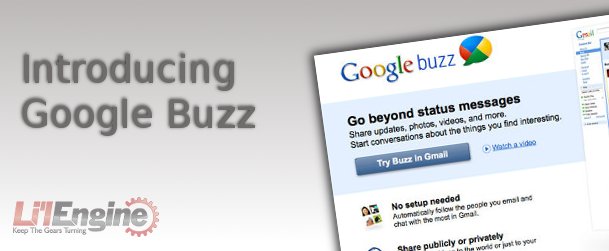
If you’ve checked your gmail account in the past few days, then you’ve probably gone straight to a screen asking if you want to set up Google Buzz. If you’re worried about a complex set-up procedure, then stop worrying. It’s extraordinarily easy to set up because you’re walked through every step and it’s all very clear.
But perhaps before you get all gung-ho on what should be a new and easy way to tie together contacts and share social networking information, you should know up front that Google Buzz feels very “wide open,” and that’s because, well, it is. Google has already taken some heat from a blogger who found out the hard way that Buzz was revealing her present social networking information to her ex-husband because he is, for better or worse, one of her “most frequent” contacts. Your most frequent contacts are automatically allowed access to your Google Reader unless you explicitly block them. “Frequent” contacts are also those who email you frequently, whether you want them to or not.
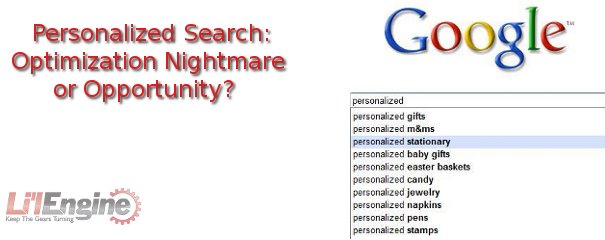
In December 2009 Google rolled out Personalized Search for users who were not signed in, and in over 40 languages. Personalized search has been around for awhile for signed in users who have web history enabled. This allows Google to fine-tune your search results based on past searches and on the sites you’ve clicked on in the past. This is how Google tries to optimize searches for you when your search terms have more than one meaning.
For example, Googling the term “blackberry” while signed in with web history on gets the results you see on the first screen shot. From my search history it is clear that I’m much more likely to be searching for information about the BlackBerry PDA than about the actual fruit. On the other hand, my mom, who does a lot of baking and jam-making, would probably end up with search results about the fruit rather than about the electronic device, based on her history of looking up recipes.
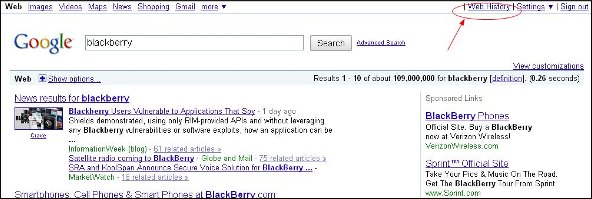
So now that personalized search is on offer for signed out users, exactly what does that mean?
It means that personalized search can use an anonymous cookie on your browser to base your search results on 180 days of search activity linked to this cookie. This is completely separate and apart from your Web History and your Google account. When you have the option of personalized results while signed out, you will see a link that says View Customizations in the top right corner of the results page, as you can see in the second screen shot. When you click on it, you can see how the results are customized and, if you want, you can turn off this type of customization, as you can see in the third screen shot.
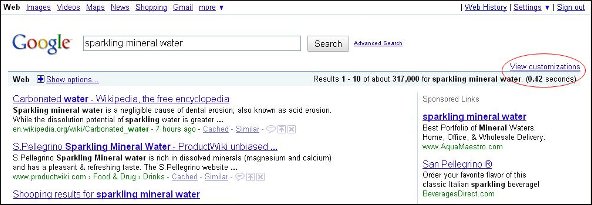
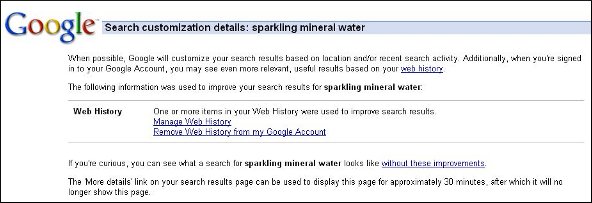
Now, there are obviously computers where lots of different people search, so the browser cookie might be influenced by multiple people’s search activity. To protect the privacy of the non-signed-in users, you can’t actually view the specific search activity upon which the signed-out personalized search is based. Plus, you can turn off personalized search settings for signed-out personalized search altogether if you want.
As for signed-in personalized search, you can clear the history upon which your personalized results are based at any time to protect your privacy. That way, if you stay signed in and someone else wants to know what you’ve been searching on, they won’t be able to do it through your personalized search history. Of course they could still go through your web history, so if you’re concerned, you should use your browser to clear your web history.
If you’re a webmaster, you might be wondering whether personalized search, adopted on a massive scale, will affect your ability to reach the people you want to visit your website. The answer, unsatisfactory as it may be, is “Yes, and no.”
Consider this. If a user searches for, say, “pith helmets,” and visits the top result and the last two results on the first page of listings. Then those three websites will be added into the person’s personalized search data. Next time the user decides to do a search for “pith helmets” then those two sites from the bottom of the first page of results will rank higher than they would in an organic, starting from scratch search.
But what if the user finds another search result, say the 7th one on the new results page, and bookmarks it and goes there henceforth rather than searching for pith helmets anymore for the time being. But then, a few months later, he thinks that maybe there’s a better pith helmet out there so he does another search. But this time, the one he bookmarked shows up as the top result. What gives?
Even though that site didn’t do any special SEO, there it is, right at the top of our pith helmet-loving searcher. However, other searchers will find other pith helmet dealers at the top of their results pages.
So how do you, the webmaster, change your SEO strategy? Or do you need to change it? If you’re doing legitimate, white-hat ways of getting traffic to your site, then your site will be more likely to bubble to the top of the research results for personalized search. A first time searcher might find your site perched at No. 1 simply because he has already visited it a bunch of times through other routes. This is true even if your site wouldn’t be tops in an organic search.
There’s nothing really that you should change in terms of your SEO strategy. Keep doing the on-site SEO as you have been, and you’ll probably do fine. But there’s nothing wrong with using off-site SEO to build up your brand and keep your visitors happy. Again, it boils down to having great content that people will find compelling and that will make them want to come back. This helps you whether the game is organic search or personalized search.
The takeaway is this: Google personalized search isn’t so much revolutionary as evolutionary. It’s not going to take all the search engine results and shuffle them massively. It may mean that sites that focus on the mechanics of SEO without focusing on great content could lose some ranking, but even that seems unlikely. Personalized search will change things up a little on an individual basis, but it by no means throws out the concept of organic search results based on SEO.
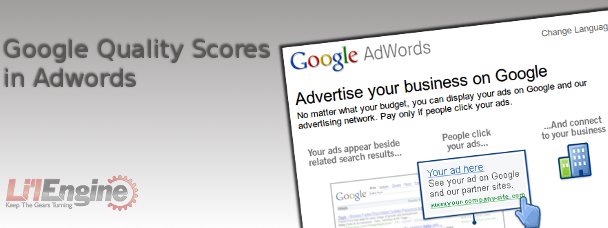
Adwords calculates a Quality Score for every one of your keywords. The Quality Score is a measure of how relevant the keyword is to the text in your ad and users’ search queries. It is determined by a variety of factors. The Quality Score for a given keyword updates frequently to reflect its performance. Generally speaking, the higher the Quality Score, the higher the position at which your keyword activates ads, at a lower CPC (cost per click). Sounds like you want your Quality Scores to be as high as possible, right?