Google Quality Scores in Adwords
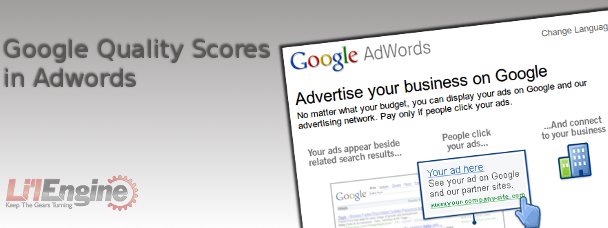
Adwords calculates a Quality Score for every one of your keywords. The Quality Score is a measure of how relevant the keyword is to the text in your ad and users’ search queries. It is determined by a variety of factors. The Quality Score for a given keyword updates frequently to reflect its performance. Generally speaking, the higher the Quality Score, the higher the position at which your keyword activates ads, at a lower CPC (cost per click). Sounds like you want your Quality Scores to be as high as possible, right?
Right.
Everytime your keyword matches a query, the keyword has the potential to trigger an advertisement. The Quality Score of a keyword has a lot of influence, including over your actual CPCs, the estimate of the first page bids seen in your account, and determining if it’s eligible to be in an ad auction that takes place when a user enters a query. It also affects how highly your ad will be ranked.
So, in general: High Quality Score = Lower Costs + Better Ad Position.
When the ads displayed match users’ queries as much as possible, that’s when the AdWords system works best. The Quality Score keeps the ads that appear on users’ results as relevant as possible. Relevant ads get more clicks, rank higher, and have higher conversion rates.
There isn’t one single Quality Score formula. It will vary depending on whether it is influencing ads on the Search Network or ads on the Content Network. The overall Google Search Network is an enormous group of websites, email programs, and blogs who display AdWords ads. Advertisers run their ads on Google and the Google Network at no extra cost. Adword ads are put in place based on one of two things: searches, or content. So you can think of the overall Google Network as consisting of the Search Network and the Content Network.
Adword campaigns automatically appear on the Search Network if you have selected this option in the AdWords campaign settings. It is the user’s search terms that determines where these ads are targeted. So, you search on “organic cleaning products” and you see ads closely related to organic cleaning products, as you can see in the screen shot. In addition to showing up on Google’s search engine results pages, ads are shown on search results pages of other Search Network properties. They may appear alongside search results, or as part of the results page when the user navigates a site’s directory. They may also appear on other relevant search pages.
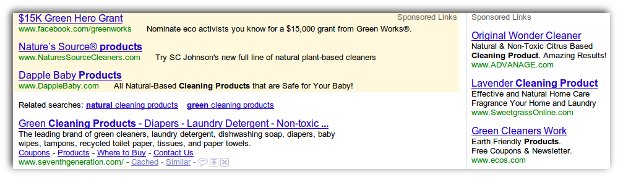
For Google and the Search Network, Quality Score is determined by the following several factors, including these 7:
- Historical click-through rate, or CTR, of the keyword and the matched ad on Google
- AdWords account history in terms of your CTR
- Historical CTR of display URLs in ad group
- Your landing page quality (Click here for Google’s guidelines on landing page quality)
- The keyword’s relevance to its ad group ads
- Relevance of the matched ad and the keyword to the search query
- Your AdWords account performance in the geographical area in which the ad will appear
The eligibility of an ad to appear on a particular content site, and its position on that site are determined by its Quality Score for content. Here are the three main factors determining your ad’s Quality Score for content:
- Past performance (CTR) of the ad on this site and sites like it
- Relevance to the ad group keywords on this site
- Your landing page quality
If you want to view your keywords’ Quality Scores, you can look in three places: account statistics, your Keyword Analysis field, and your account reports. You get to all these by logging into your AdWords account and looking at the keywords tab, the keywords analysis field, and by running a keyword performance report.
Clearly, you want to improve your Quality Score when at all possible. The best way to do this is by optimizing your account. You will have to make sure that each ad group contains descriptive ads that all advertise the same service or product, and you have to ensure that each keyword in the ad group is closely related to the ads themselves.
Be sure to organize your AdWords account for the most effectiveness. Organizing your campaigns according to topic helps you monitor your advertising so you can adjust based on the performance of the various topics. Also, choose target locations and languages for your ads so they’re relevant to your business. This is particularly helpful if your products are shipped to certain locations.
Make your ad groups as specific as possible, with each focusing on one single product or service. Divide your keywords among the related ad groups and make ads that relate closely to its keywords.
Don’t duplicate keywords across ad groups. This keeps your ad groups highly specific. If you duplicate keywords across your ad groups, then your keywords will compete against each other, but Google only shows one ad per advertiser on a particular keyword regardless.
Make use of the Google Keyword Tool to help you generate specific keywords that relate to your landing page or to your ad group. This is very easy to do on the Google Keyword Tool. Consider including colloquialisms, product numbers, synonyms, and alternate spellings of keywords. Additionally, Google’s Keyword Matching Options can help you target your ads more specifically.
You also have the option to use placement targeting, where you choose individual places on the Google Content Network to show your ads. Google will look at your targeted placements when looking for relevant places for your ads to be displayed. When you do this, keywords aren’t required.
Creating straightforward ads with keywords in the ad text, and make your ads appealing and simple, highlighting your differences from your competitors.
And of course, search engine optimizing your landing page and your site will go a long way toward getting your conversion rates up.







