What Makes a Great Text Link: Domain Age, Domain Authority, Relevance, Traffic, Clicks
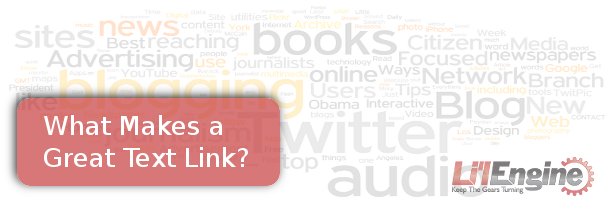
Ideally, building up great text links should be a long term process. You may have heard the joke about the American tourist in England asking how they get their lawns so beautiful. The Englishman answers, “It’s quite a straightforward process. Just plant it, cut it, roll it, and water it for 400 years.” Links tended to in a long term fashion will turn out to be valuable, but most webmasters don’t have the web equivalent of 400 years (which is probably about two years) to cultivate all those links.
Building text links from your website should be a tactical and a strategic process, and much will depend on your time and budget. Begin by thinking about sites that might like to link to yours, or that would be pleased to find a back link from your site. Here are a few suggestions:
- Blogs in your niche that you admire
- Government Sites
- Non-competing sites in your niche
- Media sites
- Related hobby sites
- University and college sites
You should also find out where your competitors link to and where they get their back links. This is easy to do with tools like Yahoo! Site Explorer. Simply go to Yahoo! Site Explorer and type a URL into the “Explore URL” box and you’ll get list of the sites that link to that URL. You can see an example from a vintage clothing site in the first screen shot. To get this, I put in the site’s URL, clicked on “Explore URL” and then clicked on “Inbound Links.” You can, in turn, explore each of those for inbound links if you want to.

Once you have that information, check up on the Google PageRank of those inbound links to identify good opportunities for getting links to and from those sites. If your browser (such as Chrome) does not support a Google Toolbar that has a PageRank button, you can install this book marklet by dragging it to your favorites toolbar. Then when you want to learn the PageRank of a site, go to the site you want to check, then click on the book marklet’s button in your favorites toolbar.
Contacting sites that link to your competitors is a part of building up some great text links, but their relevance is important too. You can also use the “Similar Pages” link (circled in the second screen shot) in your search results to find more sites for your link building strategy. The results of a click on “Similar Pages” can be seen in the third screen shot. The “Similar Pages” that keep showing up for your top keywords have a solid place in the niche’s neighborhood. You can consider linking to them too.
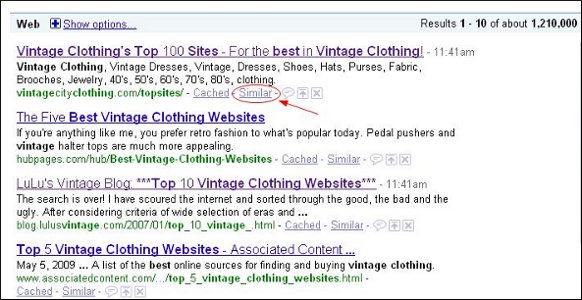
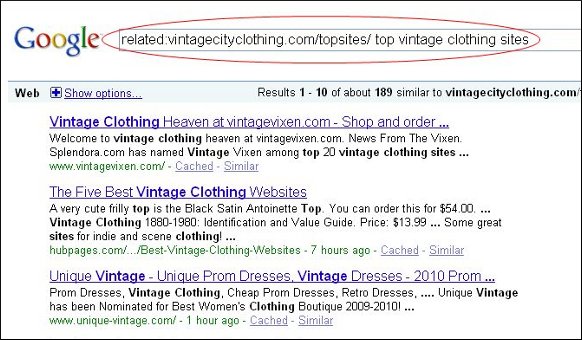
Keep in mind that stringing together a bunch of anchor text links with just enough content to sort of hold it together isn’t a good idea. Adding to your links should be a part of your overall content strategy. You can try every trick out there with regards to SEO, but if you don’t have decent content, you’re ride at the top of the search engine results pages (SERPs) if you get there at all will be brief.
It would be hard to overestimate the importance of unique content. If your site’s content can be found on a dozen other sites, you’re not going to get links. You’ll get the most mileage out of content that presents a new view of things or new data. Remember that link building is a constant process. It isn’t something you do one time and forget about. Put unique and relevant content first, and work the links in so that they make sense, and you’ll have a plan that works for the long haul.
Another part of your link building campaign is more related to the user experience when visiting your website. If every text link is anchored by the same keywords, they will quickly realize that your site is about SEO rather than content, and may choose to go elsewhere for more meaty content. Think of how you react when you go to a new website. The links with the biggest payoff to you as a user are the ones that are anchored with text that is meaningful, and where the links take to to even richer sources of information about the anchor text subject.
It can be a real waste of time to get to a site and follow link after link looking for information but never finding it. Don’t frustrate your readers like that. If you’ve anchored a link with the text “trolling motor installation” then you should follow through and actually provide the information with a click on the link.
Ideally (in the “Grow a Great Lawn in Just 400 Years” vein), you should be able to write your text as if the links weren’t even there, and then go back and add the links to the appropriate anchor text. Many sites do this, but they are often sites built out of passion for a subject than sites that are supposed to earn money. But the natural anchor text approach is still a good one. In fact, search engines are becoming suspicious of pages full of links that are all anchored to the same keyword phrase. It doesn’t mean that keywords don’t matter. It just means that keyword stuffing can hurt rather than help your site.
The same is true of links that consist solely of “click here.” If your page is sprinkled with “click here” links, all of which take visitors to a different place, they’re going to have a hard time remembering exactly which “click here” link they chose should they want to retrace their steps. Another frustrating user experience is clicking on a vague link and suddenly being confronted with a massive automatic download. It’s only polite to give your readers a brief hint of what they’re in for, like “opens new window,” or “download PDF document.”
Bottom line: keep anchor text meaningful, natural, not keyword-stuffed, and relevant, and over time you’ll build up the kind of internet cred that will keep you at the top of the SERPs.







