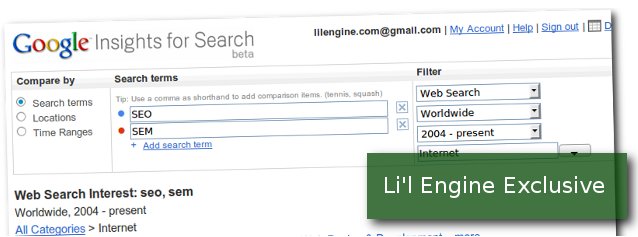
In August 2008 Google launched its tool called Google Insights for Search. It’s like Google Trends on steroids. There are many new features designed with advertisers and marketing professionals in mind to help them (and anyone else who is interested, such as the average website owner) understand search behavior.
Google Trends displays how frequently a search term is queried in relation to the total search volume throughout all regions of the world in different languages. Google Trends produces a graph where the horizontal axis shows a simple timeline (which goes back to 2004), and the vertical axis is how often a term gets searched for devided by the total number of searches worldwide. It also produces popularity broken down by location and language.
Google Insights is a more sophisticated tool to help people gauge interest in relevant search terms. For example, Google Insights can help you figure out which messages go over best. Suppose you make high-end espresso machines. You can use Google Insights to determine whether your advertising should highlight money savings over coffee shop coffee, taste test results, or performance and features. Google Insights can also be used to determine seasonal variations in search behavior and to help advertisers and marketing professionals create more effective brand associations.
As just a quick example, typing the search terms “espresso,” “home espresso machine,” and “gourmet coffee” in the category “Food & Drink” for 2009 yields the data you can see in the first screen shot. when you look at the graph of “Growth Relative to the Food & Drink Category” you can see that it takes a big jump in December that is most likely due to Christmas shopping. Looking at the terms by region, you can see that Greece, Netherlands, and Germany are the regions that searched most on “espresso.” The only blip at all for the term “gourmet coffee” comes from the United States, and it’s very small.
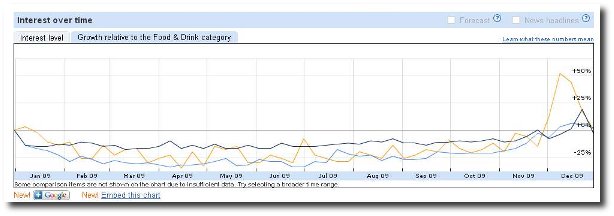
But you can also learn that the top three searches of related terms are “coffee espresso,” “espresso machine,” and “cafe espresso.” The top three rising searches are “espresso on line” (popular in Italy), “espresso apparaten” (tops in Netherlands), and “cowgirl espresso” (the most popular in the U.S.). With this information I could zero in on Greece, Italy, and Netherlands and try to get to the heart of the popularity of the search terms there.
You are not limited to Google web searches. You can also analyze results from Google News, Product Search, and Image Search. You can break the data down even further from there. For example, you could look at hot Google News searches over the past week, month, or quarter. Queries can be broken down by region into individual metropolitan areas. This is a tool that news journalists find helpful in gauging interest levels in different subjects among their readership base.
One researcher gauged the interest of the U.S. college basketball tournament known as “March Madness” for a period of one week during March 2009. The results showed that interest was highest in the states of Kentudky, Iowa, and Kansas. In 2010, journalists could gauge popularity of search terms related to the World Cup in South Africa in various regions around the world. In a nutshell, what Google Insights does is help anyone who is interested (webmaster, ad agency, small business owner, academic researcher, or otherwise interested party) measure interest in search terms relative to their particular area of research.
Suppose, for example, you have a seasonal business, perhaps a surf shop in Torquay, Australia. While you know that your peak business will occur in January through March, maybe you want to know when people start querying about surfing holidays in Australia. If you plug “surfing Australia” and “surfing holidays Australia,” you’ll discover that with the exception of 2004, there are peaks of interest at the beginning and end of each year as one might expect. This can be seen in the second screen shot.
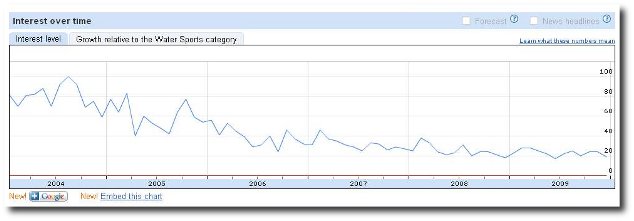 But scroll down further and you can see that the rising searches include “rip curl australia,” “asp surfing australia,” and “surfing in australia.” Further probing shows that Victoria is the state with the most searches, and Melbourne is the city with the most searches on “rip curl australia.” So as the theoretical owner of a Torquay surf shop, I may decide to pitch my advertising especially aggressively in Melbourne.
But scroll down further and you can see that the rising searches include “rip curl australia,” “asp surfing australia,” and “surfing in australia.” Further probing shows that Victoria is the state with the most searches, and Melbourne is the city with the most searches on “rip curl australia.” So as the theoretical owner of a Torquay surf shop, I may decide to pitch my advertising especially aggressively in Melbourne.
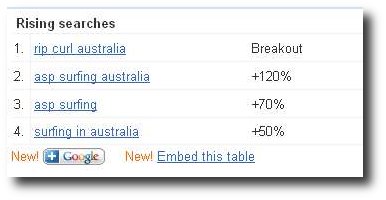 You can use Google Insights to flesh out keyword ideas and perhaps tweak any Adwords Campaigns you’re running. You can download the results to a spreadsheet for convenience. To download data to spreadsheets you will have to sign into your Google account. Google Insights is available in 39 languages, and will soon add a forecasting feature that will be available for some queries. An Animated map function will allow Google Insights users to see how interest changes with time and location.
You can use Google Insights to flesh out keyword ideas and perhaps tweak any Adwords Campaigns you’re running. You can download the results to a spreadsheet for convenience. To download data to spreadsheets you will have to sign into your Google account. Google Insights is available in 39 languages, and will soon add a forecasting feature that will be available for some queries. An Animated map function will allow Google Insights users to see how interest changes with time and location.
Google Insights is a flexible enough tool that users can think of countless ways to use it. Beyond just expanding your keyword lists or looking at economic trends, you can use it for things like satisfying your curiosity about why some other site ranks higher in the search engines than yours. Even historians of the post-2004 era will find a wealth of information about how search queries evolve over time and across world regions.
Small business owners, ad agencies, and marketing specialists can use Google Insights to compare brands in real time over real markets. If there is a clear indication that a particular ad campaign is working well in a particular region or city, they can more accurately target offline advertising and even promotional events. Research using Google Keyword Tool has shown that search volume estimates are reasonably accurate, particularly in terms of relative value. That means that you can have a healthy amount of trust in the results you get from using Google Insights.
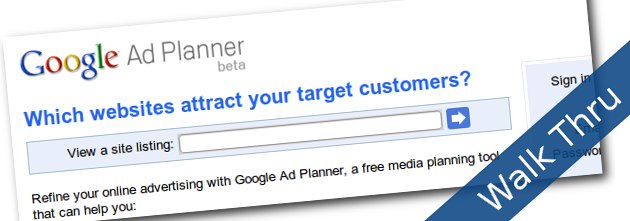
Online marketers and media planners know that there are a lot of challenges involved with creating a web advertising campaign and making sure that your adds are placed on relevant websites. It is important that you scale your ad campaign’s reach and keep it relevant to your target audience. You know there must be millions of sites out there that are prefect for your campaign, but how do you find them?
Google Ad Planner lets you research and locate websites with target audiences closely matching your ad target audience. This gives you two advantages: you will get a higher response rate for your ad campaign, and you’ll waste fewer marketing dollars on ads placed on irrelevant websites. Before going into detail about how to use Google Ad Planner, let’s review what a media plan is. To put it very briefly media plan is used to choose the ideal combination of media, reach, and budget for targeting ad placement.
 Google Ad Planner hooks up advertisers and publishers. To use Google Ad Planner, you enter demographics and sites that are associated with your target audience, and you’ll get back information about sites your audience is likely to visit. Those sites don’t have to be part of the Google content network. If you want, you can obtain more details on demographics and related searches for a given site, or you can add a number of sites to your media plan and get aggregate statistics for those sites you’ve chosen.
Google Ad Planner hooks up advertisers and publishers. To use Google Ad Planner, you enter demographics and sites that are associated with your target audience, and you’ll get back information about sites your audience is likely to visit. Those sites don’t have to be part of the Google content network. If you want, you can obtain more details on demographics and related searches for a given site, or you can add a number of sites to your media plan and get aggregate statistics for those sites you’ve chosen.
All this is very useful information for search engine optimization (SEO) as well. Once you find out demographics and related searches for a site, you have a better idea of what keywords are landing certain sites at the top of the search engine results. All you have to do is plug in the information you learn about related searches for a site, and then see which sites end up on top. That gives your site designers and content writers valuable information they need to help bring your site up to the top of the search engine results.
You can also use Google’s keyword tool to search top websites for keyword ideas. For example, the site hgtv.com ranks at the top of a search on “home improvement ideas.” By plugging the site’s address into Google’s keyword tool, you can get back a list of keywords based on information on that site, as you can see in the screen shots.
Google AdWords can also help you decide which keywords to concentrate on, and which ones probably aren’t worth your while. As soon as you put a keyword into AdWords, it gets a Quality Score based on that keyword’s performance for other advertisers. This first Quality Score is your keyword’s “base score.” If your keyword performance is better than this baseline, your Quality Score will go up. But if your keyword has a lower click through rate, your Quality Score will go down. A Quality Score of 9 or 10 indicates a very successful keyword for other advertisers, so you want to give these keywords more attention in using them in ad groups.
Google Ad Planner now includes Google Trends for Websites, a resource designed for media planners. With Google Ad Planner you can create media plans and export them to .csv files (openable in many spreadsheet apps). You also have the option of exporting to DoubleClick’s MediaVisor, an app that lets you manage your other media campaign and buying activities.
1. Look at your website analytics software (which might be Google Analytics or something else), conduct surveys, or research your competitors to learn your website’s target audience by age, education, gender, geography, income, and any other demographic markers you choose.
2. Sign up for Google Ad Planer if you have not done so.
3. Login to your Ad Planner account, and with the information gleaned from Step 1 on the type of person you want to target in mind, identify websites that are good fits and add them to your plan. You do this by clicking the “Ad to Plan” button.
4. Once you’ve chosen the sites you are interested in, you can export the data to your media planner app or spreadsheet so that you can contact publishers for advertising information.
You should keep in mind that Ad Planner is only for research and planning, the statistics they provide are estimates, and that you can’t use Ad Planner to buy advertising.

Here are a few more basic facts about the current version of Google Ad Planner. Its data comes from Google Search, Google Analytics, Feedburner, Adsense, Adwords, iGoogle, Toolbar, Maps, Blogger, Gmail, and Orkut. Some analysts believe that the data that is purchased by Google’s competitors may be more accurate than the stats that Google collects from its sources. Google’s data is estimated based on automated analysis of millions of queries and site visits and contains data from a 30-day window. Sites included in Ad Planner have to meet minimum threshold traffic criteria and other guidelines. Right now, Ad Planner is only available in English
Other tools you might be interested in include Google Trends for Websites (google.com/trends). This is what might be called a “lite” version of Ad Planner that can be used to help you plan your focus in Ad Planner. While it’s made for non-advertising users, it contains accessible demographic data in a less detailed form than Ad Planner.
Recent upgrades to Google Ad Planner can give users a more specific view of where to find their target audience. For example, subdomain data is now available and helps media planners refine their plans with statistics about specific pates on a site. You can search for subdomains, find out the top subdomains based on total domain traffic, and ad subdomains to your media plan.
Another recent upgrade is information about ad placements. This lets the advertiser know what sections of a website are selected for advertising (such as right hand column, under heading, etc.) This information is available for sites in the Google Content Network, and is available for some sites outside the network that use Google Ad Manager. You also get an interactive graph that lets you see which sites in your media plan give the best relevance and reach. Sites with the most reach are shown in the top left quadrant. Sites in the top right quadrant have the best combination of reach and relevance. This graph can be further customized.
Another useful development is that site owners and publishers can use Google Ad Planner to share more Google Analytics data points like page views, total visits, average time on site, etc. This gives media planners a better picture of how the demographics apply to specific sites so you can make better decisions about which sites to include in your media plan.
From the point of view of the publisher or site owner, this is a great development because it allows sites to be indirectly “pitched” based on the reader demographics. The Publisher Center lets site owners and publishers showcase their sites to advertisers. Publishers can now claim subdomains to give advertisers a more in-depth view of their sites for media planning purposes. Site owners can now share page views, unique visitors, average visits per visitor, and average time on-site. Publishers can now display badges for advertisers to click on. Advertisers can click on a badge to go directly to a publisher’s Google Ad Planner site profile, where there is a wealth of traffic and demographic data available.
Overall, the reviews of Google Ad Planner are good. The service is fast, free, and uses detailed filters. It doesn’t, however, filter results well sometimes, and will offer up sites that are not good fits and would probably not be top choices for specific advertisers. However, site targeting for media planning is young compared to data on television, newspaper, and other media. Google hopes to score another win for free information by bringing together advertisers and publishers in such a way that both sides benefit.

News Corp Vs Google
An epic battle is brewing between Rupert Murdoch’s News Corporation and Google, as early as next month we could see News Corp controlled websites disappear from Google’s search results. It all started when Google began to index News Corp websites such as the Wall Street Journal / Fox news and returns to the minute results in Google News Search.
There has been a lot of commentary and discussion between the News Corp supporters and Google supporters, the case has been made by News Corp that Google is stealing content from their websites and basically not paying them for it, Google has not provided an effective business model for these websites to benefit from having their content on Google News.
What has baffled a lot of people is, why doesn’t News Corp simply block access to its websites from Google? Danny Sullivan of SearchEngineland describes in this great post.
Any webmaster worth a decent salary should know how to implement robot.txt and rel=noindex, I can not believe a large corporation like News Corp can’t just set this up. The reason? because News Corp doesn’t want to loose out on the massive free traffic from Google!
(more…)
Has this been a busy week or what? We’ve barely had time to dissect the new Google Social Search from last Monday and now the big G is hitting us with even more announcements. Why the sudden spurt of new products ? Is Mr Schmidt planning something? Is Google feeling threatened by ‘Bing’ ?
These questions will have to wait, for the time being lets see what has happened;
| Google Dashboard | See what data Google collects from your all your Google products, manage them in one simple place | Official Release | Test it here |
| Google Commerce Search | Hosted ecommerce platform by Google delivered via SaaS using cloud computing. (paid service) | Official Release | See it here (video) |
| Adwords Ad Sitelinks | New Adwords feature that allows advertisers to create sitelinks in the adblock | Official Release | Read our report |
| Google Music Search | New vertical search results for music that lets you listen and purchase directly from SERP | Official Release | Test it here |
| 2 free Google Webinars | – Think2010: Four Winning Moves for 2010 – Holiday Webmaster Webinar |
||
| TBA? Adwords new “Automatic Matching” service | Still hot gossip at the moment, Google Adwords testing a set and forget service to run your campaign | First report | Further confirmation |

top search queries - Google webmaster tools
Checking the Google webmaster tools today we noticed the keyword sorting feature appearing in the ‘ Top Search Queries’ dashboard.
The three drop down menus will allow webmaster tool users to segment the top search queries by;
(more…)

2 new Google webmaster labs tools
Breaking news, Google announced 2 great new additions to the Google webmaster tools.
The tools are located under the new ‘Labs’ menu heading in your webmaster tools console.
(more…)
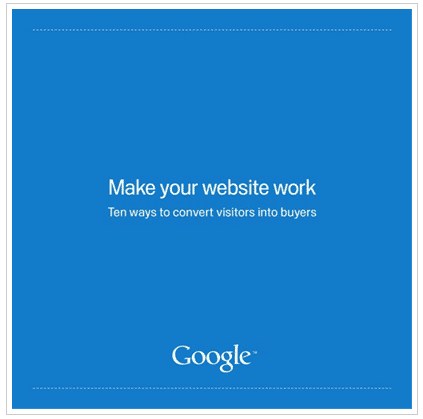 Google Conversion Room released a free online guide titled “Make your website work – Ten ways to convert visitors into buyers“, this booklet is a great supplement to our e-Commerce SEO guide posted not long ago.
Google Conversion Room released a free online guide titled “Make your website work – Ten ways to convert visitors into buyers“, this booklet is a great supplement to our e-Commerce SEO guide posted not long ago.
While the 28 page booklet was launched towards the UK market, the tips offered are universal to successfully convert visitors to sales. The language used in the booklet is easy to understand and written for business owners and non technical users.
The 10 tips offers before and after examples and really simple steps to test, analyze and implement.
Head over to the Google Conversion Room blog and check out this e-book, even if you are a seasoned marketer, spending the 10 minutes to read through the tips will be refreshing.
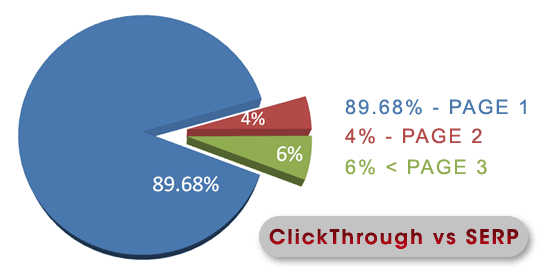
Next time you perform a search in Google, note how many results appear on page one?
Out of millions of hits there are only 10 results on page one. as research indicates 89% will click page 1 results. and 4% on page 2, 6% page 3.
In the world of Search Engine Optimization competitor research plays a very important part to a successful campaign. By knowing who is on the top 10 result, and digging deeper to find out how they achieved this, you will be able to budget and plan your campaign. To be on page 1, you have to beat the other 10 results.
In the world of online business, knowing your competition is the key to success. From knowing who your top competitors are, why they are at the top and finding out when a new competitor appears will help your business grow and prosper.
Knowledge is power, here are some great tools I use on a daily basis to help my clients and to spy on my competitors. I will be covering each tool in separate posts to keep reading at a minimum.
My company ( Clear-A-Face ) sales a fast acting acne removal cream, recently a new competitor ( Super Clear-A-Face ) has launched a similar product claiming to remove acne twice as fast. Been a smart business man, I want to know what this new competitor is up to and how they are marketing the product.
Imagine if you had a personal assistant that was scouring the internet for information about your competitors 24hrs a day, 7 days a week. No overtime pay, no holiday leave and best of all , they work for free and deliver their research to you without fail, everyday.
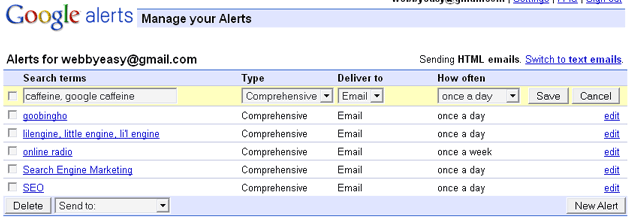
Google Alerts
This is Google Alerts. A free service provided by Google which delivers to you in the latest customised topics from ;
Use this great tool to gather intelligence about your competitors products, their online marketing efforts and the markets interests on your competitors products. There are of course many other websites that offer a similar service, but to be able to see the news from Google’s eyes is great for SEO.
Using Google alerts I can setup as many campaigns based on keywords related to my competition.
Google News alerts will let me know if my competitor appears on major news networks or official press releases
Google Blogs alerts for possible product reviews by their customers, or any new competitors on the scene.
Google web search alerts to inform me of their SEO / online marketing efforts. I will see when their new website has appeared in Google’s index, any new pages they may have added, websites selling their products, websites possibly been used for link building purposes and research websites / forums dealing with acne.
I can also find out what products are gaining popularity by following discussions and forums found in my alerts.
You can really build a great overview of your competitor’s SEO and marketing strategy, the markets interests and awareness in your competitors products. Any interesting alerts should be bookmarked and filed for reference. After a few weeks you should have enough data to make a calculated decision whether this competitor poses a serious threat.
If you are reading this, stop. Click here and setup a Google alert campaign for your own keywords. Currently I have Google alerts tracking keywords such as SEO, SEM, search engine optimization, search engine marketing, Google Caffeine, Caffeine, Goobinghoo, lil engine, li’l engine, little engine.
I really can’t stress how useful this tool is, if you are already a Google Alerts user let us know how you have benefited.
As always if you have any questions feel free to post them in the comments section, or discuss it on our forum. Please pass on this article if you found it to be useful. ( http://bit.ly/Gripp )
In the next few posts I will be introducing competitor research tools like Google Ad Planner, Real-time search monitoring and link analysis, keyword scraping tools.
Follow us on twitter or subscribe to our RSS and get notified of new posts.