
Google Website Optimizer is a free Google tool made to help you get better conversions on your website, whether that means signing up for your email newsletter, or buying your product or service. You test different versions of your content to determine what is going to attract the most users and get them to stick around long enough to convert. Suppose you are using click tracking and conversion tracking to try to figure out what visitors are doing when they visit your pages. Maybe you’re getting visitors a-plenty but very few buy products or subscribe to your newsletter. This is where Website Optimizer helps.
You choose what parts of a web page you want to test, whether it’s promo text, a headline, or whatever. Then Google runs an experiment on part of your site’s traffic in an attempt to figure out which content on your site is most attractive to visitors. Once Google has amassed enough data on your site’s experiment, they will send you reports and suggestions for optimizing your site.
If you’re not the webmaster or administrator, you will need that person’s help to put the experiment code onto your site to enable the optimizer to track traffic to different versions of the page. You’ll end up with two kinds of reports from Google. One is a combination report and the other is a page section report.
The combination report shows results for all page combinations that were made from the variations in page section you created when you set up your experiment. This report will show how well a particular combination does compared with the original site and other combinations. The estimated range of conversion rates gives you the main snapshot of overall performance. You’ll get the actual numbers, in case you’re into hard statistics, but you’ll also get simple bar graphs that show red for underperforming content and green for better performing content.
Google advises that website owners not make major site changes unless a large quantity of data has been collected, because the more data gathered, the more likely the results are to be accurate.
Your page section report is focused on the variations on each page section that performed best. It is possible, however, that by your simply picking the best-performing variations may not be optimal, since there may be interactions among certain variations that the algorithm cannot capture. In other words, the page section report is not a magic bullet that you can use to get rid of all the bad pages and implement all the good pages, so that suddenly your site will take off.
You’ll also get relevance ratings on each page, which tell how much impact a particular page has on the test that Google Website Optimizer is running. The higher the number for a given page, the more important that page is for getting conversions.
When you go to the Google Website Optimizer page, you’ll see something like what is in the screen shot. When you click on the “+” sign, you’ll be taken to a page where you’ll be asked what type of testing you want done: A/B testing or Multivariate Test (See second screen shot.). A/B testing is simpler and works best with new sites and sites that don’t get much traffic. The multivariate tests let you test multiple sections of a page simultaneously, such as the headline, a picture, or promotional text. In order for multivariate tests to work well, they need to be done on sites that get plenty of traffic.
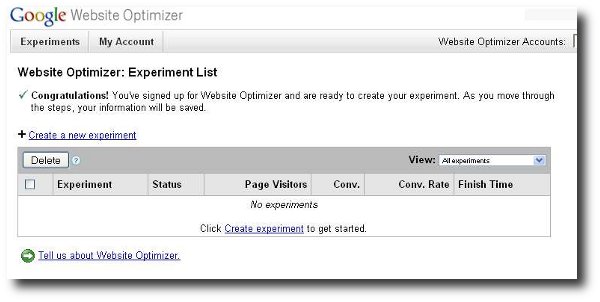
Suppose you have more than one conversion page. Google Website Optimizer tests can track more than one goal. All you do is place the conversion code from your experiment on each of your conversion pages. The caveat is, Website Optimizer only reports one conversion per visitor. Suppose you get a really enthusiastic visitor who buys something and signs up for your newsletter. Website Optimizer will only count one conversion. That way you see which test page gets the most conversions regardless of conversion type.
If you’re doing an A/B test, you’ll make different page versions. They can be totally different if you want. The Optimizer will test their performance to see which one works best. If you’re doing multivariate testing, however, you won’t be able to change the layout of the different sections on your page.
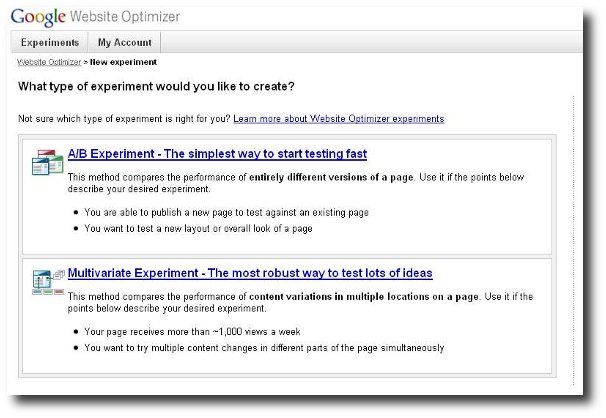
If you already use Google Analytics, you can use Analytics and the Website Optimizer together. If you have customized your tracking scripts for Google Analytics, you’ll most likely want to customize your website optimizer tracking scripts in the same manner. The help center for Google Analytics will show you how to change your Website Optimizer tracking scripts.
There are a few other things to know before using the Google Website Optimizer. For one thing, you have to set up a Google AdWords account. This does not mean that you have to create an AdWords campaign or buy advertising. It’s just that the Optimizer is part of the AdWords interface. You can set up AdWords with a few keywords and some random ad text. When you get to the part where you enter payment details, leave it empty. At this point, you’ll have an AdWords account and will be able to do Website Optimizer tests without buying AdWords ads.
With the A/B test, you are not limited to only two test versions of a page. You can test almost an unlimited number of versions at the same time. The actual number will depend on how many sites you’ve already set up Google Analytics on. All you do is specify more alternative pages when you set up the test. And though you technically can test very different web page designs at the same time, this isn’t recommended. Suppose one page clearly out-performs the other. You won’t know what caused the big change: was it a graphic? headline? something else? You won’t know what to do to other pages to get the same jump in performance. If you take the time to test one-by-one changes, you can see which changes are going to make the most difference.
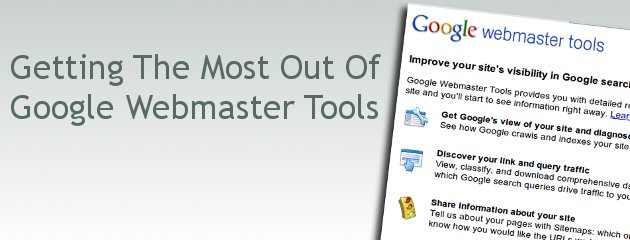
Google Webmaster Tools is a free service provided by Google to help new and experienced webmaster check on their indexing and raise the visibility of their website(s). Among the tools in Google Webmaster are those that check the crawl rate, list sites linking to the user’s site, determine what keyword searches on Google bring the user’s site into the search engine results pages (SERPs), determine click-through rates of SERP listings, show statistics on how Google indexes the user’s site, create a robots.txt file and submit sitemaps.
The range of tools offered on Google Webmaster Tools can help webmasters significantly raise their profile by search engine optimization (SEO), and traffic generation. To make Google Webmaster Tools work with your particular site, you have to install a snippet of code into your site. Google Webmaster Tools make a great partner to Google Website Optimizer as far as getting your website as prominent as possible.
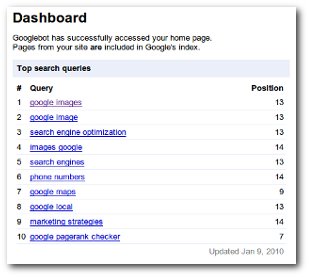 If, for example, your site has a page in which you offer your visitor some free report or software in exchange for their email address, you could use the Google Website Optimizer to test two versions of that page to see which one converts best. This lets you streamline your SEO efforts and cuts back on some of the trial and error part of it.
If, for example, your site has a page in which you offer your visitor some free report or software in exchange for their email address, you could use the Google Website Optimizer to test two versions of that page to see which one converts best. This lets you streamline your SEO efforts and cuts back on some of the trial and error part of it.
Google Webmaster tools was launched in 2006 to help webmasters create sites that are friendlier to search engines. There is also the Google Webmaster Tools Access Provider Program. It lets domain hosts use Google’s application programming interface (API) to get their customers up and running with Google Webmaster Tools.
There are many steps you can take to help Google find, rank, and index your site. They can be classified as Design and Content Guidelines, Technical Guidelines, and Quality Guidelines.
Every site needs a clear hierarchy and text links. Each page needs to be reachable from one or more static text links.
The sitemap should give visitors links to the important pages of your site.
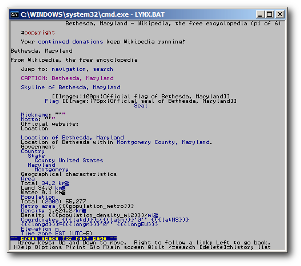 Try out a browser like Lynx to look at your site. Most search crawlers “see” your site like Lynx does. If your site is overloaded with JavaScript, session IDs, Flash, or cookies, the search crawlers may not find your site very navigable.
Try out a browser like Lynx to look at your site. Most search crawlers “see” your site like Lynx does. If your site is overloaded with JavaScript, session IDs, Flash, or cookies, the search crawlers may not find your site very navigable.Before listing the specific practices to avoid, don’t assume that just because a particular practice isn’t listed that it’s OK. If you’re using trickery like registering common misspellings of popular sites, Google might well penalize you in the search engine results pages (SERPs) or ban you altogether. Ultimately, looking for loopholes and technicalities may not serve you well.
When you believe your site is ready and follows all the design, technical, and quality guidelines (especially the latter), then you can submit it to Google at www.google.com/addurl.html. You should also use Google Webmaster Tools to submit a sitemap. A sitemap helps Google cover your webpages more effectively.
Starting up a website can be hard work, particularly if you’re new to the world of style sheets and HTML. It isn’t enough to simply create a great looking site filled with interesting content and wait for people to discover it. Particularly if you have an e-commerce site or a blog from which you want to earn money, you need to make your site as friendly as possible to search engines. Google Webmaster Tools are specifically for this purpose: getting your website the notice that it deserves.
While it may be tempting to take shortcuts like buying a bunch of back links, it can be bad for your site in the long run. The best way to build your site’s following is to submit a sitemap, and follow the guidelines listed above for proper ways to promote your site. And, of course, the ultimate “tool” for getting your site popular and keeping it popular is to provide fresh, rich content on a regular basis.
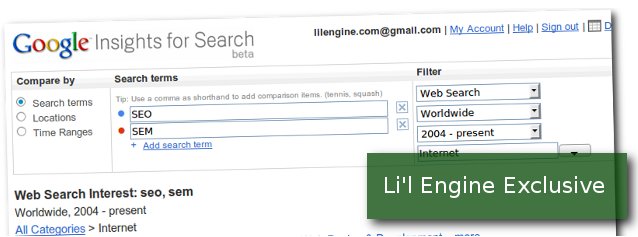
In August 2008 Google launched its tool called Google Insights for Search. It’s like Google Trends on steroids. There are many new features designed with advertisers and marketing professionals in mind to help them (and anyone else who is interested, such as the average website owner) understand search behavior.
Google Trends displays how frequently a search term is queried in relation to the total search volume throughout all regions of the world in different languages. Google Trends produces a graph where the horizontal axis shows a simple timeline (which goes back to 2004), and the vertical axis is how often a term gets searched for devided by the total number of searches worldwide. It also produces popularity broken down by location and language.
Google Insights is a more sophisticated tool to help people gauge interest in relevant search terms. For example, Google Insights can help you figure out which messages go over best. Suppose you make high-end espresso machines. You can use Google Insights to determine whether your advertising should highlight money savings over coffee shop coffee, taste test results, or performance and features. Google Insights can also be used to determine seasonal variations in search behavior and to help advertisers and marketing professionals create more effective brand associations.
As just a quick example, typing the search terms “espresso,” “home espresso machine,” and “gourmet coffee” in the category “Food & Drink” for 2009 yields the data you can see in the first screen shot. when you look at the graph of “Growth Relative to the Food & Drink Category” you can see that it takes a big jump in December that is most likely due to Christmas shopping. Looking at the terms by region, you can see that Greece, Netherlands, and Germany are the regions that searched most on “espresso.” The only blip at all for the term “gourmet coffee” comes from the United States, and it’s very small.
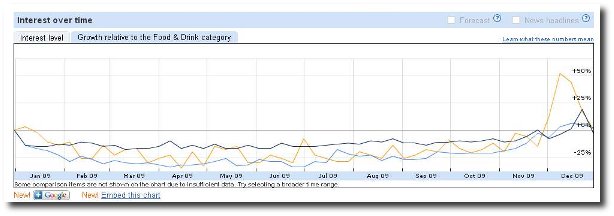
But you can also learn that the top three searches of related terms are “coffee espresso,” “espresso machine,” and “cafe espresso.” The top three rising searches are “espresso on line” (popular in Italy), “espresso apparaten” (tops in Netherlands), and “cowgirl espresso” (the most popular in the U.S.). With this information I could zero in on Greece, Italy, and Netherlands and try to get to the heart of the popularity of the search terms there.
You are not limited to Google web searches. You can also analyze results from Google News, Product Search, and Image Search. You can break the data down even further from there. For example, you could look at hot Google News searches over the past week, month, or quarter. Queries can be broken down by region into individual metropolitan areas. This is a tool that news journalists find helpful in gauging interest levels in different subjects among their readership base.
One researcher gauged the interest of the U.S. college basketball tournament known as “March Madness” for a period of one week during March 2009. The results showed that interest was highest in the states of Kentudky, Iowa, and Kansas. In 2010, journalists could gauge popularity of search terms related to the World Cup in South Africa in various regions around the world. In a nutshell, what Google Insights does is help anyone who is interested (webmaster, ad agency, small business owner, academic researcher, or otherwise interested party) measure interest in search terms relative to their particular area of research.
Suppose, for example, you have a seasonal business, perhaps a surf shop in Torquay, Australia. While you know that your peak business will occur in January through March, maybe you want to know when people start querying about surfing holidays in Australia. If you plug “surfing Australia” and “surfing holidays Australia,” you’ll discover that with the exception of 2004, there are peaks of interest at the beginning and end of each year as one might expect. This can be seen in the second screen shot.
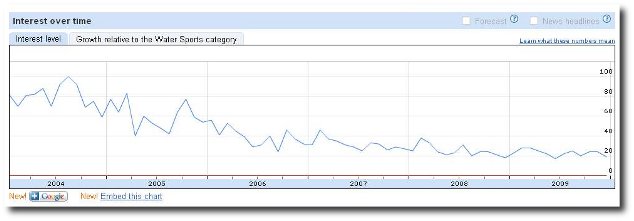 But scroll down further and you can see that the rising searches include “rip curl australia,” “asp surfing australia,” and “surfing in australia.” Further probing shows that Victoria is the state with the most searches, and Melbourne is the city with the most searches on “rip curl australia.” So as the theoretical owner of a Torquay surf shop, I may decide to pitch my advertising especially aggressively in Melbourne.
But scroll down further and you can see that the rising searches include “rip curl australia,” “asp surfing australia,” and “surfing in australia.” Further probing shows that Victoria is the state with the most searches, and Melbourne is the city with the most searches on “rip curl australia.” So as the theoretical owner of a Torquay surf shop, I may decide to pitch my advertising especially aggressively in Melbourne.
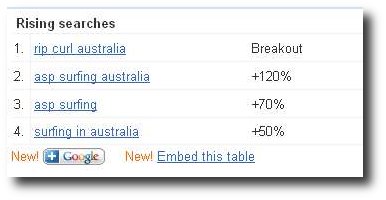 You can use Google Insights to flesh out keyword ideas and perhaps tweak any Adwords Campaigns you’re running. You can download the results to a spreadsheet for convenience. To download data to spreadsheets you will have to sign into your Google account. Google Insights is available in 39 languages, and will soon add a forecasting feature that will be available for some queries. An Animated map function will allow Google Insights users to see how interest changes with time and location.
You can use Google Insights to flesh out keyword ideas and perhaps tweak any Adwords Campaigns you’re running. You can download the results to a spreadsheet for convenience. To download data to spreadsheets you will have to sign into your Google account. Google Insights is available in 39 languages, and will soon add a forecasting feature that will be available for some queries. An Animated map function will allow Google Insights users to see how interest changes with time and location.
Google Insights is a flexible enough tool that users can think of countless ways to use it. Beyond just expanding your keyword lists or looking at economic trends, you can use it for things like satisfying your curiosity about why some other site ranks higher in the search engines than yours. Even historians of the post-2004 era will find a wealth of information about how search queries evolve over time and across world regions.
Small business owners, ad agencies, and marketing specialists can use Google Insights to compare brands in real time over real markets. If there is a clear indication that a particular ad campaign is working well in a particular region or city, they can more accurately target offline advertising and even promotional events. Research using Google Keyword Tool has shown that search volume estimates are reasonably accurate, particularly in terms of relative value. That means that you can have a healthy amount of trust in the results you get from using Google Insights.
Li’l Engine is proud to introduce the new Link Report Tool, a free search engine optimization tool developed to help SEOs and webmasters to identify the link landscape of any web page.
The link report tool uses Javascript technology to crawl through any webpage and creates a report on the various types of links on the page.
The tool will identify the following link types along with their anchor text;
(more…)
Like you and most SEO’s around the world, we are constantly scouring the web for information and news regarding Google’s activities and updates. Some of your favorite sources may include websites such as SE Roundtable and SEO Journal. But do you ever wonder where these great sites source their information?
You may not realize this, but Google has over 30 official blogs that it regularly updates by Google employees, these blogs cover news and information on most of Google’s products, such as Google Search, Google Adwords, Google Adsense, Google Analytics and so forth.
(more…)
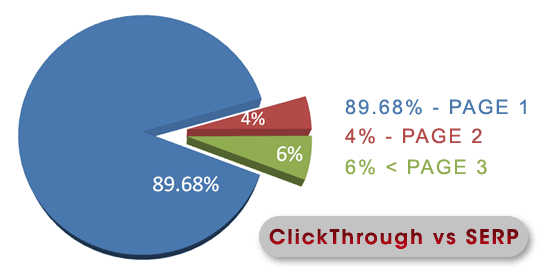
Next time you perform a search in Google, note how many results appear on page one?
Out of millions of hits there are only 10 results on page one. as research indicates 89% will click page 1 results. and 4% on page 2, 6% page 3.
In the world of Search Engine Optimization competitor research plays a very important part to a successful campaign. By knowing who is on the top 10 result, and digging deeper to find out how they achieved this, you will be able to budget and plan your campaign. To be on page 1, you have to beat the other 10 results.
In the world of online business, knowing your competition is the key to success. From knowing who your top competitors are, why they are at the top and finding out when a new competitor appears will help your business grow and prosper.
Knowledge is power, here are some great tools I use on a daily basis to help my clients and to spy on my competitors. I will be covering each tool in separate posts to keep reading at a minimum.
My company ( Clear-A-Face ) sales a fast acting acne removal cream, recently a new competitor ( Super Clear-A-Face ) has launched a similar product claiming to remove acne twice as fast. Been a smart business man, I want to know what this new competitor is up to and how they are marketing the product.
Imagine if you had a personal assistant that was scouring the internet for information about your competitors 24hrs a day, 7 days a week. No overtime pay, no holiday leave and best of all , they work for free and deliver their research to you without fail, everyday.
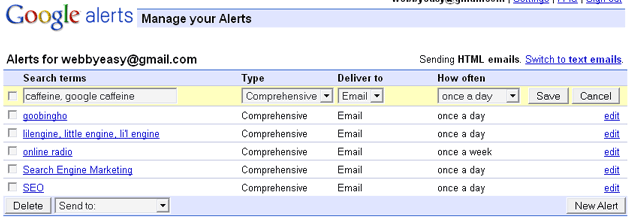
Google Alerts
This is Google Alerts. A free service provided by Google which delivers to you in the latest customised topics from ;
Use this great tool to gather intelligence about your competitors products, their online marketing efforts and the markets interests on your competitors products. There are of course many other websites that offer a similar service, but to be able to see the news from Google’s eyes is great for SEO.
Using Google alerts I can setup as many campaigns based on keywords related to my competition.
Google News alerts will let me know if my competitor appears on major news networks or official press releases
Google Blogs alerts for possible product reviews by their customers, or any new competitors on the scene.
Google web search alerts to inform me of their SEO / online marketing efforts. I will see when their new website has appeared in Google’s index, any new pages they may have added, websites selling their products, websites possibly been used for link building purposes and research websites / forums dealing with acne.
I can also find out what products are gaining popularity by following discussions and forums found in my alerts.
You can really build a great overview of your competitor’s SEO and marketing strategy, the markets interests and awareness in your competitors products. Any interesting alerts should be bookmarked and filed for reference. After a few weeks you should have enough data to make a calculated decision whether this competitor poses a serious threat.
If you are reading this, stop. Click here and setup a Google alert campaign for your own keywords. Currently I have Google alerts tracking keywords such as SEO, SEM, search engine optimization, search engine marketing, Google Caffeine, Caffeine, Goobinghoo, lil engine, li’l engine, little engine.
I really can’t stress how useful this tool is, if you are already a Google Alerts user let us know how you have benefited.
As always if you have any questions feel free to post them in the comments section, or discuss it on our forum. Please pass on this article if you found it to be useful. ( http://bit.ly/Gripp )
In the next few posts I will be introducing competitor research tools like Google Ad Planner, Real-time search monitoring and link analysis, keyword scraping tools.
Follow us on twitter or subscribe to our RSS and get notified of new posts.
The buzz within the search marketing industry is torn between 2 of this quarters biggest announcements:
1. First been the search partnership of Bing ( Microsoft ) and Yahoo! ( more )
2. Secondly Google has announced a major update to its search infrastructure code named #caffeine
[ don’t forget add our RSS or Twitter to get notified when part 2 is released ]
On August 10th, the Google Webmasterblog announced public testing of their new #caffeine search quoting :
For the last several months, a large team of Googlers has been working on a secret project: a next-generation architecture for Google’s web search. It’s the first step in a process that will let us push the envelope on size, indexing speed, accuracy, comprehensiveness and other dimensions. The new infrastructure sits “under the hood” of Google’s search engine, which means that most users won’t notice a difference in search results. But web developers and power searchers might notice a few differences, so we’re opening up a web developer preview to collect feedback.
The caffeine update is been reported as a complete rewrite of Google’s search infrastructure – lets check out what this means;
The new infrastructure sits “under the hood” of Google’s search engine, which means that most users won’t notice a difference in search results
Yes most definitely, although Google is stating otherwise ( for now ). When we first heard about #Google #Caffeine I posted this question to Matt Cutts from Google.
john chen August 10, 2009 at 7:47 pm
Hi Matt,
Been sussing this out all morning, from the Google blog and your post its seems there are algo changes / updates on the current sandbox. I’ve noticed some definate changes in the how the SERP is different in the sandbox in my play this morning.
Could you confirm this?
Matts response was:
john chen and Daniel Sterling, most of the changes are in things like our core indexing, so there’s less changes for things like rankings. Lots of users won’t notice a big difference
From our own research and you can verify this yourself in the #caffeine sandbox, this is simply not the case! There are major differences in Caffeine SERP that will ultimately effect users, SEO and most of all companies that depend on their search positions.
These changes come from our initial research in comparing a sample data of searches, and by no means represent a concrete conclusion. Google caffeine is still under development, as such the algorithm and infrastructure will change and alter in the near future. These are just preliminary conclusions for your consideration ( food for thought ) and therefor I recommend that you make no immediate changes to your SEO strategies, but simply keep the above in mind.
Google has released #caffeine for general public testing here![]()
If you are after a direct comparison tool between #caffeine and current #google search Try http://www.goobinghoo.com/
You can easily compare the search results side by side, but don’t forget to sign out of your Google account. ( otherwise you may see your own preferred results )
Part 2 of this Google Caffeine update post will expand further into our findings above and with real data + example comparisons, as well as some SEO tips that you can perform today.
Did you find this post informative? Have anything further to add? Please leave a response in the comments section.
Charles Darwin has taught us that competition is part of nature. In fact, it’s an integral part of evolution, and drives all of us to come up with creative ways to survive, or even dominate. The same is, of course, true in the context of business. You have to always be aware of what your rivals are doing in order to plot your next move and measure your own success. There are many competitor-analysis tools out there, but there’s one that’s tailor-fit for blogs and other online business, and it’s called Competitous. (more…)
For an average blogger’s needs, I’m inclined to think that Google Analytics is more than enough. The number of features and the zero tag price are definitely welcome. However, I’m sure out there somewhere are folks who have a nagging feeling that things can and should be better. If you’re one of them, you might want to stop and take a look at Clicky. (more…)
If you read a lot of blogs like I do, I’m sure you’ve come across some with “Related Posts” at the end of each article (like this one). One obvious use of this tactic is to bump up the page views for CPM ads. It’s also a great way to increase “stickiness” – that is, to make your readers stay on your site longer, which in turn increases their chance of clicking on an ad or becoming a subscriber. So how do you do it? Well, you can always write them manually, one by one, but I’m sure you have better uses for your time, so why not try these WordPress plugins? (more…)