Clicky, web analytics with a kick
For an average blogger’s needs, I’m inclined to think that Google Analytics is more than enough. The number of features and the zero tag price are definitely welcome. However, I’m sure out there somewhere are folks who have a nagging feeling that things can and should be better. If you’re one of them, you might want to stop and take a look at Clicky.
So what does it have that Google Analytics don’t?
Developer API – Advanced users will rejoice because the Clicky API allows them to extract traffic data into several common formats. That way, it’s easy to integrate, analyze, or store data within your own application.
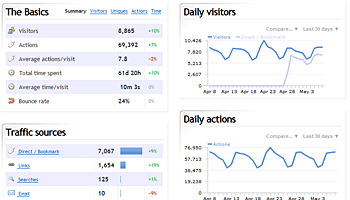
White Label – Brand the service as your own and put up a reseller account. Use your own domain name, logo and CSS. They also have a separate White Label API, so that you can automate the user and site registration process from within your own application.
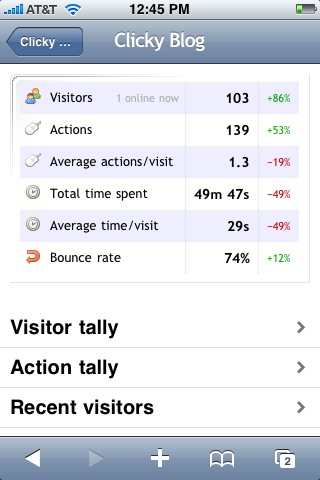 Dedicated iPhone Version – Do you worship Steve Jobs? If so, Clicky is a match made in heaven for you because it has an optimized iPhone version, enabling you to view your stats on the go. For the rest of us, Clicky was also kind enough to make a generic version for other mobile phones.
Dedicated iPhone Version – Do you worship Steve Jobs? If so, Clicky is a match made in heaven for you because it has an optimized iPhone version, enabling you to view your stats on the go. For the rest of us, Clicky was also kind enough to make a generic version for other mobile phones.
Others – Also notable features include visitor geotagging on Google maps, the ability to track outbound links and downloads, widgets, the option to get stats via RSS, an official WordPress plugin to integrate code, and many more.
Now that we know the pros, what are the cons?
If you’re doing Internet marketing or other advertising campaigns, you will miss Google Analytics’ Goals and Conversions, as well as Campaign Tracking features. Clicky says it will have these features on its roster soon, but there are no dates available on which to expect them, so don’t hold your breath.
As for pricing, Clicky has a free and paid offerings. Of course, the free account has several limitations, including tracking support for only 3 websites and up to 1,000 hits per day. This makes it suitable for only the small, startup blogs. If you’d like full functionality, support for up to 20 sites, and hits from 10,000 – 50,000 a day, you’ll need the premium plans that range from $3.99 to $16.99 per month. You can get 6 months off if you pay for a year’s worth of service upfront. For people who have a large blogging network that gets plenty of traffic, you may also consider a custom plan that supports up to 200 sites and 300,000 total daily page views.
Is it worth it? It all depends on your needs.







