has 13+ years experience in web development, ecommerce, and internet marketing. He has been actively involved in the internet marketing efforts of more then 100 websites in some of the most competitive industries online. John comes up with truly off the wall ideas, and has pioneered some completely unique marketing methods and campaigns. John is active in every single aspect of the work we do: link sourcing, website analytics, conversion optimization, PPC management, CMS, CRM, database management, hosting solutions, site optimization, social media, local search, content marketing. He is our conductor and idea man, and has a reputation of being a brutally honest straight shooter. He has been in the trenches directly and understands what motivates a site owner. His driven personality works to the client's benefit as his passion fuels his desire for your success. His aggressive approach is motivating, his intuition for internet marketing is fine tuned, and his knack for link building is unparalleled. He has been published in books, numerous international trade magazines, featured in the Wall Street Journal, sat on boards of trade associations, and has been a spokesperson for Fortune 100 corporations including MSN, Microsoft, EBay and Amazon at several internet marketing industry events. John is addicted to Peets coffee, loves travel and golf, and is a workaholic except on Sunday during Steelers games.

If you’ve read this blog for any length of time, you might be scratching your head and saying, “What?”
We’ve come down hard on link exchanges for the purpose of building your Google PageRank or search engine standing, and there’s good reason for it. It started out as a way to cheat to get to the top. You give some links, and you get some back. It sounds harmless, and when done “organically” it’s not just harmless, it’s a great way to boost your position in the search engine rank pages (SERPs). Say you run a blog about motorcycle gear and you’ve been at it for awhile, so you’ve built up some history. You might find some of the site you wish would link to you (but that may never know you exist) and simply ask if they would link to your site. Quite often the answer is “yes.” Most legitimate websites have enough good will that they’ll give a promising newcomer a little help.
However, in between the link farms, which are created solely to increase back links regardless of relevancy or reputation, and doing it the old fashioned way by asking sites to link to you, there are some programs that walk a middle path. They may have a legitimate website where site owners can categorize their site and find other sites that are about the same (or nearly the same) topic. For example, such a site might have a category for cooking blogs and another category for political blogs, another for sites on antique book appraising, and a bunch more categories.
The idea is that each day you’ll go to your category or one that’s closely related, look at several sites, and click a button that gives that site some link love by placing a link to it. And every day a bunch of other sites in your niche will do the same thing and hopefully leave you some back links in exchange.
Is this “cheating”? Will search engines penalize you for this?
It’s hard to say.
In the screen shot you can see part of Google’s Webmaster guidelines that kind of / sort of address this. Clearly, exchanging links for the sake of links regardless of relevancy or quality is not good. Google will penalize your site for this.
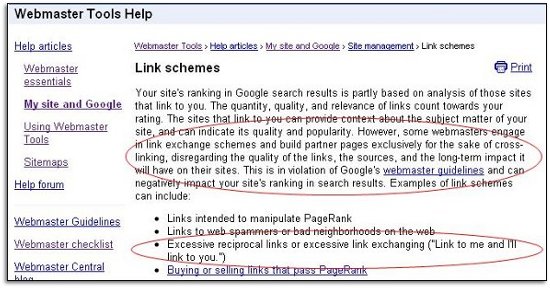
On the other hand, it says that “link schemes” can damage your standing and include among “link schemes”
Excessive reciprocal links or excessive link exchanging (“Link to me and I’ll link to you.”)
The important word in that statement is “excessive.” How do you define “excessive”?
One way that link exchanges may seem excessive has less to do with their sheer numbers and more to do with their relevancy. If you run a site about organic gardening and exchange links with a couple of, ahem, “adult entertainment” blogs, you’re doing much more harm than good.
If, however, you participate in a link exchange with a relevant category and you find a few sites that you wouldn’t have found otherwise, that are good fits for your site as far as relevancy and quality, then there’s no real problem. If you had found those sites organically, you probably would have asked for links from them anyway. You just had a little help finding them.
Look at it this way: If Google gave no influence to back links, either good or bad, or if Google didn’t exist, would you link to those sites and ask for links to yours? Or alternatively, would you link to those sites even if you had no idea if they would link to you? If the answer is yes, then you’re probably OK.
If you run a site and you have, say three hours a day you devote to research and / or link building (I wish!) then you probably shouldn’t devote more than one of those hours to participating in a targeted link exchange. Spend the other two working on other off-page optimization like searching out new sites to evaluate and possibly ask for back links. That way you won’t risk an explosion in link numbers that would tip off the search engine gods and make them think you’re up to some illegitimate link-swapping.
When you find a relevant site that you really like, and you read it and are convinced it would be a good back link to have, asking directly for that back link means a lot more than the three or four links you might get on an “I’ll link to you if you link to me” site. For one thing, it’s great to get that vote of confidence when someone likes your site enough to ask for a link. The first time some cool site contacts you to ask for a back link is a milestone of sorts.
And another thing to consider is this: how many high quality sites do you know of that have link exchange “badges” – particularly above the fold – that indicate their participation in link exchange sites? Not many, I’d bet. While they’re not exactly signs of desperation, they show exactly what you’re up to, and indicate that maybe you can’t get back links any other way. Fair? Of course not. But that’s the reality you have to deal with.
Link farms and paid link exchanges really will harm your site, no question. Targeted link exchange programs where you give and ask for links based on relevancy and perceived quality can be OK, as long as you don’t depend “excessively” on these sites for links.

It seems we’re always hammering home the importance of link building, external links, and inbound links, and that sometimes makes us minimize the importance of the links available right there on your own pages. After all, you have complete control over the pages on your site, and if they have matured to where they have page rank, then that’s even better. There’s a lot you can do with respect to how your pages pass rank, which influences how search engines view the content on your pages.
SEO and high ranking for competitive terms actually has a lot to do with your internal link structure, though you might never know it for the choruses of “link building or die!” (which, yes, we’ve been guilty of as well). A new site that’s designed well, that’s themed and structured topically around a specific handful of keywords, has a better chance of rising to the top of the SERPs than an older site that doesn’t take this structure into account with respect to internal links, content, and naming conventions of filenames.
Since you have control over your internal pages, you might as well make the most of your on-site SEO opportunities. There’s a lot you can do to increase the relevance of all the pages on your site.

 Start by making all your links absolute and getting rid of any secondary keywords that are irrelevant. As your pages mature, you want to make sure that they have names in the format of http://www.yourwebsite.com/pagename.html. That causes your pages to boost each other in the SERPs, and ensures that if your content is copied, the links will point back to your pages, giving you another back link (hooray!).
Start by making all your links absolute and getting rid of any secondary keywords that are irrelevant. As your pages mature, you want to make sure that they have names in the format of http://www.yourwebsite.com/pagename.html. That causes your pages to boost each other in the SERPs, and ensures that if your content is copied, the links will point back to your pages, giving you another back link (hooray!).
Put a limit on your outbound links at about 10. This helps you keep your pages focused. The fewer the outbound links, the more link juice the page has to transmit to its own keywords. This should be come evident when you start building external links and see how quickly the pages float to the top of the SERPs.
Optimize your anchor text by making sure your main keyword phrase shows up at least once on the page and in the title. If you assign each link wisely, you can nail down a handful of keywords that you want to show up exactly when people do searches. But don’t optimize any given page for more than three keywords. And if your page is getting much over 750 words, try to changing it into two pages with another keyword variation. This can get you double listed in the SERPs.
Keep in mind that contextual links inside your content should go high up on the page – above the fold if possible. Links that show up higher on the page carry more influence in search engines when compared with footer links. And if you’re using contextual links within your site, make sure you use the main keywords for the page that you want to rank with. In other words, make sure the anchor text on page x uses the keywords for page y that you want to rank for. This improves the quality of the internal back link with time, and in the meantime keeps your relevance high.
It’s ideal if you keep your Javascript and other programming code off the page in its own file, hyperlinked to the page. Cascading style sheets are the best because they separate content from images ind give the search engines what they’re hungry for without a bunch of excess. And, of course make sure your pages are laser focused. The main keyword should appear two to four times on the page, once in the h1 tag, with a variation on the keyword in the h2 tag.
 It’s also important to remember that keyword stuffing isn’t good. It’s one of those cases where less is more. Keep it to the basics of once in the title, again in the description, and a few times on the page. And once in your h1 tags.
It’s also important to remember that keyword stuffing isn’t good. It’s one of those cases where less is more. Keep it to the basics of once in the title, again in the description, and a few times on the page. And once in your h1 tags.
You know how when you break a toe, the doctor will often “buddy tape” the broken toe to its neighbor to provide support as it heals? Well, You can buddy tape your pages by letting four or five of your highest ranking pages concentrate their link-mojo to your newest page, the one that may be slightly wobbly and needs to build up its strength. This is a good idea whenever you launch a new page.
Sometimes you need to do some housecleaning as well. Getting rid of off-topic pages and doing a 301 redirect to another page (or your home page) that’s been indexed. Some people will buy a new domain name made up mostly of your keywords, then redirect your old site to the new one. This is a little controversial, and can be painful in the short term, because it will take a few weeks for your rankings to get back up to where they were. However, the rankings should come back stronger in the long run, assuming you’ve done your due diligence with optimizing.
This is a sort of risky move, and if you’re put off by the idea, you could instead make sure you have a blog that’s listed in blog directories and start updating it regularly to increase how often the blog is crawled. This should eventually lift the tide for your whole site from all the spidering going on.
If you take care of these on-page optimization techniques, then think how powerful your off-page optimization will be!

Online public relations campaigns can be used as very effective off-page SEO. Done well, they can increase targeted traffic to your site. A good PR effort for SEO should include keyword optimized press releases to increase the visibility of your brand in the marketplace and get you more leads and sales.
In the best of all worlds, you would use both “push” and “pull” marketing, where you push your message to the media your prospects tend to use most. The pull strategy “pulls” prospects to your site by making your site more visible in media where your prospects already visit. The end result can be more traffic, higher placement on SERPs, more organic, high quality, inbound links to your site, and press releases being picked up by top industry publications.

Using Facebook to market your business is one of the best ideas to come along in recent years. It shoulders some of the advertising burden and connects you with your customers. You have to have a personal Facebook account before you can set up a business account because business pages are created and maintained from within a personal account and has to be accessed via your personal login. If you try to start out setting up a business page, you’ll have to set up both at the same time, which is why it will ask for personal information.
Then, you have to become a fan of your business page before it can be seen when you search. But the actual setting up of your business page isn’t that hard. There are fields you have to fill in for the description of your business, your mission, how long you’ve been around, and stuff like that. What are the keys to having a good Facebook page that will serve your business well? Two important ones are accessibility and interaction.
The first screen shot shows part of the “Tips and Tools” page from the Facebook page of Nicorette, a company that makes nicotine gum for people who want to quit smoking. There’s an opportunity to share your story if you’re trying to quit smoking, and there’s a poll. If you were to scroll down further, you’d see that there’s a button you can click to get a coupon. So the page’s visitors have several chances to interact. The “Wall” for Nicorette has a number of sympathetic tips on how hard it is to quit smoking, etc., and visitors can comment and leave their own words of encouragement.
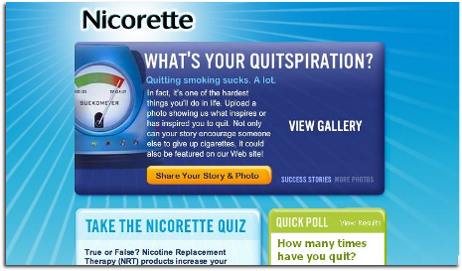
But not everyone has the kind of budget that Nicorette does, but you can still do a lot with a Facebook page for your business. The second screen shot shows the Facebook page of a business that sells handmade clothing and jewelry. It’s pretty simple. The Wall is used to post pictures of items for sale, and people can comment on them. The Boxes tab takes you to the page shown in the second screen shot. Again, it’s pretty simple, but as you can see there’s a link you can click to enter a contest to win a gift card. Links like that get plenty of clicks!

Once you get your business’s Facebook page up and operational, you can install various Facebook “apps” that will make it more interactive and appealing. You don’t have to have a lot of technical expertise to do this, either. They include social games and quizzes that you’ve no doubt seen if you follow friends on Facebook. While there are dozens and dozens of apps, there are a few top ones. First you need to know that FBML stands for Facebook Markup Language. You use it to add functionality to your Facebook page. The Facebook Static FBML application adds a box on your page where you can render either FBML or HTML to further customize your page.
You can use static FBML to add vertical navigation in the left hand column, which is familiar to most internet surfers. In it you can put links, promotions, and contact details. Add this app to your Fan page as a box, not as a tab. Then you add content to the box with standard HTML. In your sidebar, you might add icons or graphic buttons that link to other destinations your fans might like, such as your website, your blog, or your Twitter account. The sidebar will be visible regardless of what Fan Page tab your visitors happen to be using. When you’ve added your content and saved it, it will show up as a box on the tab marked “Boxes.” From the boxes tab, you can see if your HTML has rendered, and if it has, you can click on the pencil in the upper right hand corner and choose “Move to Wall Tab” to get your content to display in the left column navigation of your page.
People love contests, giveaways, and other promotions, and these are great ways to engage visitors and make them more familiar with your brand. The Promotions app lets you create and publish a contest on Facebook so that it is sociable and easy to share. Now, to use this app, you have to sign up for an account at wildfireapp.com. That’s because the content you create stays on the developer’s website. After you sign up and connect the app to Facebook, whatever promotions you create on wildfireapp.com will show up on the tab on your Fan page. You go through an easy step by step process to build promotions, where you’ll add dates, types of prizes, and entry fields for the entry form. You can also add stuff about rules and even add artwork to your promotions.
The thing about having your contest content housed on WildFire is that you can put it on other social networks as well, and even put it on your own website. Whatever changes you make to the promotions will update dynamically on all the locations where fans and customers interact with you. You should know in advance, however, that it isn’t free, even though setting up a WildFire account is free. A basic WildFire campaign costs $5, plus 99 cents each day the campaign is active. There are other WildFire promotion packages too, depending on your ideas an budget.
Here’s a great idea if your website includes video content. You can use the YouTube for Pages app to dedicate a tab on your Fan page to your YouTube channel. Again, this involves setting up a free account on involver.com. After it’s connected to your Fan page, you tell it the YouTube channel you want to get videos from. Your most recent upload or favorite video will be featured, and there will be thumbnails for earlier videos. The videos play directly on Facebook.
One of the best ways to get feedback on your business is with a poll. It also happens to be a great way to interact with your customers and fans. The Facebook Poll app is extremely easy to use. You don’t have to set up any type of third party account or anything. You connect it to your page and all the settings reside in your settings panel. You just set up your poll by stating the question and list multiple answers from which fans can choose. You poll can go on your Wall, on a custom tab, or in your left-column navigation. You can invite friends to answer the poll, and then they can share it. The results are right there on Facebook for everyone to see. Imagine adding a fun, interesting poll every week. You’ll give your fans a reason to check back often.

The great news is that web hosting is a very competitive market, and you have plenty of choices. There is stiff competition for the opportunity to host your website, so make sure that your needs are met. If one company doesn’t meet your needs, there are plenty of other fish in the sea. Here are the things you should consider and compare before signing on with a web hosting company.
Even with embedded video, flash, and other non-text content, the internet is still mostly made up of information in text form. Search engines that crawl the web looking for good sites with high quality content are crawling text. They can’t “see” images, so any information they get pertaining to those images have to come from filenames and from the text surrounding the images. Pages without text won’t rank well. Pages that have text have an advantage that depends partly upon how relevant and cohesive it is. The best content, according to the search engine crawlers, is text that is keyword rich (not stuffed), original, and relevant. Using article directories is a strategy to boost the search engine rankings of your website and hence your sales.
Article directories allow anyone to post articles for marketing. The articles have to be informative and can’t just be blatant sales pitches. Most article directories have fairly strict rules on the standards that the articles they publish have to meet. Many times these rules relate to the number of “self-serving” links allowed in the main body of the text, and the information that can be placed in the “resource box” that is placed at the end of each article.
Put simply, article directories are a way to spread the gospel about your website. If you adhere to the rules set forth by an article directory, you’ll have no problem getting your articles accepted. Google likes the major article directories, like Ezinearticles, ArticlesBase,and Goarticles. An article in one or all of these directories can get you some nice back links to your website. In fact, you’ll have a better chance of ranking on the first page of search engine results with articles on one of these sites than if the article was on your own website.
As far as back links go, back links from some article directories are more valuable than back links on others. But since the number of back links your website has is taken into account (as far as we know), then you should benefit from them. The “bad” back links are ones from paid link schemes, link swapping schemes, and from the so-called bad neighborhoods on the net, like porn sites and gambling sites.
While you can access services that submit articles to many directories, this isn’t the best idea. For one thing, duplicate articles all over the place aren’t going to get much love from the search engines (since they like original and not duplicated content). And for another, five high quality articles submitted to five high quality article directories will benefit you more than two dozen crappy articles submitted everywhere in a scatter-shot approach. The top article directories are high traffic sites, and some of that traffic is bound to find your site from your bio or resource box.
Before you write an article for a given directory, go to their submission guidelines and make sure you follow them. Some are more strict than others. Ezinearticles, for example, is very strict about the number of links that can go in articles, how far into the article those links must appear, and whether or not those links appear “self-serving.” (See screen shot of Ezinearticles editorial rules) Other sites, however, like eHow and GoArticles.com are not as picky. But they have their rules too, and you have to follow them.
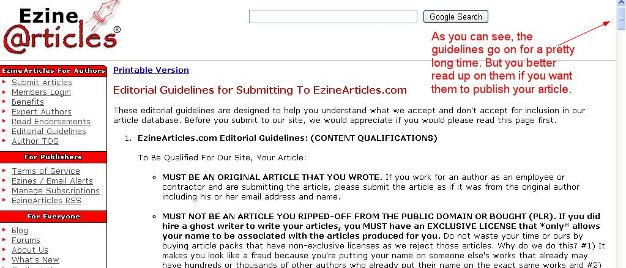
On most sites, you can freely submit articles once you register a free account. You’ll generally be able to add an author byline, a hyperlink, and the address for your website. The better written the article is, the more readers it will attract, and the more potential traffic your website could receive.
After you have your accounts set up, you should do some keyword research to see which keywords you need to target with your articles. If you can write (or have somebody write) several unique articles targeting those keywords, you can potentially draw a lot of attention to your site indirectly. Choose your titles carefully. Sometimes this can be tricky, because you have to worry about duplicate titles, but really give it the thought and attention it deserves. Keywords in your titles are important, just like they are on your website.
While article directories don’t get as much love as they used to from search engines, they still get points for original, keyword relevant content, and the best article directories are still good sources of back links to your site. It is still not unusual for articles from the top article directories to rank on the first page of the search engine results for some topics. It is about as close as your site can get to free advertising, even if you have to hire a writer for the articles.
Create a bio for yourself as the author (even if you outsource the writing, you’re the one who ends up with the copyright). Most article directories allow at least one link to be placed in the “bio” box. Sort out how many self-serving links you get, and then sort out how you want to parcel them out between your website’s home page, other pages on your website, or your blog if you have one.
Link to your article directory submissions from your blog and from social networking sites like Facebook and Twitter. You can also use sites like Digg and StumbleUpon to bring a few more eyeballs to your article.
In conclusion, article directories are another tool in your web promotion toolkit. They are about as close to free advertising as you can get, and if your content is good, you will be rewarded for it with increased traffic to your site.
Update, I have had several requests for a list of article directories, so here is some we use:
http://www.ezinearticles.com
http://www.ehow.com
http://www.ezarticleinformation.com
http://www.articledashboard.com

Link building also sometimes goes by the name of “offsite optimization.” It is very important to your SEO efforts, and it’s also one of the most time and labor intensive. You can’t wish other webmasters into linking to your site, and when they do, what anchor text are they using? How will you get inbound links to deep pages in your content?
OK, sure: great content is important. But who has time to wait around for the world to finally discover your great content? You need a great plan to go along with your great content. Consider link building as a vital business strategy for your website’s long term success. It has to be integrated into your standard business practice and regularly tended to. Here is a checklist to determine if you’re doing what you need to in order to continually build up your constellation of links.
1. The easy stuff. Submit your site to DMOZ and the other standard directories. Submit your content for syndication and submit the occasional press release when it’s newsworthy. Create RSS feeds and submit it to feed lists.
2. If you have a mailing list of happy customers, thank them and offer them a free benefit for helping spread the word on a new product page. Give them link text that they can use in their own home pages and blogs. The freebie can be a coupon for free shipping on their next order, a free e-book download, or something similar.
3. Make sure that every page on your site has a “link to this page” box. This will make it easy for people to create deep links with correct keywords.
4. Offer a free web tool or script that performs a service and links back to your site. Make sure you have at least one keyword in the link text.
5. Find out who links to your competitor. Using a backlink competitor tool (as in the screen shot) can help. There’s nothing wrong with contacting sites that link to your competitor and asking for a back link. Be polite about it, and you’ll be amazed how many sites will agree.
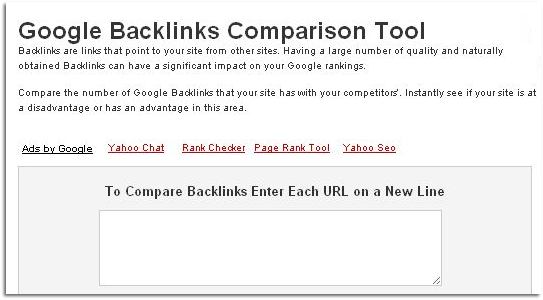
6. Stay away from link swapping and link buying. These practices will hurt your site’s PageRank and SERP standing. Link buying can get you banned from Google altogether.
7. Do you have the time to devote to link building strategies? If not, seriously consider outsourcing this work to a reputable SEO business that has a good track record of getting links. If you do have the time, build that time into your schedule, because it is very important to the long term health and growth of your site.
8. Keep a written record of the back links you pick up and what page they link to. This will benefit you in numerous ways. For one, it will help you judge which pages are most popular. It may point up deficiencies in pages that aren’t getting much link love, and it will let you know when your pace of back link building lags, indicating that you need to step up the effort.
9. While back links are SEO gold, internal link building is important too. Don’t neglect this aspect of your SEO strategy.
10. Make sure there are links to your site on all the social profiles you have for your business or website. Build a link into your email signature, and on forums and comment threads that allow it use a link to your site in some of your comments, but by no means all of them. If comments are monitored and it looks like the only purpose for your comment is trolling for back links (Comments like, “Great post! I hope you’ll stop by my site at http://www.myawesomewebsite.com”), then you might get booted off the site.
11. Offer to write a guest post on a blog you admire that’s relevant to your website. This is a great way to squeeze yourself some healthy link juice.
12. Don’t get links from sites that themselves link out to SEO related sites like link building software, link building clubs, paid link building, and SEO forums.
13. Don’t get links from sites that discuss Google PageRank in their ad sections. These have a whiff of desperation about them that Google can sniff out easily.
At the root of all this is knowing why you’re building links and what you want to get out of the process. If you do it right, you can get more traffic to your site, better SERP position, higher PageRank, and a healthier bottom line for your business. It’s easy to get overwhelmed with all the things a webmaster has to do to keep his or her site in top form and attracting all the traffic it deserves. There’s social media strategy that requires time and effort, on-page SEO to be tended to, link building, and all the while if it’s an e-commerce site, you have to actually run the business too!
Most webmasters have to map out the tasks specifically: “Twitter / Facebook updates every day by noon; 30 minutes on link building strategy every day after lunch; 30 minutes monitoring competing sites every morning first thing;” etc. So many of these things seem like things you can easily do on the side, but they’re important enough to require your full attention, and you could easily let them slip unless you write them into your work schedule. Good content, good strategies, and good discipline are what it takes, and no, there really aren’t any shortcuts.

Used properly, social media can help you with market research, learn about the type of people interested in your business, and build your customer base with only the investment of time. Using social media to build your site traffic and improve visitor loyalty is one of the biggest trends for 2010, and small businesses everywhere are doing it to make their businesses better and increase their sales.
Even though there’s no way around the requirement for having good content, a social media campaign built as a framework around your great content can sincerely help your efforts along. And you can track your success due to your social media campaign pretty easily. Here’s a checklist of the things you should do to make your social media campaign work hard for you.
 1. Step 1 is the biggie: get involved. Social networking is a giant conversation between businesses and customers and among the customers. Setting up your presence on the big social media sites (Facebook and Twitter are the hot sites right now.) is easy and quick, and there’s no reason not to try it. You’ll be able to increase brand awareness and build up relationships with customers. The marketplace is heavily competitive, particularly with the world economy still lagging, so don’t miss out on the opportunities social media brings.
1. Step 1 is the biggie: get involved. Social networking is a giant conversation between businesses and customers and among the customers. Setting up your presence on the big social media sites (Facebook and Twitter are the hot sites right now.) is easy and quick, and there’s no reason not to try it. You’ll be able to increase brand awareness and build up relationships with customers. The marketplace is heavily competitive, particularly with the world economy still lagging, so don’t miss out on the opportunities social media brings.
2. Block out time or assign a staffer to dedicate to social media marketing. Just Tweeting something whenever you happen to think of it and have a minute or two isn’t good enough. Plan for daily updates. Write it into your schedule. It’s like exercising in that if you don’t schedule it and realize that it’s important, you won’t bother. Regular updating and interacting with followers are important enough that they should be part of your (or your staffer’s) regular work schedule.
3. Remember that social media participation is a give and take relationship. Signing up and spamming everywhere will hurt rather than help your business. Twitterers will stop following you the minute they think you’re only on there to spew links and bombard them with ads. It’s only 140 characters, but you can do a lot with it as far as making it actually say something.
4. Check and double check the quality and make-up of your content. If you put up a new “Top 50” list on your blog and each of the 50 items on the list come with an image, think about what happens if your dream comes true and thousands of visitors at once want to read it. Will it exceed your host’s processor’s bandwidth limitations? You’re better off using Picasa or Flickr for hosting your images so you don’t use up your hosting resources on extras.
5. Add social media vote buttons and badges. Sure, visitors can go to Digg.com and manually digg your blog post, but they won’t. Have a Digg button and make it easy.
6. Be aware of events that are going to swamp your social media posts. Huge news events like earthquakes and celebrity deaths are going to put the strain on the social media networks. It may be best to wait it out for a day or two. Avoid trying to compete with known big events like elections and holidays. Those are days when you can and should keep it light rather than announcing a new product.
7. The corollary to Step 6 is to pick a good time to launch something big. On what days do you pick up the most attention on Twitter and Facebook? What time of day is best? Do it then.
8. Keep a close eye on analytics during any social media campaign. Instant traffic stats are very helpful in finding out what’s working well and what isn’t. Tracking the number of inbound links both before and after a social media campaign is important, particularly if you’re doing a social media campaign as a consultant for someone else. You want to be able to see how well the campaign is working. SocialMention is a good website for tracking chatter about your brand on social media sites. The interface is very simple, as you can see in the screen shot. SEMrush (see screen shot) is a tool that lets you find out what a page is ranking for and other goodies like the Google keywords for a given site.
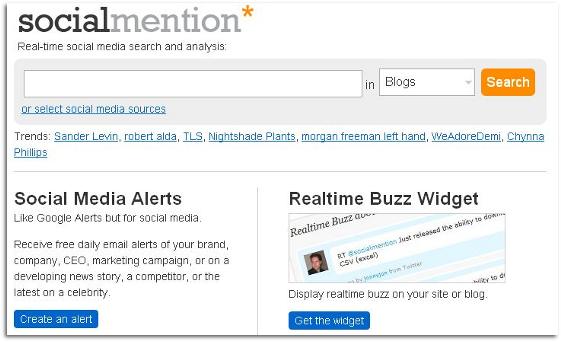
Social Mention

SEMRush
9. Keep an eye on Digg, Stumbleupon, and reddit to see what type of articles in your niche regularly make it big on those sites.
10. If you can do it regularly and do it well, start a blog. The web is littered with carcasses of old blogs that people started and then abandoned. Don’t let this happen to your brand. If you start a blog, update it regularly. Once a week is good, and once a day is better. Blog posts don’t have to be long, and they don’t have to be Pulitzer Prize material. Blogs are for keeping interested parties updated and engaged. Allow comments (moderated if necessary) and answer at least a few of the comments.
The bottom line is that as a webmaster, you avoid social media at your own peril. It is something important enough that you should devote regular blocks of time to taking care of social media updates, interactions, and metrics. Two similar websites selling the same thing using a similar design or approach can have very different success rates depending on which one uses social media like Twitter and Facebook to their best advantage. Make sure that’s you and not the other guy.

If you haven’t checked out our tools page, you should. We’ve got all kinds of things to make it easier to evaluate and improve your own website and find out how your competitors stack up.
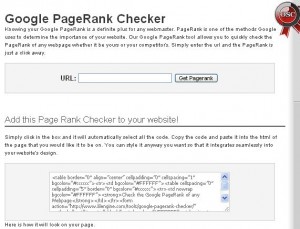 The Google PageRank Checker (see screen shot) does exactly what it says. You type in a URL and it tells you the site’s Google Toolbar PageRank. This is a “snapshot” of Google’s mysterious, patented PageRank formula that conveys the authoritativeness of a given page. There’s not actually a publicly accessible tool for finding the patented Google PageRank, but Google Toolbar PageRank will help you determine how authoritative a page is when used with other factors like a page’s back links, anchor text, and number of links. Keep in mind that a high PageRank doesn’t necessarily mean a site will rank high in the search results. PageRank is great, but search engine optimization is the key to ranking high in most cases.
The Google PageRank Checker (see screen shot) does exactly what it says. You type in a URL and it tells you the site’s Google Toolbar PageRank. This is a “snapshot” of Google’s mysterious, patented PageRank formula that conveys the authoritativeness of a given page. There’s not actually a publicly accessible tool for finding the patented Google PageRank, but Google Toolbar PageRank will help you determine how authoritative a page is when used with other factors like a page’s back links, anchor text, and number of links. Keep in mind that a high PageRank doesn’t necessarily mean a site will rank high in the search results. PageRank is great, but search engine optimization is the key to ranking high in most cases.
Back links are links that point to a site from other sites. They are a prime source of PageRank juice (though not the only source). Having a lot of high quality back links that are obtained honestly will seriously help your site’s Google rankings as well as PageRank. The Backlinks Comparison Tool lets you compare the number of back links to a list of websites. It couldn’t be easier: enter a URL on each line, then hit “Get Backlinks Count.”
The Google+Bing SERP Preview can show you how a web page will appear in the Google and Bing search results. This will help you improve your title and meta description tags. The screen shot shows a test case for lilengine.com with the fields filled in. You click “Preview” to get your results (seen in the next screen shot). Once you have your results, you can click on the “Compare” button. A new window will come up showing you how the results actually look in either Google or Bing results.


Our Official Google Blog Feeds is a site you should bookmark if you haven’t already. In one place it gives you live feeds from the following Google blogs:
The Link Report Tool analyzes the links on a given web page and generates a report. You type in a URL and click on “Generate Report.” You have the option of filtering links in a number of ways. For example, you can have it check all the links, broken links, internal, outbound, or redirected links, nofollow links (the kinds that search engines won’t follow), or unknown links, which for whatever reason can’t be analyzed. If you click on the link in the report, you’ll get a brief summary of the link, including the URL, the anchor text, the http response, and problems encountered. You can also view the link HTML from the web page. You can see in the screen shot the initial results of a report on a page from Techdirt.com.
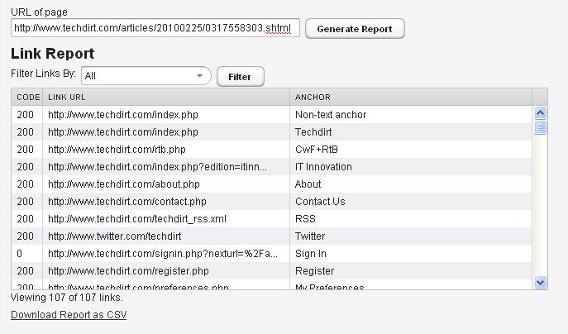
You can use the Google Penalty Checker to test for possible penalties from Google. You enter a domain name in the box and click “Check” to get a quick check of whether a site has been penalized. If you see warnings related to keywords on your site, you might want to investigate these. They may not mean a penalty has been issued, they do indicate that your SEO could be improved. If a site is not penalized, your result will be a happy green check mark indicating Google seems to think it’s A-OK. If a site has been penalized, you’ll see a big red “X” instead.
If you want to know the keywords a domain is ranking for in Google search results, you can use the Keyword Position Checker. You simply type in a domain name and choose which version of Google to check against (Google.com, Google.ru, Google.de, or Google.fr). The results include keywords, position, result count, and URL of the page in the results.
Our Keyword Competitors tool shows you the competitors that rank for the same keywords as your domain. Type in your domain name. You’ll get a report showing you your competitors. In the results, if you click on a competitor you’ll get a side-by-side comparison of keywords both of you rank for, and what position your site ranks for a given keyword.
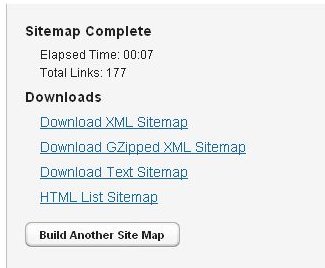 Hey, wanna get a sitemap for your new website? Use our Sitemap Builder. It’s easy. The tool crawls your website and makes a Google Sitemap. If you don’t have a sitemap, you should. It helps search engine crawlers like Googlebot find the pages on your site, determine their relative importance, and tell which pages have recently changed. You type in your domain, and in a matter of seconds the tool will generate a sitemap, as you can see in the screen shot. You can easily download your sitemap in several different forms.
Hey, wanna get a sitemap for your new website? Use our Sitemap Builder. It’s easy. The tool crawls your website and makes a Google Sitemap. If you don’t have a sitemap, you should. It helps search engine crawlers like Googlebot find the pages on your site, determine their relative importance, and tell which pages have recently changed. You type in your domain, and in a matter of seconds the tool will generate a sitemap, as you can see in the screen shot. You can easily download your sitemap in several different forms.
These aren’t all the tools in our toolbox, and we’re always updating and adding tools, so check out the tools page often and use these tools to help your site make it to the top of the search results.

The question isn’t so much can you get a decent SEO education for free, online, but will you get a decent SEO education for free, online? There’s a fascinating story in the April 2010 issue of Vanity Fair about a 32-year-old investor who learned how to trade credit default swaps as the real estate bubble inflated and got out right before it burst. How did he do it? Basically, he got his hands on all the information out there, namely the prospectuses that investment companies pump out every quarter, and actually read them. By taking the time to learn the definitions, the risks, and the market cues, he made a fortune. Though you might not make a fortune, there’s just as good a case for availing yourself to all the readily available SEO information out there. You can always sign up for paid classes later. Here’s a sampling of what’s out there.
 Searchengineland.com makes a strong case for in-house SEO education for every sector of website production and maintenance. Effective website design is the rock bottom basic of good SEO. Your website designers should learn how good design influences SEO, your content writers should learn how good content with appropriate keyword use and anchor text influences SEO, and your IT gurus need to know how to do migration and development tasks without compromising the site’s SERP ranking. Programmers and coders should be well-versed in canonicalization and other code-related SEO issues, and marketing staff should learn the importance of good, relevant back links to your website. The philosophy is a “no colleague left behind” approach to SEO. Sharing of SEO wisdom among staff of every stripe is encouraged, as is an internal blog outfitted with SEO references and keyword lists. All staffers need to know what the bottom line results are, such as “Last month we saw an 80% increase in traffic to this page, which translated into $10,000 in revenue.”
Searchengineland.com makes a strong case for in-house SEO education for every sector of website production and maintenance. Effective website design is the rock bottom basic of good SEO. Your website designers should learn how good design influences SEO, your content writers should learn how good content with appropriate keyword use and anchor text influences SEO, and your IT gurus need to know how to do migration and development tasks without compromising the site’s SERP ranking. Programmers and coders should be well-versed in canonicalization and other code-related SEO issues, and marketing staff should learn the importance of good, relevant back links to your website. The philosophy is a “no colleague left behind” approach to SEO. Sharing of SEO wisdom among staff of every stripe is encouraged, as is an internal blog outfitted with SEO references and keyword lists. All staffers need to know what the bottom line results are, such as “Last month we saw an 80% increase in traffic to this page, which translated into $10,000 in revenue.”
2. SEOmoz.org
SEOmoz.org is great for stepping SEO beginners through the process of optimization with handy checklists and other articles. One very helpful article is a sort of master checklist for learning SEO. You get lots of information on the basics: how to design a search engine-friendly site, how to find good html and CSS tutorials, how to choose the best keywords (hint: it involves “Googling” your brand), and how to find good website hosting. SEOmoz highly recommends using the free tools offered by Google since, after all, they’re the top search engine, and they have tools like a rank tracker to help you make the most accurate possible assessment of where your site ranks and why. SEOmoz also points out that with SEO there is a certain amount of hurrying up and waiting, since the big engines index sites on their own timetables rather than yours. There are enough free tools and tutorials to keep an eager SEO student busy for a long time.
3. SEObook.com
 A free account on SEObook.com gets you plenty of training tools and access to very valuable forums on SEO in the trenches. There are paid accounts too, that let you access even more training, but you can go along for a good while learning from the free tutorials and articles available. The screen shot shows one such page, on learning to track results so you can figure out what is going right and what is not. Some of the modules are free, and some only come with paid memberships, but you can learn an awful lot by exhausting the free tools and tutorials first. SEObook takes a “snowflake” approach to SEO, based on no two business or websites being alike. The site is limited to 1,000 members so that everyone has a chance to be heard and partake of all the information on offer.
A free account on SEObook.com gets you plenty of training tools and access to very valuable forums on SEO in the trenches. There are paid accounts too, that let you access even more training, but you can go along for a good while learning from the free tutorials and articles available. The screen shot shows one such page, on learning to track results so you can figure out what is going right and what is not. Some of the modules are free, and some only come with paid memberships, but you can learn an awful lot by exhausting the free tools and tutorials first. SEObook takes a “snowflake” approach to SEO, based on no two business or websites being alike. The site is limited to 1,000 members so that everyone has a chance to be heard and partake of all the information on offer.