Twitter has been here for quite a while, but it has really grown in the recent two years. And lately, with the people tweet to share their ideas and opinions as well as notify their friends (aka followers) about the current news, almost every business is using Twitter constantly for promotion offers and other valuable information.
The competition in the online world is pretty severe, and Twitter is no exception. The users need to become more and more creative to make you follow them. Another important task is preserving the follower’s base. And one the ways to achieve that is to let them share an opinion with the “big brother” – the brand. That’s what Twitter Chat is about – allow followers (aka customers) to ask questions and offer personal opinions. Although it is doubtful that any of these ideas will be actually heard in the company HQ (although some certainly might), the “round-table” definitely present a certain level of satisfaction for the clients.
Additionally, this emphasizes a very important thing in the internet era – there are actual people behind the brand. @username is not a tweeting robot; it is a living human being that can chat with you from time to time.
The marketing has always been about customer’s psychology – learning the specific needs of a potential client and trying to satisfy them. Google has demonstrated once again that targeting certain audience is mandatory. And if you are into SEO, you should be aware of it.
According to one recently published study, Google Search results on a smartphone will vary by over 80% from those produced by a desktop computer query. If you think about it – this is actually quite logical to have a slightly different search algorithm for smartphones. For example, smartphone users like downloading various applications. Thus the mobile Google Search presents many results that include the word “app” or “download”. Brand filters and store filters cannot be applied to mobile Google search and it is even more biased towards “local” domains, with Google places usually appearing higher in the vertical results list.
With the smartphone market growing quickly, it seems as only a matter of time when “SEO for mobile” will become a separate branch in the industry.
It’s no big news that Chinese market is growing with an impressive speed and more and more businesses turn eastwards – both for production and marketing. Over a billion people live inside the Far East giant borders – a healthy reason to address the region in order to increase sales as well as exposure.
The news is, however, that the internet content is now also part of the trend. China has reportedly surpassed USA in the number of internet users in mid-2009, and although English is still the primary internet language (42 percent of almost two billion of online “population” worldwide), Chinese is in solid second place, with about 32 percent. And since China is still less technologically advanced than the Western Countries, the number of potential Chinese speakers, who will soon be joining the online world is far greater than that of the English language carriers.
And with the Chinese government now requiring all English content in China-based websites to be accompanied with local Mandarin translation, the number of webpages in Chinese is about to increase immensely. And, restating the above thought about more and more companies regarding China as a prospective market, it seems that the near future of online marketing can easily shift toward Chinese content.
After Google had announced its intention to acquire the renowned flight data provider ITA (the offer stands, reportedly, at 700 million USD), several serious questions arouse. Wouldn’t it be too much a step towards monopoly? What are the benefits for the customers? Why, the hell, Google is buying ITA at all?
Well, the answer to the last question is pretty obvious. In recent years, Google seems to enter every niche available in the market. Long gone are the times when Google was just a search engine. Google maps, Google news, Google Sketch-up – more and more services are provided by the enterprise and some people are already asking – is Google a Search Engine or your ultimate competitor?
However, the Google ITA offer has now encountered a serious opposition itself. A group of businesses, namely the Fairsearch.org, have gathered together in order to prevent the deal. With ITA serving about two thirds of airline ticketing and satellite websites, the ultimate “danger” – according to the Fairsearch claim – is that Google will eventually start selling tickets directly, while it has a control of data flow towards potential competitors.
Google, of course, claims that the intention is purely to improve the service, making flight data offered by Google more reliable and continuing to redirect the searchers to other websites that offer flight tickets.
With the consequences of this case remain to be seen , one thing is clear – more and more businesses (including the giants like Microsoft and Expedia) are concerned with Google taking over.
So many creative people step into the online world expecting great things from their Web site, their product or their service. But there is really only one way to find success in this field and that’s through conversion. If you can move a solid percentage of your visitors into leads (then into customers) you are on the right track. Keys to this process are quality content, good design and the right call to action. Then it’s time to test and measure user data with such tools as heat maps.
 When it comes to the idea of “conversions” and “converting” in online business we’re not talking about changing a PDF document to Word or a JPET image to GIF. With the technology available today there are online sites that will perform this service for you. But that’s not the conversion you should be interested in at this point.
When it comes to the idea of “conversions” and “converting” in online business we’re not talking about changing a PDF document to Word or a JPET image to GIF. With the technology available today there are online sites that will perform this service for you. But that’s not the conversion you should be interested in at this point.
We’re interested in is converting Web site visitors to leads that may mean a true increase in business. People have invested money in the pursuit of increased traffic to their Web sites but sometimes don’t go one step further and generate quality leads. This is the major step you need to take to have an effective Web site and to measure site effectiveness.
How It’s Done
While the correct use of keywords, phrases, links and referrals can make a lot of difference in Web success the journey actually begins when you create quality content. Sure, a few junk sites might get good numbers because of the “tricks” of the trade. But long-term success will come with content that offers something valuable and captures the visitor to the extent that the individual wants to engage in a meaningful “conversation” with you.
In addition to quality content your online presence requires above-average design. One key element of good design is simplicity. But this doesn’t mean empty and boring. It means being user friendly, focused and understandable. Great design presents an overall picture that is just what you want your visitor to experience.
If you have interesting and useful content combined with the correct design for your effort you are almost there. What more do you need to do, you may well ask? The third factor is sort of like asking for the order. In this case it’s a call to action. Ask the visitor (potential customer) to take the next step by contacting you in some way. Always provide the “yes” button – an email address, phone number or both. Use a call to action and get the customers you desire.
Ask Them to Act
As you may have guessed, it is common to design a Web site with a wonderful appearance that is easy to use and has useful, interesting content but still fail to capture a solid percentage of visitors. In many cases this happens because the site doesn’t include a call to action in the proper place and at sufficient frequency. A call to action should be a highlight of your Web site.
Your call to action should also be presented in the right form. Does your visitor have the opportunity to request a sample or demonstration? Can he or she ask for a free trial or a no-cost consultation? This type of call to action should garner you more leads than simply asking the visitor to provide contact information. Give them something in exchange. After all, they are giving you themselves.
Make sure your call to action step takes the visitor to a landing page that is easy to use and understand. It is essential that you don’t put roadblocks in the process, especially at the point when a cold visitor is about to become a lead. Deciding at what level to qualify your leads will depend on the industry, product or service. Some qualification is fine as a way to filter out leads that will only waste your time.
How Do You Know?
If you have taken care of the proper steps in the conversion process, as described above, how will you know that your system is working? Of course, monetization of your business should show a positive bottom line. If you’re making money you must be doing something right. But how do you really know that your design and efforts are giving you the best results possible?
The simple answer is: You need to know your Web site’s conversion rate. The information must be a current, accurate report on such ratios as visitor-to-lead, lead-to-sale and visitor-to-client. Some successful online businesses consider this last ratio the most important because it tracks the cold-call visitor through the process and shows which of these visitors become long-term customers.
Visitors become leads when they provide basic contact information that puts them in your system. Depending on your service or product you might expect to get lead information from 5 percent or 10 percent of your visitors. Some of the hottest sites might get a percentage as high as 25 percent. If you have a very specialized product or service that is attractive to only a small niche market you might be satisfied with 5 percent.
To wrap up this brief discussion of a complex subject we should at least consider the use of heat maps as a way to test your content, design and call to action. Using this tool might mean the difference between knowing who your customers really are and not understanding your market.
The right kind of mapping and visual reporting can give you a clear picture of your visitors’ clicks, scrolls and other moves. Think about how valuable a visual image of your visitors’ action could be. Get the real who, how and what when you study conversion by using behavior reports and heat maps that work.
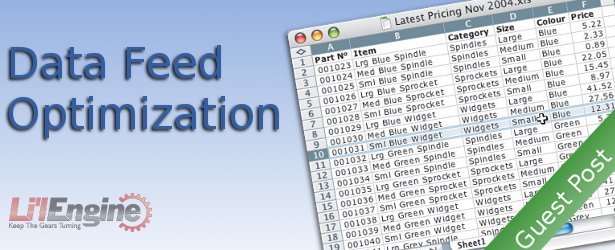
Let’s play a game. Let’s pretend you are the webmaster of www.reallyawesomeflannelrobes.com and you have a supply of awesome flannel robes. How do you plan on selling your flannel robes? I guess you’d want to do some SEO, right? So you optimize your website for the phrase “buy flannel robe”. You hire some hot-shot SEO firm (or maybe you do it yourself!) and they do a great job! After a short while, you’re kicking butt on all your primary keywords. You’re even ranking #1 for your best keyword, “buy flannel robe!”.
…almost.
Because when you do a Google Search for “buy flannel robe”, what do you find listed above your #1 ranking? A little box that says “Shopping results for ‘buy flannel robe'” and a listing of products from Amazon.com, L.L. Bean, Plow & Hearth, and Vermont Country Store. What’s more, these listings have prices, pictures, and a description of the item. Worst of all, these listings have reduced your CTR to a dismal percentage for your coveted #1 ranking. What’s going on here?
Back in mid-2007, Google made a major change in their search algorithm called Universal Results. This update integrated Google’s regular search functions with other pieces of Google’s search database, most prominently images, videos, and yes, shopping results. When a user searched for certain keywords, Google began returning results from other realms of its search database if it deemed them to be relevant. These integrated results could appear organically, or they could be tripped by certain flagged words. The words ‘pictures’ or ‘photos’in conjuction with any other search topic are highly likely to return results from Google Images. The words ‘video’ or ‘clip’ or ‘movie trailer’ in conjunction with any topic is likely to return results from Google Videos. And yes, the words ‘buy’, ‘purchase’, or ‘cheap’ in conjunction with any topics are likely to return results from Google Shopping (formerly Froogle).
So that’s it. You’re doomed right?
Not necessarily.
Let’s take a look at these results. clicking on the first shopping result in our flannel robe example brings us directly to the amazon.com listing for the State O’ Maine Men’s Big and Tall Plaid flannel robe. This makes something immediately clear. Google Shopping is not a vendor, but a comparison shopping database. When you search for something in Google Shopping, the database evaluates its listed products and returns results that, based on an algorithm, have been determined to be the most relevant. So where does it get this knowledge of listed items?
The answer is Google Base. Google Base is an archive of information submitted by users from across the web. Almost any kind of data can be submitted in almost any kind of format. The most widely used portion of the Google Base platform, however, is the Google Merchant Center. In the Google Merchant Center, vendors like Amazon (and you too!) can submit a data feed of product listings that comes directly off their websites. The data feed keeps Google Merchant Center constantly updated on what products are on your website and the Google Merchant Center powers Google Product Search (Shopping).
So what about this data feed that comes off your website, hmm? This feed is a service provided free by many popular e-commerce platforms or as a paid service from independent developers. You can think of it as a kind of RSS feed for Google Merchant Center to ‘read’ your products. In addition to the Merchant Center, you can submit this feed to a variety of comparison shopping engines like Shopzilla, Nextag, Bizrate or Price Grabber. All of these comparison shopping engines use your data feed to power their search results. If your data feed has provided information that the comparison shopping engine thinks makes your product highly relevant to a product search query, your product will be listed first. So how do we make sure that our data feed is providing the right type of information? This process is called Data Feed Optimization, or (DFO). It is also commonly referred to as shopping feed management. DFO is the process of ensuring that your data feed is being comprehended by a comparison shopping engine like Google Product Search to the greatest of its potential and serving up your products as search results when they are most relevant.
So how do you do this?
Basic data feed optimization can be split up into a few specific partitions. When embarking a data feed management campaign, the first thing you should do is establish some kind of evaluation metics. Whether you use click counters on your website, with the comparison shopping engine or with a third party doesn’t really matter; you just need some way to evaluate the results of your actions. The nextand easiest thing you can do is make sure your tax and shipping costs are updated for every product you list. If you don’t believe me on the importance of this, do a Google Product Search for ‘digital camera’ and click on the first link. You’ll see a list of vendors where you can buy that exact camera (at the time of this writing, it’s a Canon Powershot SX20). The prices seem to be pretty uniform across the board, and it becomes immediately obvious that you can get this camera with free shipping (several vendors are offering it). Now look down at Sears. Sears has this camera for sale. Does it offer free shipping? Maybe. You can’t tell, however, because Sears hasn’t updated its data feed to ensure its shipping and tax info are being listed. What do you suppose the CTR on that listing is? That’s a rhetorical question, because off course it’s just about nil.
In DFO terms, accurate and updated tax and shipping info are equivalent to meta-tags in SEO. It’s a super easy fix that there’s absolutely no excuse to get wrong. Seeing shipping info compels a consumer to click in the same way a meta-description with a powerful call to action does.
Also east to fix are the listing title and listing description. This is an area of DFO that has no hard and fast rules; it’s best to just play around with a few different combinations until you find something that fits. All DFO experts agree, however, that the listing title should be optimized with both consumers AND the Google Product Search algorithm in mind. What is the primary keyword associated with your product? What IS your product? Does it have a significant brand name? At the time of this posting, I made a search for “calvin Klein Dress Shirt” in Google Product Search. The #1, #3, and #6 results all used the phrase “Calvin Klein Dress Shirt” in the listing title. None of those listings were calvin Klein’s product website. Calin Klein’s highest listing for its own product on its own website was #8. This listing did NOT use the phrase “Calvin Klein Dress Shirt”. While not being decisive empirical evidence, these results strongly indicate that the usage of the search keyword in the listing title can affect ranking. DFO industry experts recommend trying a variety of title combinations and evaluating the performance of each. Some of the ones you can try from our example are:
[keyword][brand][feature]—ex.: Men’s Dress Shirt, Calvin Klein White
[brand][feature][keyword]—ex.:Calvin Klein White Men’s Dress Shirt
[brand][keyword]—ex.:Calvin Klein Men’s Dress Shirt
[feature][keyword]—ex.:White Men’s Dress Shirt
Now that the easy stuff is out of the way, we can tackle the real meat of DFO: feed mapping. The goal of feed mapping to provide information in your feed that categorizes every single product in your product portfolio into a corresponding category on a comparison shopping engine based on attributes. When I said every single, I meant every single. You should aim for a 100% listing rate on your products in the CSE’s. Every product you DON’T get listed might be your best-selling, high-margin, high competition product you were anticipating major sales on. This is easily checked by comparing the number of listings on your website and the number of your products listings showing up in the shopping engine (should be available from the marchant login dashboard). When you submit your data feed to say, Google Merchant Center, you’ll notice that you have options for setting your attributes. These attributes are split up into 4 categories, being required, recommended, optional and custom. You want to use them ALL. You need to categorize every single product in your product portfolio and map it with the attributes available on your comparison shopping engine. Google Product Search is not the only CSE you need to worry about and each website (e.g. Shopzilla, NexTag) uses different attributes. That means you either need A. a different data feed for every CSE you submit to, or B. one very fat, very comprehensive data feed that organizes all the needed attributes together.
Nothing portrays illustrates data feed optimization better than heading to the ‘miscellaneous’ or ‘other’ pages in a CSE. Here, you’ll find dozens of incorrectly attributed items languishing unsold, such as children’s sheet sets that should be in the Home Bedding Category or remote controlled cars that should be in the Toys or Electronics Category. When a consumer searches for “chidren’s bedsheets”, the first thing they’re going to do is begin filtering with the sidebar, and the first filter they apply will be the tab that says “View 234897 Results in Home Bedding Category”. With that first intuitive filtuer, your sadly misplaced product loses all chances of ever being seen.
For a data feed going to Google Product Center, GPS recognizes a product_type attribute that can be added to the data feed that can be mapped to the dozens of categories GPS has. Other shopping engines use other protocols to map the feeds into categories. Every shopping engine needs to be accounted for. To keep data fresh, it’s suggested that you submit your data feeds every day. Google Product Search in general is recognized as having a preference for fresh feed data. To test your data feed optimization efforts, you can try splitting up your products into several different feeds with different attribute methodologies. If you list 200 men’s wool blazers on your website, will they rank better on on a Comparison Shopping Engine in the “Jackets and Blazers” category or the “Businesswear” category? Will they rank better as “Wool Men’s Blazers” or “Men’s Wool Blazers”? Is it advantageous to list them as “Ralph Lauren Men’s Wool Blazers” or “Men’s Wool Ralph Lauren Blazers”? To test these questions, you could create two feeds, one for each, and test them over a two week period, submitting every day. Then try a a few weeks with no data feed optimization (or use your e-commerce platform’s default XML feed) and check your metrics for a difference.
Now it should be obvious that if you are a vendor and you haven’t optimized your data feeds for the Comparison Shopping Engines, you should be. I’ve outlined the starter steps here, but there’s plenty more detail to investigate as far as DFO goes. I know this has been a long and potentially confusing article with a lot of thick material to get through, especially near the end. I anticipate plenty of questions and invite any inquiries in the comments section.
-David Fishman, blogger and search engine marketer lives and works in Atlanta, GA. He is an employee at Response Mine Interactive, a digital marketing agency offering online marketing solutions to new customer acquisition. his hobbies include link building, SEO, and blogging about how to make sushi. Much thanks to Lilengine.com for this guest-post opportunity.
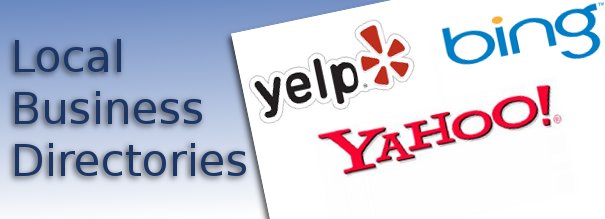
Local internet business directories can help your business out locally. While you may consider your business to be web-wide, there’s nothing wrong with getting the support of the local population, particularly if your business has a bricks and mortar presence too. Even if you do all your work over the web (such as translating documents or writing software apps), there’s no telling who might be living in the same area as you who needs exactly the skills your business offers. Don’t miss out on local attention thinking that just being on the web will catch everyone. It doesn’t take long to sign on to local business directories, and in most cases it’s free. Three local directories you should check out are Yelp, Yahoo! Local, and Bing Local.
Isn’t it a rush to get positive feedback about your business? Well, those compliments can be used to your advantage if you use them wisely. The goal is to not only get compliments, but also get real recommendations that other potential customers can see. That’s why local directories like Yelp are so helpful. yelp.com lets you gather good reviews about your company from customers. It is easy to get started.
First, register your business on Yelp by using its business profile directory. You can do this for free at https://biz.yelp.com/signup (see screen shot). The next thing to do – and this is important – is to review other companies and services you’ve used yourself, whether it’s a mechanic, a veterinarian, a restaurant, or some other local business. Keep your reviews positive, which means only reviewing businesses about which you feel positive. If you appear troll-like, you wont’ gain any credibility.
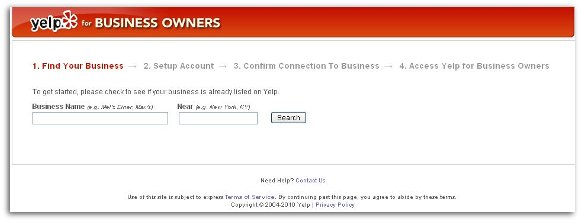
The next thing to do is to invite colleagues and friends to comment on and review your business. You don’t want a flood of these to come in at once. Yelp dislikes spam, and may construe a dozen glowing reviews your first day as such. Another thing you can do is ask your reviewers to review other local businesses as well so Yelp doesn’t think you’re coercing people.
You should build a good profile on Yelp, and you need to stay active in your community by reviewing other businesses (Many will reciprocate.) and make your listing more than just a boring list of your services and business hours. Let all your customers know that you’re on Yelp and that you’d appreciate a review. This is a good thing to include in your business’s email newsletter if you have one. The more you use Yelp’s social networking features, the wider a group of people you’ll connect with, boosting your presence on Yelp even more.
Claiming your Yahoo! Local profile will expose your business to local clients, and you can use the same information and photos that you use on Google Local (if you have it). You can edit your Yahoo! listing any time with changes to business contact information, business hours, and other important information. You can, if you choose, invest in a local enhanced listing. This lets you add to the basic listing your company logo / tagline, up to 10 photos, a more detailed business description, two customizable links for coupons, inclusion in up to 5 categories. You can check out the kind of things you get from an enhanced listing from the screen shot.
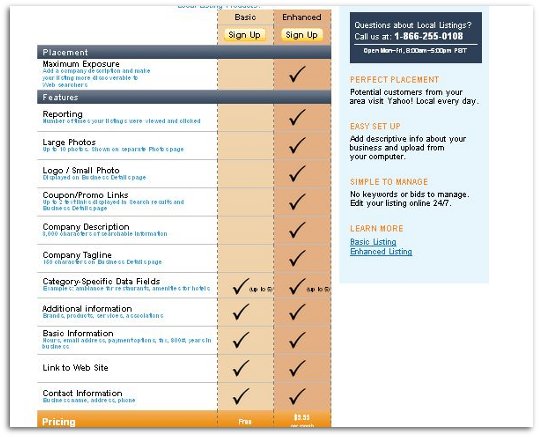
But even the free listing will bring more business your way. Yahoo! Local only lists businesses that serve designated geographic locations in the U.S., so if you’re online-only or statewide, then you can’t list there. You can improve your chances of your listing being accepted by carefully reading the basic listing requirements first and follow them. Assuming you are able to list there, ensure that the name of your business and your contact information is shown on every page of your website. If you don’t have a bricks and mortar store, clearly show how potential customers can make an appointment with you. Keep in mind that it may take up to five ddays for your listing to show up on Yahoo! Local, so don’t resubmit your site if it hasn’t been at least five days. You can check on the status of your listing on the Yahoo! Local Listings website.
Setting up your local listing on Bing is easy and it’s free. The first thing to do is to go to the Bing Local Listing Center, where you can create a local listing. When you start creating your account, Bing asks you for your Windows ID. If you don’t have one, you’ll have to create one, or you can create one by going to this link before setting up your listing on Bing. You’ll have to enter contact and business info, additional phone numbers, email addresses, hours, etc. You’ll also get to fill out a long section for information like your company’s tagline, brands, affiliations, and a bunch of other things. Try to fill in as many fields as possible, because it’s to your benefit.
You can then choose up to six categories in which to place your business based on your associated keywords. Bing has good local search refinement, so you want to take advantage of this by choosing as many categories as you can. After you finish this, you’ll have to review your business listing and check that the push pin locator is correct. If so, submit it and you’re done.
You might think that these local directories don’t make much of a difference, but you’d be surprised. Having complete listings on all the local search providers is good for your business and gives your local customers (and potential customers) another way to find you. Setting up accounts on Yelp, Yahoo! Local, and Bing Local does not take very long at all, and it’s a great way to point more people toward your business.

Using Facebook to market your business is one of the best ideas to come along in recent years. It shoulders some of the advertising burden and connects you with your customers. You have to have a personal Facebook account before you can set up a business account because business pages are created and maintained from within a personal account and has to be accessed via your personal login. If you try to start out setting up a business page, you’ll have to set up both at the same time, which is why it will ask for personal information.
Then, you have to become a fan of your business page before it can be seen when you search. But the actual setting up of your business page isn’t that hard. There are fields you have to fill in for the description of your business, your mission, how long you’ve been around, and stuff like that. What are the keys to having a good Facebook page that will serve your business well? Two important ones are accessibility and interaction.
The first screen shot shows part of the “Tips and Tools” page from the Facebook page of Nicorette, a company that makes nicotine gum for people who want to quit smoking. There’s an opportunity to share your story if you’re trying to quit smoking, and there’s a poll. If you were to scroll down further, you’d see that there’s a button you can click to get a coupon. So the page’s visitors have several chances to interact. The “Wall” for Nicorette has a number of sympathetic tips on how hard it is to quit smoking, etc., and visitors can comment and leave their own words of encouragement.
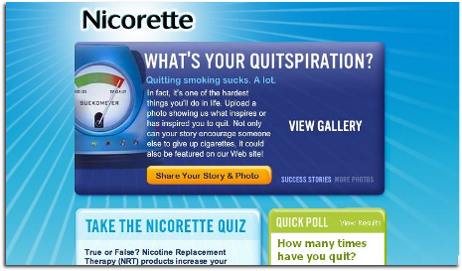
But not everyone has the kind of budget that Nicorette does, but you can still do a lot with a Facebook page for your business. The second screen shot shows the Facebook page of a business that sells handmade clothing and jewelry. It’s pretty simple. The Wall is used to post pictures of items for sale, and people can comment on them. The Boxes tab takes you to the page shown in the second screen shot. Again, it’s pretty simple, but as you can see there’s a link you can click to enter a contest to win a gift card. Links like that get plenty of clicks!

Once you get your business’s Facebook page up and operational, you can install various Facebook “apps” that will make it more interactive and appealing. You don’t have to have a lot of technical expertise to do this, either. They include social games and quizzes that you’ve no doubt seen if you follow friends on Facebook. While there are dozens and dozens of apps, there are a few top ones. First you need to know that FBML stands for Facebook Markup Language. You use it to add functionality to your Facebook page. The Facebook Static FBML application adds a box on your page where you can render either FBML or HTML to further customize your page.
You can use static FBML to add vertical navigation in the left hand column, which is familiar to most internet surfers. In it you can put links, promotions, and contact details. Add this app to your Fan page as a box, not as a tab. Then you add content to the box with standard HTML. In your sidebar, you might add icons or graphic buttons that link to other destinations your fans might like, such as your website, your blog, or your Twitter account. The sidebar will be visible regardless of what Fan Page tab your visitors happen to be using. When you’ve added your content and saved it, it will show up as a box on the tab marked “Boxes.” From the boxes tab, you can see if your HTML has rendered, and if it has, you can click on the pencil in the upper right hand corner and choose “Move to Wall Tab” to get your content to display in the left column navigation of your page.
People love contests, giveaways, and other promotions, and these are great ways to engage visitors and make them more familiar with your brand. The Promotions app lets you create and publish a contest on Facebook so that it is sociable and easy to share. Now, to use this app, you have to sign up for an account at wildfireapp.com. That’s because the content you create stays on the developer’s website. After you sign up and connect the app to Facebook, whatever promotions you create on wildfireapp.com will show up on the tab on your Fan page. You go through an easy step by step process to build promotions, where you’ll add dates, types of prizes, and entry fields for the entry form. You can also add stuff about rules and even add artwork to your promotions.
The thing about having your contest content housed on WildFire is that you can put it on other social networks as well, and even put it on your own website. Whatever changes you make to the promotions will update dynamically on all the locations where fans and customers interact with you. You should know in advance, however, that it isn’t free, even though setting up a WildFire account is free. A basic WildFire campaign costs $5, plus 99 cents each day the campaign is active. There are other WildFire promotion packages too, depending on your ideas an budget.
Here’s a great idea if your website includes video content. You can use the YouTube for Pages app to dedicate a tab on your Fan page to your YouTube channel. Again, this involves setting up a free account on involver.com. After it’s connected to your Fan page, you tell it the YouTube channel you want to get videos from. Your most recent upload or favorite video will be featured, and there will be thumbnails for earlier videos. The videos play directly on Facebook.
One of the best ways to get feedback on your business is with a poll. It also happens to be a great way to interact with your customers and fans. The Facebook Poll app is extremely easy to use. You don’t have to set up any type of third party account or anything. You connect it to your page and all the settings reside in your settings panel. You just set up your poll by stating the question and list multiple answers from which fans can choose. You poll can go on your Wall, on a custom tab, or in your left-column navigation. You can invite friends to answer the poll, and then they can share it. The results are right there on Facebook for everyone to see. Imagine adding a fun, interesting poll every week. You’ll give your fans a reason to check back often.
Before you hire an SEO (search engine optimization) company or consultant, or a PPC (pay-per-click) company, you should be thoroughly familiar with what they do.
Hiring an SEO company can potentially raise your site’s profile dramatically in a short time, but if they go about it in the wrong way, you risk damaging your site’s standing in the search engines and your business’s reputation. The general things that SEO companies do include:
Perhaps the best time to hire an SEO company is when you’re launching a new site or redesigning an existing site. When you interview SEO companies that you might consider hiring, ask the following questions:
When choosing a site, make sure you understand exactly where the money is going. There are search engines out there that combine paid results with organic results and some SEOs may promise to get you highly ranked in search engines by placing you in the ad section. These companies are not helpful. Who’s to say they don’t create their own “search engine” that they can easily game or control? You care about the big search engines: Google, Yahoo, Bing, etc.
Some SEO companies will create shadow domains that shunt users to a site deceptively. Suppose you complain about their service. They could easily point your domain to a different site or a competitor’s site. Another bad practice to watch out for is creation of doorway pages stuffed full of keywords on the client’s site, claiming they will make the site “more relevant.” Number one, that’s bull, and two, these doorway pages may well contain links to the SEO’s other clients, diluting the popularity of your site and possible rerouting it to illegal or “bad neighborhood” (“adult”) sites.
Run away from SEOs that own shadow domains, that don’t differentiate between organic search results and paid ads on the results pages, who operate with multiple aliases, or who get traffic from fake search engines.
A great place to start when thinking about hiring an SEO company is Google’s Webmaster Central page where you can download a free SEO starter guide (see screen shot). If you’re going to hire an SEO consultant, you should know what they’re supposed to be doing so you can protect yourself from shady practices.
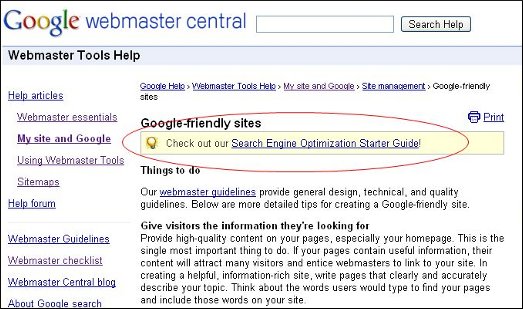
When you choose a PPC company, make sure it doesn’t work for your competitors too. In fact, you should get a guarantee from them that they will not communicate with your competitors when your PPC campaign is in the planning and execution stages. If your PPC company uses unfair means like cloaking to get you a higher rank, fire them at once. They could easily get you penalized or banned by publishers. You should find out what their track record is with top search engines. If their successes come from third-tier engines, look elsewhere for a PPC company. And you should definitely demand references and check up on them.
The reason people hire PPC firms is to give an e-business instant exposure and funnel heavy web traffic to its site. One service provided by PPC advertising firms is landing page optimization. They should also use the marketing techniques that have been proven to increase search engine ranking by honest and acceptable methods. They should increase traffic and conversion rates, and analyze on-site activity as well.
Your PPC company should have a great track record running campaigns on big PPC advertisers like Yahoo and Google. the best PPC companies have a stable of professional PPC experts trained on the most effective SEO techniques so that they can run effective programs for their clients. Their SEO techniques and content should be above reproach. Some PPC companies also offer to redesign sites for SEO, and it is a matter of choice as to whether you want your SEO and PPC coming from the same source. If you do, check and double check references to make sure you’re getting an above-board company.

If you’re looking to work your way up the search engine rankings, and who isn’t? Then one way to get some good insights into what works and what doesn’t is to see what your competitors are up to. What does that top ranking site have that your site doesn’t? It is surprisingly easy to find out these things, or some of them at least. One of the great things about the web is that finding who your competitors are is easy, as is comparing services and products. It’s a given that customers usually return to sites that are easy to browse and that have generous amounts of information, even if the visitors don’t partake of all of it.
Once you find out what the top ranking sites in your niche are, what should you do? Well, here are several things you can do.
You can find out some very interesting facts. For example, you might discover that a lot of the inbound links come from websites that the competitor owns. This isn’t always easy to find out, but it’s very informative if you can. The “whois” information may not give you much to go on, but if you do discover that this is the case, you may realize that owning some legitimate websites on the side can help attract more traffic to your site.
You might discover when browsing through your competitor’s site that even though the information on your site is similar, their site has a very different structure – a better optimized structure. It could make a big difference in their search engine ranking. You might discover that your competitor is using a bunch of keywords and key phrases that you never even thought of.
Start off simply enough. Get a pad of paper and a pen and make notes as you thoroughly do your own “crawl” of your competitor’s site. Look over the pages as they appear first, then go back and look at the source html. On most browsers you get this by pressing ctrl+U. If not, this command can often be found in the “Tools” menu of your browser. Don’t worry. You don’t have to be an html genius to learn from it.
Look at their title tag. Is it well written? Does it reflect a common syntax used throughout the site? On the home page, look for the H1, H2, and H3 tags. If you find them, your competitor uses heading tags within the page. Try to identify the actual text used in the headings. You will more than likely find some paydirt key phrases within these tags.
Look for nofollow tags. These are used to spread PageRank throughout the site. Doing this is what’s known as having a themed structure, and it can be very beneficial to your ranking. If you find this pattern, they either know their SEO or they’ve hired someone who does.
How do they do their navigation? Is it in a drop-down menu? Is it search engine friendly? In the footer is there a text menu?
Look at the anchor text: is there a pattern of keywords there? If certain words appear there often, they are almost certainly target phrases.
Check the Google PageRank of the pages you visit. If a page has a notably high PR, pay closer attention to that page. These are often pages that have the information that visitors choose to link to. It could give you some clues for adding similar content to your website.
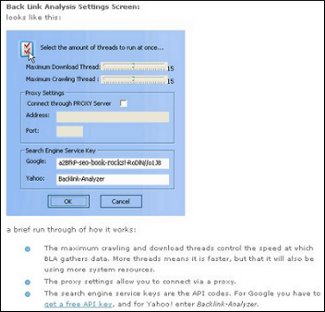 Here’s another cool thing you can do with your competitor’s website: back link analysis. SEO Book offers a free back link analyzer that you can download here. You enter simple information as you can see in the screen shot. When you run the program, set it up to acquire Google Rank and Alexa Rank for each back link. This is a matter of checking two boxes. The back link analyzer automatically filters out “rel=nofollow” links.
Here’s another cool thing you can do with your competitor’s website: back link analysis. SEO Book offers a free back link analyzer that you can download here. You enter simple information as you can see in the screen shot. When you run the program, set it up to acquire Google Rank and Alexa Rank for each back link. This is a matter of checking two boxes. The back link analyzer automatically filters out “rel=nofollow” links.
When you’re done, you can sort your results by PageRank and Alexa Rank. The reason for looking at both Alexa and PageRank is that each has its advantages and disadvantages. PageRank may be quirky due to whatever they’re penalizing recently, so you could miss out on a quality site because of its low PR. Alexa Rank is a measure of popularity, but doesn’t say anything about how Google views its quality. So use both as a system of checks and balances.
If you really want to delve into things, put your report data from the Back link analyzer into a spreadsheet. Make a copy where you sort the data by Google PR from highest to lowest. Then get rid of the ones that rank less than 4. Have another copy where you sort by Alexa Ranking from lowest to highest, and then do another sort by Google PR from highest to lowest. Get rid of the ones that have a negative Alexa Ranking. Congratulations: you now have lists of authority pages that link to your competitor.
So now that you have that data, what do you do with it? If you filter the links by domain, you can see how many links per domain the competitor is getting. If one website is repeated a lot, then you can bet that the competitor owns the website (or has bought a link from them). You can try running a “whois” on the domain, but you may not get a satisfactory answer.
Here’s another thing: if you see that a lot of the links are from the competitor’s own website, then chances are they have good content. If so, take note. You may need to focus on increasing your content or the quality of it.
Next you should figure out which of those links you’d like to get yourself. You can probably get several just by asking. It certainly can’t hurt (unless you accidentally ask for back links from sites that happen to be owned by the competitor, and even then, you might get a link).
In the midst of all this competitor sleuthing, don’t forget about your site. You’re doing this to learn, so be ready to apply some of what you find out to your own site, and hopefully you’ll get a boost in the rankings as well.