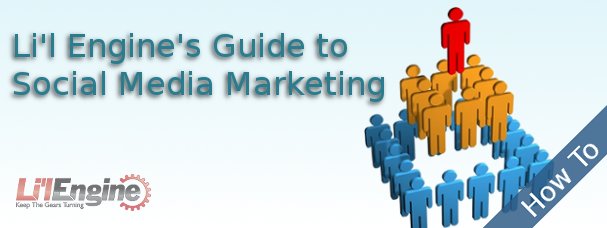
And you thought the web would allow you to hide in your mom’s basement and run a business to fund your beer and gamer laptop obsession without having to experience direct sunlight or interact with others. Silly you. Being sociable on the web isn’t just neighborly, it’s downright required for running your website or e-business successfully. Fortunately, there are enough tricks and tips today that you can do a lot of it from the privacy of your own office, cubicle, or sofa. Here are five steps to making sure you’re not left behind by the social media tsunami.
This means developing actual face-to-face relationships with real human beings. It can be daunting if you’re the shy type, but the investment of time and occasionally money will pay off in a big way. Attend trade shows, business expos, and other events in your community. Even grant-writing workshops can be great opportunities for building up your flesh-and-blood network. Many communities have business clubs just for people who run their own businesses with the sole purpose of trading information and leads. Try it.
Social media sites help bring together individuals. Keep an eye on the proceedings and get a sense of what people in your field are talking about. Follow people in your industry on Twitter. Get a feeling for the general vibe. Are these deadly serious interactions? Or are they more casual and non-intimidating. Know the climate you’re entering.
You should also know whether you are interested in connecting with marketing experts, product developers, designers, or just plain customers and seek these people out. If you have employees develop a social media policy with guidelines on appropriate ways to engage in social media marketing online. While the attractive redhead in product development might attract plenty of attention with pictures of herself leaning over a copier, you won’t be seen as a serious enterprise (unless you’re a producer of adult content). Get everyone in your firm on the same page when it comes to social media marketing.
Start small. Participate in one or two social media platforms at first, and build your strategy from there. While social media marketing is increasing in performance it doesn’t mean you have to tackle every single platform all at once. Doing so is a recipe for miscommunication and potentially marketing disaster, particularly if you don’t have a social media policy in place.
Know what conversations you’re entering before you enter them. Barging into a conversation with a horribly tone-deaf statement will be something you’ll have to make up for an will cost you valuable social media marketing time. There are several ways you can monitor conversations and social media content to get an idea of the general zeitgeist.
Try Social Media Firehose (http://pipes.yahoo.com/update_maker/social_media_fire_hose) to track a niche or brand across a large range of social media sites. As you can see in the first screen shot, I’ve chosen to track “Nexus One phone.” I don’t care to filter by location, and I’m not interested in filtering out certain domains or URLs (such as my own Tweets on the subject). Once I click on “Run Pipe,” after a minute or two I can look at a map or a list of the latest chatter about the Nexus One phone. The second screen shot shows part of the list of results I got. I can click on any of those and find out the latest of what people are saying on social media about the Nexus One phone.
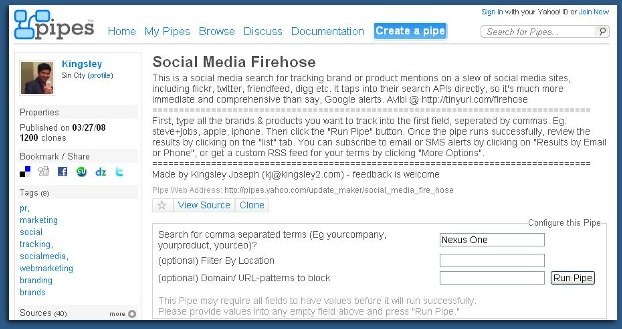

It’s best to start out small: leave comments on blogs, build a Twitter community, or upload images to Flickr. Create a Facebook page. Generally speaking, the more sociable you are (without being stalky or annoying) the more positive interaction you’ll get and the better your company will look from the social media universe. If you’re prone to “forget” to interact, or if you’re prone to never stop interacting once you stop, it’s a good idea to structure time into your schedule to participate. Maybe you could block out the first half hour after lunch to interact on social media sites. It’s long enough to make your presence known, but it doesn’t blow the entire afternoon.
It may be worth meeting with staff weekly to discuss the things you’ve learned from your social media marketing activity. Have you learned anything new about your customers and potential customers? Did you get any product or company feedback? Are you managing the company’s reputation well? Do customers know you better now? Has there been an up-tick in sales, leads, or site visits?
Social media marketing is here for the foreseeable future, so you might as well make the most of it. If you do it right, you can get a lot in return for your investment of time. While there will continue to be trends and fads about which sites are the hottest and which are so-five-minutes-ago, it doesn’t look like social media marketing is going to go away. If your competition hasn’t already started using social media marketing, being the first is awesome. If they have, then you’ll just have to be both different and better at it. It’s like any marketing strategy: you’ll invest time, energy, and money (whatever that time is worth), and in the end, you hope to build up your brand and get more customers. Don’t pin every hope you have on social media marketing, but don’t sit it out either. The opportunities in it are too big to ignore.

It isn’t hard to find people in the mainstream media (which, for good or ill, really is dying) to say that the so-called Long Tail is bunk, and blogging was a fad. Sure, a few years ago, everyone was starting blogs all over the place, and as a result, there are abandoned blog carcasses littering the internet. I know this because some of them are mine. Blogging was an untried, untested medium, and quite naturally, when people saw how easy it was to set up a blog, they set up millions of them. The line of thinking for lots of people (myself included, admittedly) was, “This is awesome! I can have a blog for my personal stuff, a blog about work, a blog with pictures of my kids and pets, and a blog with recipes,” etc.
Setting up a blog is easy. Keeping a blog over a period of years is hard. So the “Blogging is Dead” pundits have a point.

Google Merchant Center is for those who want to submit products and sell them through Google. It used to be called Google Base. Google Merchant Center is where you upload feeds, check item status, and get information about how well your listings are doing. Your products uploaded to Google Merchant Center feed the searches that other people do for products they want to buy. For example, suppose someone wants to buy some dog toys. Starting at Google’s home page and clicking on “Shopping,” they’ll see a page like in the first screen shot. After typing “dog toys” into the search box and hitting enter they’ll be taken to a listings page like the one in the second screen shot.
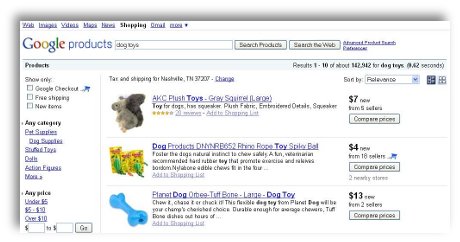

Google Base still exists, but Google Merchant Center is optimized for product listings, and it is where Google will concentrate on adding features and improving the tools needed for uploading product listings and managing them. If you already used Google Base for listing products, your existing data feeds, FTP settings, and other items will still be there. Your account will have already been transferred to the Google Merchant Center, and you will sign in using the same account you used on Google Base. For most users the transfer will be transparent. There are, however, a small fraction of users who have been uploading product listings and other items on Google Base. They will need to sign on to Google Base to create new FTP settings to be able to upload non-product feeds to Google Base.
 Google Merchant Center has a new dashboard page that contains an overview of your product listings, and feeds, and performance graphs, making them more accessible than before. There is now a blog you can visit, googlemerchantblog.blogspot.com for news and tips for using Google Merchant Center effectively.
Google Merchant Center has a new dashboard page that contains an overview of your product listings, and feeds, and performance graphs, making them more accessible than before. There is now a blog you can visit, googlemerchantblog.blogspot.com for news and tips for using Google Merchant Center effectively.
If you sell items over Google Merchant Center, the Google Checkout is the secure web application that lets you process orders, which includes tasks like charging credit cards, specifying carriers and tracking numbers, canceling or refunding orders, reviewing payout summaries, and updating Google Checkout settings.
To process orders in the Google Merchant Center, you sign in, review the order, and charge the buyer’s credit card. Google will then authorize 100% of the order amount. You are required to charge the order within seven calendar days to be guaranteed the funds. After the order is charged, you automatically initiate the payout process. You have to ship the order within a specified time frame that you agreed to when you confirmed an order so that you will be eligible for the Google Checkout Payment Guarantee. You’ll notify the buyer that their order has shipped. There are ways of automating order processing using the Google Checkout API.
If you sell services or goods that don’t need to be physically shipped, you have to mark the order “shipped” in order to send the buyer a confirmation email. Some transactions involving digital goods might not be covered under the Google Checkout Payment Guarantee policy.
In processing orders, Google uses automatic fraud risk modeling to alert them to possible fraudulent transactions. If a fraudulent transaction is detected, it is immediately cancelled. In order to protect you and other Google Merchants, active orders from the same fraudulent credit card will be cancelled. Google Merchant also uses industry sources like worldwide fraud blacklists to block fraudulent shoppers from using Google Checkout in the first place.
For example, if Google detects suspicious activity related to one of your orders, it will flag the order with “customer review in progress” status and will perform fraud detection tests on the order to keep your risk as low as possible. Google usually completes their reviews in four to six hours.
You, as a Google Merchant, are able to review credit verification information on each order you receive. You just sign in to Google Checkout, click the order in which you are interested in your “orders” box. At that time buyer credit verification information appears below the buyer’s shipping information, including whether the transaction is covered by the Payment Guarantee, the Address Verification System check, the Card Verification Value, or CVV, and Account age shows how long the buyer has been qualified to buy through Google Checkout. If you are concerned about an order, you do have the option to cancel it to avoid the risk of a fraudulent transaction.
Fees for Google Merchants vary by the dollar amount of monthly sales and are reset every month on the 5th. For monthly sales under $3,000, the fee is 2.9% + 30 cents / transaction. For sales between $3,000 and $9,999.99, the fee is 2.5% + 30 cents / transaction. For $10,000 to $99,999.99 per month, the fee is 2.2% + 30 cents / transaction, and for sales over $100,000 per month, the fees are 1.9% + 30 cents / transaction. Orders that ship to buyers in a country different from the Merchant’s country will also have an additional 1% processing fee.
If you plan to sell apps in the Android phone market, your transaction fee is 30% of the application price. In other words, if you sell your app for $10.00, your transaction fee is $3.00 and your payment will be $7.00.
Google Merchant Center is an answer to those who want to sell products through Google Products searches. This can be a real sales booster for those who have shops online at places like Etsy. Google Merchant Center is now split apart from Google Base, with the goal of making online product searches more fruitful and online sales easier for merchants and shoppers.

Former U.S. Representative Tip O’Neill’s famous quote that “All politics is local” can in some cases be applied to internet searches. What it means is, never lose touch with your constituents, or in the case of a business, your customers. If you have a bricks and mortar business and don’t sell online, then in your case, “all search engine optimization is local.” Local customers often search for local listings, whether for simply the phone number, store hours, or just to find out more about local businesses. If you don’t optimize your site for local searches, you could be losing more business than you think.
Google Local Business listings usually only show up when the user types in a category of business and a city. When that happens, Google Maps shows up along with anything up to 10 URLs listed next to their phone numbers. You don’t want your competitors to show up on that map with their phone numbers if you aren’t showing up there. If you are, for example, a cosmetic dentist in Atlanta, you want local people to find your practice in as many ways as possible: from offline ads, yellow pages, or online searches.
Look at the screen shot for this very search, “cosmetic dentists atlanta.” As you can see, several practices are listed, their locations are shown on a map, and their phone numbers are right there. There are plenty of things you can do as a business owner to get local people to find your website and your actual business. For one thing, you can ask for back links to your business from other prominent sites.
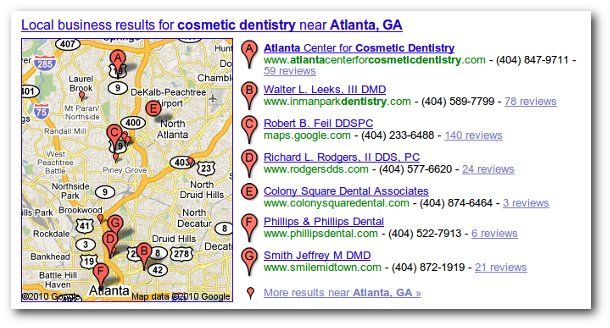
For an example in keeping with the cosmetic dentists in Atlanta theme, suppose you, the cosmetic dentist, were to type in “cosmetic surgery atlanta.” You’d get a page like this second screen shot. Suddenly you see, in this case, seven local cosmetic surgery practices from whom you could possibly solicit back links and offer your own back link to their site. Back links aren’t everything, but they are important in the world of search engine results.
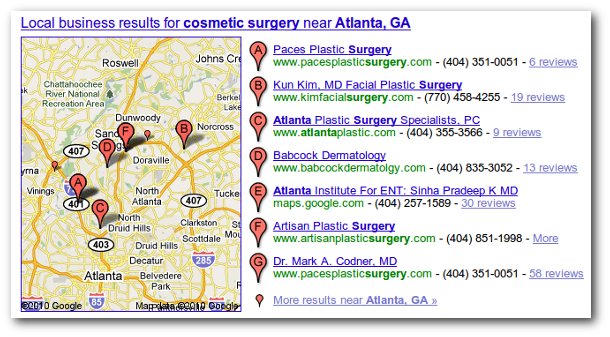
List your business and website in as many free online directories as possible. There is evidence that Google may use your business’s phone number to boost your local ranking, so any time you write a description of your business on a third party site, include the phone number. Also, make sure that all your business listings are as complete and consistent as possible.
If you can include images, coupons, or even a video along with the basic name, address, phone number, and business hours information, so much the better. Use good keywords in your directory listings too. For example, in this instance, good keywords might include “veneers, laser whitening, dental makeover” while the keyword “teeth” would be too broad and vague to help you much.
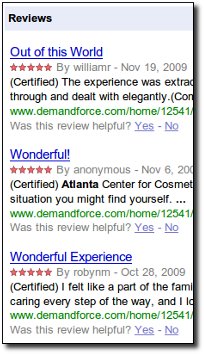 And there’s nothing wrong with looking at those local businesses that rank at the top and looking at what they’re doing in their local listings. They may be doing something you hadn’t thought of, like offering a coupon on their website. Another important factor in optimizing your site and listings for Google Local is customer reviews. Put a link from your site’s home page to a directory listing and encourage customers to review your business. The more reviews you get, the better.
And there’s nothing wrong with looking at those local businesses that rank at the top and looking at what they’re doing in their local listings. They may be doing something you hadn’t thought of, like offering a coupon on their website. Another important factor in optimizing your site and listings for Google Local is customer reviews. Put a link from your site’s home page to a directory listing and encourage customers to review your business. The more reviews you get, the better.
In your website itself, include your business name in the title tags, description, and content. Make sure that your site contains the address and phone number on every page as well as city and state in content, titles, headers, and descriptions.
Claim and verify your business in the Google Local Business Center, and ensure that the information is correct in data providers like YellowPages, Localize, Acxiom, and InfoUSA. These data providers supply many online business directories. If your business has recently moved or changed its phone number, make sure inconsistencies in all listings are fixed. You want all your listings to contain the correct and up-to-date information about your business.
Be sure to claim and verify your listing in directories. You would be surprised how many businesses don’t do this. Gain the upper hand by getting there first. Proper categorization of your business in Google Maps can make an enormous difference to the success of your local business listing. Make the mandatory category describe accurately what your business does. Reserve a few of the fields for custom categories that might be unique to your business. Keep your categories from overlapping to get the most mileage from them, and keep categorizing consistent in directory listings and anywhere else on the web such information is found.
With Google Maps, the description field should state what it is that sets your business apart and makes it the one people should trust. You only have 200 characters in which to do this, so you have to be brief: do you have a patent on a technique you use? is your business the oldest of its kind in town? Capitalize on what sets you apart.
You are allowed to add 10 images and 5 videos to your listing, and you should take advantage of this. Pictures that work well for your listing are your business logo, brands you carry, pictures of your business, and logos or badges of associations you belong to, like the local chamber of commerce or the Better Business Bureau. You can even include videos of your commercials or interviews you may have done on local television!
Put your business’s name out there on as many internet yellow page (IYP) sites, niche directories, local business directories and other trusted sites as possible. Mentions of your business information on several places on the web will help optimize your Google Local listing. If you haven’t taken these steps toward optimizing your Google Local listing, take the time to do so. Chances are you’ll see a real improvement in both web and real-world traffic to your business.
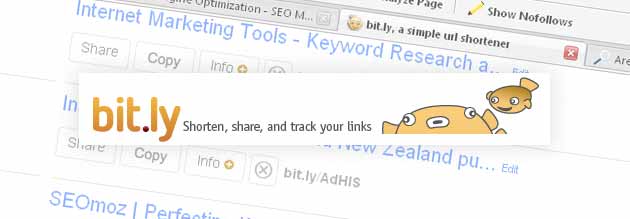
competition research using bit.ly service
URL shorteners are sweet, they help turn those really long URLs into nice neat URLs, but besides from this basic service, some URL shorteners also provide great data services.
Have you ever wanted to find out how your viral content is spreading? or how many times your blog post was retweeted, emailed or IM’ed?
Even better, what if you could see this data for your competitors shortened URLs and not just your own? Would this give you an extra advantage above your competitors? Yes I would think so.
So now that I have your attention, lets introduce Bit.ly into the picture.
(more…)
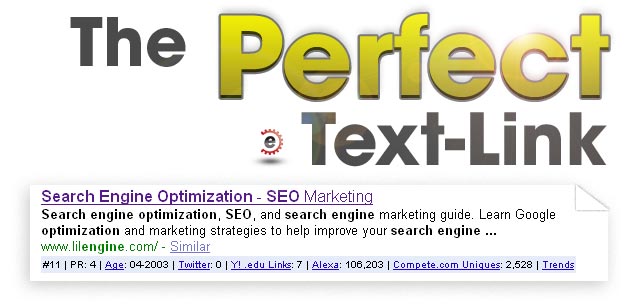
I find myself often on the hunt for that one great link. Many people simply do not realize the impact one text link could have on your website, its natural search ranking, and trust and authority of your website as viewed by the search engines.
Wherever I am around people — community functions, industry events, sporting events, ANYWHERE pretty much—a constant thought is “Hmm, I wonder if this person could help me get a link, or do they know someone who can help me get a link.” It is unfortunate but Matt Cutts is right: the best links are not bought or sold or gained by email spam. They are ones you network long and hard to get, and they are not easily accessible.
Pardon me for a moment to clarify: we all know that one link is not going to make your website the next Amazon.com. But what this one great link can do is make everything else you have done to your website become much more important. If you get the one great link you have been looking, for guess what happens? Every other link to your site typically becomes more valuable, every updated title tag on your website becomes that much more relevant, those hours of perfecting your internal link structure all seems to be coming together.
These great links are not easy to find, even a creative full time link builder like myself can typically only produce a few of these per month, and this includes 12 years of experience, and 12 years of relationships. The average webmaster might only find one link like this per year! Some webmasters pass up link opportunities because usually it comes with a bunch of red tape, prerequisites and potentially gift giving to obtain it, so they procrastinate and just say no way. (And if you run across one of these great links and aren’t going to jump through the hoops to get it, email me, I will take it. )
However the value can be supreme: I have personally seen one link take a website in a somewhat competitive niche to number one after being in place for a period of 120 days. I’m not saying there’s a magic bullet, but the effects of your hard link building work pay off when powerful links come into place. Also this link continues to pay dividends as it grows more important over time.
You probably now want to know what this great text link looks like, so when it comes around you will be prepared to grab it. It will be from a website that has been online since the late 80’s usually around 1986-1988. It will have a minimum of a Google Tool Bar Page Rank of 7 but typically the great ones are PR8’s +. It will be in the top 5000 in Alexa Ranking and have VERY few external links. As for backlinks, it should have so many that no one could possibly count, but if you do a link:www.thegreatsitelocation.com you will see Google showing somewhere in the 10K range and in Yahoo you will see 250K plus.
It may not be on a directly related website, as I am sure there are not many PR8 websites on the net selling baby strollers, but you can work around this when it comes to a fantastic link. These are not the only prerequisites of course, you’ll need your own intuition built from your own link building experience, and I usually have a gut feeling when I find one. What any SEO will fully agree on is a link that fits this profile is very valuable and if you are serious about your internet marketing, then you better get out your check book or your scissors (so you can cut through all the red tape that is going to be involved) and get this link.
Share this post http://bit.ly/B98o2 . Sphinn this post
Hope everyone’s having a great weekend, short and sweet post today of 7 tips to become a better SEO.
A search engine optimization specialist is a dime in a dozen nowadays, everyone from designers, developers to your marketing executives are calling themselves SEOs. There is a misconception that been an SEO simply involves some knowledge of how search engines work and getting links.
1. SEO for glory not for money. What separates the good from the bad is that great SEO work for the results. If your sole focus to become an SEO is for the money, than my last 9 tips will seem like a nuance. Great SEO work for the glory of the results. The pride of seeing their hard work bare fruition is something most people don’t understand, sure you shouldn’t get too emotionally attached to your work. But the driving force of good SEO is their passion to deliver the results.
2. Willingness to learn. No great SEO will claim they know everything there is about search engine optimization, those that do should be questioned about their knowledge and proof be shown. SEO has been and in my opinion will continue to be an evolving industry. As the world demands better search results from search engines, companies like Microsoft and Google will continue to change their services to fill the demand. It is a pre-requist for any SEO to constantly educate themselves. A simple question to ask when hiring an SEO. ( what publications, blogs, websites do they frequent and contribute to )
3. Willingness to share. SEO is a community based industry, a lot of work comes from referrals. And if you are unwilling to share your ideas with others and join discussions. You will find yourself a very lonely SEO with no work. I am not implying that to divulge your company secrets or all your knowledge to the world, once you become part of the community and build solid relationships with other SEO’s that you trust, this is where sharing of ideas can really bring great benefits.
4. Under sale, over deliver. We have all come across the loud mouth, Cr*p talkin salesmen that promise the world but can’t deliver the product. Don’t be that person, if you are in a client facing role, a great SEO presentation will include facts, accurate projections and great presentation skills. Always be honest with your clients when dealing with deliverables and results, sure most client won’t understand what it is exactly us SEO’s do but a great SEO should have the ability to ‘dumb’ down the answers. Be conservative in your traffic projections because when you over deliver results, everyone is happy.
5. Develop your analytical skills. A great SEO needs to possess an analytical mind, be able to gather data from different sources and combine / analysis the data to determine a favourable outcome. How can you perform an accurate keyword analysis, traffic projection or simply how many backlinks to acquire if you don’t have good analytical skills.
6. Learn to use these tools. Your job as an SEO will often require you to use these programs. Don’t rely on sys admins or designers to do the work, otherwise you could be waiting a long time, SEO is a time dependent service. The quicker you start, the faster you will see results.
7. Develop your creative mind. No one likes a robot or a drone, SEO is a creative process that requires you to create solutions for many different clients in different markets. If you are a freelance or inhouse SEO, having a creative mind will help you with your sales pitch, if you can consistently put forward new ideas to your clients that will increase their traffic, they will love you for it. Ideas can be big or small, such as these simple creative link-building concept.
I hope you have enjoyed these tips and have taken away some ideas to help you on your SEO journey. As always, if you agree or disagree with my views, please share them in the comments.
Share this post http://bit.ly/13iV6b . Sphinn this post.
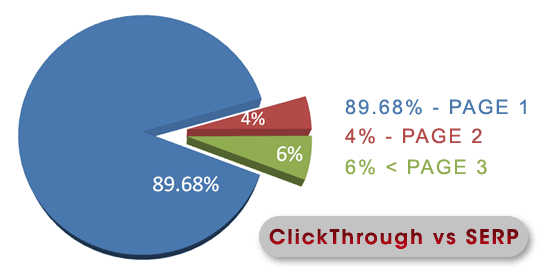
Next time you perform a search in Google, note how many results appear on page one?
Out of millions of hits there are only 10 results on page one. as research indicates 89% will click page 1 results. and 4% on page 2, 6% page 3.
In the world of Search Engine Optimization competitor research plays a very important part to a successful campaign. By knowing who is on the top 10 result, and digging deeper to find out how they achieved this, you will be able to budget and plan your campaign. To be on page 1, you have to beat the other 10 results.
In the world of online business, knowing your competition is the key to success. From knowing who your top competitors are, why they are at the top and finding out when a new competitor appears will help your business grow and prosper.
Knowledge is power, here are some great tools I use on a daily basis to help my clients and to spy on my competitors. I will be covering each tool in separate posts to keep reading at a minimum.
My company ( Clear-A-Face ) sales a fast acting acne removal cream, recently a new competitor ( Super Clear-A-Face ) has launched a similar product claiming to remove acne twice as fast. Been a smart business man, I want to know what this new competitor is up to and how they are marketing the product.
Imagine if you had a personal assistant that was scouring the internet for information about your competitors 24hrs a day, 7 days a week. No overtime pay, no holiday leave and best of all , they work for free and deliver their research to you without fail, everyday.
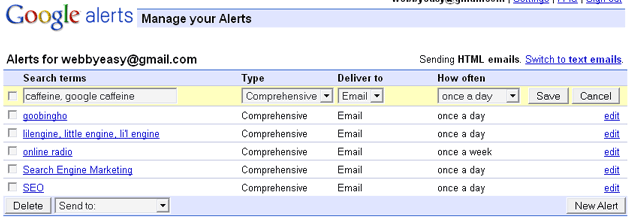
Google Alerts
This is Google Alerts. A free service provided by Google which delivers to you in the latest customised topics from ;
Use this great tool to gather intelligence about your competitors products, their online marketing efforts and the markets interests on your competitors products. There are of course many other websites that offer a similar service, but to be able to see the news from Google’s eyes is great for SEO.
Using Google alerts I can setup as many campaigns based on keywords related to my competition.
Google News alerts will let me know if my competitor appears on major news networks or official press releases
Google Blogs alerts for possible product reviews by their customers, or any new competitors on the scene.
Google web search alerts to inform me of their SEO / online marketing efforts. I will see when their new website has appeared in Google’s index, any new pages they may have added, websites selling their products, websites possibly been used for link building purposes and research websites / forums dealing with acne.
I can also find out what products are gaining popularity by following discussions and forums found in my alerts.
You can really build a great overview of your competitor’s SEO and marketing strategy, the markets interests and awareness in your competitors products. Any interesting alerts should be bookmarked and filed for reference. After a few weeks you should have enough data to make a calculated decision whether this competitor poses a serious threat.
If you are reading this, stop. Click here and setup a Google alert campaign for your own keywords. Currently I have Google alerts tracking keywords such as SEO, SEM, search engine optimization, search engine marketing, Google Caffeine, Caffeine, Goobinghoo, lil engine, li’l engine, little engine.
I really can’t stress how useful this tool is, if you are already a Google Alerts user let us know how you have benefited.
As always if you have any questions feel free to post them in the comments section, or discuss it on our forum. Please pass on this article if you found it to be useful. ( http://bit.ly/Gripp )
In the next few posts I will be introducing competitor research tools like Google Ad Planner, Real-time search monitoring and link analysis, keyword scraping tools.
Follow us on twitter or subscribe to our RSS and get notified of new posts.