It’s All About Being Slick: SquareSpace V5
Sometimes, what’s important is not what you do, but how you do it, and SquareSpace V5 is the perfect example of this philosophy. It’s by far the most polished-looking blogging platform I’ve seen, with a dashboard designed to let you blog in style. Kevin Rose of Digg described it as “like Typepad and WordPress on crack,” and after seeing what SquareSpace can do, I’d have to agree.
The Features
The first thing you notice when you create a SquareSpace account is the clean, easy-to-navigate interface. It’s full of sleek Flash-based elements and semi-transparent menus. The only thing that bothers me a bit here is the black-on-dark gray color scheme that sometimes works against it. I wish they added an option to change the colors to something lighter that would make text easier to read. Otherwise, its really a well-designed UI. And did I mention the stats page? Sweet.
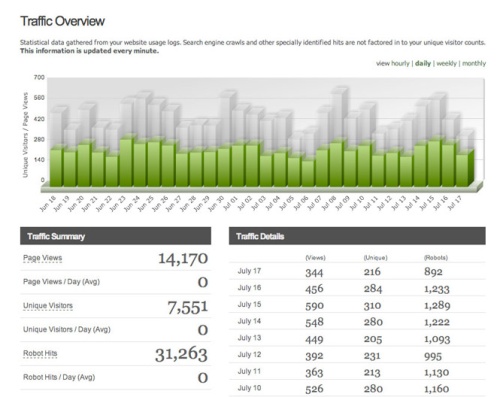
SquareSpace V5 is ideal for those who want to create a professional blog but don’t have the skills to tinker with code. You can, for example, change the layout from 2-columns to 3-columns with just one click, then vary each of their widths with a slider. Changing font attributes, adding drop-down menus, and tweaking navigation options are just as easy.
If you’re comfortable with code, all the better as SquareSpace blogs are completely customizable. They have video examples showing how to mimic the designs of some popular blogs, just to demonstrate its flexibility, but note that these are super-fast-forwarded versions and not meant to be tutorials.
As for content creation, there’s a full-featured WYSIWYG editor that features full iTunes tag support for podcasting. Links are search engine-optimized and the code is valid XHTML. You can also post via email if you need to. There’s an intergrated spam blocker, but I haven’t had the chance to see how effective it is yet. You can read the full list of features here.
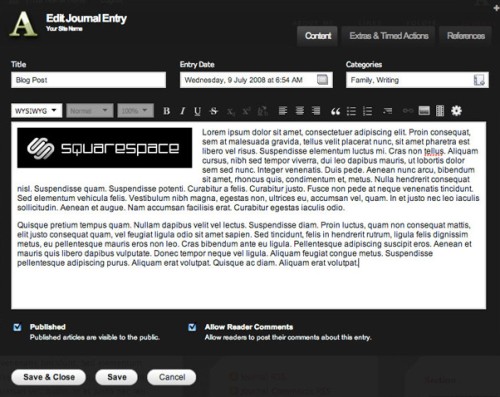
As you may have guessed, SquareSpace is not free. It’s a premium service for people with very specific blogging needs. They don’t offer a download of the platform itself – its a “platform + grid hosting” package. Monthly fees start at $8 for the Basic setup: 1GB of storage and 75GB of bandwidth per month. While the price is pretty reasonable, one downside to SquareSpace is that it’s limited to one blog per installation/account. If you’re looking to create a blog network, it’s not the most cost-effective option.
Can’t decide? Take it for a spin with the 14-day free trial and leave a comment for your impressions.







