PPC Configuration and Options

Paying for irrelevant clicks in your pay per click (PPC) ad campaign is frustrating, but is there anything you can do to minimize the chances of this happening? Yes, in fact. Three of the biggies are the use of negative keywords, exact match, phrase match, and broad match.
Negative Keywords
Negative keywords have a major impact on your click-through rate (CTR) and therefore, your campaign’s return on investment (ROI). When you use the “phrase match” and “broad match” options setting up your AdWords campaigns, you should include negative keywords as well. It’s easy to do. Go to your AdWords account and click on the “Keywords” tab. You have the option of adding new keywords, as you can see in the screen shot. Notice at the bottom of the screen shot, how you can designate keywords as:
- negative keywords – don’t match this term: -keyword
- exact match – match exact term only: [keyword]
- phrase match – match exact phrase: “keyword phrase”
- broad match: keyword
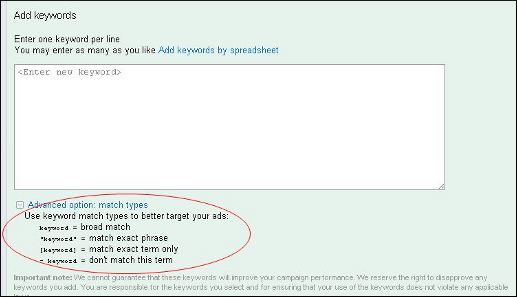
Setting up negative keywords by placing a minus sign in front of them lets you filter out identical terms that can have very different meanings. For example, suppose you sell photographs of foxes (Work with me here, OK?). Well, if someone searches on fox photos thinking they’re going to get pictures from The Simpsons on Fox television network, you’ll be paying for their irrelevant clicks. Therefore, you want to use negative keywords like “television” and “network” to limit the number of times an ad for your photographs of foxes appears on a page when someone wants pictures from the TV network.
Judicious use of negative keywords can help improve the quality score of your keywords. A number of factors influence your keywords’ quality scores, including its general performance. Bottom line: a higher quality score makes your keyword trigger ads at a lower cost per click and positioned higher. Your CTR is the most important aspect of your quality score. A lot of “accidental” clicks on your ads can lower your click through rate. By using negative keywords, you’ll have fewer ad impressions, but fewer “false positive” clicks on your ads.
Finding the right negative keywords is a very important parts of a PPC campaign, but it can be complicated. One way to select negative keywords is to use your regular keyword research. The Google Keyword Tool will show you the keyword phrases that are more relevant and less relevant to your products and services. But relevance doesn’t always mean they match the searcher’s intent, and that’s what negative keywords help you with.
You’re not charged for negative keywords, and there isn’t a penalty for having a long list of negative keywords, so it’s worth your while to do some hard core keyword research and compile a list of negative keywords. You can have up to 10,000 negative keywords per campaign, so you’re not likely to use them all up. (Yahoo lets you have 250 negative key words and phrases, and Microsoft AdCenter limits you to 1024 characters worth of negative key words and phrases.)
Google’s Keyword Tool isn’t the only place that can help you come up with negative keywords. You can use server log files to find info on queries that lead people to your site. Heck, you can even use a thesaurus if that helps. Sometimes common sense helps you think up good negative keywords. Suppose, for example, your products and / or services are only available in certain geographic areas. You can use names of places your stuff isn’t available as negative keywords. For example, if you paint houses in Portland Maine, you don’t want to be paying for the clicks you might get from people in Portland, Oregon. Therefore, you can use “Oregon” as a negative keyword to keep out some irrelevant clicks. So the takeaway from this is that even though negative keywords will cause you to have fewer ad impressions, the CTR and quality score will go up, and so will your return on investment.
Exact Match
It’s exactly what it sounds like. If you want your ad to show up when someone searches on “baseball caps” but not on just baseball or just caps, then you specify your keyword in brackets when you choose your AdWords keywords: [baseball caps]
If you choose [baseball caps], your ads might show up when someone searches for baseball caps, but it will not show on searches like “baseball cap,” “blue baseball caps,” or “buy baseball caps.” Now, while this will cut down on the number of ad impressions, clicks, and conversions, those clicks you do get will likely be highly targeted toward your service.
Phrase Match
Suppose that you chose “baseball caps” as one of your keyword phrases for your ad campaign. Your ad is eligible to show up on searches such as “buy baseball caps,” “baseball caps giveaway,” or “green baseball caps.” They will not show up on searches like “caps for baseball,” “baseball cap,” or “baseball hats.”
This is a more targeted approach than a plain broad match, but it’s more flexible than exact match ([baseball caps]).
Broad Match
Broad match is the default option. If you used the phrase baseball caps with no bracketing, no quotation marks, no negative sign, your ad could show up on searches for “baseball,” “caps,” “baseball hats,” or “caps for baseball.” You’ll get more click throughs, but you’ll get more erroneous click throughs as well. Now it’s possible that someone will be searching the term “baseball” wanting to find certain statistics, click on your ad, and be smitten with it enough to buy one of your baseball caps.







