What’s in your SEO Toolkit?

Face it: even if your website is a personal blog on a topic that you are passionate about, and isn’t an e-commerce site, it’s still dispiriting to look at your stats and find that only half a dozen people have visited. Everybody wants their site to get noticed. And there are enough web users that no matter what the topic of your site, there are plenty of people out there who are interested in it. What your site needs is probably some search engine optimization (SEO) to bump the numbers up and get more eyeballs on your page.
Ultimately, the success of a site depends on your ability to effectively communicate with readers. There is no substitute for content that people like, though there are things you can do to tip more traffic your way. A lot of people with blogs (whether they are designed to drive traffic to e-commerce sites or not) discover that there are a number of SEO plugins that can automatically do some of the SEO work for them. These plugins, such as Google XML Sitemaps, help the major search engines index your site better. With a sitemap, the crawlers have a much easier time “seeing” the structure of your site and retrieving it efficiently. Google XML Sitemaps notifies all the major search engines whenever you post new content.
 With plugins, however, there can be too much of a good thing. More than four or five plugins and your site may slow down, and in some cases plugins can crash each other, in which case neither is helping your site. Not all SEO tools are plugins, however, and there are a number of SEO tools that help you do those things that you may not be so sure about doing, like generating meta tags.
With plugins, however, there can be too much of a good thing. More than four or five plugins and your site may slow down, and in some cases plugins can crash each other, in which case neither is helping your site. Not all SEO tools are plugins, however, and there are a number of SEO tools that help you do those things that you may not be so sure about doing, like generating meta tags.
That said, since so many new webmasters use WordPress for hosting, here are a few of the more popular plugins for WordPress SEO and what they do.
SEO Smart Links automatically links the keywords in your posts to corresponding posts and pages. This is awesome because it provides a way to keep visitors on your site and clicking those page views. In addition to the automatic functions, you can specify custom keywords and the URLs you want them to link to.
Robots Meta is a simple plugin that lets you ad meta tags to hide comment feeds from the search engines, hides internal search result pages from search engines, and hides admin pages from search engines, thus keeping your SEO info from being “diluted” by these things.
HeadSpace is a popular plugin that is capable of automatically generating post tags from a post’s content. This is terrific for people who have a hard time categorizing and tagging posts.
All In One SEO Pack is the most popular of the WordPress repository of plugins. It allows you to optimize parts of your site like the site title, the keywords, and the page titles. It can also generate keywords based on content of the current post. As you can see from the screen shot, this is extremely popular – at times being downloaded over 40,000 in a day!
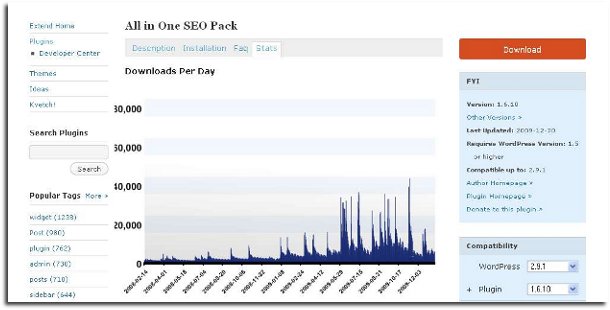
One thing you need to do to be able to optimize your site is to see how it looks to the search engine crawlers. You also want to be able to generate meta tags with some help for optimum results. It is good to see if you have duplicate (or nearly duplicate) pages on your site (which can harm your search engine ranking), and to see if anyone else out there is stealing your content (and readers). Here are a few tools that you might consider.
Similar Page Checker, by webfconfs.com helps you determine if your web page content is too similar to another page on the same website. Search engines will ding you for having pages that are too similar on your website. All you do is enter the URLs and Similar Page Checker compares the content.
Webmaster Toolkit’s Web Page Analyzer checks your page to ensure that you have keywords in bold text, header text, link text, document titles, meta keywords, and meta descriptions. This is considered an “entry level” tool, but it may be perfect if you’re just starting out with SEO for your site. As you can see from the screen shot, it couldn’t be simpler: you enter URLs and keywords and Web Page Analyzer checks for optimization.
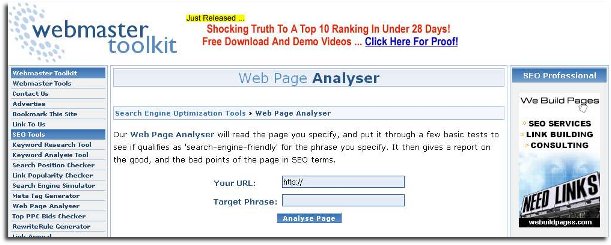
Code to Text Calculator by Stargeek tells you the ratio of text to code. The higher the ratio of text to code on a page, the better. You enter URLs and it calculates the code to text ratio.
Copyscape is a workhorse tool that helps you find websites that are ripping off your content. It also finds websites that quote you. The copyscape website has information about what you should do if you find another site taking your content without permission.
If you find out that one of your URLs is banned by the Google database, you’ll probably be angry about it, but it’s better to know than not to know. Google Banned Checker Tool 1 lets you know if your URL is in the Google database. Keep in mind that if your site is new, it may not show in the Google database, but that doesn’t mean you’ve been banned. This toolkit is primarily for people who think their site has been punished by the Google gods.
Cache.it by cached.it shows you a lot of information you probably don’t know about your site, like your IP address, meta tag text, Alexa ranking, ping time, and PageRank.
Meta Tag Generator by SearchBliss does exactly what it says, creating up to nine meta tags.
Another “spider-view” tool is Search Engine Spider Simulator by webconfs.com. It shows you what your site looks like to the web spiders.
SEO isn’t just in the purview of big web companies. You can use SEO tools for whatever kind of site you have, whether you’re selling fishing tackle or reviewing movies. There are a lot of tools available to help you get your site indexed and seen by a lot more people, and these tools are worth your while.







