Googlelabs Body Browser
At first glance, we’re not really sure what we would do with this interesting, detailed application. If the words that are scattered around the Internet are any indication there are a number of individuals who feel the same way. Google Body Browser is, to coin a phrase, “strange, odd and somewhat curious.” But if you want to explore the human body with a bit more than the usual encyclopedia views this is probably the way to do it.
What makes Google Body Browser “curious” is the idea that Google has come up with this application at all. The HTML5 technology allows us to get a detailed look in and around the human body – in three-dimensions. Before you jump to conclusions about how easy it would be to study anatomy like a doctor, you’ll have to download the correct browser (unless you have the current beta version of Google Chrome or the newest Firefox browser. Sorry, Internet Explorer users!!
Hello, My Name Is…
 Open this application in a WebGL-enabled program and you see a woman in her workout shorts and sports bra. The controls on the side of the screen allow the user to zoom out and zoom in. It’s also possible to turn the image with your mouse so that you get various three-dimensional images.
Open this application in a WebGL-enabled program and you see a woman in her workout shorts and sports bra. The controls on the side of the screen allow the user to zoom out and zoom in. It’s also possible to turn the image with your mouse so that you get various three-dimensional images.
Of course, this complex program comes with a good layering tool that lets you peel back layers for a detailed inside look. With an initial step you remove the skin to see the muscles. Peel back additional layers to see the internal organs, circulatory system (veins and arteries) and eventually the nerves.
With each layer you can choose to have labels displayed. This would seem to be a great study tool for biology students. It’s also possible to search the human body for specific parts (This is Google, after all). Simply type in the body part you want to locate and the program zooms in to give you an up-close-and-personal view.
We’ve Moved!
Let’s assume that you are a biology student or a fanatic about human anatomy and you have used Body Browser to find a specific layer you want. You’ve clicked on the “Label” option and you have an image that is just right for your level of study. What do you do now?
The developers anticipated this and designed the application to update the URL each time you move or change views. You can copy the address and save it so you can return to the same view at another time.
This is all very exciting, unless you are one of the Internet users with an apocalyptic view. Some have expressed concern about Google “becoming” the Internet. Its business moves do seem to indicate a desire to take over our virtual world. Some industry observers have asked if Google has moved so far beyond its original search specialty that it is now a competitor rather than a service.
This may be an issue when users first unwrap applications such as Body Browser but we’d bet that these concerns will eventually fade as the features and benefits become apparent. For now we’ll just have to let the anti-trust guys figure out the legal status.
Upside, Downside
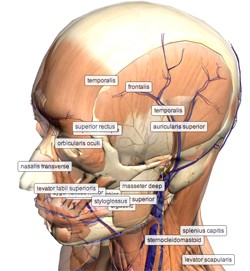 Opinions from the medical community vary, with many of the responses coming in as quite positive. Doctors and other medical personnel like the ability to rotate the three-dimensional image. They like the layer design and the search capability. But this program also brings another benefit to the table. It’s user friendly.
Opinions from the medical community vary, with many of the responses coming in as quite positive. Doctors and other medical personnel like the ability to rotate the three-dimensional image. They like the layer design and the search capability. But this program also brings another benefit to the table. It’s user friendly.
Doctors may be experts in the human body and medical procedure but not many are computer experts. That’s what makes the update URL feature so appealing. Doctors can also use this to expand their patient-education services, eliminating the need for bulky medical books and large illustrations.
Among the few negative reactions from medical personnel: Great detail for patients to be educated on their specific situation but Body Browser falls short of being a complete tool for medical education; a few small areas of the body are blocked, with no provision for moving the offending part; details on how body changes when not in normal, healthy condition.
Apart from its uses in the medical community and the few shortcomings noted by doctors, there are other issues with Google Body Browser. It was made available in mid-December and some users immediately began reporting loading and operation problems.
In fact, PCMag.com found it couldn’t “get the new application to work, a problem shared by at least one other commenter.” It seems that the so-called monkey wrench in the machinery lays in the fact that Body Browser in an in-browser tool. You must have exactly the right browser conditions in place to use it properly.
PCMag.com reported that the page “simply displayed the female model, but refused to allow it to be rotated or manipulated.” This may be “an indication that Google needs to tweak its own technology,” as the magazine reviewer noted.
The Latest
With all of this as a foundation for actually trying Google Body Browser we downloaded Google Chrome and went right to the Body Browser page. It took a few seconds for the woman to appear in full color. We were immediately able to turn the body as well as change the overall size with our mouse wheel. Holding down the left button and moving the mouse slightly from side to side turns the image quickly. The body can be stopped at any angle.
The slide bar on the left shows a figure of the woman, then images for muscle, bone, internal organs, heart/circulation, brain and nervous system. Clicking on the icon at the left side of the menu (on the bottom) gives the user slide tabs for each individual layer. The icon turns gray. This let us move from one layer to another without changing the view we started with.
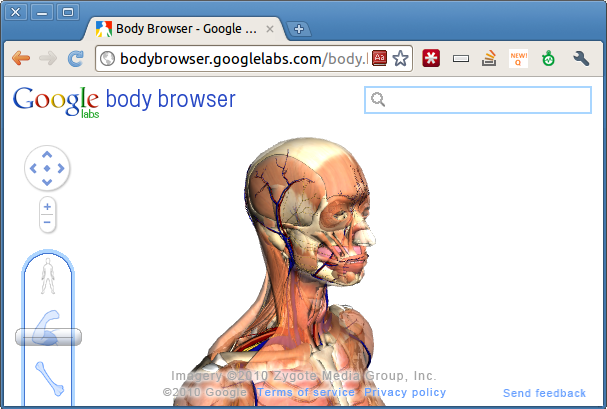
Clicking on the icon on the right side at the bottom of the menu (with three dash marks) allowed us to add layer upon layer with the main slide bar. The only other menu option is “labels on” and “labels off.” We chose to examine the muscular system and put labels on that view. The terms are in “medicalese” so it might be a bit confusing for the layperson. We didn’t know that one of the arm muscles was the “extensor carpi radialis longus” for example.
Body Map
Above the main menu are arrow icons and plus/minus icons that all Google Maps users will be familiar with. The image can be moved “north,” “south,” “east” and “west” with the arrows. Enlarge or reduce the image size with the plus/minus icon, just as you would a map. This similarity will make it much easier for the layperson to adopt Body Browser as an application.
We particularly liked the feature that added labels as the image was enlarged. For example, with the skeletal system displayed and the image small enough to fit in our browser field we saw a number of labels piled one on top of another. There was just one label on the pelvic region when we zoomed in part of the way. However, as we moved in closer the program added labels to the enlarged view, such as os coxae, sacrum and inguinal ligament
One of the medical doctors who tried Body Browser when it first appeared expressed a concern about lack of ability to lift the wrist and lower arm to completely expose the hip. We tried this with the skeletal system in view and found that a small part of the hip is obscured. This may not be a major problem for education of the layperson but it might present a problem for the serious medical student. Our bet is that Google will eventually find a way to move some of the body parts, such as in the skeleton and muscle views.
We also pushed the program to show us rotation on another axis. For example, we zoomed in on the brain/nervous system view and continued to hold on the “up” arrow. This rotated the image until we were looking at the brain from the top of the head. The image stopped there. Continuing to zoom in, we found ourselves “traveling” through the brain and moving down the body with the nervous system all around us.
This software delivers something quite close to the “fantastic voyage” of many years ago. We even got a close-up look at the bottom of the woman’s feet, with skin and without.
Summary
In spite of these few concerns Google reports that response to Body Browser has been very good. The company has stated that it will add a male version of the Body Browser in the near future.
For someone who is not particularly interested in learning anatomy this can still be a great application. We’re willing to bet that some users will find Google Body Browser amusing at first, interesting on second glance and fascinating when all is said and done.
At the expense of repeating ourselves, though, what caused Google to do this now? Stay tuned!!







