The Sour Taste of Stale Google Results
As most of us (hopefully) know, one of the greatest problems facing our planet today is pollution. Tons of carbon emissions and immense trash heaps drown the environment, and this problem only increases with the population. We continue to create more and more waste, and fail to find an effective way to manage it.
But what does this have to do with Google search results?
Well, there is another kind of waste hiding beneath the headlines, impacting our daily lives: digital waste. This “digital waste” clouds up our search results, inhibiting us from finding the answers we need.
Google uses a variety of highly complex algorithms, with simple and often adorable code names (like Panda or Pigeon) to bring us results for each query we make. Googlebot constantly crawl public websites and add them to the system index. These sites are ranked on many factors to determine where they appear in the results page. The most important factors include technical aspects, popularity of the site, quality of the content, and age of the site. Google’s algorithms mostly produce accurate, relevant results from authoritative and trusted websites, and everyone’s happy. However, in specific types of searches this system fails, leaving us with stale results, feeling frustrated.
What are stale results?
Stale results pop up when the older, authoritative sites are shown by Google, even when they are offering outdated, maybe even inaccurate information.
Let’s look at some examples.
Here you would like to know the shortcut for taking a screenshot on your mac computer, so you search “how to screenshot on mac.”
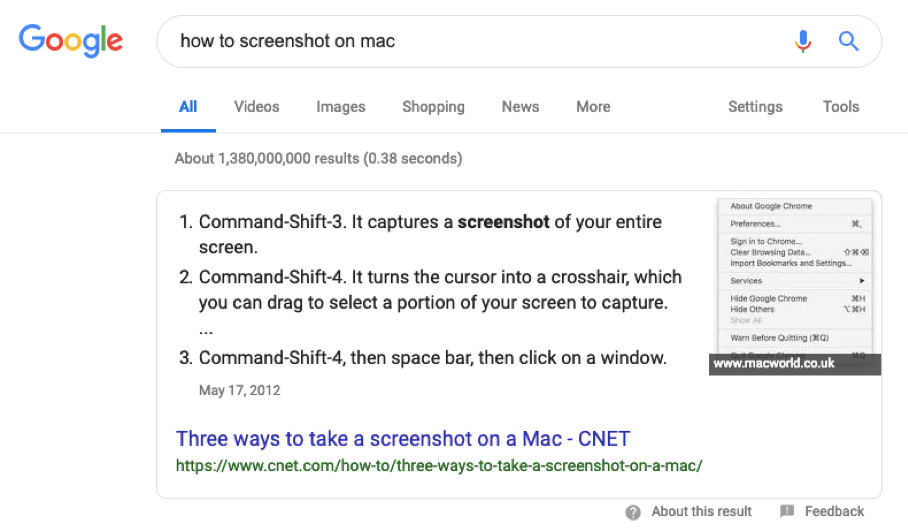
All of these methods will work, but as we can see, this result is from 2012. None of these answers include using the new screenshot menu (command-shift-5), added with the OS Mojave update in September of 2018. This menu has all of these screenshot options, as well as screen recording. In order to find a recent result, we must scroll half way down the results page.
You witness this annoying phenomenon frequently when looking for specific answers to tech-related problems.
In another example, you search “prevent windows computer from restarting” to try to prevent annoying restarts in Windows 10 from disrupting your work.
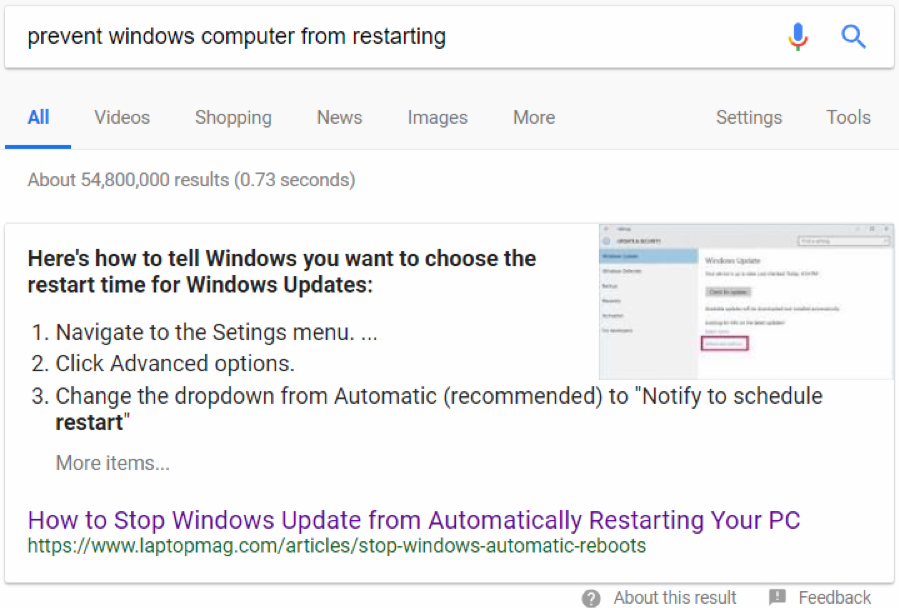
Most of the results are outdated (the one seen here is from March 2017), and the process has changed through the multiple Windows updates in the past couple of years.
To get an exact answer to the query you’ll actually have to dig through forums before discovering it’s not possible without modifying Group Policy on a Windows 10 computer, meaning Home edition users are out of luck or will need to manipulate files and mess with the registry to stop the computer from updating.
Google’s Policies Exacerbate Digital Pollution
Most results that make Google’s first page are relevant for some time, but when Google displays obviously outdated results, it is maddening for the user, not to mention an embarrassment for Google, who has one job: show us relevant results. Give us what we are looking for.
But older sites are more trusted by Google, and popular sites are also considered to have more authority. The more people who interact with or link to a website or a specific page, like a blog page, the more likely that site or page will appear high in the results. You can see how these top 3-4 results get clicked often, and tend to get stuck at the top even long after their information becomes inaccurate. This causes frustration for searchers. Google’s algorithms are still rewarding older sites just for being older, for being clicked frequently, or for being linked to, even when a more relevant answer could be displayed.
Is there a solution?
Unfortunately, we’re basically at the mercy of Google to better refine its algorithms to ward off unwanted results. They need to determine which subject matter tends to become outdated quickly, such as operating systems, mobile platforms, and most tech related content, and which subjects stay relevant for longer, such as mathematics, grammar, or past events. Their algorithms need to identify when older content should be penalized instead of rewarded.
In the meantime, you can combat this issue by using a multitude of tricks to help refine your Google search:
• The age filter: You can filter your search results by publish date by clicking on “tools” under the search bar, then selecting the time you would like your results to be limited to.
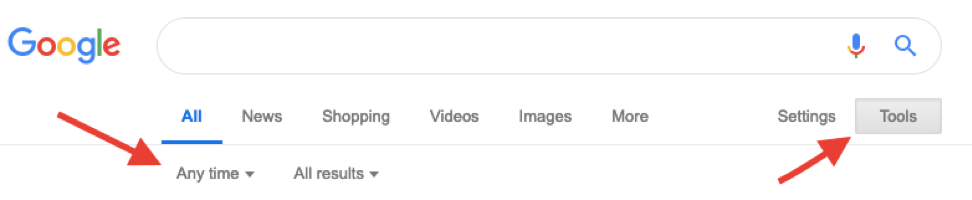
• Use quotation marks to search for exact wording: Typing “cashew reviews” in the search bar will limit Google to only show results containing that exact phrase.
• Use a dash to remove certain words from your results: If a word or idea is interfering with giving you accurate results, try eliminating it by using the minus symbol (e.g. -purchase).
By employing some of these tips, you can search Google more effectively, tailoring your query to be more specific, and getting the results you need.







