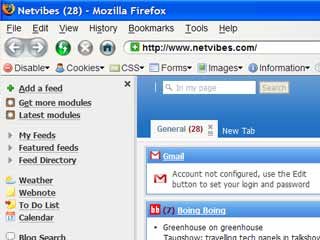7 Awesome RSS Feed Readers
As professional bloggers, there’s constant pressure to keep ourselves updated on the latest trends. Subscribing to the RSS feeds of the most important websites makes this so much more convenient and faster to do. Looking back, I don’t know how I ever did without it. Reading feeds every morning is a great way to start your day, because it gives you a lot of article ideas and interesting conversation pieces. Not yet into the habit? Here’s a few of RSS aggregators you can choose from.
1. Google Reader – undoubtedly one of the most widely used readers currently around the net. Google combines simplicity with flexibility as well as a few innovations to make your RSS reading a pleasure.
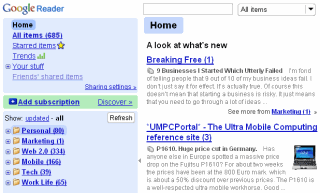
2. NewzCrawler – With a dead-simple user interface and multiple features, NewzCrawler a great tool to use for reading your RSS feeds. It incorporates an e-mail-style interface, which anyone can immediately get the hang of.
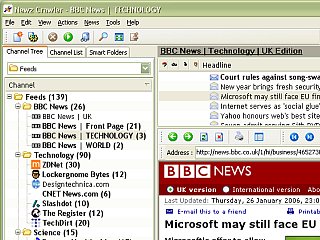
3. Omea Reader – for those obsessed with organization, you will find a lot to like with the Omea Reader. With features that allow you to organize your feeds through search folders, annotations, categories and even workspaces, RSS feeds never looked more organized.
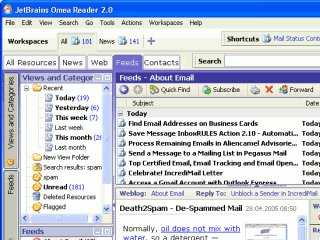
4. NewsGator – For road-warriors that would like to be kept up-to-date with their RSS subscriptions, NewsGator offers several ways to do just that. Read your feeds through the web edition, check them via POP e-mail, get the NewsGator for Outlook or get updated through your mobile device. Now you don’t have any reason to miss any of your feeds.
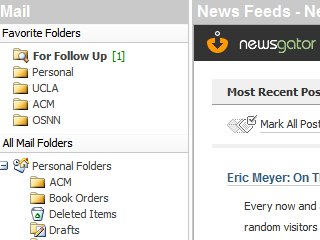
5. FeedDemon – with features such as newspaper format as well a nifty idea called “News Bin” that lets you collect items and return to them later or maybe share them as a link blog, the FeedDemon is one strong RSS reader. Not only is it feature-rich, FeedDemon is also easy to setup and configure and you’ll be reading your feeds in no time.
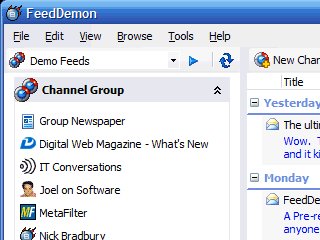
6. Bloglines – With no software to tinker with, Bloglines is your speedway ticket to reading RSS feeds. No need to install anything and best of all, accessible anywhere with an Internet connection. “Playlists” give your feeds that organized look, grouped by theme or time.

7. NetVibes – if you want to have an RSS reader that’s very customizable, then you might want to check out the web-based application NetVibes. It offers lots of options as well as a bevy of widgets to give you a different RSS reading experience.
I’m a fairly recent convert to Google Reader, and so far I’m satisfied, but I can’t help thinking that there must be something better out there, so I’m trying all of these out. How about you? What’s your favorite RSS reader?