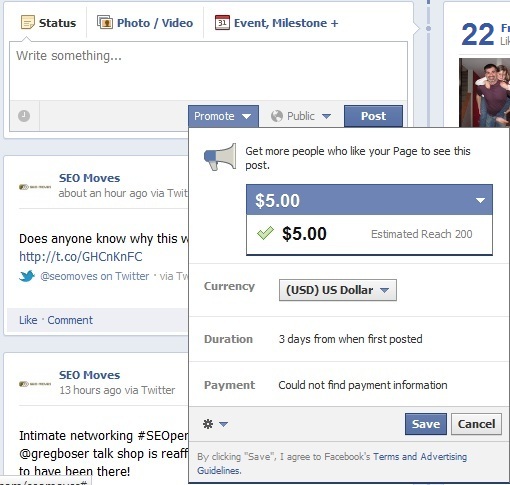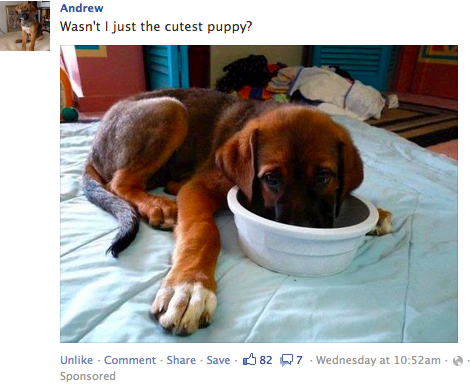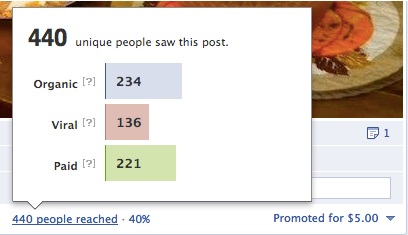As I began to post a recent article from a blog on one of our SEO Moves Facebook pages, a little message popped up informing me of a new way to promote my business online. After clicking to “Learn More” I have found that Facebook has just released a new option to “Promote your Post” for all business pages that have more than 400 likes. They also came out with a handy guide explaining how to use this new functionality titled “Promote Your Page Posts“. Here is a screenshot of what the initial promote option looked like for me:
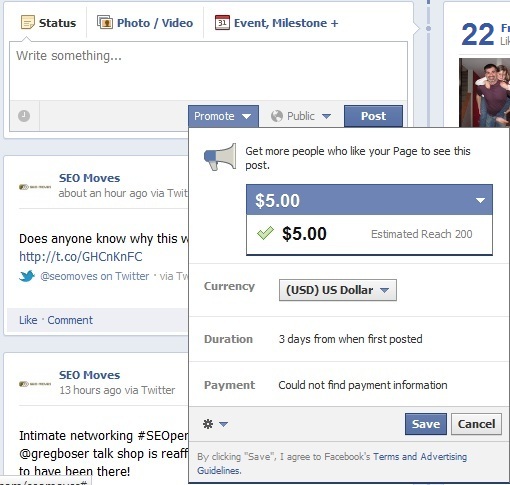
Based on the information provided in the guide for using this feature, the higher you set your budget, Facebook will automatically attempt to determine the number of users that would be reached by your promotion. Once you start the promotion, you are able to pause it, adjust it, and resume it at your will. You can also target the promotion to users by location or language. This will cause the post to only show promoted for users that are from the set location or language and can be helpful for a regional company that would like to promote a sale or special offer in only one particular area. The entire process is described in the guide as:
“When you promote a post, it will be shown in the news feeds of more of the people who like your page than you would reach normally. Friends of the people who have interacted with your post will also be more likely to see the story in their news feeds for up to three days from when the post was first created.
News feed is a place for people to see the most recent and popular content from the people and pages they’re connected to. To make sure news feed is filled with the most relevant stories, you can only promote posts within three days from when they’re created.”
So what exactly do these promoted posts look like? Here is an example of what one of these promoted posts – it is pretty much identical to a post that you would normally see in your News Feed except for the addition of the word “sponsored” next to the date below the post.
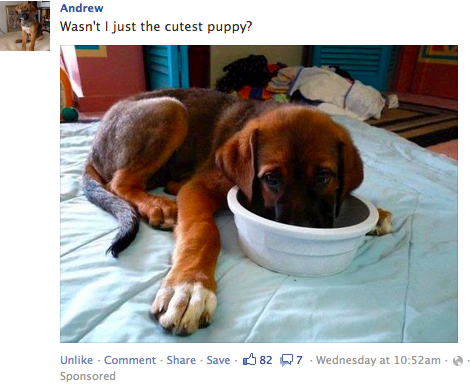
Additionally after your post has been promoted, Facebook has extended its “insights” to give information on the reach and views of your newly promoted post. First it will tell you how many people have seen the post and the distribution between Organic / Viral / Paid views and then it will tell you what percentage of your followers have been reached. Once again, the higher budget that you set, the more followers will be reached by the post.
Some of the “Best Practices” for when to use this feature that were mentioned in the guide include:
- Vibrant Photos and Videos: Bright colors to catch peoples attention
- Promotional Offers: Increase the number of people who can see and claim your offer
- Exclusive Events or News: Get people talking about something exclusive that you are doing
- Questions: Promoting a question shows viewers that you value their opinion
Finally after reading all of the information I decided that this would not be the best option for the current article I was posting, I opted not to promote it and I received a nice little message explaining the following:
“Nothing has changed about how your posts are shared with the people who like your page.
A lot of activity happens on Facebook, and most people only see some of it in their news feeds. They may miss things when they’re not on Facebook, or they may have a lot of friends and pages, which results in too much activity to show all of it in their news feed.
If you don’t promote your post, many of the people connected to your page may still see it. However, by promoting a post, you’re increasing its potential reach so an even larger percentage of your page audience and the friends of those interacting with your post will see it.”
It will be interesting to see how this product develops and becomes more widely used and accepted by businesses. It is still too early to tell whether this will be a benefit or something that may negatively affect the Facebook users experience by adding additional advertisement.